科赛E英文最新修改版.docx
《科赛E英文最新修改版.docx》由会员分享,可在线阅读,更多相关《科赛E英文最新修改版.docx(86页珍藏版)》请在冰豆网上搜索。
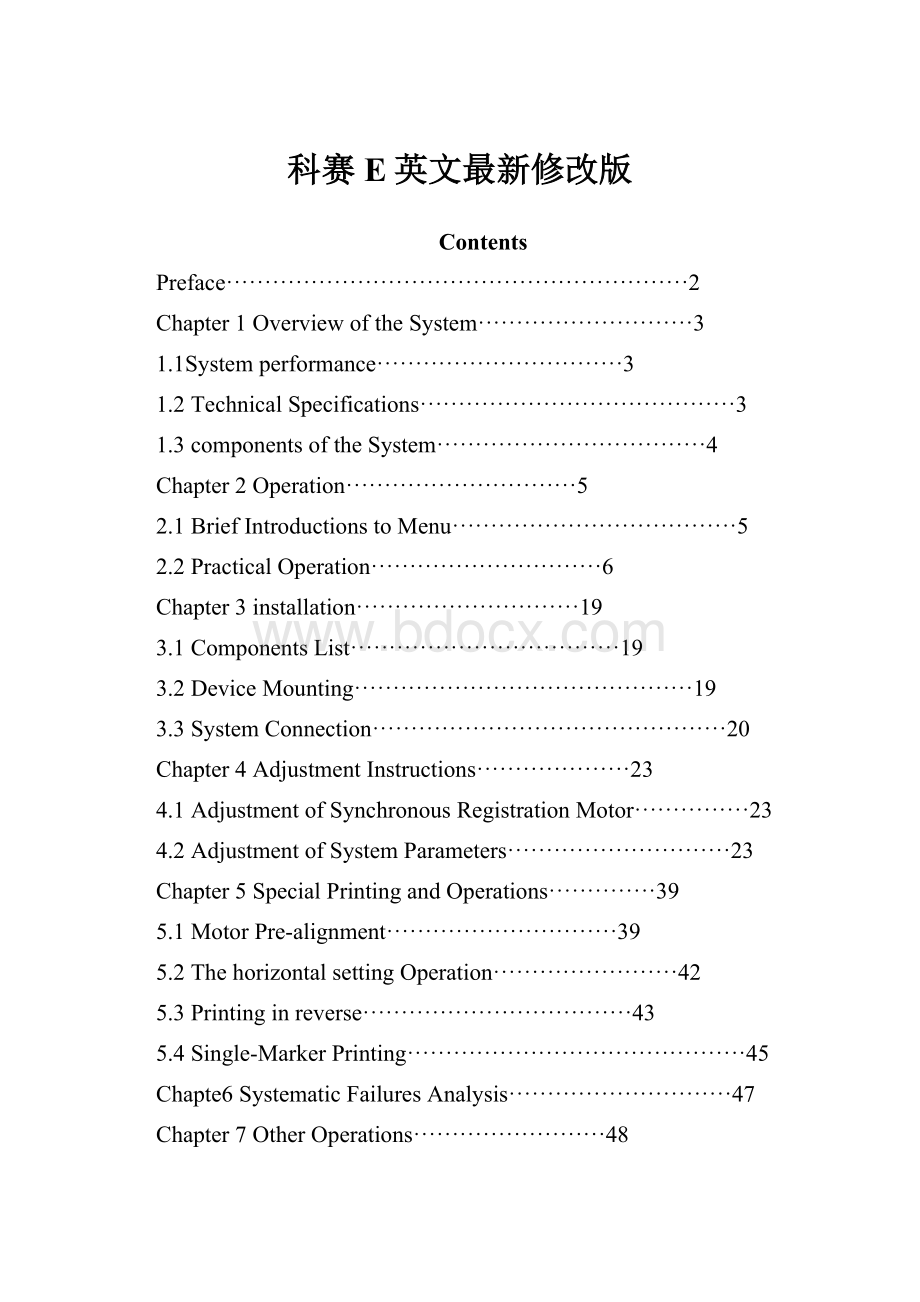
科赛E英文最新修改版
Contents
Preface····························································2
Chapter1OverviewoftheSystem····························3
1.1Systemperformance································3
1.2TechnicalSpecifications·········································3
1.3componentsoftheSystem···································4
Chapter2Operation······························5
2.1BriefIntroductionstoMenu·····································5
2.2PracticalOperation······························6
Chapter3installation·····························19
3.1ComponentsList···································19
3.2DeviceMounting············································19
3.3SystemConnection··············································20
Chapter4AdjustmentInstructions····················23
4.1AdjustmentofSynchronousRegistrationMotor···············23
4.2AdjustmentofSystemParameters·····························23
Chapter5SpecialPrintingandOperations··············39
5.1MotorPre-alignment······························39
5.2ThehorizontalsettingOperation························42
5.3Printinginreverse···································43
5.4Single-MarkerPrinting············································45
Chapte6SystematicFailuresAnalysis·····························47
Chapter7OtherOperations·························48
Preface
Formanyproducts,brandequityhasbecomeincreasinglydependentonpackagedesignandquality.Whichmeansthatyourorganizationisunderincreasingpressuretodeliveroutstandingquality.TheKesai™ST2000E®ColorRegisterSystemcanhelp.It’sthesystemdesignedformaximumquality,maximumflexibility,andmaximumwastereduction.
ThisnewsystembasedonKesai™ST2000A®colorregisterssystem,Motorpre-alignment(MPA)movesthelengthpresscompensatorrollertothepositionrequiredforapproximatelengthregisterduringmakerready.Thischaractergreatlyreduceswastageatthebeginningofthepress.Highlyintegrate,smoothperformance,fastresponse,easyandflexibleoperationsareallperformedexcellentlyinST-2000Esystemaswell.
TheKesai™ST2000E®colorregistersystemmakesshortworkofonce-difficultjobs.Printingpalecolors,lowcontrastvarnishesorUVinksonachallengingsubstrate,forinstance,ensuringaccurate,worksflawlesslywithevenlow-contrastmarks,andisadaptabletosubstratesfromfoiltopapertofilm.
We’dbedelightedtotellyouaboutallthesecapabilitiesandtogiveyouasneakpreviewoftheexcellentthissystemcanofferyou.
Nowmoreaffordablethanever,it’sreadytomakeahugeimpactonyoursuccess.
Foranyquestionsorvaluableopinions,pleasecontactusat:
Tel:
+86-913-2021607
Fax:
+86-913-2052382
Website:
E-mail:
wnks@
KesaimachineryandelectronicsequipmentCo.,Ltd.
Add:
No.32,WestNanJingRoad,Wei’Nancity,Shaanxiprovince,China.
P.C.:
714000
ChapterIOverviewofthesystem
1.1Systemperformance
●CollectinganddistributingLANcontrolconfiguration,CANBUScommunicationtechnologywithhostcomputerandeachcontrolunit.Errordisplay,erroramendmentanderroracknowledgement.
●ColorLCD(TouchScreen)displayerwithChinese/Englishmenuismoreflexibleandalternativeforregistrationthroughautomatic/manualmode.
●InternationalLinemarksandwedgemarksareusedwithmark-aheadandmark-acrossorders,andwithlengthandsidle(optionalconfiguration)controlways.
●Motorpre-alignment(MPA)functioncanbeoperatedatthebeginningofthepress.Thustwodifferentprintingtaskscanbecontrolledatonemachine-set,(optionalconfiguration)whichalsocontrolsre-printingtask.
●Fastresponseandregistrationatlowspeedgreatlyelevatestheworkingspeed.
●Beingsuitabletodiverseprintingmaterials,suchasPE,OPP,BOPP,PET,PVC,thinpaper,Aluminumfoil,cellophaneetc.
●Beingwithautomaticaddressingfunctionandmultipletracemodessuchastracingtheformercolorandtracingtheappointedcolor.
●Flexibleparametersettingcancontrolsoftprinting,beehivepaperprinting,andbesuitableforvarioustypesofpressmachines.
1.2Technicalspecifications
●Rollerperimeter:
250—2500mm
●Printingspeed:
10—1000m/min
●LengthRegisterprecision:
±0.1mm(dependontheprintingmachine)
●SidleRegisterprecision:
±0.2mm(dependontheprintingmachine)
●Detectionprecision:
±0.01mm
1.3componentsofthesystem
Seechart:
(fig1-1)mainarticlesofModelST-2000Eautocolorregistercontrolsystem:
IndustrialPC,15’’colorLCDwithtouchesscreen,rotaryencoder,controlunits,scanningheads,executiondevicesandcontrolsoftware.Eachpart(control,power,signaletc)isattachedwithsystemthroughCANBuscable.Forrenderhelptousers,hereintroducethefunctionandusageofmainpartsrespectively.
3.controlunits
1.Maincabinet---formountingandfixingequipmentsandprovidesanoperatingplatformforusers.
2.IndustrialPC---toreceiveandtransmit,calculateandprocessinformationstransferredbyeachunit,theencoder,andscanningheadsetc.
3.Encoder----todetectthepositionofcylinder,whichismountedontheshaftandrotateswithcylindersynchronously,generallyoutputl000pulses.
4.Scanningheads-----usedtodetectthepositionofcolormarks.
5.Controlunits----worksatprocessinganderrorcalculation,drivesexecutivedevicestoaccomplishregistrationcontrolandreportserrorsandamendedresultstohostafterreceivingthemarksignalsdetectedbyscanninghead.Thenumberofcontrolunitsidentifywiththenumberofscanningheads.
Chapter2Operations
2.1BriefIntroductionofMenu
Notes:
Itisnecessaryforprintingengineertoreadthispartcarefully.Afterpoweron,thepaneldisplaysasfig2-1
●
Thethreemainmenusareusedforsettingvariousparametersinprintingprocess.
●Thethreesubmenusareusedforadjustingparametersanddisplayingwaves.
●Parameteradjustingzoneismainlyusedforadjustingtheconcreteparametersofeachunit.
●10digitskeyboardisusedtoinputtheparameters.
●Thedisplay/concealkeyisforthreeadjustingmainmenus.Inputtingpassword2021607todisplaythreeadjustingmainmenusifneeded.
●Whenturningoffthecomputer,press‘Exit’keyfirst,thenturnoffpower.
●Thethreeconcealedadjustingmenusareusedforadjustingtheparametersintheprocessofinitialprinting,notallowedtoalteraftersetup.
2.2PracticalOperations
Notes:
Thispartisforspecialoperation,printingengineershouldreaditcarefully.Pleasenoticingtheboldparts.
‘N’presentsthenumberofprintingchannelsexceptspecialinstruction.
Citea12-colorprinterdoes8colorsprinting.Inthiswork,cylindersarerespectivelymountedonprintingchannel1,2,3,4,6,7,8,and9set.Amongthem,the1stcolorisblack,the2ndisblue,the3rdisred,the4thcolorisgreen,andthe6thcolorislightblue,the7thisorange,the8thcolorispurple,andthe9thcolorisyellow.WhenPoweronnormally,itdisplaysasfig2-2.
Key1JobA/Bselectionkey2parametersselection
Key3MPAFunctionkeykey4parameterssetupkey5-wavedisplay
Fig2-2
Thecurrentpanelistheparameter-adjustingsubmenu
whichisundertheoperation-adjustingmenu
.
2.2.1ParameterSetup
1.JobA/Bselection
Infig2-2clickkey1toselectjobA,whenclickagain,thepanelischangedintojobB,hereweselectjob’A’.
2.Colorgroupsetup
INfig2-2,clickkey2,display"colorgroupsetup”panel,clickunitsneedtoclose,whenthebackbarisempty,indicatingclose.
Notes:
Presskey2ithasfiveparametersselection,whichrespectivelyarestandardcolororder,alarmValue,gateaddress,gatewidth,colorgroupsetup.
Hereitcanbefoundthatcylinderisn'tmountedonthe5thcolor,closethe5thcolorwhennoprinting.
Ifcylinderisn'tmountedonthe1stcolor,close2U,nowthe2ndprintingchannelisbasiccolor,whichdoesn’tneedtotrace.
Setasfig2-3inexample.
3.StandardColorOrderSetup
Infig2-2,clickkey1toselectStandardColorOrderSetupasfig2-4.
Notes:
inexample,the5thchannelisn'tprinting,the6thchannelprintsthe5thcolor,yetthe5thtracesthe4thcolor,thetenth,eleventh,twelfthchannelaren'tprinting,closethem,sostandardcolorordersetupisasfig2-4.Ifneedingtosetstandardcolororder,selectcertainunit,hereaftertheparameterinputtingbarischangedintoblue,toinputdigitsusingrightsmallkeyboard,andpress"ENT"toconfirm.
Fig2-4StandardColorOrderSetup
4.AlarmValueSetup
Infig2-2,clickkey2toselect"AlarmValueSetup"asfig2-5,setalarmvalueas0.20mm.
Notes:
whensetting,usesmallkeyboardontherightscreentoinputforselectingacertainunit,hereaftertheinputbarbecomeblue,input0.20andpress"Enter"toconfirm.
Fig2-5AlarmValueSetup
5.GateWidthSetup
Clickkey2(seefig2-2)toselect"GatewidthSetup”,setgatewidthas12--14,itisalsosetthroughsmalldigitalkeyboard.
6.GateAddress
Clickkey2(seefig2-2)toselect"gateaddress”,itisnoneedtosetagain.
7.CylinderPerimeterSetup
Tosetcylinderperimeterisbydigitalkeyboardontherightofscreen.Whensetting,firstclickCkeytoselectcylinderperimetersetupzone(seefig2-4)
hereaftercylinderperimeterinputtingzonebecomesblue,inputandpress"Enter"toconfirm.
Afteralldataareinputted,press"OK"toconfirm.
2.2.2MotorPre-alignment
Notes:
ifyourprinterhasMotorPre-alignmentfunction,pleasereadbelowinstructioncarefully,toundertakingMotorPre-alignment,placethecrossarrowofeachcylinderonthesameplacewhenmountingcylinder,asfig2-6:
●Press