第三方控件DevExpress使用大全开发过程中整理收集.docx
《第三方控件DevExpress使用大全开发过程中整理收集.docx》由会员分享,可在线阅读,更多相关《第三方控件DevExpress使用大全开发过程中整理收集.docx(24页珍藏版)》请在冰豆网上搜索。
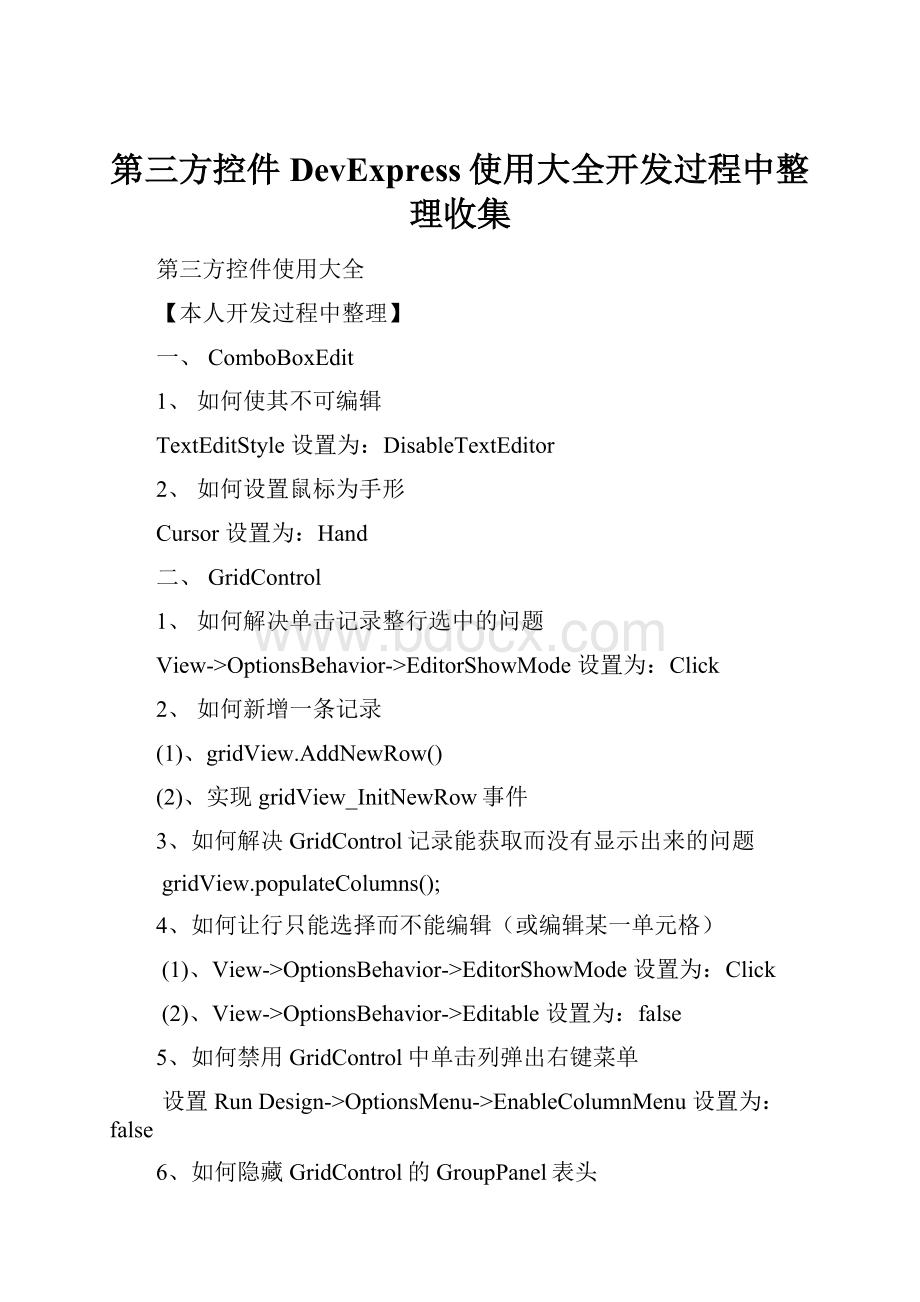
第三方控件DevExpress使用大全开发过程中整理收集
第三方控件使用大全
【本人开发过程中整理】
一、ComboBoxEdit
1、如何使其不可编辑
TextEditStyle设置为:
DisableTextEditor
2、如何设置鼠标为手形
Cursor设置为:
Hand
二、GridControl
1、如何解决单击记录整行选中的问题
View->OptionsBehavior->EditorShowMode设置为:
Click
2、如何新增一条记录
(1)、gridView.AddNewRow()
(2)、实现gridView_InitNewRow事件
3、如何解决GridControl记录能获取而没有显示出来的问题
gridView.populateColumns();
4、如何让行只能选择而不能编辑(或编辑某一单元格)
(1)、View->OptionsBehavior->EditorShowMode设置为:
Click
(2)、View->OptionsBehavior->Editable设置为:
false
5、如何禁用GridControl中单击列弹出右键菜单
设置RunDesign->OptionsMenu->EnableColumnMenu设置为:
false
6、如何隐藏GridControl的GroupPanel表头
设置RunDesign->OptionsView->ShowGroupPanel设置为:
false
7、如何禁用GridControl中列头的过滤器
过滤器如下图所示:
设置RunDesign->OptionsCustomization->AllowFilter设置为:
false
8、如何在查询得到0条记录时显示自定义的字符提示/显示
如图所示:
方法如下:
//WhennoRecordsAreBeingDisplayed
privatevoidgridView1_CustomDrawEmptyForeground(objectsender,CustomDrawEventArgse)
{
//方法一(此方法为GridView设置了数据源绑定时,可用)
ColumnViewcolumnView=senderasColumnView;
BindingSourcebindingSource=this.gridView1.DataSourceasBindingSource;
if(bindingSource.Count==0)
{
stringstr="没有查询到你所想要的数据!
";
Fontf=newFont("宋体",10,FontStyle.Bold);
Rectangler=newRectangle(e.Bounds.Top+5,e.Bounds.Left+5,e.Bounds.Right-5,e.Bounds.Height-5);
e.Graphics.DrawString(str,f,Brushes.Black,r);
}
//方法二(此方法为GridView没有设置数据源绑定时,使用,一般使用此种方法)
if(this._flag)
{
if(this.gridView1.RowCount==0)
{
stringstr="没有查询到你所想要的数据!
";
Fontf=newFont("宋体",10,FontStyle.Bold);
Rectangler=newRectangle(e.Bounds.Left+5,e.Bounds.Top+5,e.Bounds.Width-5,e.Bounds.Height-5);
e.Graphics.DrawString(str,f,Brushes.Black,r);
}
}
}
9、如何显示水平滚动条?
设置this.gridView.OptionsView.ColumnAutoWidth=false;
10、如何定位到第一条数据/记录?
设置this.gridView.MoveFirst()
11、如何定位到下一条数据/记录?
设置this.gridView.MoveNext()
12、如何定位到最后一条数据/记录?
设置this.gridView.MoveLast()
13、设置成一次选择一行,并且不能被编辑
this.gridView1.FocusRectStyle=DevExpress.XtraGrid.Views.Grid.DrawFocusRectStyle.RowFocus;
this.gridView1.OptionsBehavior.Editable=false;
this.gridView1.OptionsSelection.EnableAppearanceFocusedCell=false;
14、如何显示行号?
this.gridView1.IndicatorWidth=40;
//显示行的序号
privatevoidgridView1_CustomDrawRowIndicator(objectsender,RowIndicatorCustomDrawEventArgse)
{
if(e.Info.IsRowIndicator&&e.RowHandle>=0)
{
e.Info.DisplayText=(e.RowHandle+1).ToString();
}
}
15、如何让各列头禁止移动?
设置gridView1.OptionsCustomization.AllowColumnMoving=false;
16、如何让各列头禁止排序?
设置gridView1.OptionsCustomization.AllowSort=false;
17、如何禁止各列头改变列宽?
设置gridView1.OptionsCustomization.AllowColumnResizing=false;
18、
19、
20、
21、
22、
23、
24、
25、
26、
三、navBarControl
1、如何在每一个navBarGroup里添加自己想要的控件
设置GroupStyle:
ControlContainer
2、如何设置navBarGroup有滚动条
设置SkinExplorerBarViewScrollStyle:
ScrollBar
3、如休把navBarGroup设置成如下样式
如图所示:
设置navBarGroup的PaintStyleName属性为:
SkinNavigationPane
四、toolTipController
效果图如下:
1、如何设置显示的时间长短
设置this.toolTipController1.AutoPopDelay=2000;
2、如何在屏幕上显示如上图所示的效果
ToolTipControllerShowEventArgsargs=this.toolTipController1.CreateShowArgs();
this.toolTipController1.SetToolTip(this.sbtnYes,"请选择一条记录!
");
this.toolTipController1.SetTitle(this.sbtnYes,"提示");
this.toolTipController1.SetToolTipIconType(this.sbtnYes,DevExpress.Utils.ToolTipIconType.Exclamation);
this.toolTipController1.ShowBeak=true;
this.toolTipController1.ShowShadow=true;
this.toolTipController1.Rounded=true;
this.toolTipController1.ShowHint("请选择一条记录!
","提示");
args.ToolTip="请选择一条记录!
";
args.Title="提示";
3、如何设置边框的颜色
this.toolTipController1.Appearance.BorderColor=Color.Red;
五、TextEdit
1、如何设置TextEdit为多行,可拉伸
设置TextEdit的Propertity->AutoHeight为:
False
六、LayoutControl
1、如何设置LayoutItem为隐藏
设置LayoutItem.Visibility=Never
七、TreeList
1、如何隐藏TreeList的列头
设置TreeListr的OptionsView的ShowColumns属性为:
False
2、如何
八、PictureEdit
1、如何禁止PictureEdit的右键菜单?
设置PictureEdit的Properties->ShowMenu为:
false
九、TreeList
1、如何让TreeList的每个结点高亮显示?
效果如下:
代码如下:
privatevoidtreeList1_CustomDrawNodeCell(objectsender,DevExpress.XtraTreeList.CustomDrawNodeCellEventArgse)
{
TreeListnode=senderasTreeList;
if(e.Node==node.FocusedNode)
{
e.Graphics.FillRectangle(SystemBrushes.Window,e.Bounds);
Rectangler=newRectangle(e.EditViewInfo.ContentRect.Left,
e.EditViewInfo.ContentRect.Top,
Convert.ToInt32(e.Graphics.MeasureString(e.CellText,treeList1.Font).Width+1),
Convert.ToInt32(e.Graphics.MeasureString(e.CellText,treeList1.Font).Height));
e.Graphics.FillRectangle(SystemBrushes.Highlight,r);
e.Graphics.DrawString(e.CellText,treeList1.Font,SystemBrushes.HighlightText,r);
e.Handled=true;
}
}
//============================================================================
//===============================以下内容为收集===============================
//============================================================================
一、改变grid的样式。
DevExpress.XtraGrid.Design.XAppearancesxapp;
xapp=newDevExpress.XtraGrid.Design.XAppearances(System.Environment.GetFolderPath(System.Environment.SpecialFolder.System)+"\\DevExpress.XtraGrid.Appearances.xml");
xapp.LoadScheme(“样式名字”,gridControl1.MainView);
二、选择单元设置和取所选的值
gridView1.OptionsSelection.MultiSelect=ceMultiSelect.Checked;//多行选择
gridView1.OptionsSelection.MultiSelectMode=GridMultiSelectMode.CellSelect;
gridView1.OptionsSelection.MultiSelectMode=GridMultiSelectMode.RowSelect;//
三、gridview的控制
///<取当前选中的值>
stringGetSelectedRows(GridViewview){
stringret="";
introwIndex=-1;
if(view.OptionsSelection.MultiSelectMode==GridMultiSelectMode.RowSelect){
foreach(intiingridView1.GetSelectedRows()){
DataRowrow=gridView1.GetDataRow(i);
if(ret!
="")ret+="\r\n";
ret+=string.Format("CompanyName:
{0}(#{1})",row["CompanyName"],i);
}
}
else{
foreach(GridCellcellinview.GetSelectedCells()){
if(rowIndex!
=cell.RowHandle){
if(ret!
="")ret+="\r\n";
ret+=string.Format("Row:
#{0}",cell.RowHandle);
}
ret+="\r\n"+view.GetRowCellDisplayText(cell.RowHandle,cell.Column);
rowIndex=cell.RowHandle;
}
}
returnret;
}
///<设置选中的颜色>//半透明的效果
privatevoidicbTranslucentColors_CheckedChanged(objectsender,System.EventArgse){
if(icbTranslucentColors.Checked){
gridView1.Appearance.SelectedRow.BackColor=Color.FromArgb(30,0,0,240);
gridView1.Appearance.FocusedRow.BackColor=Color.FromArgb(60,0,0,240);
}
else{
gridView1.Appearance.SelectedRow.Reset();
gridView1.Appearance.FocusedRow.Reset();
}
}
///<自动添加一行>
gridView1.OptionsView.NewItemRowPosition=NewItemRowPosition.Bottom//Top/None;
///<设置gridView的按钮>
gridView1.ShowButtonMode=ShowButtonModeEnum.。
。
。
。
。
。
gridView1.OptionsBehavior.Editable=chEdit.Checked;//设置按钮是否可用
///向选中的空间输入字符串
SendKeys.Send(“fsfds”);
///控件焦点
gridControl1.Focus();
四、cardView的设置
///是否现实快捷按钮CustomizeButton
cardView1.OptionsView.ShowQuickCustomizeButton=true/false;
///设置CustomizeButton的能否排序和过滤
foreach(GridColumncolincardView1.Columns)
{col.OptionsColumn.AllowSort}
foreach(GridColumncolincardView1.Columns)
{col.OptionsFilter.AllowFilter}
///card的头上的ico显示
cardView1.LayoutChanged();
///card的头上的标题改变显示
cardView1.CardCaptionFormat=””;
///cardview显示的单个记录的折叠按钮
cardView1.OptionsView.ShowCardExpandButton=true;
///
cardView1.MaximumCardColumns=iSize
cardView1.MaximumCardRows=val;
cardView1.OptionsBehavior.AutoHorzWidth
///多选
cardView1.OptionsSelection.MultiSelect=ceMultiSelect.Checked;
foreach(intiincardView1.GetSelectedRows()){
DataRowrow=cardView1.GetDataRow(i);
if(ret!
="")ret+="\r\n";
ret+=string.Format("{0}/{1}:
{2:
$#,0.00}",row["Trademark"],row["Model"],row["Price"]);
}///查看选择中的记录
CellMerging(单元格合并的效果)
///
CellMerging(单元格合并的效果)
gridView1.OptionsView.AllowCellMerge=ceMerging.Checked;
FixedBands(bandedGridView)
///两边固定
gridBand3的一列的Fixed属性改成Right,Left,None
///固定与非固定列之间的距离用
bandedGridView2.FixedLineWidth=(int)numFixedLineWidth.Value;
///设置列的颜色
●打开RunDesigner选中Columns选中要改变的列里面有AppearanceCell(设置列的外观)和AppearanceHeader(设置表格头的外观)
●或者选中该列查看“属性”里面也有这两个属性。
///统计(gridViewbandedGridView通用)
分组统计和全部统计:
全部统计:
在最下面显示统计的结果。
RunDesigner->TotalSummary//->General设置显示
//->Columns对特定列来设置统计
汇总结果是否显示:
可以通过gridControl的view的ShowFooter属性来设置表格下面的汇总结果
分组统计:
以上就是“分组”的显示在每个分组下面来显示汇总结果。
通过bandedGridView2.GroupFooterShowMode=GroupFooterShowMode.。
。
。
。
设置分组的显示模式。
///GridView设置菜单
#regionGridevents
privatevoidgridView1_ShowGridMenu(objectsender,DevExpress.XtraGrid.Views.Grid.GridMenuEventArgse){
if(e.MenuType==DevExpress.XtraGrid.Views.Grid.GridMenuType.Column){
DevExpress.XtraGrid.Menu.GridViewColumnMenumenu=e.MenuasDevExpress.XtraGrid.Menu.GridViewColumnMenu;
menu.Items.Clear();
if(menu.Column!
=null){
menu.Items.Add(CreateCheckItem("NotFixed",menu.Column,FixedStyle.None,imageList2.Images[0]));
menu.Items.Add(CreateCheckItem("FixedLeft",menu.Column,FixedStyle.Left,imageList2.Images[1]));
menu.Items.Add(CreateCheckItem("FixedRight",menu.Column,FixedStyle.Right,imageList2.Images[2]));
}
}
}
#endregion
#regionNewcolumnmenu
DXMenuCheckItemCreateCheckItem(stringcaption,GridColumncolumn,FixedStylestyle,Imageimage){
DXMenuCheckItemitem=newDXMenuCheckItem(caption,column.Fixed==style,image,newEventHandler(OnFixedClick));
item.Tag=newMenuInfo(column,style);
returnitem;
}
voidOnFixedClick(objectsender,EventArgse){
DXMenuItemitem=senderasDXMenuItem;
MenuInfoinfo=item.TagasMenuInfo;
if(info==null)return;
info.Column.Fixed=info.Style;
}
classMenuInfo{
publicMenuInfo(GridColumncolumn,FixedStylestyle){
this.Column=column;
this.Style=style;
}
publicFixedStyle