C#实验5掌握窗体的设计和用户界面设计.docx
《C#实验5掌握窗体的设计和用户界面设计.docx》由会员分享,可在线阅读,更多相关《C#实验5掌握窗体的设计和用户界面设计.docx(19页珍藏版)》请在冰豆网上搜索。
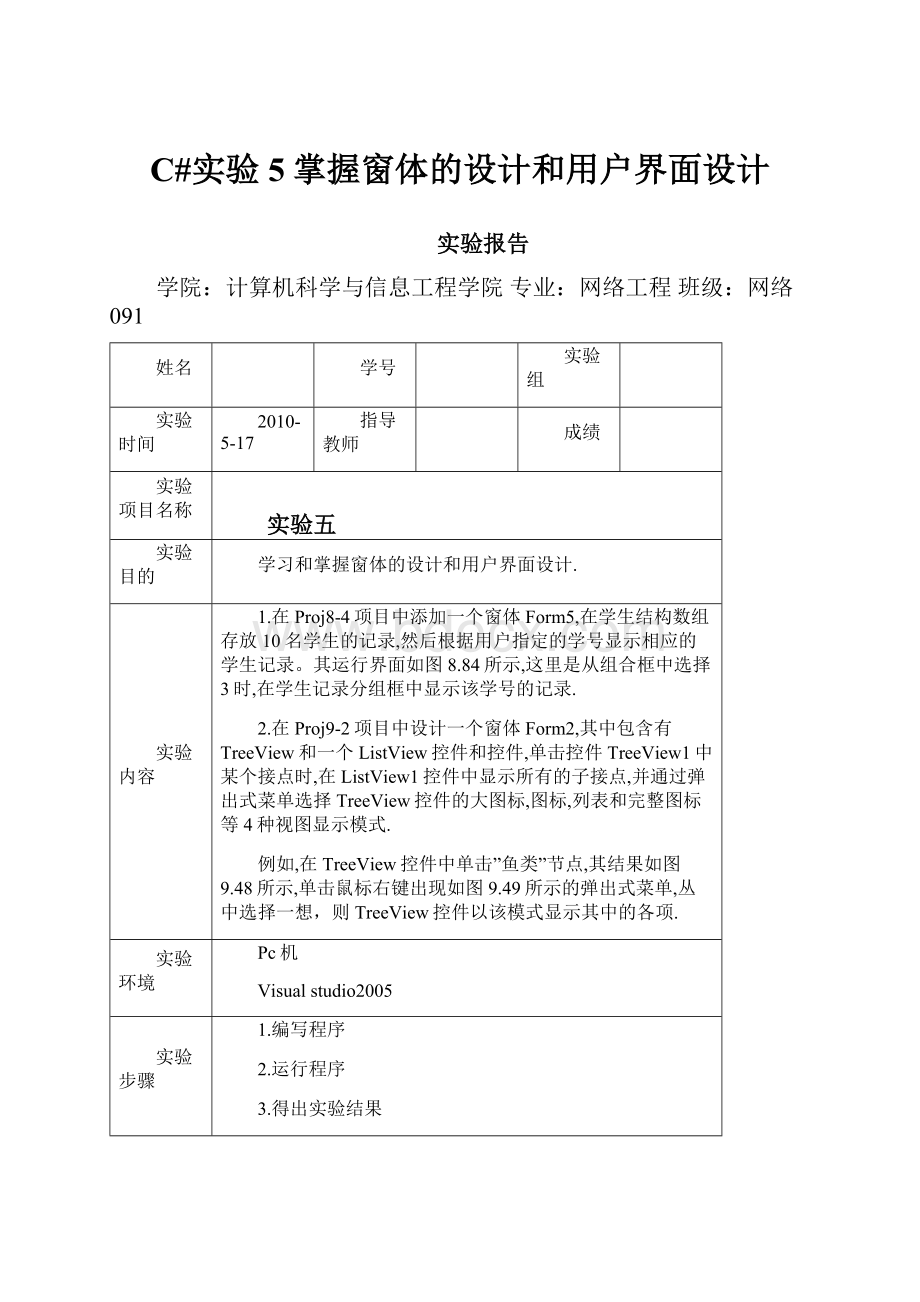
C#实验5掌握窗体的设计和用户界面设计
实验报告
学院:
计算机科学与信息工程学院专业:
网络工程班级:
网络091
姓名
学号
实验组
实验时间
2010-5-17
指导教师
成绩
实验项目名称
实验五
实验目的
学习和掌握窗体的设计和用户界面设计.
实验内容
1.在Proj8-4项目中添加一个窗体Form5,在学生结构数组存放10名学生的记录,然后根据用户指定的学号显示相应的学生记录。
其运行界面如图8.84所示,这里是从组合框中选择3时,在学生记录分组框中显示该学号的记录.
2.在Proj9-2项目中设计一个窗体Form2,其中包含有TreeView和一个ListView控件和控件,单击控件TreeView1中某个接点时,在ListView1控件中显示所有的子接点,并通过弹出式菜单选择TreeView控件的大图标,图标,列表和完整图标等4种视图显示模式.
例如,在TreeView控件中单击”鱼类”节点,其结果如图9.48所示,单击鼠标右键出现如图9.49所示的弹出式菜单,丛中选择一想,则TreeView控件以该模式显示其中的各项.
实验环境
Pc机
Visualstudio2005
实验步骤
1.编写程序
2.运行程序
3.得出实验结果
实验程序
1.实验程序:
usingSystem;
usingSystem.Collections.Generic;
usingSystem.ComponentModel;
usingSystem.Data;
usingSystem.Drawing;
usingSystem.Linq;
usingSystem.Text;
usingSystem.Windows.Forms;
using11;
namespaceProj8_1
{
publicpartialclassForm8:
Form
{
Student[]Stud={newStudent(1,"李莉","男",091,newDateTime(1990,9,4)),
newStudent(2,"高节","女",2,newDateTime(1992,2,11)),
newStudent(3,"罗文","男",1,newDateTime(1990,7,6)),
newStudent(4,"魏晨","男",3,newDateTime(1992,8,17)),
newStudent(5,"徐文","男",2,newDateTime(1991,5,18)),
newStudent(6,"张洁","男",3,newDateTime(1990,1,9)),
newStudent(7,"王丽","男",2,newDateTime(1993,4,10)),
newStudent(8,"周密","女",2,newDateTime(1992,5,22)),
newStudent(9,"李咯","男",1,newDateTime(1993,5,1))};
publicForm8()
{
InitializeComponent();
}
privatevoidForm8_Load(objectsender,EventArgse)
{
foreach(StudentstudentinStud)
comboBox1.Items.Add(student.num);
}
privatevoidcomboBox1_SelectedIndexChanged(objectsender,EventArgse)
{
}
privatevoidbutton1_Click(objectsender,EventArgse)
{
foreach(StudentstudentinStud)
if(Convert.ToInt32(comboBox1.Text)==student.num)
{
textBox1.Text=Convert.ToString(student.num);
textBox2.Text=Convert.ToString(student.name);
textBox3.Text=Convert.ToString(student.sex);
textBox4.Text=Convert.ToString(student.grade);
textBox5.Text=Convert.ToString(student.birthdate);
}
}
}
}
usingSystem;
usingSystem.Collections.Generic;
usingSystem.Linq;
usingSystem.Text;
namespace11
{
publicstructStudent
{
publicintnum;
publicstringname;
publicstringsex;
publicintgrade;
publicDateTimebirthdate;
publicStudent(intnum1,stringname1,stringsex1,intgrade1,DateTimebirth)
{
name=name1;
num=num1;
sex=sex1;
grade=grade1;
birthdate=birth;
}
};
}
2.实验程序:
usingSystem;
usingSystem.Collections.Generic;
usingSystem.ComponentModel;
usingSystem.Data;
usingSystem.Drawing;
usingSystem.Linq;
usingSystem.Text;
usingSystem.Windows.Forms;
namespaceProj9_2
{
publicpartialclassForm1:
Form
{
publicForm1()
{
InitializeComponent();
}
privatevoidtreeView1_AfterSelect(objectsender,TreeViewEventArgse)
{
TreeNodenode=treeView1.SelectedNode;
ListViewItemitemx=newListViewItem();
listView1.GridLines=true;
if(node==treeView1.Nodes[1])
{
listView1.View=View.LargeIcon;
listView1.SmallImageList=imageList1;
listView1.LargeImageList=imageList2;
itemx=listView1.Items.Add("鲨鱼",0);
itemx=listView1.Items.Add("热带鱼",1);
itemx=listView1.Items.Add("金鱼",2);
}
}
privatevoid大图标ToolStripMenuItem_Click(objectsender,EventArgse)
{
listView1.View=View.LargeIcon;
}
privatevoid小图标ToolStripMenuItem_Click(objectsender,EventArgse)
{
listView1.View=View.SmallIcon;
}
privatevoid列表ToolStripMenuItem_Click(objectsender,EventArgse)
{
listView1.View=View.List;
}
privatevoid完整图标ToolStripMenuItem_Click(objectsender,EventArgse)
{
listView1.View=View.Tile;
}
privatevoidbutton1_Click(objectsender,EventArgse)
{
listView1.Clear();
}
}
}
namespaceProj9_2
{
partialclassForm1
{
///
///必需的设计器变量。
///
privateSystem.ComponentModel.IContainercomponents=null;
///
///清理所有正在使用的资源。
///
///如果应释放托管资源,为true;否则为false。
protectedoverridevoidDispose(booldisposing)
{
if(disposing&&(components!
=null))
{
components.Dispose();
}
base.Dispose(disposing);
}
#regionWindows窗体设计器生成的代码
///
///设计器支持所需的方法-不要
///使用代码编辑器修改此方法的内容。
///
privatevoidInitializeComponent()
{
ponents=newSystem.ComponentModel.Container();
System.Windows.Forms.TreeNodetreeNode25=newSystem.Windows.Forms.TreeNode("猪");
System.Windows.Forms.TreeNodetreeNode26=newSystem.Windows.Forms.TreeNode("牛");
System.Windows.Forms.TreeNodetreeNode27=newSystem.Windows.Forms.TreeNode("羊");
System.Windows.Forms.TreeNodetreeNode28=newSystem.Windows.Forms.TreeNode("哺乳动物",newSystem.Windows.Forms.TreeNode[]{
treeNode25,
treeNode26,
treeNode27});
System.Windows.Forms.TreeNodetreeNode29=newSystem.Windows.Forms.TreeNode("鲨鱼");
System.Windows.Forms.TreeNodetreeNode30=newSystem.Windows.Forms.TreeNode("热带鱼");
System.Windows.Forms.TreeNodetreeNode31=newSystem.Windows.Forms.TreeNode("金鱼");
System.Windows.Forms.TreeNodetreeNode32=newSystem.Windows.Forms.TreeNode("鱼类",newSystem.Windows.Forms.TreeNode[]{
treeNode29,
treeNode30,
treeNode31});
System.Windows.Forms.TreeNodetreeNode33=newSystem.Windows.Forms.TreeNode("大鸟");
System.Windows.Forms.TreeNodetreeNode34=newSystem.Windows.Forms.TreeNode("菜鸟");
System.Windows.Forms.TreeNodetreeNode35=newSystem.Windows.Forms.TreeNode("猫头鹰");
System.Windows.Forms.TreeNodetreeNode36=newSystem.Windows.Forms.TreeNode("鸟类",newSystem.Windows.Forms.TreeNode[]{
treeNode33,
treeNode34,
treeNode35});
System.ComponentModel.ComponentResourceManagerresources=newSystem.ComponentModel.ComponentResourceManager(typeof(Form1));
this.splitContainer1=newSystem.Windows.Forms.SplitContainer();
this.treeView1=newSystem.Windows.Forms.TreeView();
this.listView1=newSystem.Windows.Forms.ListView();
this.imageList2=newSystem.Windows.Forms.ImageList(ponents);
this.imageList1=newSystem.Windows.Forms.ImageList(ponents);
this.contextMenuStrip1=newSystem.Windows.Forms.ContextMenuStrip(ponents);
this.大图标ToolStripMenuItem=newSystem.Windows.Forms.ToolStripMenuItem();
this.小图标ToolStripMenuItem=newSystem.Windows.Forms.ToolStripMenuItem();
this.列表ToolStripMenuItem=newSystem.Windows.Forms.ToolStripMenuItem();
this.完整图标ToolStripMenuItem=newSystem.Windows.Forms.ToolStripMenuItem();
this.button1=newSystem.Windows.Forms.Button();
this.splitContainer1.Panel1.SuspendLayout();
this.splitContainer1.Panel2.SuspendLayout();
this.splitContainer1.SuspendLayout();
this.contextMenuStrip1.SuspendLayout();
this.SuspendLayout();
//
//splitContainer1
//
this.splitContainer1.Dock=System.Windows.Forms.DockStyle.Fill;
this.splitContainer1.Location=newSystem.Drawing.Point(0,0);
this.splitContainer1.Name="splitContainer1";
//
//splitContainer1.Panel1
//
this.splitContainer1.Panel1.Controls.Add(this.button1);
this.splitContainer1.Panel1.Controls.Add(this.treeView1);
//
//splitContainer1.Panel2
//
this.splitContainer1.Panel2.Controls.Add(this.listView1);
this.splitContainer1.Size=newSystem.Drawing.Size(284,262);
this.splitContainer1.SplitterDistance=113;
this.splitContainer1.TabIndex=0;
//
//treeView1
//
this.treeView1.Location=newSystem.Drawing.Point(3,0);
this.treeView1.Name="treeView1";
treeNode25.Name="节点2";
treeNode25.Text="猪";
treeNode26.Name="节点3";
treeNode26.Text="牛";
treeNode27.Name="节点4";
treeNode27.Text="羊";
treeNode28.Name="节点0";
treeNode28.NodeFont=newSystem.Drawing.Font("宋体",9F,System.Drawing.FontStyle.Regular,System.Drawing.GraphicsUnit.Point,((byte)(134)));
treeNode28.Text="哺乳动物";
treeNode29.Name="节点6";
treeNode29.Text="鲨鱼";
treeNode30.Name="节点9";
treeNode30.Text="热带鱼";
treeNode31.Name="节点10";
treeNode31.Text="金鱼";
treeNode32.Name="节点5";
treeNode32.Text="鱼类";
treeNode33.Name="节点12";
treeNode33.Text="大鸟";
treeNode34.Name="节点13";
treeNode34.Text="菜鸟";
treeNode35.Name="节点14";
treeNode35.Text="猫头鹰";
treeNode36.Name="节点11";
treeNode36.Text="鸟类";
this.treeView1.Nodes.AddRange(newSystem.Windows.Forms.TreeNode[]{
treeNode28,
treeNode32,
treeNode36});
this.treeView1.Size=newSystem.Drawing.Size(107,262);
this.treeView1.TabIndex=0;
this.treeView1.AfterSelect+=newSystem.Windows.Forms.TreeViewEventHandler(this.treeView1_AfterSelect);
//
//listView1
//
this.listView1.ContextMenuStrip=this.contextMenuStrip1;
this.listView1.LargeImageList=this.imageList2;
this.listView1.Location=newSystem.Drawing.Point(-1,3);
this.listView1.Name="listView1";
this.listView1.Size=newSystem.Drawing.Size(168,259);
this.listView1.SmallImageList=this.imageList1;
this.listView1.TabIndex=0;
this.listView1.UseCompatibleStateImageBehavior=false;
//
//imageList2
//
this.imageList2.ImageStream=((System.Windows.Forms.ImageListStreamer)(resources.GetObject("imageList2.ImageStream")));
this.imageList2.TransparentColor=System.Drawing.Color.Transparent;
this.imageList2.Images.SetKeyName(0,"Koala.jpg");
this.imageList2.Images.SetKeyName(1,"Penguins.jpg");
this.imageList2.Images.SetKeyName(2,"Jellyfish.jpg");
//
//imageList1
//
this.imageList1.ImageStream=((System.Windows.Forms.ImageListStreamer)(resources.GetObject("imageList1.ImageStream")));
this.imageList1.TransparentColor=System.Drawing.Color.Transparent;
this.imageList1.Images.SetKeyName(0,"Koala.jpg");
this.imageList1.Images.SetKeyName(1,"Penguins.jpg");
this.imageList1.Images.SetKeyName(2,"Jellyfish.jpg");
//
//contextMenuStrip1
//
this.contextMenuStrip1.Items.AddRange(new