CISCO交换机和路由器基本配置.docx
《CISCO交换机和路由器基本配置.docx》由会员分享,可在线阅读,更多相关《CISCO交换机和路由器基本配置.docx(16页珍藏版)》请在冰豆网上搜索。
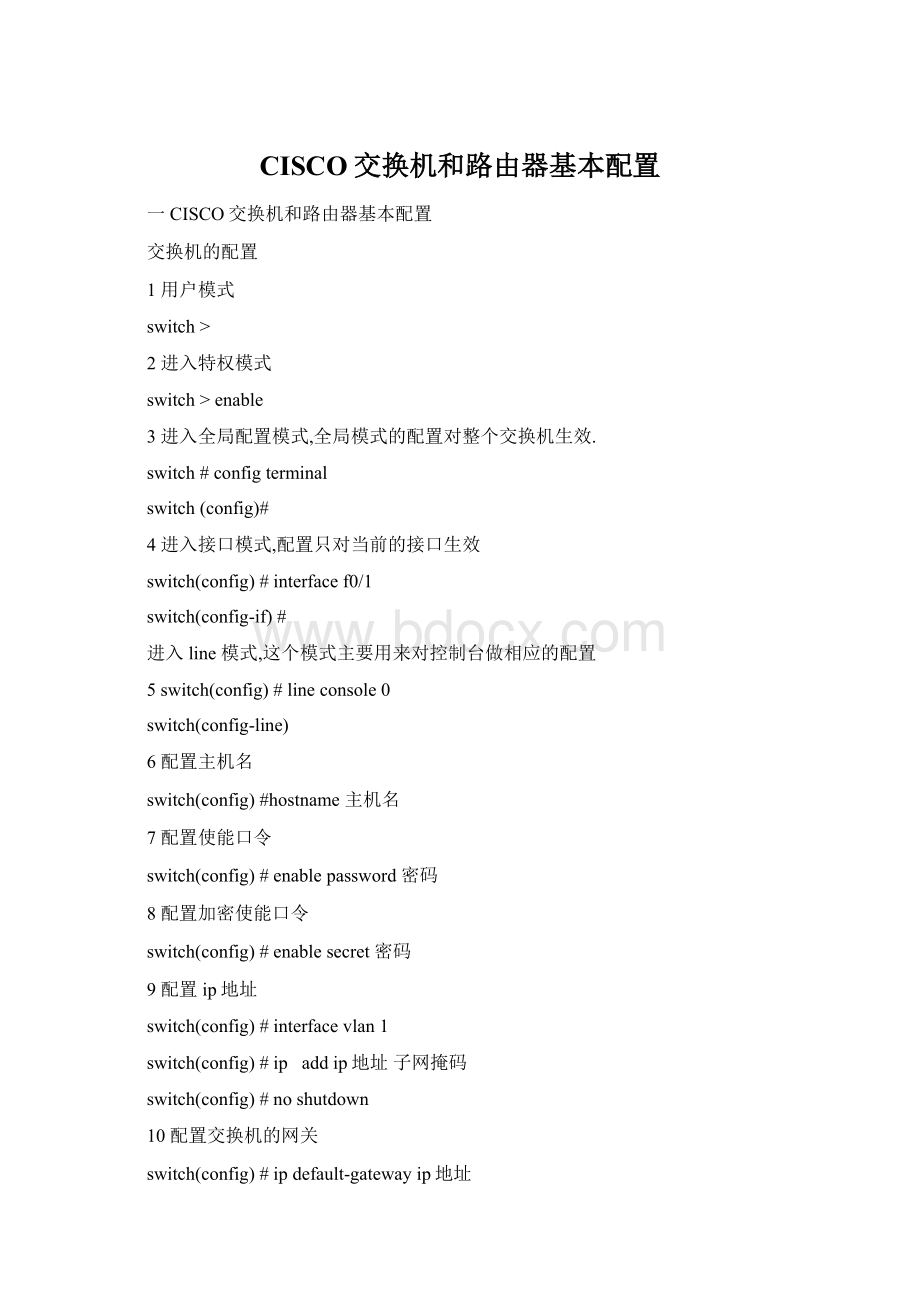
CISCO交换机和路由器基本配置
一CISCO交换机和路由器基本配置
交换机的配置
1用户模式
switch>
2进入特权模式
switch>enable
3进入全局配置模式,全局模式的配置对整个交换机生效.
switch#configterminal
switch(config)#
4进入接口模式,配置只对当前的接口生效
switch(config)#interfacef0/1
switch(config-if)#
进入line模式,这个模式主要用来对控制台做相应的配置
5switch(config)#lineconsole0
switch(config-line)
6配置主机名
switch(config)#hostname主机名
7配置使能口令
switch(config)#enablepassword密码
8配置加密使能口令
switch(config)#enablesecret密码
9配置ip地址
switch(config)#interfacevlan1
switch(config)#ip addip地址子网掩码
switch(config)#noshutdown
10配置交换机的网关
switch(config)#ipdefault-gatewayip地址
11保存配置
switch#copyruning-configstartup-config
switch#write
12清空配置
switch#erasestartup-config
13清空接口配置
switch(config)#interfacef0/1
switch(config-if)#defaultinterfacef0/1
14清空交换机密码
(1)关闭电源.
(2)开启电源,并且按住交换机的mode键,当交换机进入
................................
................................
flash_init
load_helper
boot
switch:
(3)在switch后执行flash_init命令
switch:
flash-init
(4)在查看flash中的文件
switch:
dirflash:
/
(5)把config.text文件后缀名改了就可以,并且重新启动.(交换机重启后不会在读取配置文件了)
switch:
renameflash:
config.textconfig.old
switch:
boot
(6)启动后进入特权模式查看flash里面的文件,并且把config.text文件改回来.并且把flash里面的文件复制到内存中
switch#renameflash:
config.oldflash:
config.text
switch#copystartup-configrunning-config
15创建vlan2
switch(config)#vlan2
16删除vlan2
switch(config)#novlan2
17把端口f0/5到10添加到vlan2
switch(config)#interfacerangef0/5-10
switch(config)#switchportaccessvlan2
18将f0/1设置成中trunk
switch(config)#interfacef0/1
switch(config)#switchportmodetrunk
19将f0/1设置成期望型或自动型
switch(config)#switchportdynamicdesirable/auto
20如果不需要trunk传送vlan2的数据,可以将vlan2从trunk中删除.
switch(config)#interfacef*/* (trunk接口)
switch(cofnig-if)#switchprottrunkallowedvlanremovevlan2
21也可以添加vlan2
switch(config)#interfacef*/* (trunk接口)
switch(config)#switchprottrunkallowedvlanaddvlan2
二交换机的查看命令
switch#showmac-address-table 查看本机的mac地址表
switch#showcdpneighbors 列出与本设备相连的cisco设备
switch#showrunning-config查看交换机的配置
switch#showvlanbrief 查看vlan的详细信息
switch#show Internet trunk可以查看生成树协议
三路由器配置命令
1配置默认路由
route(config)#iproute0.0.0.00.0.0.0下一跳
2配置静态路由
route(config)#iproute目的ip子网掩码下一跳
3对所有密码进行加密
route(config)#enable password-encryption
4如果要使enable密码也以加密的形式保存在running-config中,中需运行
route(config)#servicepassword-encryption
5接口
route(config-if)#speed 10/100/auto(配置速率)
route(config-if)#duplex auto/full/half(工作模式,自动/半双工/全双工)
route(config-if)#description文本(接口模式为当前接口列出希望跟踪的信息文本)
6对接口进行标识
route(config)#interfacef0/1
route(config)#description内容
7配置超时
route(route)#lineconsole0
route(route_line)#exec-timeout00(第一个0代表分钟,第二个0代表秒)
8配置telnet
route(route)#linevty05 (配置同时登陆的个数)
route(route)#password 密码(配置telnet密码)
route(route)#login
9配置ssh
route(route)#linevty05
route(route-line)#transport ipput telnet ssh(同时接受telnet和ssh登陆)
route(route)#username 用户名 password 密码(配置用户名和密码)
route(route)#ip domain-name域名(配置一个dns域名)
route(route)#cryptokeygenerate RSA (配置交换机生成一对匹配的公钥和私钥,以及一个共享的加密密钥)
route#showcryptokey mypubkeyrsa(查看ssh密钥的副本)
route#showrunning-config|begin linevty(查看当前运行的配置,从包含第一个linebty开始)
10显示同步
route(config)#lineocnsole0
route(config_line)#loggingsynchronous
11配置禁用dns
route(config)#no ipdomain-lookup
12路由器的密码恢复
(1)重新启动路由器,在启动的60s内按下ctrl+break使路由器进入rommonitor模式
(2)在提示符下输入命令修改配置寄存器的值,然后程序启动
rommon1>confreg0x2142
rommon2>reset
route>enable
route#copystartup-config running-config (然后修改密码在保存)
route#config-register0x2102 (上系统在启动时读取配置文件)
route#write
13路由器和交换机的单臂路由
route(config)#interface接口类型槽位/接口序号.子接口
route(config-subif)#ipaddip地址子网掩码
route(config-subif)#encapsolation dot1qvlan-id
14rip路由协议的配置
ripv2的配置
route(config)#route rip
route(config-route)#version2
route(config-route)#nouato-summary
route(config-route)#network 主网络 宣告主网络号
四路由器查看命令
route#showinterface接口 查看接口的状态
route#show ipint b查看接口起用状态
route#showiproute 查看路由表
route#showversion查看路由器的版本信息
route#show clock查看路由器当前的时间
route#showip protocol 查看路由协议配置
route#showprotocols 显示配置的协议
route#showdebugiprip开启调试命令
route#Traceip地址 跟踪ip路由
五备份los和上传los
route#copy startup-configtftp 备份los
route#copytftp startup-config 上传los
route#copyrunning-configtftp备份配置文件
route#copytftp running-config下载配置文件
六组合键
ctrl+shift+6中止解析
ctrl+z取消上一次操作
七vtp协议
1vtp协议慨述
vtp是vlan.中继协议,vtp协议是cisco的专用协议,做作用如下:
(1)保持vlan配置的一致性
(2)提供从一个交换机在正规管理域增加虚拟局域网的方法
2 vtp的工作原理
要使用vtp,就必须为每台交换机指定vtp域名一台交换机只能属于一个vtp域,不同域中的交换机不能共享vtp信息.vtp服务器上进行了vlan配置变更后,所做的vtp域内的所有交换机上.vtp消息通过所有的中继连接进行传播.域内的交换机都必须使用相同的vtp域