开始使用行车记录仪Subini.docx
《开始使用行车记录仪Subini.docx》由会员分享,可在线阅读,更多相关《开始使用行车记录仪Subini.docx(7页珍藏版)》请在冰豆网上搜索。
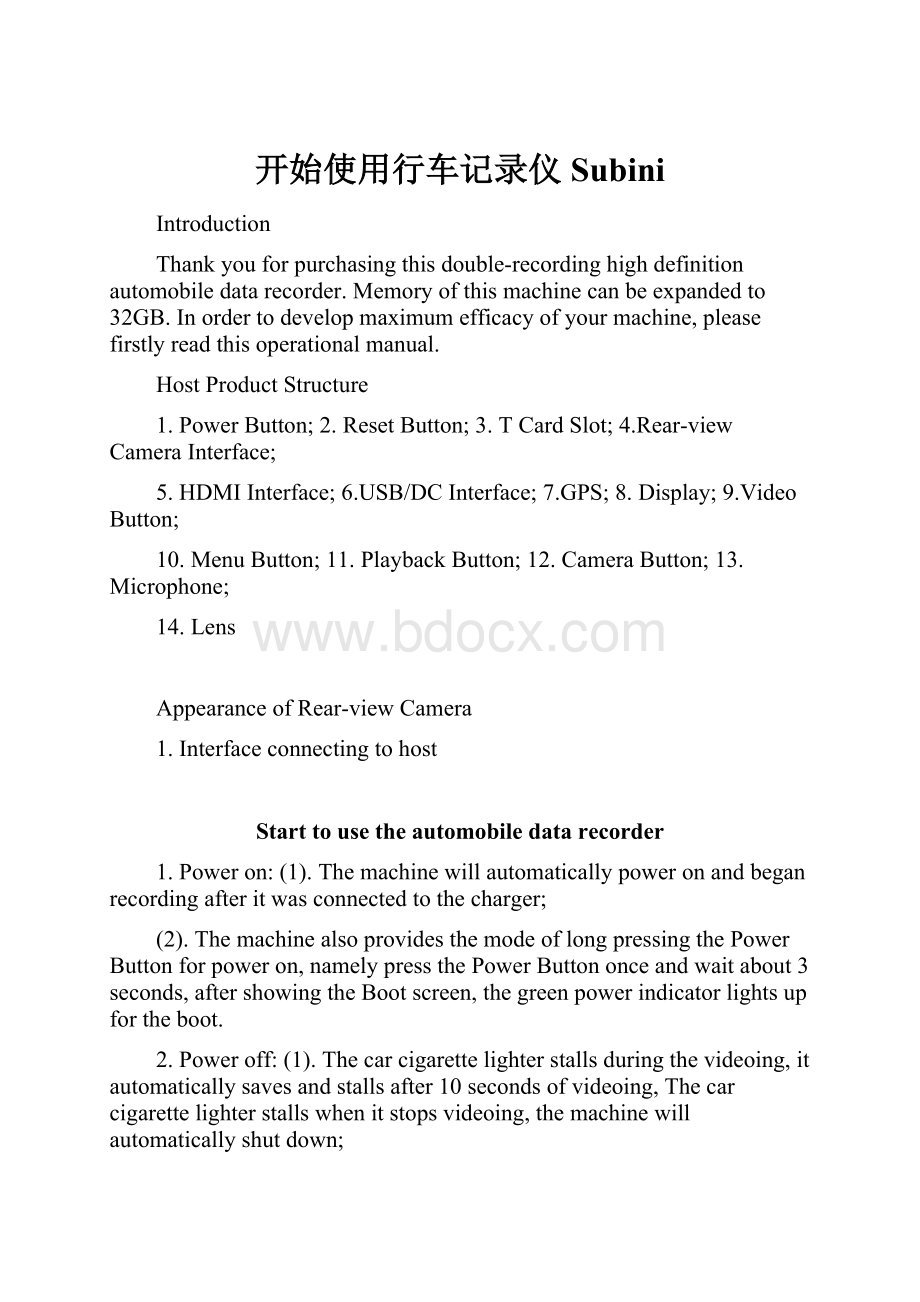
开始使用行车记录仪Subini
Introduction
Thankyouforpurchasingthisdouble-recordinghighdefinitionautomobiledatarecorder.Memoryofthismachinecanbeexpandedto32GB.Inordertodevelopmaximumefficacyofyourmachine,pleasefirstlyreadthisoperationalmanual.
HostProductStructure
1.PowerButton;2.ResetButton;3.TCardSlot;4.Rear-viewCameraInterface;
5.HDMIInterface;6.USB/DCInterface;7.GPS;8.Display;9.VideoButton;
10.MenuButton;11.PlaybackButton;12.CameraButton;13.Microphone;
14.Lens
AppearanceofRear-viewCamera
1.Interfaceconnectingtohost
Starttousetheautomobiledatarecorder
1.Poweron:
(1).Themachinewillautomaticallypoweronandbeganrecordingafteritwasconnectedtothecharger;
(2).ThemachinealsoprovidesthemodeoflongpressingthePowerButtonforpoweron,namelypressthePowerButtononceandwaitabout3seconds,aftershowingtheBootscreen,thegreenpowerindicatorlightsupfortheboot.
2.Poweroff:
(1).Thecarcigarettelighterstallsduringthevideoing,itautomaticallysavesandstallsafter10secondsofvideoing,Thecarcigarettelighterstallswhenitstopsvideoing,themachinewillautomaticallyshutdown;
(2)LongpressthePowerButtononce,themachineappearstheshutdownscreenandpoweroff.
Note:
Ifbeinglowbattery,theautomobiledatarecorderautomaticallypowersoffaftertheindicationoflowbattery.
BatteryCharging
Therearethreewaystochargethebattery,theredchargingindicatorlightsduringcharging,withabout2hoursofentirechargingtime,andtheredchargingindicatorautomaticallylightsoffafterthecompletionofcharging.
1.Usethepowersocketforcharging
2.UsetheUSBforcharging
3.Usethevehiclepowersupplyforcharging
InsertMemoryCard
TheMicroSDMemoryCardinsertsintotheslotstraightlyaccordingtothegivingdirectionuntilhearingasound.
RemoveCard
TheMicroSDCardispushedforward,anditcanberemovedafterthecardpops.
Note:
Thismachineuseshigh-speedMicroSDcardandaboveCLASS6.
BasicOperationofAutomobileDataRecorder
HowtoSwitchCamera/Photo/SystemSetting
Afterpoweroff,itautomaticallyentersthecamerastateandbeganrecording,ifpressingthePhotoButtonduringthevideoing,youcangetthepictureyouwanttosave;afterpresstheCameraButtontosavethefile,andthenpressMenuButton,andyoucanentertheSetupMenuofthesystem.
HowtoCamera
A.VideoingwithSingleCamera
Iftheautomobiledatarecorderhasnotinsertedtherear-viewcamera,itautomaticallycarriesoutthevideoingwithsinglecamerawhenstartingup,andpresstheVideoingButtontostopvideoingandpressonceagaintorestartthevideoing.
B.VideoingwithDoubleCamera
Iftheautomobiledatarecorderhasinsertedtherear-viewcamera,itautomaticallycarriesoutthevideoingwithdoublecamerawhenstartingup,andpresstheVideoingButtontostopvideoingandpressonceagaintorestartthevideoing.
C.OptionSettingofCamera
Invideomode,presstheVideoingButtontostopvideoing,pressthemenubuttontoenterthe"MenuSetting"option,andthenthebarofthe"MenuSetting"isayellowbackground.
Resolution:
1080P(FHD)30fps/720P(HD)60fps
Cyclerecording:
off/2minutes/5minutes
Motiondetection:
close/30seconds/1minute/3minutes
HowtoTakePhoto
PressPhotoButtoninthevideoingprocess,thesymboloftakingphotoappearsonthescreentosuggestbeinginphotographing,thesystemhasautomaticallyrecordedaphotoofthesameresolutionwiththevideo,andyoucanchoosethePlaybacktoviewthephotoinplaybackmode.
SystemSetting
PresstheUpButtonofDirectionButtontoshifttothemainmenusystemforsettingmenu,andpressRightorLeftButtonofDirectionButtontoshifttothesystemsetting.
Languagesetting:
settherequiredlanguagemenu
Format:
OK/Cancel
Timesetting:
setdateandtime
Automaticallyclosethescreen:
30second/1minute/5minutes/Off
Defaultsetting:
OK/Cancel
Gravitysensor:
High/Medium/Low/Off
Buttontone:
On/Off
Version:
reviewthesoftwareversion
Lightfrequency:
50HZ/60HZ
Automaticshutdown:
Close/1minute/3minutes/5minutes
Timestamp:
On/Off
PlaybackFile
Presstheplaybackbuttoninthecameramodetoentertheplaybackmode
Theplaybackmodecanbeplayedbackthephotos/videoplayback/G-Sensorvideofiles/cyclevideofiles/mobiledetectionfiles
Thecorrespondingfilesoperationcanbedoneaccordingtothebuttonsymbolssuggestedonthescreen
SpecialFunctions
A.FunctionofSingleCameraVideoing
Inthestateofinsertingtherear-viewcamera,settingup1080P/30fps,themachinestartsupthefrontcameraforFunctionofSingleCameraVideoing.
Ifpulltherear-viewcamera,itdirectlyenterthe1080P/30fpsvideostateofthesinglecameraafterpoweron,andthemenucansetthevideoresolutionof720P/60fps.
B.FunctionofSingleCameraVideoing
Aftertherear-viewcameraisinserted,itautomaticallystartsupthedoublecameraof720P/30fpsforvideoingthefile.
C.PhotoFunctionDuringVideoing
Intheprocessofvideoing,pressingPhotoPresscanshootthephotosconvenientforrecordingtheinstantphototheuserwants.
D.GPSFunction
Intheprocessofpreviewingandvideoing,thedisplayshowstheGPSsymbols,showsredsymbolfornoGPSsignal,andshowsgreensymbolafterreceivingtheGPSsignal.
ThevideofileafterreceivingtheGPSshowsthelocationinformationinthelowerright,andcanbeconnectedtotheGooglemapandBaidumapwiththebuilt-inmediaplayer,andyoucanseetheyourdrivingtrajectoryvisually.
E.G-Sensor
TheGravitySensor(G-Sensor)caninducetheshakingimpactinformationfromdifferentdirections,thisinformationcanbeshowedthedataintheGPS/GSensoroptionsofthemenu,andthebuilt-inplayeralsocanseemotioncurvesofthreedirectionaxesvisually.
ThattheG-SENSORstartsuptheemergencysavingisdesignedforsavingimportantpicture.WhentheacceleratedspeedgeneratedfromtheviolentimpactofthevehiclereachesthevaluesetbytheG-SENSOR,ittriggersthisfunction,andthenthesystemcarriesouttheprotectiveprocessingforthevideofileandpreviousonefiletoensurethattheemergencyvideofilesarenotdeletedbythecyclevideoofthemachine.
ConnecttoComputer
DownloadofVideoandphotodata
1.AftertheUSBlineisconnectedtothecomputer,pressthePowerButtontopoweron,atthesametimethegreenpowerindicatorlightsup,andthecomputerautomaticallyidentifyMicroSDcarddisk.
Note:
Computeroperatingsystem:
Windows2000/XP/Vista/Windows7,MACOSx10.3.6andabove
1.Usethecomputerforbrowsingandmanagingthefiles.
2.RemovetheUSBlinetoclosetheautomobiledatarecorder.
Note:
whenthecomputercrashcausedbyimproperoperationinuseofthisproduct,itcanpresstheResetButtonforstartingupagainandthemachinecanberestoredtonormal.
ProductCharacteristics
-110degreeClassA+highresolutionultrawideanglelensand140degreesClassA+highresolutionultrawideanglelenswithdoubleshotof720P/30fps,withtheperfectcombinationdesignofa2.4inchdisplaymoreconvenientforvideoingandshootingwithvariousanglesonoccasions.
-Built-in1/2.5inchphotosensitiveelementwithlownoiseandhighqualitycancapturetheultraclearpictureindarkplaces.
-Built-inlithiumelectricitywithsimultaneousfunctionsofchargingandvideoing
-Built-inmicrophone/speaker
-SupportthehighcapacitySDMicroupto32G
-GPSsatellitepositioningfunction
-GSensorgravitysensingfunction
-Mobiledetectionvideofunction
-Cyclerecordingfunctiontoautomaticallydeleteoldfileandrecordnewfile
-Itautomaticallystartsupforvideoingfunctionswhenthevehiclepowerson
-Withdelaystartingfunctiontopreventthemachinefromthedamagecausedbytransientpulsecurrentwhenthevehiclestarts.
TechnicalSpecification
SizeofLCDscreen
2.4LCD(4:
3)
Cameralens
Frontcamera110degree/rear-viewcamera140degreeClassA+highresolutionultrawideanglelens
Languageoption
English/German/French/Spain/Italian/Portuguese/Chinese-Trditional/Chinese-Simple/Japanese/Russian
Video
1080p(FHD)30fps/double-record720p(HD)30fps
Videoform
AVI
SDmemorycard
MicroSD(suggesteduse8GClass6andmemorycardabove)
Microphone/Loudspeaker
Built-in
Lightsourcefrequency
50Hz/60Hz
GPS
Built-in
GSensor
Built-in
USBinterface
USB2.0
Powerinterface
5.5V2A
Battery
Built-inBattery650mAh
Systemrequirements
AboveWindows2000/XP/Vista/Windows7,MACOSx10.3.6
Note:
Theproductretainsthechangerightofdesignandspecificationwithoutpriornotice.Iftherearedifferences,theactualproductshallprevail.
Partslist
1.VehiclePowerSupply;2.VehicleMount;3.Specification;4.ConnectLineofRear-viewCamera;5.HDMILine.
Note:
Thepartslistreferstotheactualpackedparts.