AAA认证设置.docx
《AAA认证设置.docx》由会员分享,可在线阅读,更多相关《AAA认证设置.docx(13页珍藏版)》请在冰豆网上搜索。
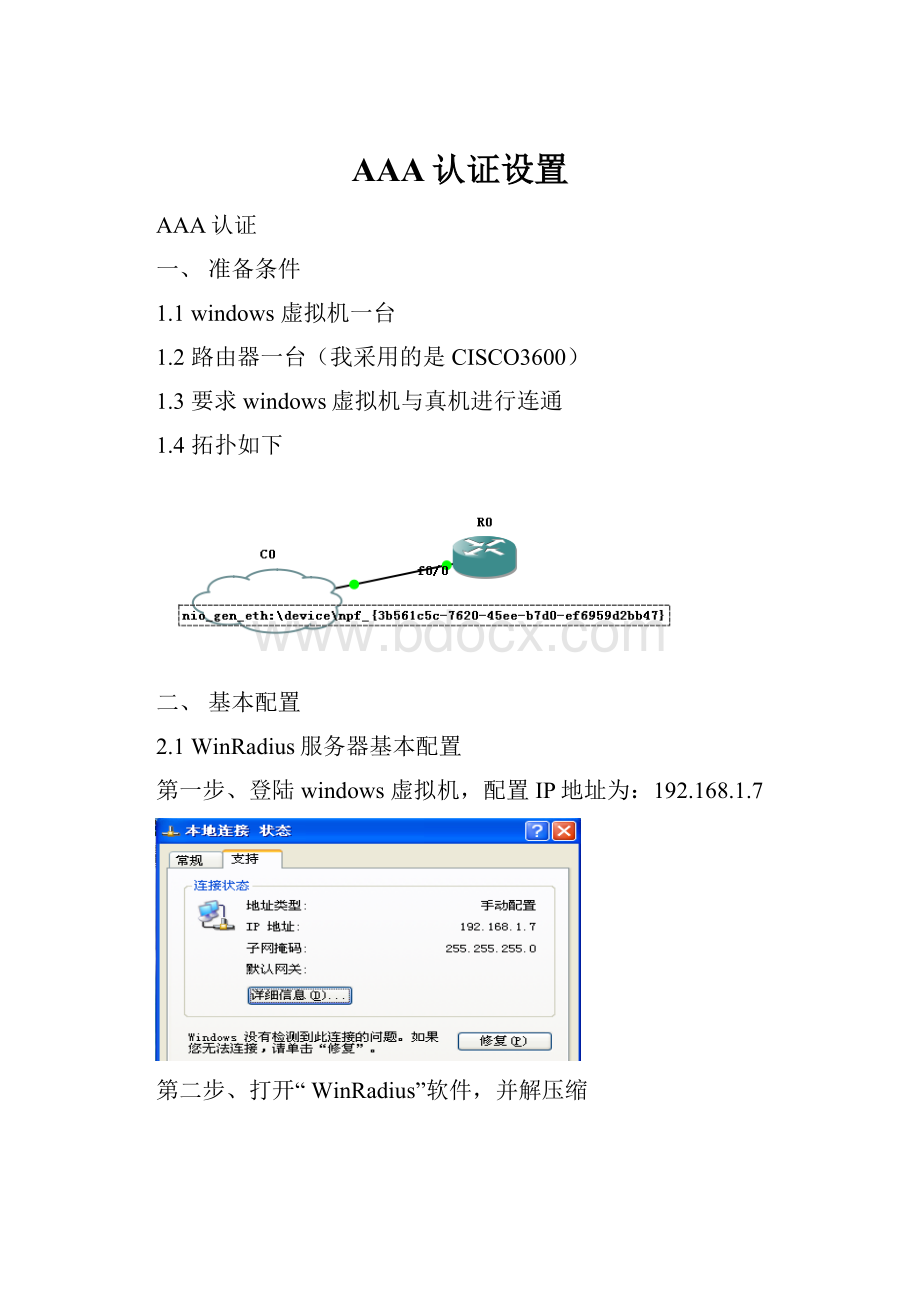
AAA认证设置
AAA认证
一、准备条件
1.1windows虚拟机一台
1.2路由器一台(我采用的是CISCO3600)
1.3要求windows虚拟机与真机进行连通
1.4拓扑如下
二、基本配置
2.1WinRadius服务器基本配置
第一步、登陆windows虚拟机,配置IP地址为:
192.168.1.7
第二步、打开“WinRadius”软件,并解压缩
第三步、在解压缩的文件里,打开“
”服务,出现如下图所示:
“加载账户数据失败”
第四步、点击《设置——数据库》出现下图,在点击图中的《自动配置ODBC》
第五步、根据上图日志提示:
重新启动“WinRadius”服务,服务器启动正常
第六步、点击《设置——系统》出现下图,确定认证端口:
1812,计费端口:
1813
第七步、点击《设置——多重密钥》出现下图,其中对于IP[NAS]填写:
AAA路由器与交换机的管理地址,采用密钥填写:
交换机、路由器与WinRadius服务器之间的认证密钥。
在此,我以路由器192.168.1.1,密钥为123为例。
最后点击“添加”。
第八步、点击《操作——添加账号》。
此处以用户名:
wang,口令为:
wang
第九步、查看新增加的账号:
wang《操作——查询——查用户信息》
2.2路由器基本配置
首先、对路由器的接口F0/0配置IP地址并激活该端口
Router#shruninterf0/0
Buildingconfiguration...
Currentconfiguration:
96bytes
!
interfaceFastEthernet0/0
ipaddress192.168.1.1255.255.255.0
duplexauto
speedauto
end
Router#
其次、测试路由器与WinRadius服务器之间的网络是否正常通讯
Router#ping192.168.1.7
Typeescapesequencetoabort.
Sending5,100-byteICMPEchosto192.168.1.7,timeoutis2seconds:
!
!
!
!
!
Successrateis100percent(5/5),round-tripmin/avg/max=4/14/36ms
Router#
最后、测试路由器与客户机(telnet该路由器的客户端)能否正常通讯
Router#ping192.168.1.8
Typeescapesequencetoabort.
Sending5,100-byteICMPEchosto192.168.1.8,timeoutis2seconds:
!
!
!
!
!
Successrateis100percent(5/5),round-tripmin/avg/max=4/12/48ms
Router#
三、AAA认证配置
Router(config)#aaanew-model(启用AAA认证)
Router(config)#usernamexiongpasswordxiong(创建本地用户与口令)
aaaauthenticationloginhahagroupradiuslocal(先进行radius服务器认证,在radius服务器不可达时,采用本地认证)
aaaauthenticationloginhehenone(登陆不进行认证)
noradius-serverhost192.168.1.7auth-port1645acct-port1646(关闭默认的认证、授权端口与审计端口)
radius-serverhost192.168.1.7auth-port1812acct-port1813key123(改写通用的认证、授权端口与审计端口,同时配置路由器与radius服务器之间的口令123)
Router(config)#linevty04
Router(config-line)#loginauthenticationhaha(当用户telnet该路由器时,调用认证haha进行认证)
Router(config-line)#exit
Router(config)#linecon0
Router(config-line)#loginauthenticationhehe(当用户con该路由器时,调用认证heh进行认证)
Router(config-line)#end
路由器具体配置如下:
Router#shrun
Buildingconfiguration...
Currentconfiguration:
720bytes
!
version12.4
servicetimestampsdebugdatetimemsec
servicetimestampslogdatetimemsec
noservicepassword-encryption
!
hostnameRouter
!
boot-start-marker
boot-end-marker
!
!
aaanew-model
!
!
aaaauthenticationloginhahagroupradiuslocal
aaaauthenticationloginhehenone
!
aaasession-idcommon
memory-sizeiomem5
!
!
ipcef
!
!
usernamexiongpassword0xiong
!
!
!
!
interfaceFastEthernet0/0
ipaddress192.168.1.1255.255.255.0
duplexauto
speedauto
!
iphttpserver
!
radius-serverhost192.168.1.7auth-port1812acct-port1813key123
!
control-plane
!
!
linecon0
loginauthenticationhehe
lineaux0
linevty04
loginauthenticationhaha
!
!
end
Router#
Router#shrun
Buildingconfiguration...
Currentconfiguration:
720bytes
!
version12.4
servicetimestampsdebugdatetimemsec
servicetimestampslogdatetimemsec
noservicepassword-encryption
!
hostnameRouter
!
boot-start-marker
boot-end-marker
!
aaanew-model
!
!
aaaauthenticationloginhahagroupradiuslocal
aaaauthenticationloginhehenone
!
aaasession-idcommon
memory-sizeiomem5
!
!
ipcef
!
usernamexiongpassword0xiong
!
interfaceFastEthernet0/0
ipaddress192.168.1.1255.255.255.0
duplexauto
speedauto
!
iphttpserver
!
radius-serverhost192.168.1.7auth-port1812acct-port1813key123
!
control-plane
!
linecon0
loginauthenticationhehe
lineaux0
linevty04
loginauthenticationhaha
!
!
end
Router#
四、测试
4.1用客户机telnet该路由器成功(用radius服务器的用户wang进行验证)
同时在WinRadius服务器上查看相应的日志
4.2当WinRadius服务器出现异常,我们在用“wang”登陆时,就失败了,同时,只能采用本地账户“xiong”登陆来进行管理该路由器
路由器PING不同WinRadius服务器
客户机用wang登陆失败
采用本地xiong登陆成功
五、用密文进行认证
Router(config)#enablesecret123456
用shrun查看刚配置的口令
enablesecret5$1$cGdg$Um3fHK8td9KRSKAG.5Lst.
把上面记录好的密钥口令保存好,同时要记住它所对应的明文口令
在路由器上修改与服务器之间的认证:
Router(config)#radius-serverhost192.168.1.7auth-port1812acct-port1813key$1$cGdg$Um3fHK8td9KRSKAG.5Lst.
最后,一样正常登陆
采用同样的方式对服务器上用户wang的密码进行更换成密文的口令(只要确定在20个字符以内)