Oracle中in与existnot in与not exist的性能问题.docx
《Oracle中in与existnot in与not exist的性能问题.docx》由会员分享,可在线阅读,更多相关《Oracle中in与existnot in与not exist的性能问题.docx(42页珍藏版)》请在冰豆网上搜索。
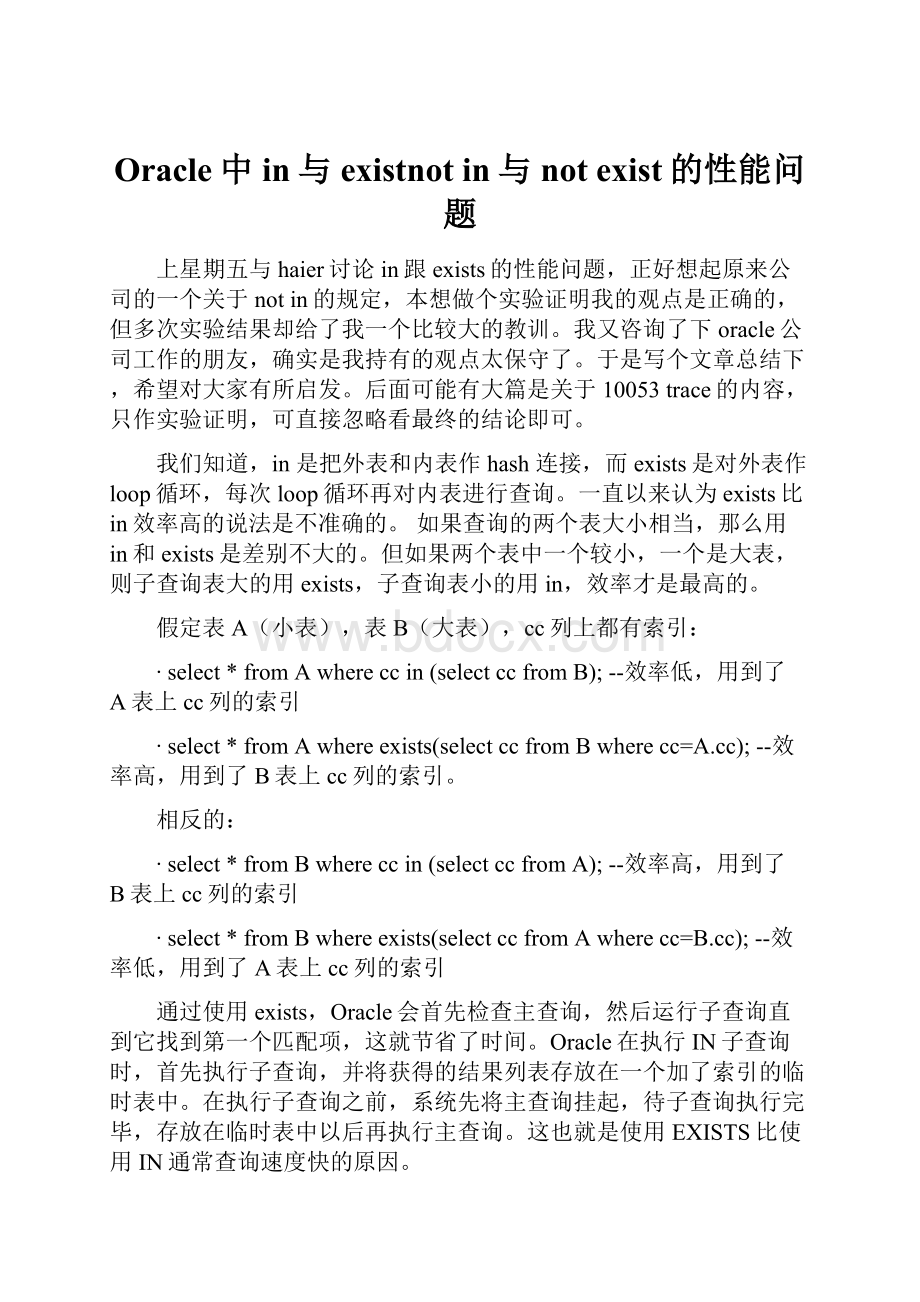
Oracle中in与existnotin与notexist的性能问题
上星期五与haier讨论in跟exists的性能问题,正好想起原来公司的一个关于notin的规定,本想做个实验证明我的观点是正确的,但多次实验结果却给了我一个比较大的教训。
我又咨询了下oracle公司工作的朋友,确实是我持有的观点太保守了。
于是写个文章总结下,希望对大家有所启发。
后面可能有大篇是关于10053trace的内容,只作实验证明,可直接忽略看最终的结论即可。
我们知道,in 是把外表和内表作hash 连接,而exists是对外表作loop循环,每次loop循环再对内表进行查询。
一直以来认为exists比in效率高的说法是不准确的。
如果查询的两个表大小相当,那么用in和exists是差别不大的。
但如果两个表中一个较小,一个是大表,则子查询表大的用exists,子查询表小的用in,效率才是最高的。
假定表A(小表),表B(大表),cc列上都有索引:
∙select * from A where cc in (select cc from B);--效率低,用到了A表上cc列的索引
∙select * from A where exists(select cc from B where cc=A.cc);--效率高,用到了B表上cc列的索引。
相反的:
∙select * from B where cc in (select cc from A);--效率高,用到了B表上cc列的索引
∙select * from B where exists(select cc from A where cc=B.cc);--效率低,用到了A表上cc列的索引
通过使用exists,Oracle会首先检查主查询,然后运行子查询直到它找到第一个匹配项,这就节省了时间。
Oracle在执行IN子查询时,首先执行子查询,并将获得的结果列表存放在一个加了索引的临时表中。
在执行子查询之前,系统先将主查询挂起,待子查询执行完毕,存放在临时表中以后再执行主查询。
这也就是使用EXISTS比使用IN通常查询速度快的原因。
那notin跟exists呢?
如果查询语句使用了not in 那么内外表都进行全表扫描,没有用到索引;而not exists 的子查询依然能用到表上的索引。
所以无论那个表大,用not exists都比not in要快。
not in 逻辑上不完全等同于not exists, 请看下面的例子:
create table t1 (c1 number,c2 number);
create table t2 (c1 number,c2 number);
insert into t1 values (1,2);
insert into t1 values (1,3);
insert into t2 values (1,2);
insert into t2 values (1,null);
select * from t1 where c2 not in (select c2 from t2); --结果是no rows found
select * from t1 where not exists (select 1 from t2 where t1.c2=t2.c2); --结果是1 3
正如所看到的,not in 出现了不期望的结果集,存在逻辑错误。
如果看一下上述两个select语句的执行计划,也会不同。
后者使用了hashjoin。
因此,请尽量不要使用not in(它会调用子查询),而尽量使用not exists(它会调用关联子查询)。
如果子查询中返回的任意一条记录含有空值,则查询将不返回任何记录,正如上面例子所示。
除非子查询字段有非空限制,这时可以使用not in ,并且也可以通过提示让它使用hasg_aj或merge_aj连接。
notin(...)括号中的返回值不能存在null值,是OracleSQL开发的一条铁律。
我们再看下性能方面。
关于这2个谁的性能好坏的讨论从来就没有停止过,我不想牵扯进去。
。
。
只是先提出一条,基于哪个oracle的版本。
为什么?
因为oracle的CBO算法是一直在优化当中的。
这时,你应该心存感谢,因为我们写的非常多的性能不高的sql,oracle都默默地绞尽脑汁地给你优化过了。
。
。
废话不多说,我们建2个表用来实验下:
createtabletest1(colnumber);
createtabletest2(colnumber);
然后插入一些数据:
insertintotest1
selectlevelfromdualconnectbylevel<=100000;
insertintotest2
selectlevel+1fromdualconnectbylevel<=100000;
commit;
然后来分别看一下使用notexists和notin的性能差异:
17:
16:
30SQL>select*fromv$versionwhererownum=1;
BANNER
-----------------------------------------------------
OracleDatabase10gRelease10.1.0.5.0–Production
17:
17:
01SQL>settimingon
17:
17:
47SQL>select*fromtest1wherenotexists(select1fromtest2wheretest1.col=test2.col);
COL
----------
1
Elapsed:
00:
00:
00.25
17:
17:
59SQL>select*fromtest1wherecolnotin(selectcolfromtest2);
COL
----------
1
Elapsed:
00:
08:
31.14
确实,两者所需要的时间非常大,这也是我们最常看到的结果。
看下执行计划:
我们发现,对于oracle10g,第一个sql没什么可说的了,出现了hashjoin,直接跳过。
对于第2个sql,可以看到,关联谓词是filter,它类似于两表关联中的nestedloop,也就是跑两层循环,可见它的效率有多差。
为什么notin不能使用hashjoin作为执行计划呢?
正如上面解释的,因为内表或外表中存在空值对最终结果产生的影响是hashjoin无法实现的,因为hashjoin不支持把空值放到hash桶中,所以它没办法处理外表和内表中存在的空值,效率与正确性放在一起时,肯定是要选择正确性,所以oracle必须放弃效率,保证正确性,采用filter谓词。
这个执行计划中我们还有感兴趣的东西,那就是:
LNNVL("COL"<>:
B1),它在这里的作用很巧妙,oracle知道使用filter性能很差,所以它在扫描内表test2时,会使用LNNVL来检查test2.col是否存在null值,只要扫描到null值,就可以断定最终的结果为空值,也就没有了继续执行的意义,所以oracle可以马上终止执行,在某种意义上它弥补了filter较差的性能。
而具体的优化方法,我们通过最后一个实验来解决。
我们再换一个11g的库看一下:
17:
16:
17SQL>select*fromv$versionwhererownum=1;
BANNER
----------------------------------------------------------------------------
OracleDatabase11gEnterpriseEditionRelease11.2.0.1.0-64bitProduction
17:
15:
44SQL>settimingon
17:
15:
48SQL>select*fromtest1wherenotexists(select1fromtest2wheretest1.col=test2.col);
COL
----------
1
Elapsed:
00:
00:
00.24
17:
16:
08SQL>select*fromtest1wherecolnotin(selectcolfromtest2);
COL
----------
1
Elapsed:
00:
00:
00.06
看下它的执行计划:
当时看到这执行计划时,确实让我有点不解了,2者的执行计划几乎是一样的,只是在谓语分析部分跟hashjoin的方式略有不同。
再试一次,结果也是一样的。
我们也注意到,执行计划并没有使用到oracle的收集信息,而是使用了动态采样。
我们再尝试使用统计信息收集,再看下执行计划,结果是一样的。
当然,因为使用了hashjoin,结果基本是瞬间的事情。
于是我又咨询了下oracle公司工作的朋友,其实,in和exist的区别只在10.2.0.3及以前的版本中存在;而10.2.0.4及以后的版本中,in和exist的效果是完全一样的。
以下是Oracle官方的解释:
Incertaincircumstances,itisbettertouseINratherthanEXISTS.Ingeneral,iftheselectivepredicateisinthesubquery,thenuseIN.Iftheselectivepredicateisintheparentquery,thenuseEXISTS.
Sometimes,OraclecanrewriteasubquerywhenusedwithanINclausetotakeadvantageofselectivityspecifiedinthesubquery.Thisismostbeneficialwhenthemostselectivefilterappearsinthesubqueryandthereareindexesonthejoincolumns.Conversely,usingEXISTSisbeneficialwhenthemostselectivefilterisintheparentquery.ThisallowstheselectivepredicatesintheparentquerytobeappliedbeforefilteringtherowsagainsttheEXISTScriteria.
所以以后大家遇到有类型的情况,优化使用notexist,毕竟是在所有oracle版本中通用的。
我们再来看一个对notin优化的思路:
首先来看两个sql,返回结果相同,但是耗时差别很大:
SQL>select*fromv$versionwhererownum=1;
BANNER
-----------------------------------------------------
OracleDatabase10gRelease10.2.0.1.0–Production
SQL>selectcount(*)
2fromjustin_goodr
3wherenotexists
4(select'x'fromjustin_countpcwherepc.id=r.justin_good_id)
5;
COUNT(*)
----------
7229
Executedin3.437seconds
SQL>selectcount(*)
2fromjustin_goodr
3wherer.justin_good_idnotin
4(selectpc.idfromjustin_countpc)
5;
COUNT(*)
----------
7229
Executedin128.203seconds
再来看一下它们的执行计划
使用notexist的语句cost为3452,而notin的却达到14216
SQL>explainplanforselectcount(*)
2fromjustin_goodr
3wherenotexists
4(select'x'fromjustin_countpcwherepc.id=r.justin_good_id);
Explained.
SQL>select*fromtable(dbms_xplan.display);
PLAN_TABLE_OUTPUT
-------------------------------------------------------------------------------------------------------------------------------------------------------------
Planhashvalue:
1087925722
----------------------------------------------------------------------------------------
|Id|Operation|Name|Rows|Bytes|Cost(%CPU)|Time|
----------------------------------------------------------------------------------------
|0|SELECTSTATEMENT||1|9|3452
(2)|00:
00:
42|
|1|SORTAGGREGATE||1|9|||
|*2|HASHJOINRIGHTANTI||59|531|3452
(2)|00:
00:
42|
|3|INDEXFASTFULLSCAN|PK11_1|4562|22810|4(0)|00:
00:
01|
|4|TABLEACCESSFULL|justin_good|602K|2355K|3440
(2)|00:
00:
42|
----------------------------------------------------------------------------------------
PLAN_TABLE_OUTPUT
--------------------------------------------------------------------------------------------------------------------------------------------------------------
PredicateInformation(identifiedbyoperationid):
---------------------------------------------------
2-access("PC"."ID"="R"."justin_good_id")
16rowsselected.
SQL>explainplanforselectcount(*)
2fromjustin_goodr
3wherer.justin_good_idnotin
4(selectpc.idfromjustin_countpc);
Explained.
SQL>select*fromtable(dbms_xplan.display);
PLAN_TABLE_OUTPUT
-------------------------------------------------------------------------------------------------------------------------------------------------------------
Planhashvalue:
4119029611
-------------------------------------------------------------------------------------
|Id|Operation|Name|Rows|Bytes|Cost(%CPU)|Time|
-------------------------------------------------------------------------------------
|0|SELECTSTATEMENT||1|4|14216
(2)|00:
02:
51|
|1|SORTAGGREGATE||1|4|||
|*2|FILTER||||||
|3|TABLEACCESSFULL|justin_good|602K|2355K|3442
(2)|00:
00:
42|
|*4|INDEXFULLSCAN|PK11_1|1|5|11(0)|00:
00:
01|
-------------------------------------------------------------------------------------
PLAN_TABLE_OUTPUT
--------------------------------------------------------------------------------------------------------------------------------------------------------------
PredicateInformation(identifiedbyoperationid):
---------------------------------------------------
2-filter(NOTEXISTS(SELECT0FROM"justin"."justin_count""PC"WHERE
LNNVL("PC"."ID"<>:
B1)))
4-filter(LNNVL("PC"."ID"<>:
B1))
18rowsselected.
可以看到使用notexist的sql采用了hashjoinanti,而notin的却使用了filter
改写一下语句,确保justin_good_id不会在查询中返回NULL
SQL>setlinesize300
SQL>explainplanforselectcount(*)
2fromjustin_goodr
3wherenvl(r.justin_good_id,'NULL')notin
4(selectpc.idfromjustin_countpc);
Explained.
SQL>select*fromtable(dbms_xplan.display);
PLAN_TABLE_OUTPUT
----------------------------------------------------------------------------------------------------------------------------------------------------------
Planhashvalue:
1087925722
----------------------------------------------------------------------------------------
|Id|Operation|Name|Rows|Bytes|Cost(%CPU)|Time|
----------------------------------------------------------------------------------------
|0|SELECTSTATEMENT||1|9|3452
(2)|00:
00:
42|
|1|SORTAGGREGATE||1|9|||
|*2|HASHJOINRIGHTANTI||602K|5298K|3452
(2)|00:
00:
42|
|3|INDEXFASTFULLSCAN|PK11_1|4562|22810|4(0)|00:
00:
01|
|4|TABLEACCESSFULL|justin_good|602K|2355K|3440
(2)|00:
00:
42|
----------------------------------------------------------------------------------------
PLAN_TABLE_OUTPUT
-------------------------------------------------------------------------------------------------------------------------------------------------------
PredicateInformation(identifiedbyoperationid):
---------------------------------------------------
1-access("PC"."ID"=NVL("R"."justin_good_id",TO_NUMBER('NULL')))
SQL>explainplanforselectcount(*)
2fromjustin_goodr
3wherer.justin_good_idnotin
4(selectpc.idfromjustin_countpc)
5andr.justin_good_idisnotnull;
Explained.
SQL>select*fromtable(dbms_xplan.display);
PLAN_TABLE_OUTPUT
-----------------------