Rational System Architect安装手册.docx
《Rational System Architect安装手册.docx》由会员分享,可在线阅读,更多相关《Rational System Architect安装手册.docx(17页珍藏版)》请在冰豆网上搜索。
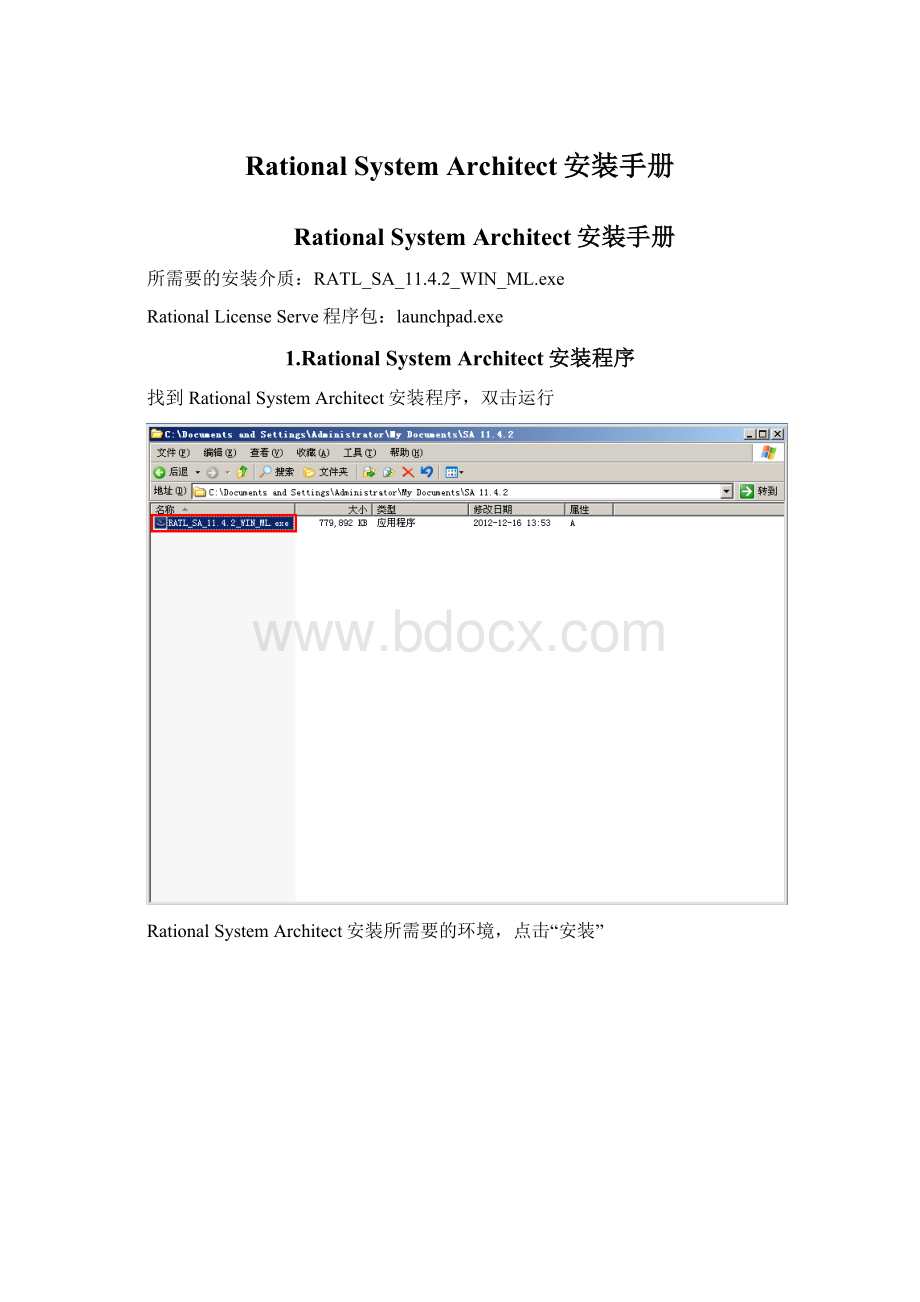
RationalSystemArchitect安装手册
RationalSystemArchitect安装手册
所需要的安装介质:
RATL_SA_11.4.2_WIN_ML.exe
RationalLicenseServe程序包:
launchpad.exe
1.RationalSystemArchitect安装程序
找到RationalSystemArchitect安装程序,双击运行
RationalSystemArchitect安装所需要的环境,点击“安装”
RationalSystemArchitect启动安装向导,点击“下一步”
RationalSystemArchitect软件许可协议,选中“我接受许可协议中的条款”,单击“下一步”
RationalSystemArchitect客户信息,单击“下一步”
确认RationalSystemArchitect的安装路径,单击“下一步”
RationalSystemArchitect配置许可证信息,“我将稍后提供许可证信息”,单击“下一步”
选择安装的类型,选中“完整安装”,点击“下一步”
检查一下设置,然后点击“安装”
安装程序完成,点击“完成”
2.安装RationalLicenseserver
打开LicenseServer安装包,双击launchpad.exe
点击“安装RationalLicenseserver”
选择InstallationManager,点击“下一步”
选择“我接受许可协议中的条款”,点击“下一步”
选择安装路径,点击“下一步”
核实安装信息后,点击“安装”
直至出现如下界面,InstallationManager安装结束
选中RationalLicenseKeyServer,点击“下一步”
安装软件包,确认安装路径,点击“下一步”
确认安装信息无误后,点击“下一步”
选择安装软件包的语言,点击“下一步”
点击“下一步”
复审安装信息后,点击“安装”
到这个界面RationalLicenseServer安装完成
3.配置License信息
程序>IBMRational>LicenseKeyAdministrator
选中“指向RationalLicenseServer获取许可证”,点击“下一步”
填写服务器名称,端口默认:
27000
点击“完成”,出现下图所示界面
启动RationalSystemArchitect,点击“下一步”
填写LicenseServer名称,点击“下一步”
点击“完成”
RationalSystemArchitect安装的整个过程完成