神州数码交换机实训手册.docx
《神州数码交换机实训手册.docx》由会员分享,可在线阅读,更多相关《神州数码交换机实训手册.docx(24页珍藏版)》请在冰豆网上搜索。
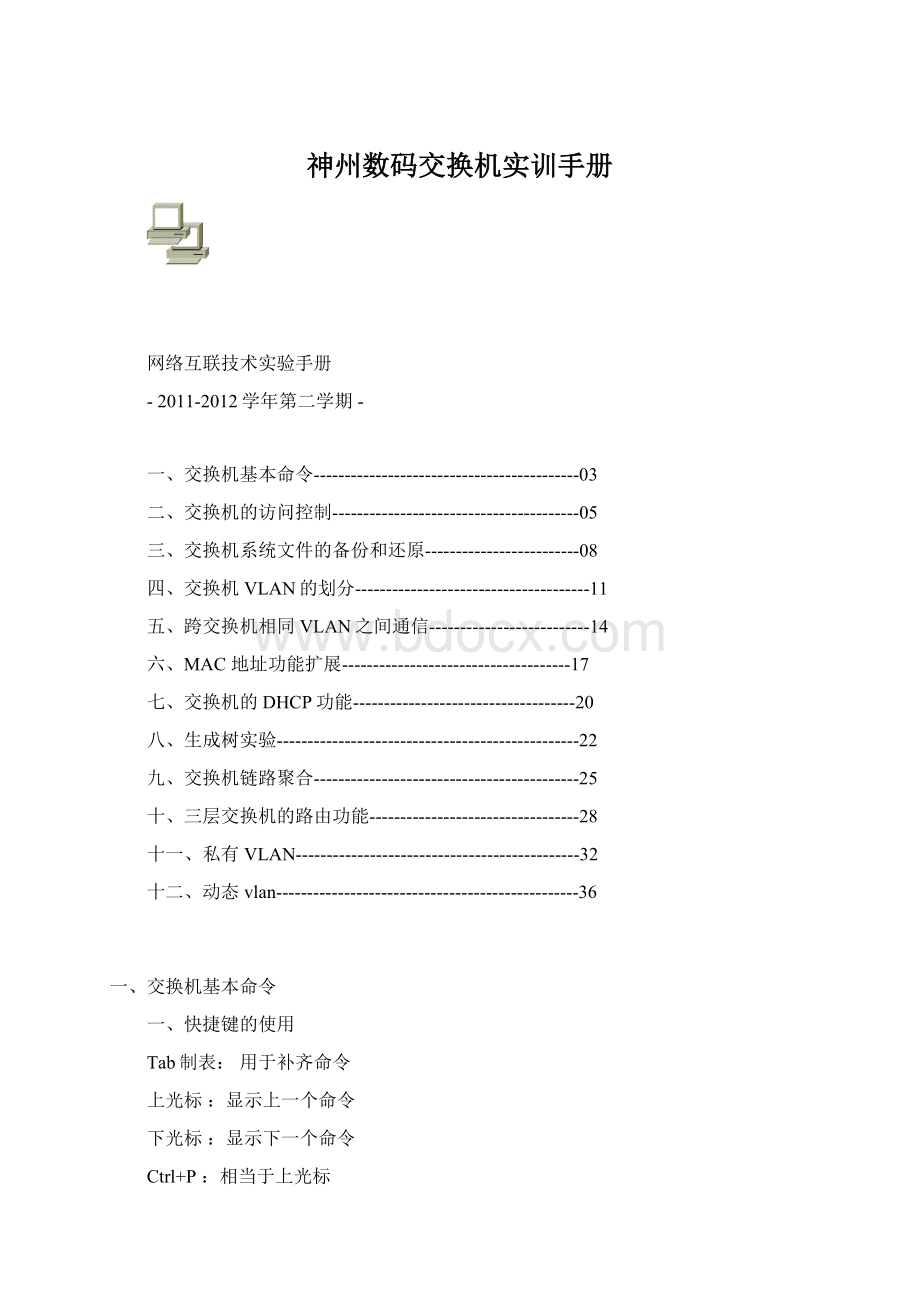
神州数码交换机实训手册
网络互联技术实验手册
-2011-2012学年第二学期-
一、交换机基本命令-------------------------------------------03
二、交换机的访问控制----------------------------------------05
三、交换机系统文件的备份和还原-------------------------08
四、交换机VLAN的划分--------------------------------------11
五、跨交换机相同VLAN之间通信--------------------------14
六、MAC地址功能扩展-------------------------------------17
七、交换机的DHCP功能------------------------------------20
八、生成树实验-------------------------------------------------22
九、交换机链路聚合-------------------------------------------25
十、三层交换机的路由功能----------------------------------28
十一、私有VLAN----------------------------------------------32
十二、动态vlan-------------------------------------------------36
一、交换机基本命令
一、快捷键的使用
Tab制表:
用于补齐命令
上光标:
显示上一个命令
下光标:
显示下一个命令
Ctrl+P:
相当于上光标
Ctrl+n:
相当于下光标
Ctrl+z:
从其他配制模式(除一般用户配制模式)直接退出到特权配制模式
Ctrl+c:
打断交换机的ping进程
二、检查输入错误原因
Unrecognizedcommandorillegalparameter!
命令不存在,或者参数的范围,类型,格式有错误。
Ambiguouscommand根据已有的输入可以产生至少两种不同的解释
Invalidcommandorparameter命令解析成功/但没有任何有效的参数纪录
Shelltaskerror多任务时,新的shell任务启动失败
Thiscommandisnotexistincurrentmode命令可解析,但当前模式下不能配制该命令
Pleaseconfigurateprecursorcomand“*”atfist!
当前输入可以被正确解析,但其前导命令尚未配制。
Syntxerror:
missing“”beforcetheendoldcommandline!
输入中使用了引号,但没有成对出现。
三、常用命令
?
描述命令可使用的参数或者提示信息
Help提示帮助信息
Showversion显示交换机版本信息
Showrunning-config显示当前运行状态下生效的交换机参数配置
Showstartup-config显示当前运行状态下写在闪存中的交换机参数配置
ShowinterfaceEthernet0/0/01显示指定交换机端口信息
Showflash显示保存在FLASH中的文件及大小
Showarp显示ARP映射表
Showhistory显示用户最近输入的历史命令
Showrom显示启动文件及大小
四、将交换机恢复出厂设置
switch#setdefault置enable密码
switch(Config)#enablepasswordleveladmin除enable密码
switch(Config-If-Vlan1)#ipaddress进行计算机与交换机的连通性测试
switch(Config)#telnet-serverenable
Telnetdalreadyenabled.
.
Userjincongftp:
收到134字节,用时sec.
ftp>getc:
\ftp:
收到1688131字节,用时sec.
四、交换机VLAN的划分
一、实验目的:
了解VLAN工作原理(每个vlan就是一个广播域,划分vlan可以隔离广播风暴);
熟练掌握二层交换机VLAN的划分方法;
了解如何验证VLAN的划分;
二、实验设备:
1.DCS-3926S交换机1台
2.PC机1台
3.Console线、直通双绞线
三、
实验拓扑:
Console线网线
PC1
四、实验要求:
Vlan
IP
端口号
Vlan1
100
无
9-16
Vlan200
无
17-24
PC1位置
动作
结果
1-7端口
PC1ping交换机
通
8-16端口
PC1ping交换机
不通
17-24端口
PC1ping交换机
不通
1-7端口
交换机pingPC1
通
8-16端口
交换机pingPC1
不通
17-24端口
交换机pingPC1
不通
五、实验步骤:
1.交换机恢复出厂设置。
switch#setdefault
switch#write
switch#reload
2.对交换机设置IP地址即管理IP地址
switch#config
switch(Config)#interfacevlan1
switch(Config-If-Vlan1)#ipaddress在交换机中创建vlan100和vlan200
switch(Config)#vlan100
switch(Config-Vlan100)#exit/并把17-24的端口划分给VLAN200
SettheportEthernet0/0/22accessvlan200successfully
SettheportEthernet0/0/23accessvlan200successfully
SettheportEthernet0/0/24accessvlan200successfully
switch(Config-Vlan200)#exit
查看验证是否已经按照要求把端口划分给两个VLAN
switch#showvlan
VLANNameTypeMediaPorts
---------------------------------------------------------------------------
1defaultStaticENETEthernet0/0/1Ethernet0/0/2
Ethernet0/0/3Ethernet0/0/4
Ethernet0/0/5Ethernet0/0/6
Ethernet0/0/7
100VLAN0100StaticENETEthernet0/0/8Ethernet0/0/9
Ethernet0/0/10Ethernet0/0/11
Ethernet0/0/12Ethernet0/0/13
Ethernet0/0/14Ethernet0/0/15
Ethernet0/0/16
200VLAN0200StaticENETEthernet0/0/17Ethernet0/0/18
Ethernet0/0/19Ethernet0/0/20
Ethernet0/0/21Ethernet0/0/22
Ethernet0/0/23Ethernet0/0/24
..
VlanMacAddressTypeCreatorPorts
---------------------------------------------------------------------------
100-03-0f-02-ca-5bSTATICSystemCPU
100-13-72-e9-e6-c0STATICUserEthernet0/0/23
..
VlanMacAddressTypeCreatorPorts
---------------------------------------------------------------------------
100-03-0f-02-ca-5bSTATICSystemCPU
100-13-72-e9-e6-c0STATICUser(blackhole)
switch(Config)#amenableswitch#showam
GlobalAMisenabled
InterfaceEthernet0/0/23
ammac-ip-pool00-13-72-E9-E6-C0USER_CONFIG
switch(Config)#interfaceethernet0/0/23
switch(Config-Ethernet0/0/23)#amip-pool15
.*.1--*.*.*.32
PC接交换机端口
23口
23口
20口
MAC地址
00-13-72-E9-E6-C8
00-13-72-E9-E6-C0
00-13-72-E9-E6-C0
IP地址
结果
通
通
不通
switch#showam
.........
MSTPisenabledsuccessfully.
SwitchB.........
MSTPisenabledsuccessfully.
1.查看设置
SwitchA
SwitchB
连通性测试(启动生成树后):
互联设备
交换机Aping交换机B
PC1pingPC2
Ping(通/不通)
通
通
.........
MSTPisenabledsuccessfully.
switchA(Config)#
交换机B:
switch#config
switch(Config)#hostnameswitchB
switchB(Config)#interfacevlan1
switchB(Config-If-Vlan1)#ipaddress.........
MSTPisenabledsuccessfully.
switchB(Config)#
2.创建port-group
交换机A:
switchA(Config)#port-group1
为交换机设置管理IP
交换机A
switchA(Config)#interfacevlan2
switchA(Config-If-Vlan2)#ipaddressvlan3
00:
07:
47:
%LINK-5-CHANGED:
InterfaceVlan3,changedstatetoUP
switchA(Config-If-Vlan3)#ipaddress思考:
此时PC1能否ping通PC2?
回答:
不行
交换机B
switchB(Config)#interfacevlan2
switchB(Config-If-Vlan2)#ipaddressvlan3
switchB(Config-If-Vlan3)#ipaddress思考:
此时PC3能否ping通PC2?
回答:
不行
此时PC3能否ping通PC1?
回答:
不行
11.设置静态路由
交换机A
switchA#showiproute设置动态路由(RIP)
注:
应首先删除静态路由。
问:
该如何删除静态路由?
//switchA(Config)#noiproute//删除静态路由
//switchB(Config)#noiproute//删除静态路由
交换机A
switchA#config
switchA(Config)#routerip//启用rip路由协议
switchA(Config-Router-Rip)#exit
switchA(Config)#interfacevlan2
switchA(Config-If-Vlan2)#ipripwork//使VLAN2接口可以发送、接受RIP数据报
switchA(Config-If-Vlan2)#exit
switchA(Config)#interfacevlan3
switchA(Config-If-Vlan3)#ipripwork//使VLAN3接口可以发送、接受RIP数据报
switchA(Config-If-Vlan3)#exit
switchA(Config)#exit
switchA#showiproute
Totalrouteitemsis3,thematchedrouteitemsis3
Codes:
C-connected,S-static,R-RIPderived,O-OSPFderived
A-OSPFASE,B-BGPderived,D-DVMRPderived
DestinationMaskNexthopInterfacePreference
RVlan3120
CVlan30
CVlan20
交换机B
switchB#config
switchB(Config)#routerip
switchB(Config-Router-Rip)#exit
switchB(Config)#interfacevlan2
switchB(Config-If-Vlan2)#ipripwork
switchB(Config-If-Vlan2)#exit
switchB(Config)#interfacevlan3
switchB(Config-If-Vlan3)#ipripwork
switchB(Config-If-Vlan3)#exit
switchB(Config)#exit
switchB#showiproute
Totalrouteitemsis3,thematchedrouteitemsis3
Codes:
C-connected,S-static,R-RIPderived,O-OSPFderived
A-OSPFASE,B-BGPderived,D-DVMRPderived
DestinationMaskNexthopInterfacePreference
RVlan3120
CVlan30
CVlan20
//思考:
此时PC3能否与PC1互ping?
回答:
可以
此时PC3能否与PC2互ping?
回答:
可以
动态路由协议还有OSPF路由协议,可以根据网络的不同需要来选择不同的路由协议。
十一、私有VLAN
一实验目的
1.了解私有vlan原理
2.掌握私有vlan的划分方法
3.了解vlan和私有vlan的不同
二应用环境
1.不便划分vlan却又需要隔离的。
2.各vlan之间不需要通信,但需要访问同一台服务器的
三实验拓扑结构
PC1PC2(用于测试,可在需要的时候接入)
四实验要求
在交换机上划分vlan:
vlan100、vlan200、vlan300、vlan400;
Vlan
Vlan类型
端口成员
100
primary
1-4
200
community
7-12
300
community
13-18
400
isolated
19-24
五实验步骤
1.划分vlan
switch(Config)#vlan100
switch(Config-Vlan100)#exit
switch(Config)#vlan200
switch(Config-Vlan200)#exit
switch(Config)#vlan300
switch(Config-Vlan300)#exit
switch(Config)#vlan400
switch(Config-Vlan400)#exit
2.启用私有vlan
switch(Config)#vlan100
switch(Config-Vlan100)#private-vlan?
association--配置私有Vlan间的联合
community--配置为团体Vlan
isolated--配置为隔离Vlan
primary--配置为基本Vlan
//注意:
只有不包含任何以太网端口的vlan才可以被设置成private-vlan,普通vlan若被设置成private-vlan,会自动将所属的以太网口清除掉。
3.划分private-vlan类型
switch(Config)#vlan100
switch(Config-Vlan100)#private-vlanprimary//vlan100配置为基本vlan
Note:
Thiswillremovealltheportsfromvlan100
switch(Config-Vlan100)#exit
switch(Config)#vlan200
switch(Config-Vlan200)#private-vlancommunity//vlan200配置为团体vlan
Note:
Thiswillremovealltheportsfromvlan200
switch(Config-Vlan200)#exit
switch(Config)#vlan300
switch(Config-Vlan300)#private-vlancommunity//vlan300配置为团体vlan
Note:
Thiswillremovealltheportsfromvlan300
switch(Config-Vlan300)#exit
switch(Config)#vlan400
switch(Config-Vlan400)#private-vlanisolated//vlan400配置为隔离vlan
Note:
Thiswillremovealltheportsfromvlan400
switch(Config-Vlan400)#
switch#showvlanprivate-vlan//验证私有vlan
VLANNameTypeAssoVLANPorts
---------------------------------------------------------------------------
100VLAN0100Primary
200VLAN0200Community
300VLAN0300Community
400VLAN0400Isolate
4.建立私有vlan之间的关联
switch(Config)#vlan100
switch(Config-Vlan100)#private-vlanassociation200;300;400//私有vlan100关联
Setvlan100associatedvlansuccessfully
switch#showvlanprivate-vlan//验证私有vlan关联
VLANNameTypeAssoVLANPorts
---------------------------------------------------------------------------
100VLAN0100Primary200300400
200VLAN0200Community100
300VLAN0300Community100
400VLAN0400Isolate100
//注意:
只有primary类型vlan才能设置private-vlan关联关系;设置关联前private-vlan中都没有以太网口;存在private-vlan关联关系的primaryvlan不能被删除。
5.添加private-vlan端口
switch(Config)#vlan100
switch(Config-Vlan100)#switchportinterfaceethernet0/0/1-4//给vlan100分配端口
SettheportEthernet0/0/1accessvlan100successfully
SettheportEthernet0/0/2accessvlan100success