HTML5入门 3.docx
《HTML5入门 3.docx》由会员分享,可在线阅读,更多相关《HTML5入门 3.docx(70页珍藏版)》请在冰豆网上搜索。
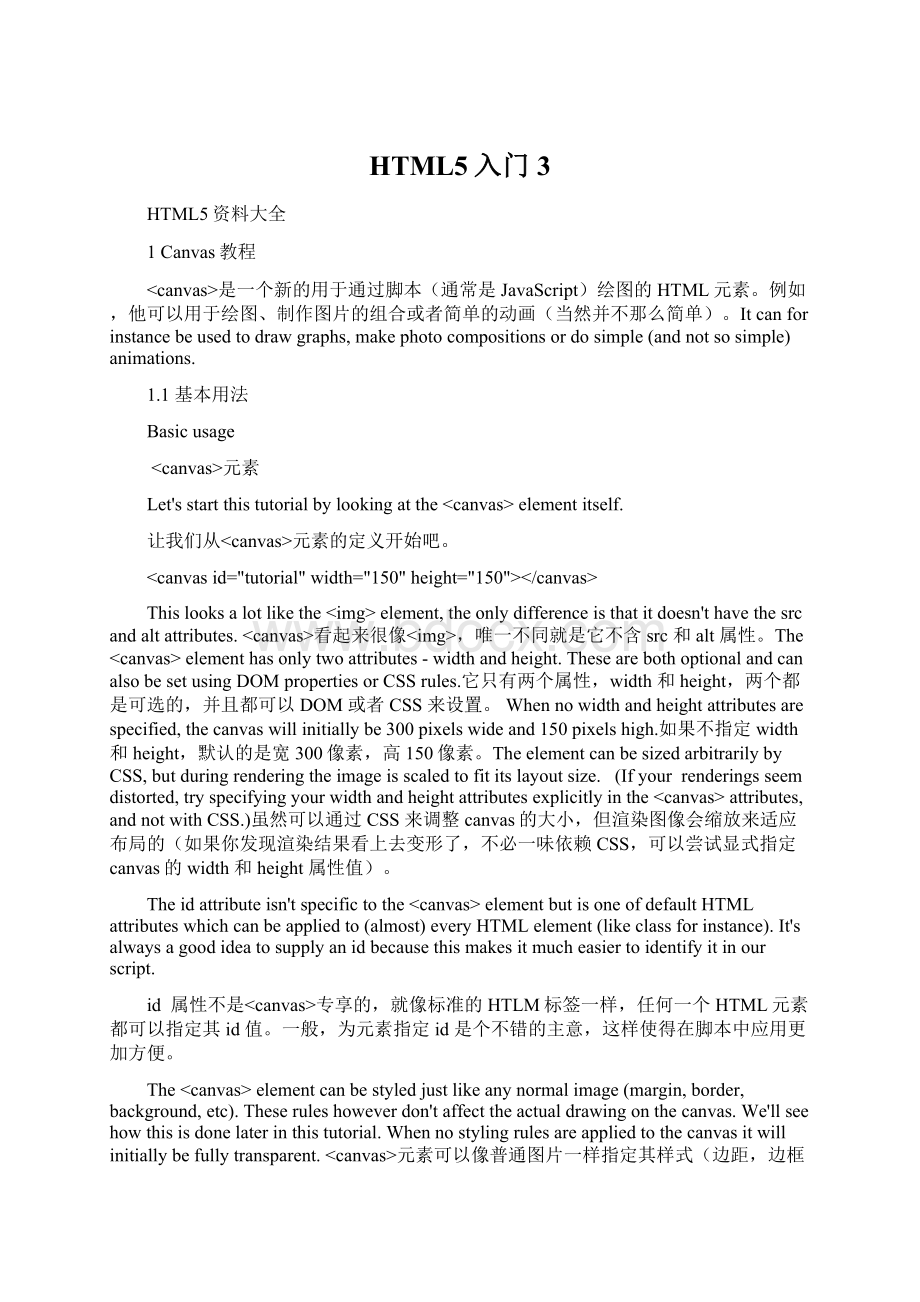
HTML5入门3
HTML5资料大全
1Canvas教程
例如,他可以用于绘图、制作图片的组合或者简单的动画(当然并不那么简单)。
Itcanforinstancebeusedtodrawgraphs,makephotocompositionsordosimple(andnotsosimple)animations.
1.1基本用法
Basicusage
Let'sstartthistutorialbylookingatthe
让我们从
Thislooksalotlikethe![]() element,theonlydifferenceisthatitdoesn'thavethesrcandaltattributes.
element,theonlydifferenceisthatitdoesn'thavethesrcandaltattributes.
The
Whennowidthandheightattributesarespecified,thecanvaswillinitiallybe300pixelswideand150pixelshigh.如果不指定width和height,默认的是宽300像素,高150像素。
TheelementcanbesizedarbitrarilybyCSS,butduringrenderingtheimageisscaledtofititslayoutsize. (Ifyour renderingsseemdistorted,tryspecifyingyourwidthandheightattributesexplicitlyinthe
Theidattributeisn'tspecifictothe
id 属性不是
一般,为元素指定id是个不错的主意,这样使得在脚本中应用更加方便。
The
然而这些样式并不会对canvas实际生成的图像产生什么影响。
下面我们会看到如何应用样式。
如果不指定样式,canvas默认是全透明的。
替用内容
Becausetheelementisstillrelativelynewandisn'timplementedinsomebrowsers(suchasFirefox1.0andInternetExplorer),weneedameansofprovidingfallbackcontentwhenabrowserdoesn'tsupporttheelement.
因为相对较新,有些浏览器并没实现,如Firefox1.0和InternetExplorer,所以我们需要为那些不支持canvas的浏览器提供替用显示内容。
Luckilythisisverystraightforward:
wejustprovidealternativecontentinsidethecanvaselement.Browserswhodon'tsupportitwillignoretheelementcompletelyandrenderthefallbackcontent,otherswilljustrenderthecanvasnormally.
Forinstancewecouldprovideatextdescriptionofthecanvascontentorprovideastaticimageofthedynamicallyrenderedcontent.Thiscanlooksomethinglikethis:
我们只需要直接在canvas元素内插入替用内容即可。
不支持canvas的浏览器会忽略canvas元素而直接渲染替用内容,而支持的浏览器则会正常地渲染canvas。
例如,我们可以把一些文字或图片填入canvas内,作为替用内容:
currentstockprice:
$3.15+0.15
结束标签是必须的
IntheAppleSafariimplementation,isanelementimplementedinmuchthesameway![]() is;itdoesnothaveanendtag.However,fortohavewidespreaduseontheweb,somefacilityforfallbackcontentmustbeprovided.Therefore,Mozilla'simplementationrequiresanendtag().
is;itdoesnothaveanendtag.However,fortohavewidespreaduseontheweb,somefacilityforfallbackcontentmustbeprovided.Therefore,Mozilla'simplementationrequiresanendtag().
在AppleSafari里,的实现跟![]() 很相似,它并不没有结束标签。
很相似,它并不没有结束标签。
然而,为了使能在web的世界里广泛适用,需要给替用内容提供一个容身之所,因此,在Mozilla的实现里结束标签()是必须的。
Iffallbackcontentisnotneeded,asimplewillbefullycompatiblewithbothSafariandMozilla--Safariwillsimplyignoretheendtag.
如果没有替用内容,对Safari和Mozilla是完全兼容的——Safari会简单地忽略结束标签。
Iffallbackcontentisdesired,someCSStricksmustbeemployedtomaskthefallbackcontentfromSafari(whichshouldrenderjustthecanvas),andalsotomasktheCSStricksthemselvesfromIE(whichshouldrenderthefallbackcontent).
如果有替用内容,那么可以用一些CSS技巧来为并且仅为Safari隐藏替用内容,因为那些替用内容是需要在IE里显示但不需要在Safari里显示。
渲染上下文(RenderingContext)
createsafixedsizedrawingsurfacethatexposesoneormorerenderingcontexts,whichareusedtocreateandmanipulatethecontentshown.We'llfocusonthe2Drenderingcontext,whichistheonlycurrentlydefinedrenderingcontext.Inthefuture,othercontextsmayprovidedifferenttypesofrendering;forexample,itislikelythata3DcontextbasedonOpenGLESwillbeadded.
创建的固定尺寸的绘图画面开放了一个或多个渲染上下文(renderingcontext),我们可以通过它们来控制要显示的内容。
我们专注于2D渲染上,这也是目前唯一的选择,可能在将来会添加基于OpenGLES的3D上下文。
Theisinitiallyblank,andtodisplaysomethingascriptfirstneedstoaccesstherenderingcontextanddrawonit.ThecanvaselementhasaDOMmethodcalledgetContext,usedtoobtaintherenderingcontextanditsdrawingfunctions.getContext()takesoneparameter,thetypeofcontext.
初始化是空白的,要在上面用脚本画图首先需要其渲染上下文(renderingcontext),它可以通过canvas元素对象的getContext方法来获取,同时得到的还有一些画图用的函数。
getContext()接受一个用于描述其类型的值作为参数。
varcanvas=document.getElementById('tutorial');
varctx=canvas.getContext('2d');
InthefirstlineweretrievethecanvasDOMnodeusingthegetElementByIdmethod.WecanthenaccessthedrawingcontextusingthegetContextmethod.
上面第一行通过getElementById方法取得canvas对象的DOM节点。
然后通过其getContext方法取得其画图操作上下文。
检查浏览器的支持
Thefallbackcontentisdisplayedinbrowserswhichdonotsupport;scriptscanalsocheckforsupportwhentheyexecute.ThiscaneasilybedonebytestingforthegetContextmethod.Ourcodesnippetfromabovebecomessomethinglikethis:
除了在那些不支持 的浏览器上显示替用内容,还可以通过脚本的方式来检查浏览器是否支持canvas。
方法很简单,判断getContext是否存在即可。
varcanvas=document.getElementById('tutorial');
if(canvas.getContext){
varctx=canvas.getContext('2d');
//drawingcodehere
}else{
//canvas-unsupportedcodehere
}
代码模板
Hereisaminimalistictemplate,whichwe'llbeusingasastartingpointforlaterexamples.Youcandownloadthisfiletoworkwithonyoursystem.
我们会用下面这个最简化的代码模板来(后续的示例需要用到)作为开始,你可以下载文件到本地备用。
Canvastutorial
functiondraw(){
varcanvas=document.getElementById('tutorial');
if(canvas.getContext){
varctx=canvas.getContext('2d');
}
}
canvas{border:
1pxsolidblack;}