centos55+oracle.docx
《centos55+oracle.docx》由会员分享,可在线阅读,更多相关《centos55+oracle.docx(10页珍藏版)》请在冰豆网上搜索。
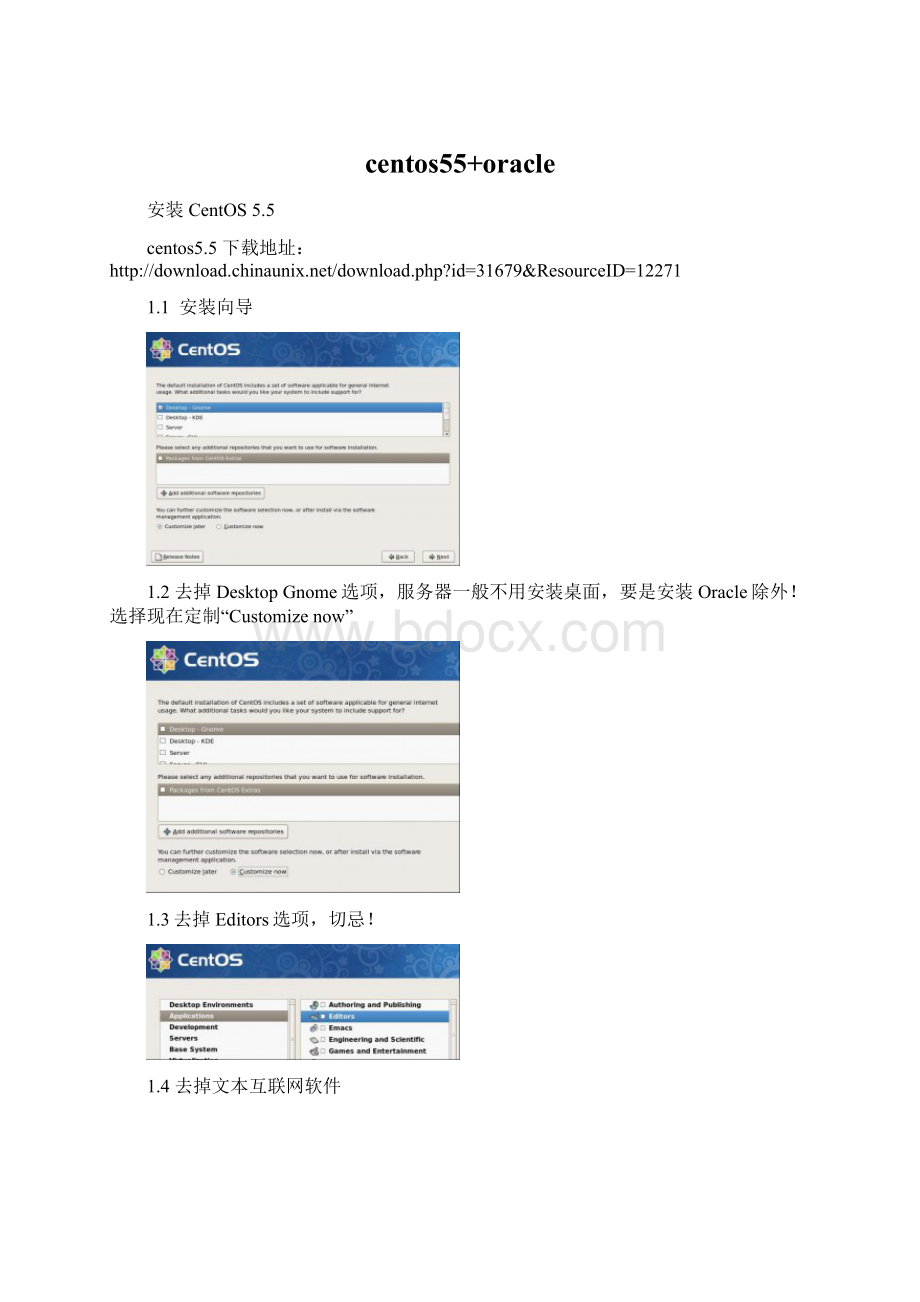
centos55+oracle
安装CentOS 5.5
centos5.5下载地址:
1.1 安装向导
1.2 去掉Desktop Gnome选项,服务器一般不用安装桌面,要是安装Oracle除外!
选择现在定制“Customize now”
1.3去掉Editors选项,切忌!
1.4 去掉文本互联网软件
1.5 去掉拨号网络
到处就ok了!
切忌,不要错选一项哦!
按照网上搜来这样做的,没费什么力气,有了前人的血的教训,也帮我扫清的很多绊脚石。
系统环境配置
1.安装CENTOS 5.5
安装CentOs5.5 时,如果服务器只是运行Oracle数据库的话,
在安装CentOs5.0 时一定要选择安装gnome,开发工具包,遗留开发包,其他一些包可以不选择安装。
2.查询所需安装包是否完整
rpm -q gcc make binutils openmotif setarch compat-db compat-gcc compat-gcc-c++ compat-libstdc++ compat-libstdc++-devel libaio
[root@localhost yum.repos.d]# rpm -q gcc make binutils openmotif setarch compat-db libaio
gcc-4.1.2-48.el5
make-3.81-3.el5
binutils-2.17.50.0.6-14.el5
package openmotif is not installed
setarch-2.0-1.1
package compat-db is not installed
libaio-0.3.106-5
[root@localhost yum.repos.d]#
把这些没有安装的包一一安装到位。
[root@localhost ~]# yum install openmotif
[root@localhost ~]# yum install compat-db
可能还需要以下一些包,在安装的过程中根据包依赖的关系,把所依赖的包安装上:
compat-libstdc++-33-3.2.3-61.i386.rpm <–必须
libXp-devel-1.0.0-8.i386.rpm
openmotif-devel-2.3.0-0.3.el5.i386.rpm
openmotif22-2.2.3-18.i386.rpm
perl-libxml-perl-0.08-1.2.1.noarch.rpm
3.kernel参数修改vi /etc/sysctl.conf , 在行末添加以下内容,在CentOs5.0上会看到
kernel.shmmax = 4294967295
kernel.shmall = 268435456这些参数已经存在并且默认启用了,
需要将原kernel.shmmax与kernel.shmall参数注释掉。
并在文件末尾添加以下内容:
#use for oracle10g
kernel.shmall = 2097152
kernel.shmmax = 2147483648
kernel.shmmni = 4096
kernel.sem = 250 32000 100 128
fs.file-max = 65536
net.ipv4.ip_local_port_range = 1024 65000
net.core.rmem_default=262144
net.core.rmem_max=262144
net.core.wmem_default=262144
net.core.wmem_max=262144
在安装oracle数据库的时候要注意/etc/hosts与/etc/sysconfig/network文件主机名的一致性,
否则会在后面运行netca和dbca可能出现错误提示。
例如:
/etc/hosts文件内容如下:
# Do not remove the following line, or various programs
# that require network functionality will fail.
127.0.0.1 localhost.localdomain localhost
:
:
1 localhost6.localdomain6 localhost6
/etc/sysconfig/network内容如下:
NETWORKING=yes
NETWORKING_IPV6=no
HOSTNAME=localhost.localdomain
4.vi /etc/security/limits.conf 在文件末尾添加以下内容
#use for oracle10g
oracle soft nproc 2047
oracle hard nproc 16384
oracle soft nofile 1024
oracle hard nofile 65536
5. vi /etc/pam.d/login 行末添加以下内容
session required /lib/security/pam_limits.so
session required pam_limits.so
6. vi /etc/selinux/config 确保以下内容
SELINUX=disabled
关闭SELIINUX
7.vi /etc/profile,在最后加入:
if [ $USER = "oracle" ]; then
if [ $SHELL = "/bin/ksh" ]; then
ulimit -p 16384
ulimit -n 65536
else
ulimit -u 16384 -n 65536
fi
fi
8.因为默认centos5.0不支持10.2,0.1,修改配置文件,使CentOs5.0 支持Oracle10g .
[root@localhost ~]# cp /etc/redhat-release redhat-release.bak
备份要修改的文件 。
直接修改/etc/redhat-release内容为 redhat-4
再运行sysctl -p应用以上参数
Oracle用户及目录配置及安装
oracle10gforlinux下载地址:
1.创建和配置用户
[root@localhost ~]# groupadd oinstall //创建oracle数据库安装组
[root@localhost ~]# groupadd dba //创建oracle数据库管理组
[root@localhost ~]# useradd -m -g oinstall -G dba oracle //创建oracle用户
[root@localhost ~]# id oracle
uid=501(oracle) gid=501(oinstall) groups=501(oinstall),502(dba)
passwd oracle //为Oracle用户设置密码:
Changing password for user oracle.
New UNIX password:
BAD PASSWORD:
it is based on a dictionary word
Retype new UNIX password:
passwd:
all authentication tokens updated successfully.
2.创建安装目录
mkdir -p /u01/oracle //创建oracle的BASE 目录
chown -R oracle:
oinstall /u01/oracle //修改BASE目录的属主和属组
chmod -R 775 /u01/oracle
mv /root/10201_database_linux32.zip /u01/mk
unzip /u01/10201_database_linux32.zip
3.修改 Oracle 用户 .bash_profile
# su - oracle
$ vi ./.bash_profile
添加
export ORACLE_BASE=/u01/oracle
export ORACLE_HOME=$ORACLE_BASE/10g
export ORACLE_SID=orcl //数据库实例的SID,在图形界面安装过程中要求输入
export ORACLE_GID=orcl
export PATH=$PATH:
$HOME/bin:
$ORACLE_HOME/bin
export LD_LIBRARY_PATH=$ORACLE_HOME/lib:
/lib:
/usr/lib
开始安装
# su - oralce
$ cd /u01/databases //Oracle解压后产生的目录
$ export LANG=en_US //设置临时环境变量,解决oracle图形界面显示乱码的问题
Su - root
$ xhost +
su - oracle
#Xlib:
connection to ”:
0.0″ refused by server解决方法(linux + oracle10g)
$ ./runInstaller //可以加参数-ignoreSysPreReqs,跳过对系统安装前的检查
一直下一步就可以了.
安装过程中遇到的问题解决
error in invoking target ntcontab.o of makefile
在安装的时候报上面的错误,经过查找,发现是gcc-3.4.6-9和gcc-c++-3.4.6-9两个包没有装好。
解决办法:
加载光盘>centos->运行gcc-4.1.2-48-el5.i386.rpm和gcc-c++4.1.2-48-el5.i386.rpm
成功;
5. 在oracle安装报错的提示界面选择retry,这个错误解决了!
安装oracle10g时报:
Error in invoking target ’all_no_orcl ihsodbc’ of makefile…
这个错误是和编译有关的,检查日志发现果然缺少了一个C的类库:
INFO:
/usr/lib/libstdc++.so.5:
No such file or directory
解决办法:
1、在linux光盘找到compat-libstdc++-33-3.2.3-47.3.i386.rpm包,在linux上安装补丁包:
如果安装过程中有提示缺少什么文件的话,可以切换到ROOT用户,安装好需要的文件并继续安装。
安装后期会提示需要用ROOT用户执行两个脚本,一一执行它。
直到安装完毕退出。
数据库的启动与排错
重启计算机后,数据库并没有自动启动。
1、启动监听服务
[oracle@localhost ~]$ lsnrctl start
2、[oracle@localhost ~]$ sqlplus ’/as sysdba’
SQL*Plus:
Release 10.2.0.1.0 - Production on Wed Aug 4 11:
25:
31 2010
Copyright (c) 1982, 2005, Oracle. All rights reserved.
Connected to an idle instance.
SQL> startup
ORA-01078:
failure in processing system parameters
LRM-00109:
could not open parameter file ’/u01/oracle/10g/dbs/initORCL.ora’
启动数据库时提示出错。
说找不到指定文件initORCL.ora。
到/u01/oracle/10g/dbs/去查看,
果然没有。
新开个控制台
复制一个init.ora,命名为initORCL.ora
$ cd /u01/oracle/10g/dbs
$ cp init.ora initORCL.ora
SQL> startup
ORA-00371:
not enough shared pool memory, should be atleast 62198988 bytes
又出现错误提示,怎么办呢?
vi $ORACLE_HOME/dbs/initORCL.ora将其中的shared_pool_size = 35000000改成62198988
重新启动
再次执行
[oracle@localhost ~]$ sqlplus ’/as sysdba’
SQL*Plus:
Release 10.2.0.1.0 - Production on Wed Aug 4 11:
25:
31 2010
Copyright (c) 1982, 2005, Oracle. All rights reserved.
Connected to an idle instance.
SQL> startup
ORACLE instance started.
Total System Global Area 100663296 bytes
Fixed Size 1217884 bytes
Variable Size 88083108 bytes
Database Buffers 8388608 bytes
Redo Buffers 2973696 bytes
ORA-00205:
error in identifying control file, check alert log for more info
提示控制文件出错。
解决方法:
SQL>show parameter control_files
SQL>CREATE CONTROLFILE
将$ORACLE_BASE/admin/$GID/pfile/init$SID.ora***************拷贝到$ORACLE_HOME/dbs下,
命名为init$SID.ora,即可解决。
关闭后,重新启动
[oracle@localhost ~]$ sqlplus ’/as sysdba’
SQL*Plus:
Release 10.2.0.1.0 - Production on Wed Aug 4 12:
05:
30 2010
Copyright (c) 1982, 2005, Oracle. All rights reserved.
Connected to an idle instance.
SQL> startup
ORACLE instance started.
Total System Global Area 603979776 bytes
Fixed Size 1220796 bytes
Variable Size 163581764 bytes
Database Buffers 432013312 bytes
Redo Buffers 7163904 bytes
Database mounted.
Database opened.
SQL>
oracle启动正常!
到此告一段落,终于功能安装并启动了ORALCE。
还有一点,如果服务开启打算对外服务,一定要把防火墙端口打开1521端口,如
oracle10gclient forwin32(oraclewindows客端)下载地址:
登录:
EnterpriseManager(EM)DatabaseControl
启动相关服务:
#su–oracle
$emctlstartdbconsole
TZsettoPRC
OracleEnterpriseManager10gDatabaseControlRelease10.2.0.1.0
Copyright(c)1996,2005OracleCorporation.Allrightsreserved.
http:
//localhost.localdomain:
1158/em/console/aboutApplication
StartingOracleEnterpriseManager10gDatabaseControl…………..started.
——————————————————————
Logsaregeneratedindirectory/u01/oracle/10g/localhost.localdomain_orcl/sysman/log
访问:
http:
//localhost.localdomain:
1158/em/
RedhatLinuxoracle10gem按钮乱码解决
1.修改jdk下面的字体。
[oracle@localhost]$cd$ORACLE_HOME/jdk/jre/lib/
[oracle@localhostlib]$mvfont.propertiesfont.properties_bak
[oracle@localhostlib]$
[oracle@localhostlib]$cpfont.properties.zh_CN.Redhatfont.properties
[oracle@localhostlib]$
2.修改jre下面的字体
[oracle@localhostlib]$cd$ORACLE_HOME/jre/1.4.2/lib
[oracle@localhostlib]$mvfont.propertiesfont.properties_bak
[oracle@localhostlib]$cpfont.properties.zh_CN.Redhatfont.properties
注意:
font.properties最后一行的设置字体文件,如果不存在需要指定已经存在的字体文件,
还要注意字体文件必须有操作的权限。
你可以:
windows下的字体文件simsun.ttc复制到/home/oracle/目录下并改名simsun.ttf
(注意ms的simsun字体是有版权的,所以商用换其他字体),相应的权限改为oracle用户可用。
[oracle@localhostlib]$tail-n3font.properties
filename.-misc-zysong18030-medium-r-normal–*-%d-*-*-c-*-iso10646-1=/home/oracle/simsun.ttf
3.清除em的cache
[oracle@localhostlib]$cd$ORACLE_HOME/oc4j/j2ee/oc4j_applications/applications/em/em/cabo/images/cache/zhs
[oracle@localhostzhs]$rm*.gif
4.重新启动em
[oracle@localhostzhs]$emctlstopdbconsole
[oracle@localhostzhs]$emctlstartdbconsole