Update NET Framework 35 on Windows 8Windows Server R2.docx
《Update NET Framework 35 on Windows 8Windows Server R2.docx》由会员分享,可在线阅读,更多相关《Update NET Framework 35 on Windows 8Windows Server R2.docx(10页珍藏版)》请在冰豆网上搜索。
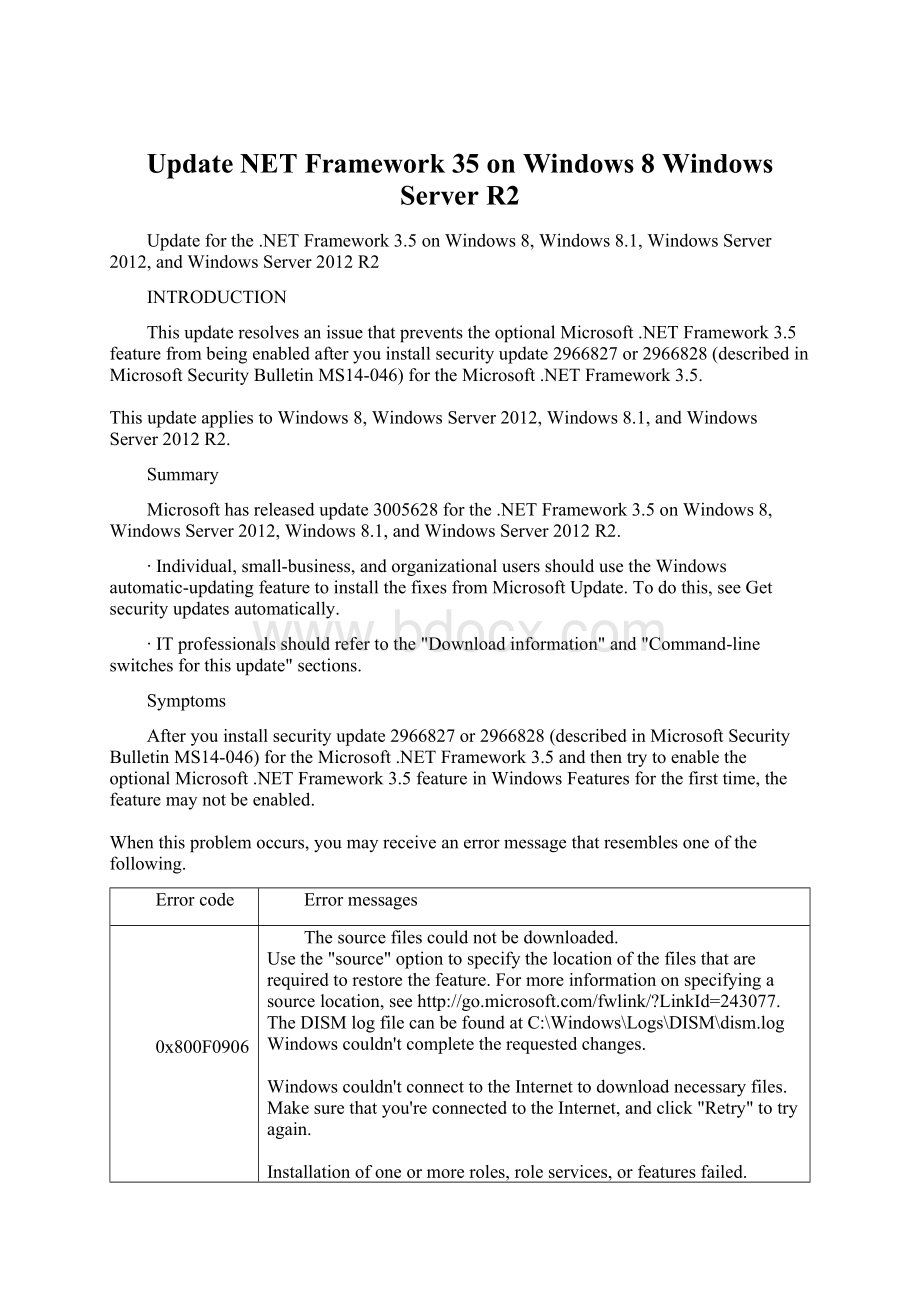
UpdateNETFramework35onWindows8WindowsServerR2
Updateforthe.NETFramework3.5onWindows8,Windows8.1,WindowsServer2012,andWindowsServer2012R2
INTRODUCTION
ThisupdateresolvesanissuethatpreventstheoptionalMicrosoft.NETFramework3.5featurefrombeingenabledafteryouinstallsecurityupdate2966827or2966828(describedinMicrosoftSecurityBulletinMS14-046)fortheMicrosoft.NETFramework3.5.
ThisupdateappliestoWindows8,WindowsServer2012,Windows8.1,andWindowsServer2012R2.
Summary
Microsofthasreleasedupdate3005628forthe.NETFramework3.5onWindows8,WindowsServer2012,Windows8.1,andWindowsServer2012R2.
∙Individual,small-business,andorganizationalusersshouldusetheWindowsautomatic-updatingfeaturetoinstallthefixesfromMicrosoftUpdate.Todothis,seeGetsecurityupdatesautomatically.
∙ITprofessionalsshouldrefertothe"Downloadinformation"and"Command-lineswitchesforthisupdate"sections.
Symptoms
Afteryouinstallsecurityupdate2966827or2966828(describedinMicrosoftSecurityBulletinMS14-046)fortheMicrosoft.NETFramework3.5andthentrytoenabletheoptionalMicrosoft.NETFramework3.5featureinWindowsFeaturesforthefirsttime,thefeaturemaynotbeenabled.
Whenthisproblemoccurs,youmayreceiveanerrormessagethatresemblesoneofthefollowing.
Errorcode
Errormessages
0x800F0906
Thesourcefilescouldnotbedownloaded.
Usethe"source"optiontospecifythelocationofthefilesthatarerequiredtorestorethefeature.Formoreinformationonspecifyingasourcelocation,see
TheDISMlogfilecanbefoundatC:
\Windows\Logs\DISM\dism.log
Windowscouldn'tcompletetherequestedchanges.
Windowscouldn'tconnecttotheInternettodownloadnecessaryfiles.Makesurethatyou'reconnectedtotheInternet,andclick"Retry"totryagain.
Installationofoneormoreroles,roleservices,orfeaturesfailed.
Thesourcefilescouldnotbefound.Tryinstallingtheroles,roleservices,orfeaturesagaininanewAddRolesandFeaturesWizardsession,andontheConfirmationpageofthewizard,click"Specifyanalternatesourcepath"tospecifyavalidlocationofthesourcefilesthatarerequiredfortheinstallation.Thelocationmustbeaccessiblebythecomputeraccountofthedestinationserver.
0x800F0906-CBS_E_DOWNLOAD_FAILURE
0x800F081F
Thesourcefilescouldnotbefound.
Usethe"Source"optiontospecifythelocationofthefilesthatarerequiredtorestorethefeature.Formoreinformationonspecifyingasourcelocation,see
TheDISMlogfilecanbefoundatC:
\Windows\Logs\DISM\dism.log
0x800F081F-CBS_E_SOURCE_MISSING
Errorcode:
0x800F081F
Error:
0x800F081F
Cause
Securityupdates2966827and2966828(describedinMicrosoftSecurityBulletinMS14-046)forthe.NETFramework3.5requiremetadatathatisaddedtothesystemonlywhentheMicrosoft.NETFramework3.5featureisenabled.Updatesthatapplytothe.NETFramework3.5aremeanttobeinstalledonlyafterthe.NETFramework3.5featureisinstalled.ThisissueisalsodescribedinthefollowingMicrosoftKnowledgeBase:
3002547EnablingtheMicrosoft.NETFramework3.5optionalWindowsfeatureinWindows8,WindowsServer2012,Windows8.1,orWindowsServer2012R2mayfailafteryouinstallsecurityupdate2966827or2966828
Resolution
Toresolvethisissue,installupdate3005628.
Update3005628willremovesecurityupdate2966827or2966828fromanysystemthatdoesnothavethe.NETFramework3.5featurecontentinstalledandpresentinWindows8,WindowsServer2012,Windows8.1,andWindowsServer2012R2.Goingforward,securityupdates2966827and2966828willbeofferedonlytoapplicablesystemsthathavethe.NETFramework3.5featureenabled.
Customerswhohavesecurityupdate2966828predeployedtotheirsystembytheirdevicemanufacturerorwhohavethesecurityupdatepredeployedbytheirsystemadministratorbyusing"/StartComponentCleanup"and"/ResetBase"optionoftheDeploymentImageServicingandManagement(DISM)toolshouldinstallupdate3005628.Seethe"Downloadinformation"sectionforlinkstotheappropriateupdates.
Customerswhoreceiveandinstallupdate3005628fromMicrosoftUpdatechannelsdonothavetotakeanyadditionalaction.IndividualcustomersorITprofessionalswhodecidetorunupdate3005628manuallyorwithintheirmanagedenvironmentsshouldrefertothe"Downloadinformation"and"Command-lineswitchesforthisupdate"sectionsformoreinformation.
Downloadinformation
ThefollowingfilesareavailablefordownloadfromtheMicrosoftDownloadCenter.
Forallsupportedx86-basedsystems
DownloadtheNDPFixit-KB3005628-X86.exepackagenow.
Forallsupportedx64-basedsystems
DownloadtheNDPFixit-KB3005628-X64.exepackagenow.
CustomerswhoareawarethattheDISM"/StartComponentCleanup"and"/ResetBase"optionwasusedontheirsystemshoulddownloadandinstallthefollowingupdate:
Forallsupportedx86-basedsystems
DownloadtheWindows8.1-KB2966828-x86.msupackagenow.
Forallsupportedx64-basedsystems
DownloadtheWindows8.1-KB2966828-x64.msupackagenow.
Command-lineswitchesforthisupdate
Therearenocommandlineswitchesthatareapplicabletothisupdate.Theupdateexecutablemustberunbyusingelevatedadministrativecredentials.
Restartinformation
Thisupdatedoesnotrequireasystemrestartafteryouapplyitunlessfilesthatarebeingupdatedarelockedorarebeingused.
Moreinformation
Theinformationinthisarticleappliestothefollowing:
∙TheMicrosoft.NETFramework3.5onWindows8,WindowsServer2012,Windows8.1,andWindowsServer2012R2.
Securityupdatepatchbulletin.NETFrameworkforMS14-06KB2966827KB2966828KB3002547KB3005628enabling.NETFramework3.5
Properties
ArticleID:
3005628-LastReview:
04/23/201508:
27:
00-Revision:
2.2
Appliesto
∙Microsoft.NETFramework3.5
Keywords:
∙kbexpertiseinterkbinfokbsecadvisorykbsecuritykbsecvulnerabilitykbmsifixmekbfixmeKB3005628
Can’tInstallMicrosoft.NETFramework3.5inWindows8andLater
WeknowthatWindows8andlateroperatingsystemsdon'tcomewithMicrosoft.NETFramework3.5buttherearemany3rdpartysoftwareprogramswhichrequire.NETFramework3.5installedinWindows.Sopeopleuseonlineorofflinemethodstoinstall.NETFramework3.5inWindows8orlaterasgiveninfollowingtutorials:
oHowtoInstall.NETFramework3.5OfflineinWindows8andLaterwithoutInternetConnection?
oDownloadMicrosoft.NETFramework3.5OfflineInstallerforWindows8andLater
Butthereareafewpeoplewhohavefacedproblemswhileinstalling.NETFramework3.5.Whentheytrytoinstallit,theyreceiveerrormessagessuchasthesourcefilescouldnotbefoundordownloaded,etc.Theseerrormessagescontaindifferenterrorcodessuchas0x800F081For0x800F0906.
Tofixtheseproblems,wepostedatroubleshootingarticlewhichallowsyoutoinstall.NETFramework3.5inWindows8andlaterwithoutreceivinganyerrormessages:
o[Fix]0x800F0906/81FErrorsWhileInstalling.NETFramework3.5inWindows8andLater
Theabovementionedguidehelpedalotofpeopleandfixedtheerrormessagesbutstilltherewereafewpeoplewhowerenotabletoinstall.NETFramework3.5inWindows8andlater.ThenanAskVGreaderPatrikpostedadifferentsolutionwhichworkedforthosepeople.
Patrik:
IhavethreeSurfacePro3withWindowsPro8.1thathavethesameissue..NETFramework3.5willnotinstall.I'vetriedbothviaDISM,ProgramsandFeaturesandviafullinstallsetup.IhavetriedtouninstalleverysingleWindowsupdateonthemachineandtheninstallviaDISM,butthatdidn'thelpeither.IeventriedtoinstallallthreeKB-updates(KB2966826-8)toseeifIcanuninstallthemtogetridofpotentialdll-filesthatcouldbeinterferewiththe.Net3.5setup.SoIthendecidedtowipeitcleanviaWindowsownrestoresystemguide.Butitdidn'tevenworkafterIhavedoneacleanWindowsinstall.ImmediatelyafterWindowsinstalledItriedtoenablethe.NET3.5feature,andofcourseDISMdidn'tworkeither.IhavecalledMSsupporttogetsomeassistance,butIguesstheywillcallbackinafewdaysorso.Finally,Ihavesolvedtheissueaftermanyhours.Ifoundasettinginthelocalcomputerpolicy.
Todayinthisarticle,wearegoingtosharethesolutiongivenbyourreaderPatriksothatallWindows8andlateruserscaninstall.NETFramework3.5withoutanyproblem.
ThissolutionshouldworkforalldeviceswhetheritsaDesktopPC,laptoporSurfacetabletrunningonWindows8,Windows8.1orWindows10operatingsystems.
Ifyouarealsofacingproblemswhileinstalling.NETFramework3.5inWindows8orlater,checkoutfollowingmethodtofixtheissue:
1.Typegpedit.mscinRUNorStartsearchboxandpressEnter.It'llopenGroupPolicyEditor.
2.Nowgoto:
ComputerConfiguration->AdministrativeTemplates->System
3.Inright-sidepane,lookfor"Specifysettingsforoptionalcomponentinstallationandcomponentrepair"option.
4.TheoptionwouldbesettoNotConfigured.Double-clickonit,setittoEnabledandenable"ContactWindowsUpdatedirectlytodownloadrepaircontentinsteadofWindowsServerUpdateServices(WSUS)"option.
That'sit.Nowtrytoinstall.NETFramework3.5againusingControlPanel->ProgramsandFeaturesorbyusingDISMcommandandnowyou'llnotfaceanyproblem.
AttemptingtoInstall.NETFramework3.5onWindowsServer2012R2FailswithErrorCode0x800F0906or“thesourcefilescouldnotbedownloaded”,evenwhensupplyingsource
CharityShelbourne
Char