Android基础之异步消息处理机制.docx
《Android基础之异步消息处理机制.docx》由会员分享,可在线阅读,更多相关《Android基础之异步消息处理机制.docx(12页珍藏版)》请在冰豆网上搜索。
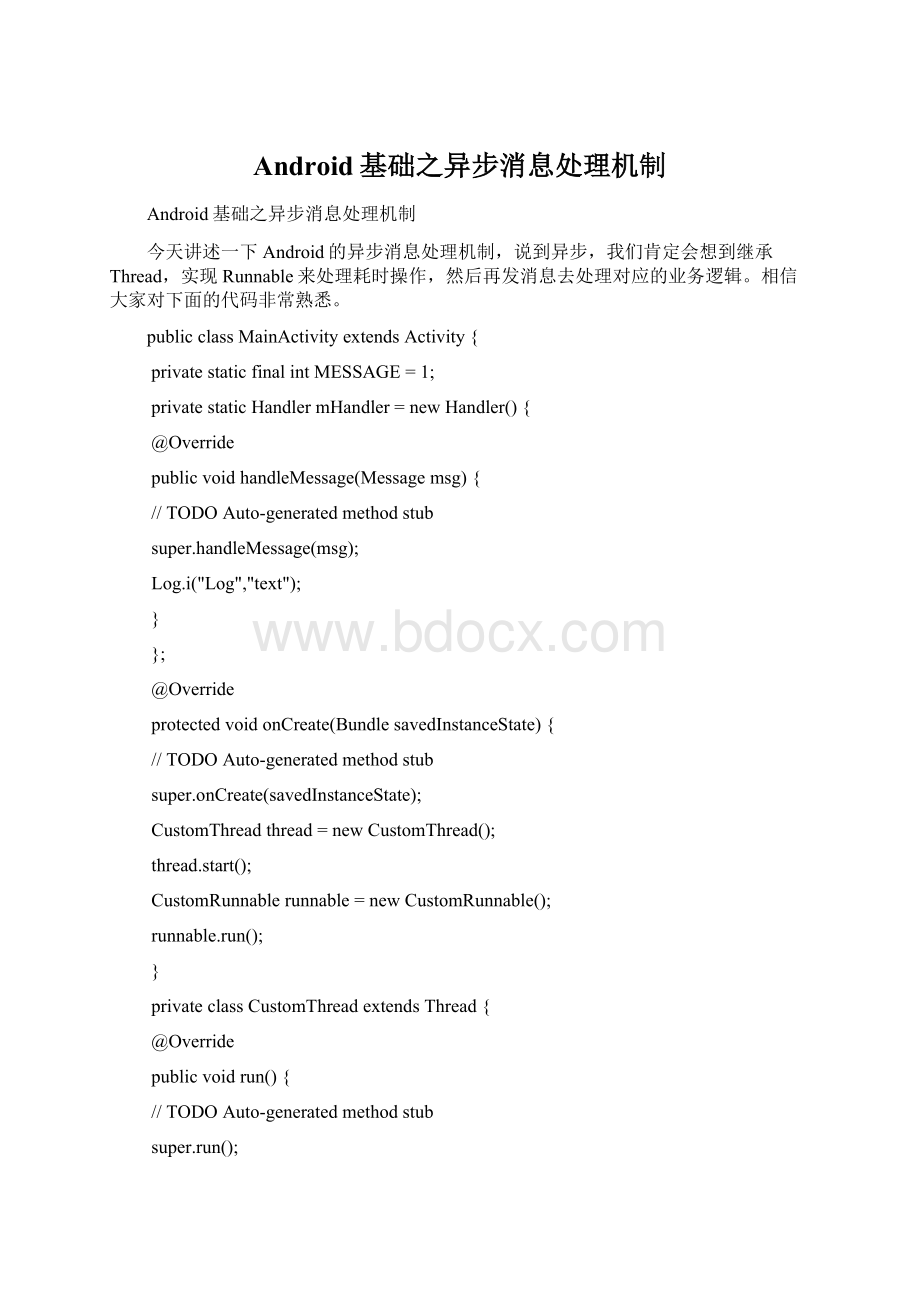
Android基础之异步消息处理机制
Android基础之异步消息处理机制
今天讲述一下Android的异步消息处理机制,说到异步,我们肯定会想到继承Thread,实现Runnable来处理耗时操作,然后再发消息去处理对应的业务逻辑。
相信大家对下面的代码非常熟悉。
publicclassMainActivityextendsActivity{
privatestaticfinalintMESSAGE=1;
privatestaticHandlermHandler=newHandler(){
@Override
publicvoidhandleMessage(Messagemsg){
//TODOAuto-generatedmethodstub
super.handleMessage(msg);
Log.i("Log","text");
}
};
@Override
protectedvoidonCreate(BundlesavedInstanceState){
//TODOAuto-generatedmethodstub
super.onCreate(savedInstanceState);
CustomThreadthread=newCustomThread();
thread.start();
CustomRunnablerunnable=newCustomRunnable();
runnable.run();
}
privateclassCustomThreadextendsThread{
@Override
publicvoidrun(){
//TODOAuto-generatedmethodstub
super.run();
mHandler.sendEmptyMessage(MESSAGE);
}
};
privateclassCustomRunnableimplementsRunnable{
@Override
publicvoidrun(){
//TODOAuto-generatedmethodstub
mHandler.sendEmptyMessage(MESSAGE);
}
}
}
然而这次的主要内容就是消息处理的原理。
我们首先了解一下以下各元素:
Message:
消息
MessageQuene:
消息队列,可以添加消息,处理消息。
Looper:
消息循环,用于循环取出消息进行处理。
Handler:
发送消息;消息循环从消息队列中取出消息后要对消息进行处理。
我们来看Handler的无参构造方法:
publicHandler(){
this(null,false);
}
publicHandler(Callbackcallback,booleanasync){
if(FIND_POTENTIAL_LEAKS){
finalClass
extendsHandler>klass=getClass();
if((klass.isAnonymousClass()||klass.isMemberClass()||klass.isLocalClass())&&
(klass.getModifiers()&Modifier.STATIC)==0){
Log.w(TAG,"ThefollowingHandlerclassshouldbestaticorleaksmightoccur:
"+
klass.getCanonicalName());
}
}
mLooper=Looper.myLooper();
if(mLooper==null){
thrownewRuntimeException(
"Can'tcreatehandlerinsidethreadthathasnotcalledLooper.prepare()");
}
mQueue=mLooper.mQueue;
mCallback=callback;
mAsynchronous=async;
}
可以看到,在第10行调用了Looper.myLooper()方法来获取一个Looper对象,如果对象为空,会抛出一个RuntimeException。
在获取到当前线程保存的Looper实例后,再获取了这个Looper实例中保存的MessageQueue(消息队列),这样handler、Looper、MessageQueue三者之间就关联上了。
我们这接着看Looper.myLooper()是怎么处理的。
publicstatic@NullableLoopermyLooper(){
returnsThreadLocal.get();
}
在当前线程会get他的消息循环器Looper,在有get(),就肯定有set(),我们可以想到在Looper.prepare()里面set()。
那么我们继续往下看源码:
publicstaticvoidprepare(){
prepare(true);
}
privatestaticvoidprepare(booleanquitAllowed){
if(sThreadLocal.get()!
=null){
thrownewRuntimeException("OnlyoneLoopermaybecreatedperthread");
}
sThreadLocal.set(newLooper(quitAllowed));
}
这里判断是否已经存在Looper,如果不存在则new一个新的Looper,所以说要先有一个消息循环器Looper,才能创建Handler对象。
同时也可以看出每一个线程sThreadLocal只会有一个Looper对象。
我们接着看Looper初始化做了些什么?
privateLooper(booleanquitAllowed){
mQueue=newMessageQueue(quitAllowed);
mThread=Thread.currentThread();
}
MessageQueue(booleanquitAllowed){
mQuitAllowed=quitAllowed;
mPtr=nativeInit();
}
在Looper初始化时,新建了一个MessageQueue的对象,赋予mQueue中,MessageQueue的构造方法访问是包可见,所以我们是无法直接使用的。
然后还有nativeInit(),nativeInit()方法创建NativeMessageQueue对象,并将这个对象的指针复制给AndroidMessageQueue的mPtr。
关于C++中的nativeXXX方法不做过多分析,需要深究的同学自行查阅资料,我们只要明白mPtr为native层的MessageQueue的指针即可。
此时,回到上面,有同学会说,你这个Looper.prepare(),没有在Handler的构造方法出现啊,是怎么回事。
那么我们可以去看一下ActivityThread的main()方法,系统已经帮我们自动调用Looper.prepare()方法了。
代码如下:
publicstaticvoidmain(String[]args){
SamplingProfilerIntegration.start();
CloseGuard.setEnabled(false);
Environment.initForCurrentUser();
EventLogger.setReporter(newEventLoggingReporter());
Process.setArgV0("");
Looper.prepareMainLooper();
ActivityThreadthread=newActivityThread();
thread.attach(false);
if(sMainThreadHandler==null){
sMainThreadHandler=thread.getHandler();
}
AsyncTask.init();
if(false){
Looper.myLooper().setMessageLogging(newLogPrinter(Log.DEBUG,"ActivityThread"));
}
Looper.loop();
thrownewRuntimeException("Mainthreadloopunexpectedlyexited");
}
在第七行调用了Looper.prepareMainLooper()方法。
而这个方法又会再去调用Looper.prepare()方法,在最后又会调用Looper.loop()方法,这就是我们平时创建Handler时不写这两个方法的原因。
接着我们看prepareMainLooper()代码如下所示:
publicstaticvoidprepareMainLooper(){
prepare(false);
synchronized(Looper.class){
if(sMainLooper!
=null){
thrownewIllegalStateException("ThemainLooperhasalreadybeenprepared.");
}
sMainLooper=myLooper();
}
}
这里Main线程(UI线程)初始化消息循环时会调用prepareMainLooper,传进去的是false,消息循环不可以退出,上面说在默认构造方法时可以。
接着是调用myLooper(),创建一个消息循环器Looper,因此我们应用程序的主线程中会始终存在一个Looper对象,从而不需要再手动去调用Looper.prepare()方法了。
这样我们大致理顺了Handler的创建过程。
那么在创建Handler之后,我们是开线程,线程处理完之后用handler发送消息Message,在文章一开头就演示了一个handler.sendEmptyMessage(arg)。
然后我们去翻一下Handler类里面提供了很多发送消息的方法,但是它们最终都是调用sendMessageAtTime(Messagemsg,longuptimeMillis),这里面发送消息的方法我就不贴了,大家可以去翻翻SDK源码验证下,接着我们直接看sendMessageAtTime()方法源码:
publicbooleansendMessageAtTime(Messagemsg,longuptimeMillis){
MessageQueuequeue=mQueue;
if(queue==null){
RuntimeExceptione=newRuntimeException(
this+"sendMessageAtTime()calledwithnomQueue");
Log.w("Looper",e.getMessage(),e);
returnfalse;
}
returnenqueueMessage(queue,msg,uptimeMillis);
}
privatebooleanenqueueMessage(MessageQueuequeue,Messagemsg,longuptimeMillis){
msg.target=this;
if(mAsynchronous){
msg.setAsynchronous(true);
}
returnqueue.enqueueMessage(msg,uptimeMillis);
}
mQueue是一个全局变量,在创建Handler的时候,获取到消息循环器Looper之后,会mQueue=mLooper.mQueue。
这里面msg参数就是我们发送的Message对象,而uptimeMillis参数则表示发送消息的时间。
我们看到queue.enqueueMessage()方法,这里是MessageQueue类里面的方法,MessageQueue的作用我们上面也简述过,它是一个消息队列,用于将所有收到的消息以队列的形式进行排列,并提供入队和出队的方法。
源码如下:
finalbooleanenqueueMessage(Messagemsg,longwhen){
if(msg.when!
=0){
thrownewAndroidRuntimeException(msg+"Thismessageisalreadyinuse.");
}
if(msg.target==null&&!
mQuitAllowed){
thrownewRuntimeException("Mainthreadnotallowedtoquit");
}
synchronized(this){
if(mQuiting){
RuntimeExceptione=newRuntimeException(msg.target+"sendingmessagetoaHandleronadeadthread");
Log.w("MessageQueue",e.getMessage(),e);
returnlse;
}elseif(msg.target==null){
mQuiting=true;
}
msg.when=when;
Messagep=mMessages;
if(p==null||when==0||whenmsg.next=p;
mMessages=msg;
this.notify();
}else{
Messageprev=null;
while(p!
=null&&p.when<=when){
prev=p;
p=p.next;
}
msg.next=prev.next;
prev.next=msg;
this.notify();
}
}
returntrue;
}
从代码看出,MessageQueue并没有使用一个集合把所有的消息都保存起来,它只使用了一个mMessages对象表示当前待处理的消息。
然后观察上面的代码我们就可以看出,所谓的入队其实就是将所有的消息按时间来进行排序,这个时间当然就是我们刚才介绍的uptimeMillis参数。
具体的操作方法就根据时间的顺序调用msg.next,从而为每一个消息指定它的下一个消息是什么。
现在入队操作我们就已经看明白了,那出队操作是在哪里进行的呢?
这个就需要看一看Looper.loop()方法的源码了,如下所示:
publicstaticvoidloop(){
finalLooperme=myLooper();
if(me==null){
thrownewRuntimeException("NoLooper;Looper.prepare()wasn'tcalledonthisthread.");
}
finalMessageQueuequeue=me.mQueue;
//Makesuretheidentityofthisthreadisthatofthelocalprocess,
//andkeeptrackofwhatthatidentitytokenactuallyis.
Binder.clearCallingIdentity();
finallongident=Binder.clearCallingIdentity();
for(;;){
Messagemsg=queue.next();//mightblock
if(msg==null){
//Nomessageindicatesthatthemessagequeueisquitting.
return;
}
//Thismustbeinalocalvariable,incaseaUIeventsetsthelogger
Printerg=me.mLogging;
if(logging!
=null){
logging.println(">>>>>Dispatchingto"+msg.target+""+
msg.callback+":
"+msg.what);
}
msg.target.dispatchMessage(msg);
if(logging!
=null){
logging.println("<<<<}
//Makesurethatduringthecourseofdispatchingthe
//identityoftheeadwasn'tcorrupted.
finallongnewIdent=Binder.clearCallingIdentity();
if(ident!
=newIdent){
Log.wtf(TAG,"Threadidentitychangedfrom0x"
+Long.toHexString(ident)+"to0x"
+Long.toHexString(newIdent)+"whiledispatchingto"
+msg.target.getClass().getName()+""
+msg.callback+"what="+msg.what);
}
msg.recycleUnchecked();
}
}
从一开始myLooper()可以看出如果me为null则抛出异常,也就是说looper方法必须在prepare方法之后运行。
接着在for(;;)看到,进入的是一个死循环,然后不断地调用的MessageQueue的next()方法,这个next()方法就是消息队列的出队方法。
它的简单逻辑就是如果当前MessageQueue中存在mMessages(即待处理消息),就将这个消息出队,然后让下一条消息成为mMessages,否则就进入一个阻塞状态,一直等到有新的消息入队。
每当有一个消息出队,就将它传递到msg.target的dispatchMessage()方法中,msg的target就是handler对象。
【在上面Handler的发送消息enqueueMessage()方法中就首先为meg.target赋值为this】,而Message被处理后会被recycle。
当queue.next返回null时会退出消息循环。
接下来当然就要看一看Handler中dispatchMessage()方法的源码了,如下所示:
publicvoiddispatchMessage(Messagemsg){
if(msg.callback!
=null){
handleCallback(msg);
}else{
if(mCallback!
=null){
if(mCallback.handleMessage(msg)){
return;
}
}
handleMessage(msg);
}
}
在第5行进行判断,如果mCallback不为空,则调用mCallback的handleMessage()方法,否则直接调用Handler的handleMessage()方法,并将消息对象作为参数传递过去。
这样就可以理解到在handleMessage()方法中可以获取到之前发送的消息了。
另外在Looper类开头注释的地方在着官方给的标准异步消息处理线程的写法:
classLooperThreadextendsThread{
publicHandlermHandler;
publicvoidrun(){
Looper.prepare();
mHandler=newHandler(){
publicvoidhandleMessage(Messagemsg){
//processincomingmessageshere
}
};
Looper.loop();
}
}
上述基本把这个流程解释完毕了,我们简单总结一下:
借郭哥图一用:
1.首先Looper.prepare()在当前主线程会创建一个Looper的实例对象,然后该实例中会创建一个MessaheQueue对象,由于Looper.prepare()在线程中有判断是否已存在消息循环器(Looper),存在则不创建,因此一个Looper对应着一个消息队列(MessageQueue)。
2.在Looper.loop()方法中会让当前的线程进入到一个死循环中,不断地从MessageQueue中读取消息,然后回调handler的.dispatchMessage(msg)方法。
3.Handler的构造方法,会首先获取当前线程的Looper对象,由于Looper对应着一个MessageQueue对象,因此这三者建立对应的关联。
4.在构造Handler实例时,我们会重写handleMessage方法,也就是msg.target.dispatchMessage(msg)最终调用的方法。
接着我们来看一下异步消息处理的方式来更新UI线程。
Handlerpost()
newThread(newRunnable(){
@Override
publicvoidrun(){
handler.post(newRunnable(){
@Override
publicvoidrun(){
//在这里进行UI操作
}
});
}