SQL Server 数据库操作.docx
《SQL Server 数据库操作.docx》由会员分享,可在线阅读,更多相关《SQL Server 数据库操作.docx(27页珍藏版)》请在冰豆网上搜索。
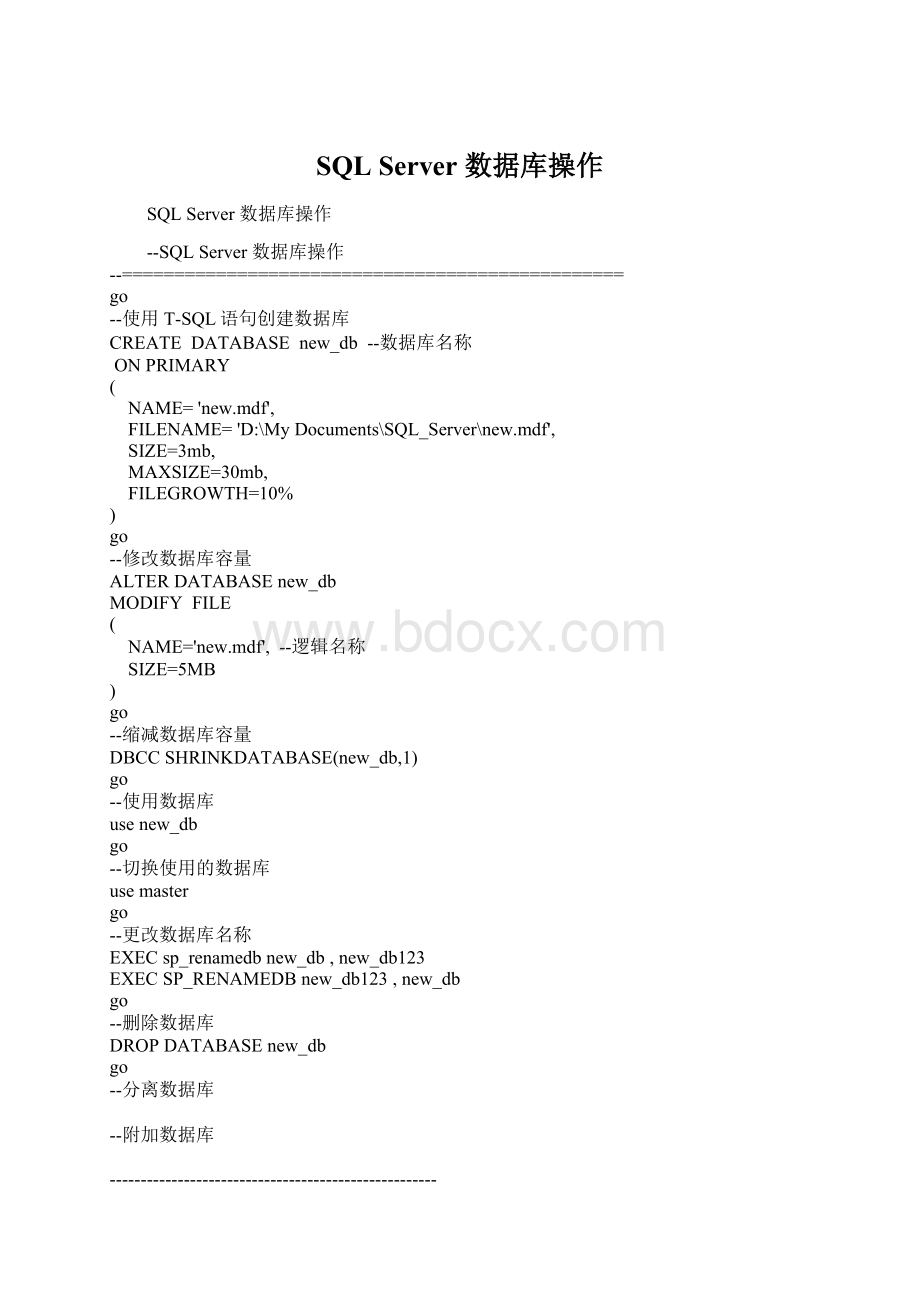
SQLServer数据库操作
SQLServer数据库操作
--SQL Server 数据库操作
--================================================
go
--使用T-SQL语句创建数据库
CREATE DATABASE new_db --数据库名称
ON PRIMARY
(
NAME= 'new.mdf',
FILENAME= 'D:
\My Documents\SQL_Server\new.mdf',
SIZE=3mb,
MAXSIZE=30mb,
FILEGROWTH=10%
)
go
--修改数据库容量
ALTER DATABASE new_db
MODIFY FILE
(
NAME='new.mdf', --逻辑名称
SIZE=5MB
)
go
--缩减数据库容量
DBCC SHRINKDATABASE(new_db,1)
go
--使用数据库
use new_db
go
--切换使用的数据库
use master
go
--更改数据库名称
EXEC sp_renamedb new_db , new_db123
EXEC SP_RENAMEDB new_db123 , new_db
go
--删除数据库
DROP DATABASE new_db
go
--分离数据库
--附加数据库
-----------------------------------------------------
--创建数据库
create database st_db
on primary
(
name='st.mdf',
filename='D:
\My Documents\SQL_Server\st_db.mdf',
size=5mb,
maxsize=50mb,
filegrowth=10%
)
go
--使用数据库
use st_db
go
--创建表st_table
create table st_table
(
学号 int primary key identity ,
名称 char(6) not null,
专业方向 varchar(10) not null,
系部代码 char
(2) not null,
备注 varchar(50)
)
go
--重命名表:
exec sp_rename 'st_table','st_table123'
exec sp_rename 'st_table123','st_table'
go
--重命名列:
exec sp_rename 'st_table.学号','学号123','column'
exec sp_rename 'st_table.学号123','学号','column'
go
--添加新列:
alter table st_table add 成绩 smallint
go
--更改列的数据类型:
alter table st_table alter column 成绩 char(4)
go
--删除列:
alter table st_table drop column 成绩
go
--使用系统存储过程sp_help查看表信息
EXEC sp_help st_table
go
--删除表:
drop table st_table
go
--创建表sc_table
create table sc_table
(
学号 int primary key identity
)
go
alter table sc_table
add 姓名 char(6) not null
go
--删除表sc_table
drop table sc_table
/*
alter table sc_table
add 专业 varchar(10) not null
alter table sc_table
add 系部代码 char
(2) not null
*/
--创建另一个表
create table t1
(
学号 int not null,
us varchar(30)
)
--删除表的所有数据:
Truncate table t1
go
--创建主键约束
alter table t1
add constraint pk
primary key clustered (学号)
go
--创建t2表
create table t2
(
学号 int not null,
us varchar(30)
)
go
--创建外建约束
alter table t2
add constraint wz
foreign key (学号)
references t1(学号)
go
--删除t2表
drop table t2
go
--删除t1表
drop table t1
--=============================================================
go
--创建表
create table st_table2
(
学号 int not null identity ,
名称 char(10) not null,
专业方向 varchar(10) not null,
系部代码 char
(2) not null,
备注 varchar(50)
)
go
alter table st_table2
add 高考分数 int
go
--数据的添加
insert st_table2 values ('李四','计算机系','01',null,null)
insert st_table2 values ('张三','中文系','02','',null)
insert st_table2 values ('张龙','计算机系','01','HELLO !
','492')
insert st_table2 values ('王五','外语系','03','外语系学习各国的语言',null)
insert st_table2 values ('赵六','中文系','02',null,'532')
insert st_table2 values ('赵七八','计算机系','01','学习C语言等有关课程','581')
go
--省略values 的insert 语句
insert st_table2(名称,专业方向,系部代码,备注)
select 名称,专业方向,系部代码,备注 from st_table2
insert st_table2(名称,专业方向,系部代码,备注)
select 名称,专业方向,系部代码,备注 from st_table2
insert st_table2(名称,专业方向,系部代码,备注)
select 名称,专业方向,系部代码,备注 from st_table2
insert st_table2(名称,专业方向,系部代码,备注)
select 名称,专业方向,系部代码,备注 from st_table2
go
--数据的修改
update st_table2 set 系部代码='01'
update st_table2 set 系部代码='02'where 专业方向='中文系'
update st_table2 set 系部代码='03'where 专业方向='外语系'
go
--输出表中的所有列
select * from st_table2
select 学号,名称,专业方向,系部代码,备注 from st_table2
go
--输出表中部分列
select 学号,名称 from st_table2
select 系部代码,名称 from st_table2
go
--选择表中的若干记录
select distinct 系部代码 from st_table2
select distinct 系部代码,专业方向 from st_table2
select distinct 系部代码,名称 from st_table2
go
--限制返回行数
select top 10 * from st_table2
select top 5 系部代码,名称 from st_table2
select top 5 学号,名称 from st_table2
go
--常用的查询条件
select * from st_table2 where 学号>=65
select * from st_table2 where 学号<>65 and 学号<>66 and 学号<>67 and 学号<>68
select * from st_table2 where 学号 between 60 and 80 or 系部代码=01
select * from st_table2 where 学号 in(2,23,24,3,4,5,6,7,8)
select * from st_table2 where 学号 not in(1,2,23,24,3,4,5,6,7,8)
select * from st_table2 where 学号 not between 60 and 80
go
select distinct * from st_table2
where (专业方向 like '外语系' or 名称 like '张三') and 备注 is not null
go
select * from st_table2
where 专业方向 not like '外语系' and 专业方向 not like'计算机系'
go
select * from st_table2 where 名称 like '张_'
select * from st_table2 where 名称 like '赵__'
select * from st_table2 where 名称 like '赵%'
select * from st_table2 where 备注 like '学习%' or 备注 like '外语系%'
go
--涉及空值的查询
select * from st_table2 where 备注 is null
select * from st_table2 where not 备注 is null
select * from st_table2 where 备注 is not null
go
--多重条件查询
select * from st_table2 where not 名称 like '张_'
select * from st_table2 where not 备注 like '学习%' or 备注 like '外语系%'
go
--用查询结果生成新表
select * into new_st_table2 from st_table2 where not 备注 is null
go
--删除该表
drop table new_st_table2
go
select * into new2_st_table2 from st_table2
where 专业方向 not like '外语系' and 专业方向 not like'计算机系'
go
--删除该表
drop table new2_st_table2
go
--新表前加"#"是创建临时表
select 学号,名称,专业方向,高考分数
into #new3_st_table2
from st_table2
where not 备注 is null
select * from #new3_st_table2
go
--删除new3_st_table2表
drop table #new3_st_table2
/*
完整的select 语句的基本语法格式
虽然select 语句的完整语法较复杂,但是其主要的语法格式可归纳如下:
SELECT select_list
[into new_table_name]
FROM table_list
[WHERE search_conditions]
[GROUP BY group_by_expression]
[HAVING search_condition]
[ORDER BY order_expression [asc|desc] ]
SELECT select_list 描述结果集的列,它是一个逗号分隔的表达式,
在选择列表中使用 “*”表达式指定返回源表中所有的列
[INTO new_table_name] 用于指定使用结果集来创建一个新表,new_table_name是新表的名称
FROM table_list 结果集数据来源于哪些表或视图。
[WHERE search_conditions]查询条件
GROUP BY group_by_expression 根据列中的值将结果分组。
HAVING search_conditions 结果集附加筛选,通常与GROUP BY 一起使用。
ORDER BY order_expression [ASC|DESC] 对结果进行分组ASC 和DESC 关键字用于指定行是
按升序还是降序排序。
*/
--对结果进行分组
select 专业方向,名称,高考分数 from st_table2
group by 专业方向,名称,高考分数
go
--HAVING 筛选条件表达式对结果集分组
select 专业方向,名称,高考分数 from st_table2
group by 专业方向,名称,高考分数
having 专业方向 not like '动漫'
go
select 专业方向,名称,高考分数 from st_table2
group by 专业方向,名称,高考分数
having 专业方向<>'动漫'
go
--对查询的结果排序
select * from st_table2 order by 高考分数 asc --升序排列
select * from st_table2 order by 高考分数 desc --升序排列
go
--对数据进行统计
select top 3 * from st_table2 order by 高考分数 desc --升序排列
select COUNT(*) from st_table2
select COUNT(学号) as 高考总人数 from st_table2
select sum(高考分数) as 高考总分数 from st_table2
select AVG(高考分数) as 高考平均分 from st_table2
select max(高考分数) as 高考最高分 from st_table2
select min(高考分数) as 高考最低分 from st_table2
go
--使用COMPUTE
---对查询结果集中的所有记录进行汇总统计
select *from st_table2
order by 高考分数 desc
compute avg(高考分数)
go
select 专业方向,COUNT(*) 系部总人数,AVG(高考分数) 系部平均成绩
from st_table2
group by 专业方向
compute count(count(*))
compute sum(count(*))
compute avg(avg(高考分数))
/*这个与 select AVG(高考分数) as 高考平均分 from st_table2
算出来的结果为什么不同 ?
?
?
*/
go
select 专业方向,名称,高考分数 from st_table2 where 专业方向='外语系'
select 专业方向,名称,高考分数 from st_table2 where 专业方向 like '外语系'
go
select distinct 专业方向,高考分数
from st_table2
where 专业方向='外语系'
compute count(专业方向)
go
--清空数据
truncate table st_table2
go
--插入数据
insert st_table2 values('张学友','网络','01','没有','411')
insert st_table2 values('刘德华','计算机','02','没有','412')
insert st_table2 values('舒淇','计算机','01','没有','413')
insert st_table2 values('梁咏琪','动漫','02','没有','431')
insert st_table2 values('杨千嬅','计算机','01','没有','465')
insert st_table2 values('李宇春','动漫','02','没有','485')
insert st_table2 values('蔡依林','网络','01','没有','468')
insert st_table2 values('郑源','计算机','02','没有','510')
insert st_table2 values('陈楚生','动漫','01','没有','550')
insert st_table2 values('张韶涵','计算机','02','没有','421')
insert st_table2 values('猛非','动漫','01','没有','423')
insert st_table2 values('郑秀文','网络','02','没有','411')
insert st_table2 values('林俊杰','计算机','01','没有','511')
insert st_table2 values('羽泉','计算机','01','没有','500')
insert st_table2 values('郭富城','网络','02','没有','400')
insert st_table2 values('黄品源','动漫','02','没有','589')
insert st_table2 values('梁朝伟','计算机','02','没有','530')
insert st_table2 values('李克勤','网络','01','没有','520')
insert st_table2 values('陈小春','国际金融','02','没有','512')
insert st_table2 values('刘若英','证券期货','02','没有','421')
insert st_table2 values('刘嘉玲','房地产金融','01','没有','428')
insert st_table2 values('谭咏麟','房地产金融','02','没有','498')
insert st_table2 values('张学友','证券期货','01','没有','454')
insert st_table2 values('张卫健','证券期货','02','没有','515')
insert st_table2 values('周传雄','房地产金融','01','没有','532')
insert st_table2 values('周星驰','国际金融','02','没有','423')
insert st_table2 values('游鸿明','房地产金融','02','没有','477')
insert st_table2 values('言承旭','国际金融','02','没有','488')
insert st_table2 values('许志安','国际金融','01','没有','582')
insert st_table2 values('叶倩文','房地产金融','01','没有','495')
insert st_table2 values('叶世荣','房地产金融','02','没有','499')
insert st_table2 values('张雨生','证券期货','02','没有','531')
insert st_table2 values('周润发','国际金融','01','没有','531')
insert st_table2 values('张信哲','证券期货','01','没有','424')
insert st_table2 values('周渝民','证券期货','02','没有','412')
insert st_table2 values('太极乐队','证券期货','02','没有','423')
go
select * from st_table2
go
--数据的删除
delete st_table2 where 系部代码='03'
delete st_table2 --删除表中的所有数据