基于JAVA的学生成绩管理系统源代码.docx
《基于JAVA的学生成绩管理系统源代码.docx》由会员分享,可在线阅读,更多相关《基于JAVA的学生成绩管理系统源代码.docx(21页珍藏版)》请在冰豆网上搜索。
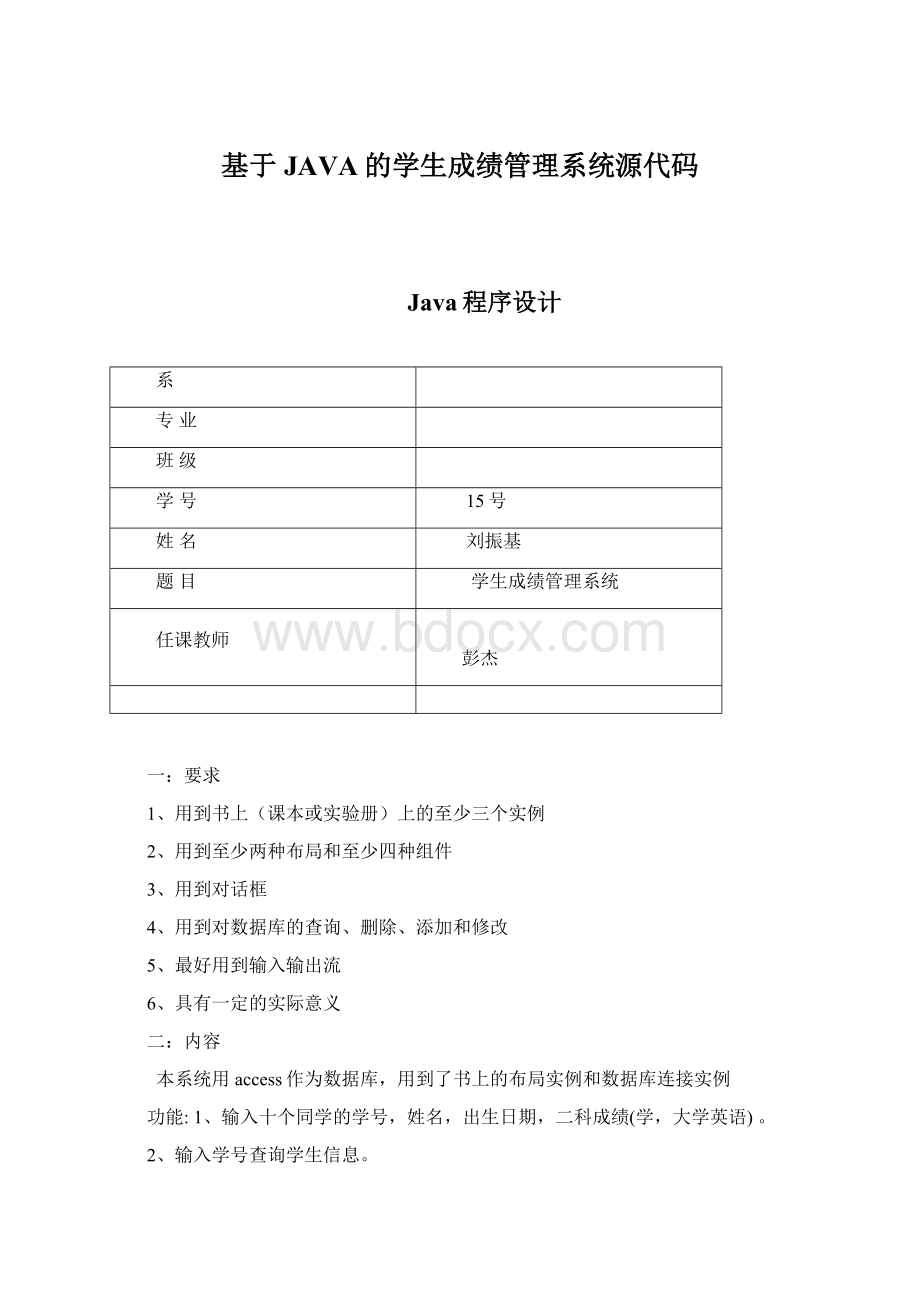
基于JAVA的学生成绩管理系统源代码
Java程序设计
系
专业
班级
学号
15号
姓名
刘振基
题目
学生成绩管理系统
任课教师
彭杰
一:
要求
1、用到书上(课本或实验册)上的至少三个实例
2、用到至少两种布局和至少四种组件
3、用到对话框
4、用到对数据库的查询、删除、添加和修改
5、最好用到输入输出流
6、具有一定的实际意义
二:
内容
本系统用access作为数据库,用到了书上的布局实例和数据库连接实例
功能:
1、输入十个同学的学号,姓名,出生日期,二科成绩(学,大学英语)。
2、输入学号查询学生信息。
3、删除记录
4、查询记录
5、添加记录
6、修改记录
三:
代码
第一部分:
publicclassmain{
publicstaticvoidmain(String[]args){
zhuchuangkouwin=newzhuchuangkou();
}
}
第二部分主界面:
importjava.awt.*;
importjava.awt.event.*;
importjavax.swing.*;
importjavax.swing.border.*;
publicclasszhuchuangkouextendsFrameimplementsActionListener{
Buttonbutton1,button2,button3,button4,tuichu;
Panelp1,p2,p3;
Labell1,l2,l3;
TextFielda1,a2;
Boxb1,b2,b3,b4,b5;
sss;
zhuchuangkou(){
button1=newButton("登陆");
button2=newButton("删除");
button3=newButton("修改");
button4=newButton("添加");
tuichu=newButton("退出");
p1=newPanel();
p2=newPanel();
p3=newPanel();
l1=newLabel("学生成绩管理",Label.CENTER);
l1.setFont(newFont("宋体",Font.BOLD,72));
l1.setBackground(Color.green);
l2=newLabel("登录名");
l3=newLabel("密码");
a1=newTextField(10);
a2=newTextField(10);
a2.setEchoChar('*');
b1=Box.createVerticalBox();
b1.add(l2);
b1.add(Box.createVerticalStrut(8));
b1.add(l3);
b2=Box.createVerticalBox();
b2.add(a1);
b2.add(Box.createVerticalStrut(8));
b2.add(a2);
b4=Box.createHorizontalBox();
b4.add(button1);
b4.add(Box.createHorizontalStrut(10));
b4.add(tuichu);
b3=Box.createHorizontalBox();
b3.add(b1);
b3.add(Box.createHorizontalStrut(10));
b3.add(b2);
b5=Box.createVerticalBox();
b5.add(b3);
b5.add(Box.createVerticalStrut(8));
b5.add(b4);
button1.addActionListener(this);
button2.addActionListener(this);
button3.addActionListener(this);
button4.addActionListener(this);
tuichu.addActionListener(this);
p1.add(l1);
p2.add(b5);
add(p1,BorderLayout.NORTH);
add(p2,BorderLayout.CENTER);
add(p3,BorderLayout.PAGE_END);
addWindowListener(newWindowAdapter(){
publicvoidwindowClosing(WindowEvente){
dispose();
}
});
setBackground(Color.RED);
setBounds(10,10,1000,500);
setVisible(true);
validate();
}
publicvoidactionPerformed(ActionEvente){
if(e.getSource()==tuichu){
System.exit(0);
}
if(e.getSource()==button1){
if(a1.getText().equals("liuzhenji")&&a2.getText().equals("123456")){
newchuankou();
System.out.println("wwwww");
dispose();
}
else{
System.out.print("nishurucuowu");
}
}
}
}
第三部分选择操作:
importjava.awt.*;
importjava.awt.event.*;
importjavax.swing.*;
importjavax.swing.border.*;
publicclasszhuchuangkouextendsFrameimplementsActionListener{
Buttonbutton1,button2,button3,button4,tuichu;
Panelp1,p2,p3;
Labell1,l2,l3;
TextFielda1,a2;
Boxb1,b2,b3,b4,b5;
sss;
zhuchuangkou(){
button1=newButton("登陆");
button2=newButton("删除");
button3=newButton("修改");
button4=newButton("添加");
tuichu=newButton("退出");
p1=newPanel();
p2=newPanel();
p3=newPanel();
l1=newLabel("学生成绩管理",Label.CENTER);
l1.setFont(newFont("宋体",Font.BOLD,72));
l1.setBackground(Color.green);
l2=newLabel("登录名");
l3=newLabel("密码");
a1=newTextField(10);
a2=newTextField(10);
a2.setEchoChar('*');
b1=Box.createVerticalBox();
b1.add(l2);
b1.add(Box.createVerticalStrut(8));
b1.add(l3);
b2=Box.createVerticalBox();
b2.add(a1);
b2.add(Box.createVerticalStrut(8));
b2.add(a2);
b4=Box.createHorizontalBox();
b4.add(button1);
b4.add(Box.createHorizontalStrut(10));
b4.add(tuichu);
b3=Box.createHorizontalBox();
b3.add(b1);
b3.add(Box.createHorizontalStrut(10));
b3.add(b2);
b5=Box.createVerticalBox();
b5.add(b3);
b5.add(Box.createVerticalStrut(8));
b5.add(b4);
button1.addActionListener(this);
button2.addActionListener(this);
button3.addActionListener(this);
button4.addActionListener(this);
tuichu.addActionListener(this);
p1.add(l1);
p2.add(b5);
add(p1,BorderLayout.NORTH);
add(p2,BorderLayout.CENTER);
add(p3,BorderLayout.PAGE_END);
addWindowListener(newWindowAdapter(){
publicvoidwindowClosing(WindowEvente){
dispose();
}
});
setBackground(Color.RED);
setBounds(10,10,1000,500);
setVisible(true);
validate();
}
publicvoidactionPerformed(ActionEvente){
if(e.getSource()==tuichu){
System.exit(0);
}
if(e.getSource()==button1){
if(a1.getText().equals("liuzhenji")&&a2.getText().equals("123456")){
newchuankou();
System.out.println("wwwww");
dispose();
}
else{
System.out.print("nishurucuowu");
}
}
}
}
第四部分查询界面实现:
importjava.awt.*;
importjava.awt.event.*;
importjava.sql.*;
importjavax.swing.JOptionPane;
publicclassssextendsFrameimplementsTextListener,ActionListener{
Buttonxunzhao;
TextFieldinput;
TextAreashow;
Strings;
intk;
Connectioncon;
Statementsql;
intsum=0;
ResultSetrs;
ss(){
Panelp=newPanel();
xunzhao=newButton("查找");
input=newTextField(10);
show=newTextArea(6,43);
p.add(newLabel("输入学号"));
p.add(input);
p.add(xunzhao);
xunzhao.addActionListener(this);
show.addTextListener(this);
show.setEditable(false);
add(p,BorderLayout.NORTH);
add(show,BorderLayout.CENTER);
setBounds(10,30,500,200);
setVisible(true);
validate();
addWindowListener(newWindowAdapter(){
publicvoidwindowClosing(WindowEvente){
dispose();
}
});
}
publicvoidactionPerformed(ActionEventee){
booleanboo=true;
s=input.getText();
k=Integer.parseInt(s);
try{Class.forName("sun.jdbc.odbc.JdbcOdbcDriver");}
catch(ClassNotFoundExceptioneee)
{System.out.println(""+eee);}
try{con=DriverManager.getConnection("jdbc:
odbc:
sun","gxy","123");
sql=con.createStatement();
rs=sql.executeQuery("SELECT*FROMchengjibiao");
while(rs.next())
{
intnumber=rs.getInt("number");
Stringname=rs.getString("name");
Stringdate=rs.getString("birthday");
intmath=rs.getInt("math");
intenglish=rs.getInt("english");
if(number==k)
{boo=false;
show.setText(null);
show.append("学号:
"+number+"姓名:
"+name+"出生:
"+date+"数学"+math+"英语"+english);
show.append("\n");
}
}
con.close();
if(boo){
JOptionPane.showMessageDialog(this,"你输入的学号不存在");
}
}
catch(SQLExceptioneee)
{System.out.println(eee);
}
}
}
第五部分删除:
importjava.awt.*;
importjava.awt.event.*;
importjava.sql.*;
importjavax.swing.JOptionPane;
publicclassshanchuextendsFrameimplementsTextListener,ActionListener{
Buttonxunzhao;
TextFieldinput;
TextAreashow;
Strings;
intk,s1,j;
Connectioncon;
Statementsql;
intsum=0;
ResultSetrs;
shanchu(){
Panelp=newPanel();
xunzhao=newButton("删除");
input=newTextField(10);
show=newTextArea(6,43);
p.add(newLabel("输入要删除的"+"学号"));
p.add(input);
p.add(xunzhao);
xunzhao.addActionListener(this);
show.addTextListener(this);
show.setEditable(false);
add(p,BorderLayout.NORTH);
add(show,BorderLayout.CENTER);
setBounds(10,30,500,200);
setVisible(true);
validate();
addWindowListener(newWindowAdapter(){
publicvoidwindowClosing(WindowEvente){
dispose();
}
});
}
publicvoidactionPerformed(ActionEventee){
booleanboo=true;
s=input.getText();
k=Integer.parseInt(s);
Stringm,dir;
try{Class.forName("sun.jdbc.odbc.JdbcOdbcDriver");
}
catch(ClassNotFoundExceptioneee)
{System.out.println(""+eee);
}
try{con=DriverManager.getConnection("jdbc:
odbc:
sun","gxy","123");
sql=con.createStatement();
rs=sql.executeQuery("SELECT*FROMchengjibiao");
while(rs.next())
{intnumber=rs.getInt
(2);
Stringname=rs.getString(3);
Stringdate=rs.getString("birthday");
intmath=rs.getInt("math");
intenglish=rs.getInt("english");
if(number==k){
show.setText("你删除了:
");
show.append("学号:
"+number+"姓名:
"+name+"出生:
"+date+"数学"+math+"英语"+english);
show.append("\n");
m="DELETEFROMchengjibiaoWHEREnumber="+k+"";
sql.executeUpdate(m);
}
}
con.close();
}
catch(SQLExceptione)
{System.out.println(e);
}
}
}
第六部分修改:
importjava.awt.*;
importjava.awt.event.*;
importjava.sql.*;
importjavax.swing.JOptionPane;
publicclassxiugaiextendsFrameimplementsTextListener,ActionListener{
Buttoncharu;
TextFieldinput1,input2,input3,input4,input5,input6;
TextAreashow;
Panelp1,p2;
intk,s1,j;
Connectioncon;
Statementsql;
intsum=0;
ResultSetrs;
xiugai(){
p1=newPanel();
p2=newPanel();
charu=newButton("修改");
input1=newTextField(10);
input2=newTextField(10);
input3=newTextField(10);
input4=newTextField(10);
input5=newTextField(10);
input6=newTextField(10);
show=newTextArea(6,43);
p1.add(newLabel("请输入要修改的学号"));
p1.add(newLabel("number"));
p1.add(input1);
p2.add(newLabel("请输入修改的数据"));
p2.add(newLabel("name"));
p2.add(input2);
p2.add(newLabel("date"));
p2.add(input3);
p2.add(newLabel("math"));
p2.add(input4);
p2.add(newLabel("english"));
p2.add(input5);
p2.add(charu);
charu.addActionListener(this);
show.addTextListener(this);
show.setEditable(false);
add(p1,BorderLayout.NORTH);
add(p2,BorderLayout.CENTER);
setBounds(10,30,1200,200);
setVisible(true);
validate();
addWindowListener(newWindowAdapter(){
publicvoidwindowClosing(WindowEvente){
dispose();
}
});
}
publicvoidactionPerformed(ActionEventee){
booleanboo=true;
Strings0,s1,s2,s3,s4,s5,insert1,recode,name,dat