华为网络工程师学习资料.docx
《华为网络工程师学习资料.docx》由会员分享,可在线阅读,更多相关《华为网络工程师学习资料.docx(11页珍藏版)》请在冰豆网上搜索。
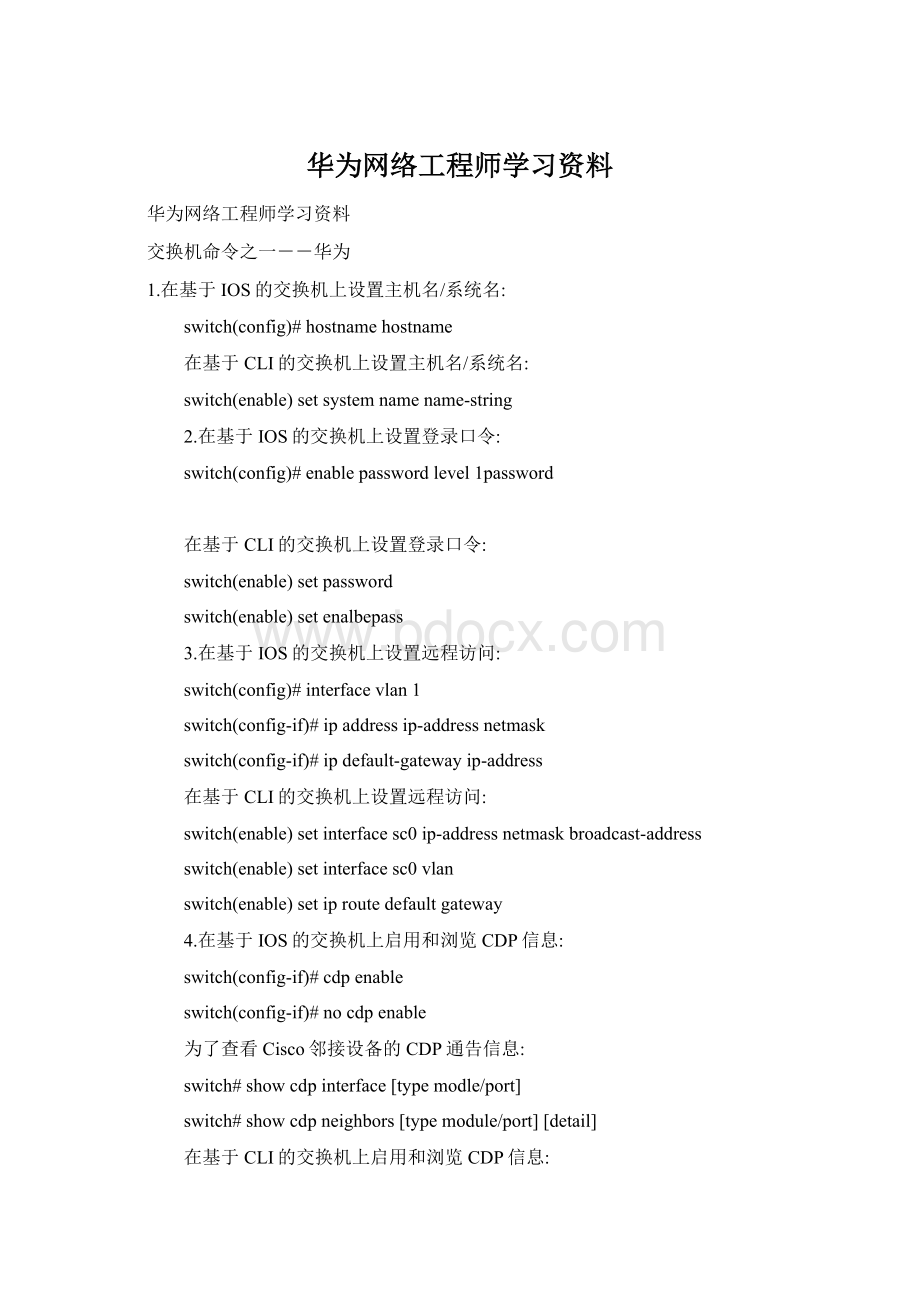
华为网络工程师学习资料
华为网络工程师学习资料
交换机命令之一--华为
1.在基于IOS的交换机上设置主机名/系统名:
switch(config)#hostnamehostname
在基于CLI的交换机上设置主机名/系统名:
switch(enable)setsystemnamename-string
2.在基于IOS的交换机上设置登录口令:
switch(config)#enablepasswordlevel1password
在基于CLI的交换机上设置登录口令:
switch(enable)setpassword
switch(enable)setenalbepass
3.在基于IOS的交换机上设置远程访问:
switch(config)#interfacevlan1
switch(config-if)#ipaddressip-addressnetmask
switch(config-if)#ipdefault-gatewayip-address
在基于CLI的交换机上设置远程访问:
switch(enable)setinterfacesc0ip-addressnetmaskbroadcast-address
switch(enable)setinterfacesc0vlan
switch(enable)setiproutedefaultgateway
4.在基于IOS的交换机上启用和浏览CDP信息:
switch(config-if)#cdpenable
switch(config-if)#nocdpenable
为了查看Cisco邻接设备的CDP通告信息:
switch#showcdpinterface[typemodle/port]
switch#showcdpneighbors[typemodule/port][detail]
在基于CLI的交换机上启用和浏览CDP信息:
switch(enable)setcdp{enable|disable}module/port
为了查看Cisco邻接设备的CDP通告信息:
switch(enable)showcdpneighbors[module/port][vlan|duplex|capabilities|detail]
5.基于IOS的交换机的端口描述:
switch(config-if)#descriptiondescription-string
基于CLI的交换机的端口描述:
switch(enable)setportnamemodule/numberdescription-string
6.在基于IOS的交换机上设置端口速度:
switch(config-if)#speed{10|100|auto}
在基于CLI的交换机上设置端口速度:
switch(enable)setportspeedmoudle/number{10|100|auto}
switch(enable)setportspeedmoudle/number{4|16|auto}
7.在基于IOS的交换机上设置以太网的链路模式:
switch(config-if)#duplex{auto|full|half}
在基于CLI的交换机上设置以太网的链路模式:
switch(enable)setportduplexmodule/number{full|half}
8.在基于IOS的交换机上配置静态VLAN:
switch#vlandatabase
switch(vlan)#vlanvlan-numnamevla
switch(vlan)#exit
switch#configureteriminal
switch(config)#interfaceinterfacemodule/number
switch(config-if)#switchportmodeaccess
switch(config-if)#switchportaccessvlanvlan-num
switch(config-if)#end
在基于CLI的交换机上配置静态VLAN:
switch(enable)setvlanvlan-num[namename]
switch(enable)setvlanvlan-nummod-num/port-list
9.在基于IOS的交换机上配置VLAN中继线:
switch(config)#interfaceinterfacemod/port
switch(config-if)#switchportmodetrunk
switch(config-if)#switchporttrunkencapsulation{isl|dotlq}
switch(config-if)#switchporttrunkallowedvlanremovevlan-list
switch(config-if)#switchporttrunkallowedvlanaddvlan-list
在基于CLI的交换机上配置VLAN中继线:
switch(enable)settrunkmodule/port[on|off|desirable|auto|nonegotiate]
Vlan-range[isl|dotlq|dotl0|lane|negotiate]
10.在基于IOS的交换机上配置VTP管理域:
switch#vlandatabase
switch(vlan)#vtpdomaindomain-name
在基于CLI的交换机上配置VTP管理域:
switch(enable)setvtp[domaindomain-name]
11.在基于IOS的交换机上配置VTP模式:
switch#vlandatabase
switch(vlan)#vtpdomaindomain-name
switch(vlan)#vtp{sever|cilent|transparent}
switch(vlan)#vtppasswordpassword
在基于CLI的交换机上配置VTP模式:
switch(enable)setvtp[domaindomain-name][mode{sever|cilent|transparent}][passwordpassword]
12.在基于IOS的交换机上配置VTP版本:
switch#vlandatabase
switch(vlan)#vtpv2-mode
在基于CLI的交换机上配置VTP版本:
switch(enable)setvtpv2enable
13.在基于IOS的交换机上启动VTP剪裁:
switch#vlandatabase
switch(vlan)#vtppruning
在基于CLI的交换机上启动VTP剪裁:
switch(enable)setvtppruningenable
14.在基于IOS的交换机上配置以太信道:
switch(config-if)#portgroupgroup-number[distribution{source|destination}]
在基于CLI的交换机上配置以太信道:
switch(enable)setportchannelmoudle/port-rangemode{on|off|desirable|auto}
15.在基于IOS的交换机上调整根路径成本:
switch(config-if)#spanning-tree[vlanvlan-list]costcost
在基于CLI的交换机上调整根路径成本:
switch(enable)setspantreeportcostmoudle/portcost
switch(enable)setspantreeportvlancostmoudle/port[costcost][vlan-list]
16.在基于IOS的交换机上调整端口ID:
switch(config-if)#spanning-tree[vlanvlan-list]port-priorityport-priority
在基于CLI的交换机上调整端口ID:
switch(enable)setspantreeportpri{mldule/port}priority
switch(enable)setspantreeportvlanpri{module/port}priority[vlans]
17.在基于IOS的交换机上修改STP时钟:
switch(config)#spanning-tree[vlanvlan-list]hello-timeseconds
switch(config)#spanning-tree[vlanvlan-list]forward-timeseconds
`switch(config)#spanning-tree[vlanvlan-list]max-ageseconds
在基于CLI的交换机上修改STP时钟:
switch(enable)setspantreehellointerval[vlan]
switch(enable)setspantreefwddelaydelay[vlan]
switch(enable)setspantreemaxageagingtiame[vlan]
18.在基于IOS的交换机端口上启用或禁用PortFast特征:
switch(config-if)#spanning-treeportfast
在基于CLI的交换机端口上启用或禁用PortFast特征:
switch(enable)setspantreeportfast{module/port}{enable|disable}
19.在基于IOS的交换机端口上启用或禁用UplinkFast特征:
switch(config)#spanning-treeuplinkfast[max-update-ratepkts-per-second]
在基于CLI的交换机端口上启用或禁用UplinkFast特征:
switch(enable)setspantreeuplinkfast{enable|disable}[rateupdate-rate][all-protocolsoff|on]
交换机命令之二--华为
20.为了将交换机配置成一个集群的命令交换机,首先要给管理接口分配一个IP地址,然后使用下列命令:
switch(config)#clusterenablecluster-name
21.为了从一条中继链路上删除VLAN,可使用下列命令:
switch(enable)cleartrunkmodule/portvlan-range
22.用showvtpdomain显示管理域的VTP参数.
23.用showvtpstatistics显示管理域的VTP参数.
24.在Catalyst交换机上定义TrBRF的命令如下:
switch(enable)setvlanvlan-name[namename]typetrbrfbridgebridge-num[stp{ieee|ibm}]
25.在Catalyst交换机上定义TrCRF的命令如下:
switch(enable)setvlanvlan-num[namename]typetrcrf
{ringhex-ring-num|decringdecimal-ring-num}parentvlan-num
26.在创建好TrBRFVLAN之后,就可以给它分配交换机端口.对于以太网交换,可以采用如下命令给VLAN分配端口:
switch(enable)setvlanvlan-nummod-num/port-num
27.命令showspantree显示一个交换机端口的STP状态.
28.配置一个ELAN的LES和BUS,可以使用下列命令:
ATM(config)#interfaceatmnumber.subintmultioint
ATM(config-subif)#laneserber-busethernetelan-name
29.配置LECS:
ATM(config)#lanedatabasedatabase-name
ATM(lane-config-databade)#nameelan1-nameserver-atm-addressles1-nsap-address
ATM(lane-config-databade)#nameelan2-nameserver-atm-addressles2-nsap-address
ATM(lane-config-databade)#name…
41.配置默认路由:
switch(enable)setiproutedefaultgateway
42.为一个路由处理器分配VLANID,可在接口模式下使用下列命令:
router(config)#interfaceinterfacenumber
router(config-if)#mlsrpvlan-idvlan-id-num
43.在路由处理器启用MLSP:
router(config)#mlsrpip
44.为了把一个外置的路由处理器接口和交换机安置在同一个VTP域中:
router(config)#interfaceinterfacenumber
router(config-if)#mlsrpvtp-domaindomain-name
45.查看指定的VTP域的信息:
router#showmlsrpvtp-domainvtpdomainname
46.要确定RSM或路由器上的管理接口,可以在接口模式下输入下列命令:
router(config-if)#mlsrpmanagement-interface
47.要检验MLS-RP的配置情况:
router#showmlsrp
48.检验特定接口上的MLS配置:
router#showmlsrp
nterfaceinterfacenumber
49.为了在MLS-SE上设置流掩码而又不想在任一个路由处理器接口上设置访问列表:
setmlsflow[destination|destination-source|full]
50.为使MLS和输入访问列表可以兼容,可以在全局模式下使用下列命令:
router(config)#mlsrpipinput-acl
51.当某个交换机的第3层交换失效时,可在交换机的特权模式下输入下列命令:
switch(enable)setmlsenable
52.若想改变老化时间的值,可在特权模式下输入以下命令:
switch(enable)setmlsagingtimeagingtime
53.设置快速老化:
switch(enable)setmlsagingtimefastfastagingtimepkt_threshold
54.确定那些MLS-RP和MLS-SE参与了MLS,可先显示交换机引用列表中的内容再确定:
switch(enable)showmlsinclude
55.显示MLS高速缓存记录:
switch(enable)showmlsentry
56.用命令showinarp显示ARP高速缓存区的内容。
57.要把路由器配置为HSRP备份组的成员,可以在接口配置模式下使用下面的命令:
router(config-if)#standbygroup-numberipip-address
58.为了使一个路由器重新恢复转发路由器的角色,在接口配置模式下:
router(config-if)#standygroup-numberpreempt
59.访问时间和保持时间参数是可配置的:
router(config-if)#standygroup-numbertimershellotimeholdtime
60.配置HSRP跟踪:
router(config-if)#standygroup-numbertracktype-numberinterface-priority
61.要显示HSRP路由器的状态:
router#showstandbytype-numbergroupbrief
62.用命令showipigmp确定当选的查询器。
63.启动IP组播路由选择:
router(config)#ipmuticast-routing
64.启动接口上的PIM:
dalllasr1>(config-if)#ippim{dense-mode|sparse-mode|sparse-dense-mode}
65.启动稀疏-稠密模式下的PIM:
router#ipmulticast-routing
router#interfacetypenumber
router#ippimsparse-dense-mode
66.核实PIM的配置:
dallasr1>#showippiminterface[typenumber][count]
67.显示PIM邻居:
dallasr1>#showipneighbortypenumber
68.为了配置RP的地址,命令如下:
dallasr1>#ippimrp-addressip-address[group-access-list-number][override]
69.选择一个默认的RP:
dallasr1>#ippimrp-address
通告RP和它所服务的组范围:
dallasr1>#ippimsend-rp-announcetypenumberscopettlgroup-listaccess-list-number
为管理范围组通告RP的地址:
dallasr1>#ippimsend-rp-announceethernet0scope16group-list1
dallasr1>#access-list1permit266.0.0.00.255.255.255
设定一个RP映像代理:
dallasr1>#ippimsend-rp-discoveryscopettl
核实组到RP的映像:
dallasr1>#showippimrpmapping
dallasr1>#showippimrp[group-name|group-address][mapping]
70.在路由器接口上用命令ipmulticastttl-thresholdttl-value设定TTL阀值:
dallasr1>(config-if)#ipmulticastttl-thresholdttl-value
71.用showippimneighbor显示PIM邻居表。
72.显示组播通信路由表中的各条记录:
dallasr1>showipmroute[group-name|group-address][scoure][summary][count][activekbps]
73.要记录一个路由器接受和发送的全部IP组播包:
dallasr1>#debugipmpacket[detail][access-list][group]
74.要在CISCO路由器上配置CGMP:
dallasr1>(config-if)#ipcgmp
75.配置一个组播路由器,使之加入某一个特定的组播组:
dallasr1>(config-if)#ipigmpjoin-groupgroup-address
76.关闭CGMP:
dallasr1>(config-if)#noipcgmp
77.启动交换机上的CGMP:
dallasr1>(enable)setcgmpenable
78.核实Catalyst交换机上CGMP的配置情况:
catalystla1>(enable)showconfig
setpromptcatalystla1>
setinterfacesc0192.168.1.1255.255.255.0
setcgmpenable
79.CGMP离开的设置:
Dallas_SW(enable)setcgmpleave
80.在Cisco设备上修改控制端口密码:
R1(config)#lineconsole0
R1(config-line)#login
R1(config-line)#passwordLisbon
R1(config)#enablepasswordLilbao
R1(config)#loginlocal