vsftpd自架网络安装服务器.docx
《vsftpd自架网络安装服务器.docx》由会员分享,可在线阅读,更多相关《vsftpd自架网络安装服务器.docx(17页珍藏版)》请在冰豆网上搜索。
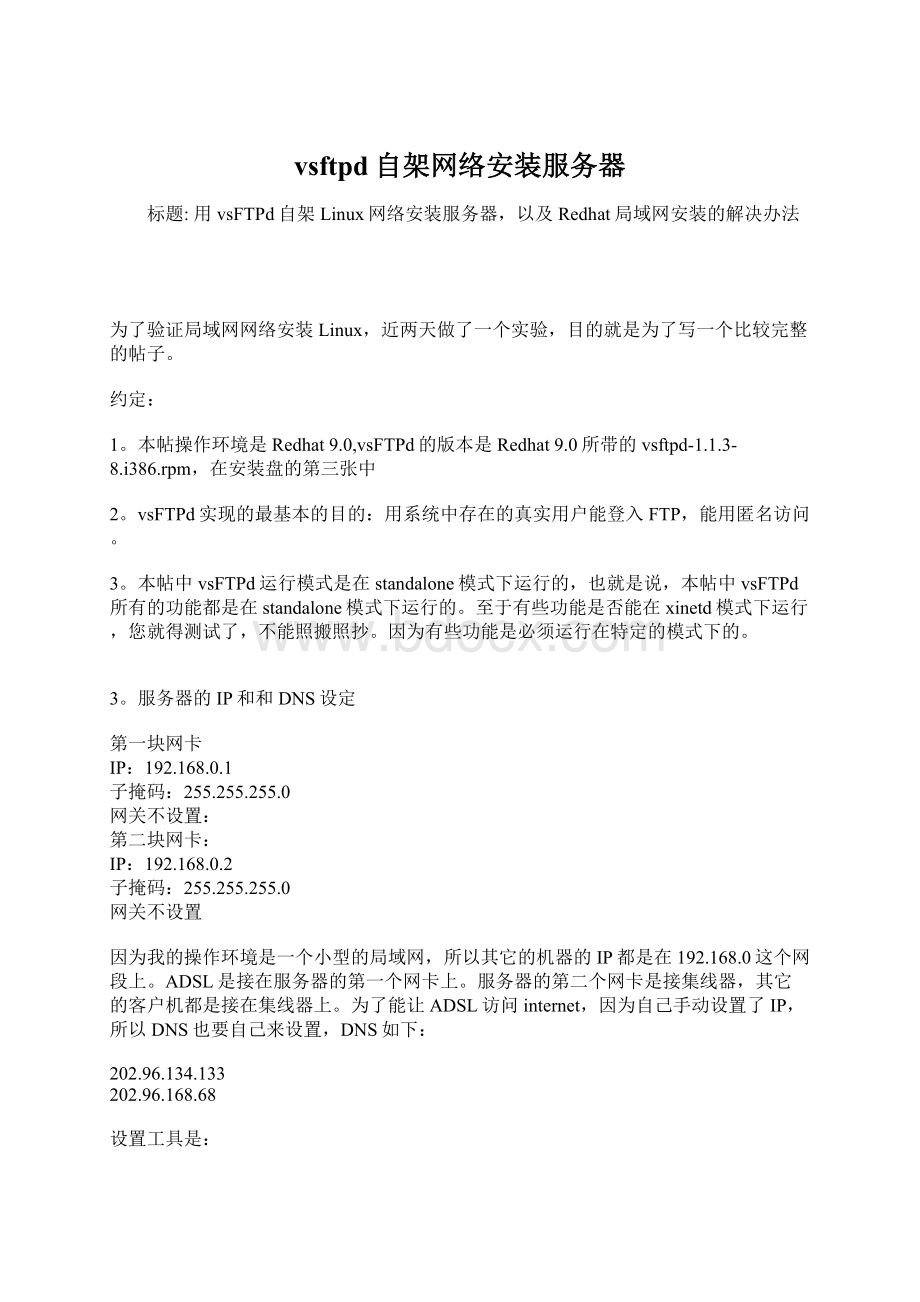
vsftpd自架网络安装服务器
标题:
用vsFTPd自架Linux网络安装服务器,以及Redhat局域网安装的解决办法
为了验证局域网网络安装Linux,近两天做了一个实验,目的就是为了写一个比较完整的帖子。
约定:
1。
本帖操作环境是Redhat9.0,vsFTPd的版本是Redhat9.0所带的vsftpd-1.1.3-8.i386.rpm,在安装盘的第三张中
2。
vsFTPd实现的最基本的目的:
用系统中存在的真实用户能登入FTP,能用匿名访问。
3。
本帖中vsFTPd运行模式是在standalone模式下运行的,也就是说,本帖中vsFTPd所有的功能都是在standalone模式下运行的。
至于有些功能是否能在xinetd模式下运行,您就得测试了,不能照搬照抄。
因为有些功能是必须运行在特定的模式下的。
3。
服务器的IP和和DNS设定
第一块网卡
IP:
192.168.0.1
子掩码:
255.255.255.0
网关不设置:
第二块网卡:
IP:
192.168.0.2
子掩码:
255.255.255.0
网关不设置
因为我的操作环境是一个小型的局域网,所以其它的机器的IP都是在192.168.0这个网段上。
ADSL是接在服务器的第一个网卡上。
服务器的第二个网卡是接集线器,其它的客户机都是接在集线器上。
为了能让ADSL访问internet,因为自己手动设置了IP,所以DNS也要自己来设置,DNS如下:
202.96.134.133
202.96.168.68
设置工具是:
[root@linuxsir001root]#redhat-config-network
相应参考资料:
vsFTPd官方文档:
一。
用vsFTPd来架设FTP服务器,vsFTPd服务器是目前最好的FTP服务器软件,优点是体积小,可定制强,效率高
1。
查看是否安装了vsFTPd软件
[root@linuxsir001root]#rpm-qa|grepvsftpd
如果没有任何显示,说明没有把vsFTPd安装上,如果出现的是下面的这样的提示,就证明已经安装上了。
[root@linuxsir001root]#rpm-qa|grepvsftpd
vsftpd-1.1.3-8
我以Redhat9.0,以其自带的vsFTPd包vsftpd-1.1.3-8版本来为本帖约定。
[root@linuxsir001root]#rpm-ivhvsftpd*.rpm
2。
打开vsFTPd服务器。
[root@linuxsir001root]#ntsysv
把vsftpd服务器打开,也就是在运行ntsysv命令后,把vsftpd服务选中。
[*]vsftpd
3。
运行/etc/init.d/vsftpdstart
[root@linuxsir001root]#/etc/init.d/vsftpdstart
为vsftpd启动vsftpd:
[确定]
[root@linuxsir001root]#
4。
配制vsFTPd,vsFTPd的运行有两种模式,一种是standalone"initd"模式,另外一种是xinetd模式,上面我们所说的就是standalone"initd"运行模式。
两种模式运行机制不是相同的,stardardinitd模式,适合专业FTP,且FTP总是一直有人访问,占用资源也是比较大,如果您的FTP总是有人访问和登入。
就要用这种模式。
如果您的FTP访问人数比较小,建议您用xinetd模式。
xinetd模式,是当用户请求时,vsFTPd才会启动。
不同的环境,当然得用不同的启动模式。
如果想了解更多的,请在本帖后面跟帖,我会慢慢补充xinetd模式,以及虚拟用户如何设置方面的问题。
1]我们主要把vsFTPd的配制文件改一下就行了。
配制文件在/etc/vsftpd/vsftpd.conf,用您喜欢的编辑器打开。
请参考下面的配制文件。
#Exampleconfigfile/etc/vsftpd.conf
#
#Thedefaultcompiledinsettingsareveryparanoid.Thissamplefile
#loosensthingsupabit,tomaketheftpdaemonmoreusable.
#
#AllowanonymousFTP?
anonymous_enable=YES
#
#Uncommentthistoallowlocaluserstologin.
local_enable=YES
#
#UncommentthistoenableanyformofFTPwritecommand.
write_enable=YES
#
#Defaultumaskforlocalusersis077.Youmaywishtochangethisto022,
#ifyourusersexpectthat(022isusedbymostotherftpd's)
local_umask=022
#
#UncommentthistoallowtheanonymousFTPusertouploadfiles.Thisonly
#hasaneffectiftheaboveglobalwriteenableisactivated.Also,youwill
#obviouslyneedtocreateadirectorywritablebytheFTPuser.
#anon_upload_enable=YES
#
#UncommentthisifyouwanttheanonymousFTPusertobeabletocreate
#newdirectories.
#anon_mkdir_write_enable=YES
#
#Activatedirectorymessages-messagesgiventoremoteuserswhenthey
#gointoacertaindirectory.
dirmessage_enable=YES
#
#Activateloggingofuploads/downloads.
xferlog_enable=YES
#
#MakesurePORTtransferconnectionsoriginatefromport20(ftp-data).
connect_from_port_20=YES
#
#Ifyouwant,youcanarrangeforuploadedanonymousfilestobeownedby
#adifferentuser.Note!
Using"root"foruploadedfilesisnot
#recommended!
#chown_uploads=YES
#chown_username=whoever
#
#Youmayoverridewherethelogfilegoesifyoulike.Thedefaultisshown
#below.
#xferlog_file=/var/log/vsftpd.log
#
#Ifyouwant,youcanhaveyourlogfileinstandardftpdxferlogformat
xferlog_std_format=YES
#
#Youmaychangethedefaultvaluefortimingoutanidlesession.
#idle_session_timeout=600
#
#Youmaychangethedefaultvaluefortimingoutadataconnection.
#data_connection_timeout=120
#
#Itisrecommendedthatyoudefineonyoursystemauniqueuserwhichthe
#ftpservercanuseasatotallyisolatedandunprivilegeduser.
#nopriv_user=ftpsecure
#
#EnablethisandtheserverwillrecogniseasynchronousABORrequests.Not
#recommendedforsecurity(thecodeisnon-trivial).Notenablingit,
#however,mayconfuseolderFTPclients.
#async_abor_enable=YES
#
#BydefaulttheserverwillpretendtoallowASCIImodebutinfactignore
#therequest.TurnonthebelowoptionstohavetheserveractuallydoASCII
#manglingonfileswheninASCIImode.
#Bewarethatturningonascii_download_enableenablesmaliciousremoteparties
#toconsumeyourI/Oresources,byissuingthecommand"SIZE/big/file"in
#ASCIImode.
#TheseASCIIoptionsaresplitintouploadanddownloadbecauseyoumaywish
#toenableASCIIuploads(topreventuploadedscriptsetc.frombreaking),
#withouttheDoSriskofSIZEandASCIIdownloads.ASCIImanglingshouldbe
#ontheclientanyway..
#ascii_upload_enable=YES
#ascii_download_enable=YES
#
#Youmayfullycustomisetheloginbannerstring:
#ftpd_banner=WelcometoblahFTPservice.
#
#Youmayspecifyafileofdisallowedanonymouse-mailaddresses.Apparently
#usefulforcombattingcertainDoSattacks.
#deny_email_enable=YES
#(defaultfollows)
#banned_email_file=/etc/vsftpd.banned_emails
#
#Youmayspecifyanexplicitlistoflocaluserstochroot()totheirhome
#directory.Ifchroot_local_userisYES,thenthislistbecomesalistof
#userstoNOTchroot().
#chroot_list_enable=YES
#(defaultfollows)
#chroot_list_file=/etc/vsftpd.chroot_list
#
#Youmayactivatethe"-R"optiontothebuiltinls.Thisisdisabledby
#defaulttoavoidremoteusersbeingabletocauseexcessiveI/Oonlarge
#sites.However,somebrokenFTPclientssuchas"ncftp"and"mirror"assume
#thepresenceofthe"-R"option,sothereisastrongcaseforenablingit.
#ls_recurse_enable=YES
pam_service_name=vsftpd
userlist_enable=YES
#enableforstandalonemode
listen=YES
tcp_wrappers=YES
2]更改完配制文件后,我们可以用下面的命令来重启vsFTPd服务器
[root@linuxsir001root]#/etc/init.d/vsftpdrestart
关闭vsftpd:
[确定]
为vsftpd启动vsftpd:
[确定]
[root@linuxsir001root]#
3]以匿名方式来访问测试,在text模式下:
注意:
在text模式下,要用用户名ftp,密码ftp来访问,这才是在text中匿名访问FTP。
看如下的操作:
[root@linuxsir001root]#ftp192.168.0.1
Connectedto192.168.0.1.
220(vsFTPd1.1.3)
530PleaseloginwithUSERandPASS.
530PleaseloginwithUSERandPASS.
KERBEROS_V4rejectedasanauthenticationtype
Name(192.168.0.1:
root):
ftp这里写上ftp
331Pleasespecifythepassword.
Password:
[这里添写ftp的密码],匿名登入密码也是ftp
230Loginsuccessful.Havefun.
RemotesystemtypeisUNIX.
Usingbinarymodetotransferfiles.
ftp>ls
227EnteringPassiveMode(192,168,0,1,137,151)
150Herecomesthedirectorylisting.
drwxr-xr-x6004096May2513:
54RedHat90
drwxr-xr-x2004096Feb2819:
21pub
226DirectorysendOK.
ftp>
那匿名用户所访问的是哪个目录?
是/var/ftp这个目录
出现问题的解决:
有时出错,是因为没有ftp和nobody用户,所以要在系统中添加这两个用户,一般的情况下,这两个用户在系统中是存在的。
看下面的操作。
[root@linuxsir001root]#adduserftp
adduser:
userftpexists
[root@linuxsir001root]#addusernobody
adduser:
usernobodyexists
从上面的操作中可知ftp和nobody用户是存在的,所以没有必要添加ftp和nobody用户了。
如果不存在,一定要添加这两个用户,否则会出现匿名用户不能访问的情况。
4]如果要以系统中存在的普通用户登入FTP,也没有什么可以设置的,添加一个用户就行。
比如我要添加beinan这个用户,就要用下面的办法
[root@linuxsir001root]#adduserbeinan
[root@linuxsir001root]#passwdbeinan
Changingpasswordforuserbeinan.
Newpassword:
BADPASSWORD:
itdoesnotcontainenoughDIFFERENTcharacters
Retypenewpassword:
passwd:
allauthenticationtokensupdatedsuccessfully.
[root@linuxsir001root]#
这样的话,就在/home目录中出现一个beinan的用户目录:
如下:
[root@linuxsir001root]#ls/home/
beinan
如果我们想让beinan这个用户作为虚拟用户,也就是说,beinan这个用户是不能登入系统的,只能是登入FTP。
那这样的用户应该如何添加呢?
?
[root@linuxsir001backupNow]#adduser-gftp-s/sbin/nologinbeinan
[root@linuxsir001backupNow]#passwdbeinan
Changingpasswordforuserbeinan.
Newpassword:
Retypenewpassword:
passwd:
allauthenticationtokensupdatedsuccessfully.
[root@linuxsir001backupNow]#
注:
这仅仅是vsFTPd添加虚拟用户的一个方法,还有更好的办法需要我们去学习!
另外的办法也在测试之中。
严格上来说,这种办法不能算虚拟用户。
还有另外的一个办法,就是通过pam认证,用db_load来添加用户,目前我也弄成功了,不过相对要复杂一点。
正在测试之中。
如果我们想把用户目录定位到别的目录应该怎么办呢?
?
这个也比较简单,看一下useradd就比较明白了。
比如我想添加beinan这个用户,并把目录放在/opt目录中:
如下操作:
[root@linuxsir001root]#adduser-d/opt/beinanbeinan
[root@linuxsir001root]#passwdbeinan
Changingpasswordforuserbeinan.
Newpassword:
Retypenewpassword:
passwd:
allauthenticationtokensupdatedsuccessfully.
如果是添加虚拟用户,也就是不让用户登入系统,只能登入FTP的用户。
如果我们想把beinan这个用户目录定位在/opt/beinan这个目录中,根据上面的方法。
我们应该如下操作
[root@linuxsir001backupNow]#adduser-d/opt/beinan-gftp-s/sbin/nologinbeinan
[root@linuxsir001backupNow]#passwdbeinan
Changingpasswordforuserbeinan.
Newpassword:
Retypenewpassword:
passwd:
allauthenticationtokensupdatedsuccessfully.
[root@linuxsir001backupNow]#
看一下是不是已经成功添加到了beinan这个用户,并把beinan的家目录放在了/opt目录中呢?
?
[root@linuxsir001root]#ls/opt/
beinan
证明已经成功。
我们可以在text模式下以beinan用户登入,然后来访问ftp。
[root@linuxsir001root]#ftp192.168.0.1
Connectedto192.168.0.1.
220(vsFTPd1.1.3)
530PleaseloginwithUSERandPASS.
530PleaseloginwithUSERandPASS.
KERBEROS_V4rejectedasanauthenticationtype
Name(192.168.0.1:
root):
beinan
331Pleasespecifythepassword.
Password:
230Loginsuccessful.Havefun.
RemotesystemtypeisUNIX.
Usingbinarymodetotransferfiles.
ftp>
是不是成功了?
?
?
我们也可以用gftp来访问beinan用户,并上传相应的东西,所传上的东西就放在beinan用户所在的家目录中,普通用户的家目录在哪里,写您所用的添加用户的方法有关。
我在前面已经说了两种办法,一种是默认的添加方法,就是放在/home目录中。
在本例中,我是采用默认的添加用户的方法。
也就是不特别指定用户用户,这样的话,用户目录就在/home目录中。
比如用beinan登入FTP时,访问的就是/home/beinan这个目录。
让传的东西也在这个目录中。
那匿名用户所访问的是哪个目录呢?
?
?
应该是:
/var/ftp这个目录
5]访问ftp的几种方法
第一种方法就是text访问,也就是用ftp命令来访问。
这个前面已经说过了。
第二种方法是以客户端FTP软件来访问,在linux中有gftp。
在本例中,我的FTP地址是通过局域网访问的。
地址栏中,添上192.168.0.1,端口是21,用户名和密码的添写,如果您是用匿名登入,请不要添写用户名和密码。
如果用普通用户登入,这个是必须要用用户名和密码的。
第三种办法是和浏览器访问:
如果匿名登入,就直接用下面的方法:
ftp:
//192.168.0.1
如果是用户登入方式,应该是
ftp:
//beinan@192.168.0.1
如果想让在互联网上的用户能访问到,如果您是用ADSL来访问互联网,要查找到您的动态IP,用下面的办法
[root@linuxsir001root]#ifconfigppp0
ppp0Linkencap:
Point-to-PointProtocol
inetaddr:
218.61.7.23P-t-P:
218.61.7.1Mask:
255.255.255.255
UPPOINTOPOINTRUNNINGNOARP