如何升级BIOS.docx
《如何升级BIOS.docx》由会员分享,可在线阅读,更多相关《如何升级BIOS.docx(13页珍藏版)》请在冰豆网上搜索。
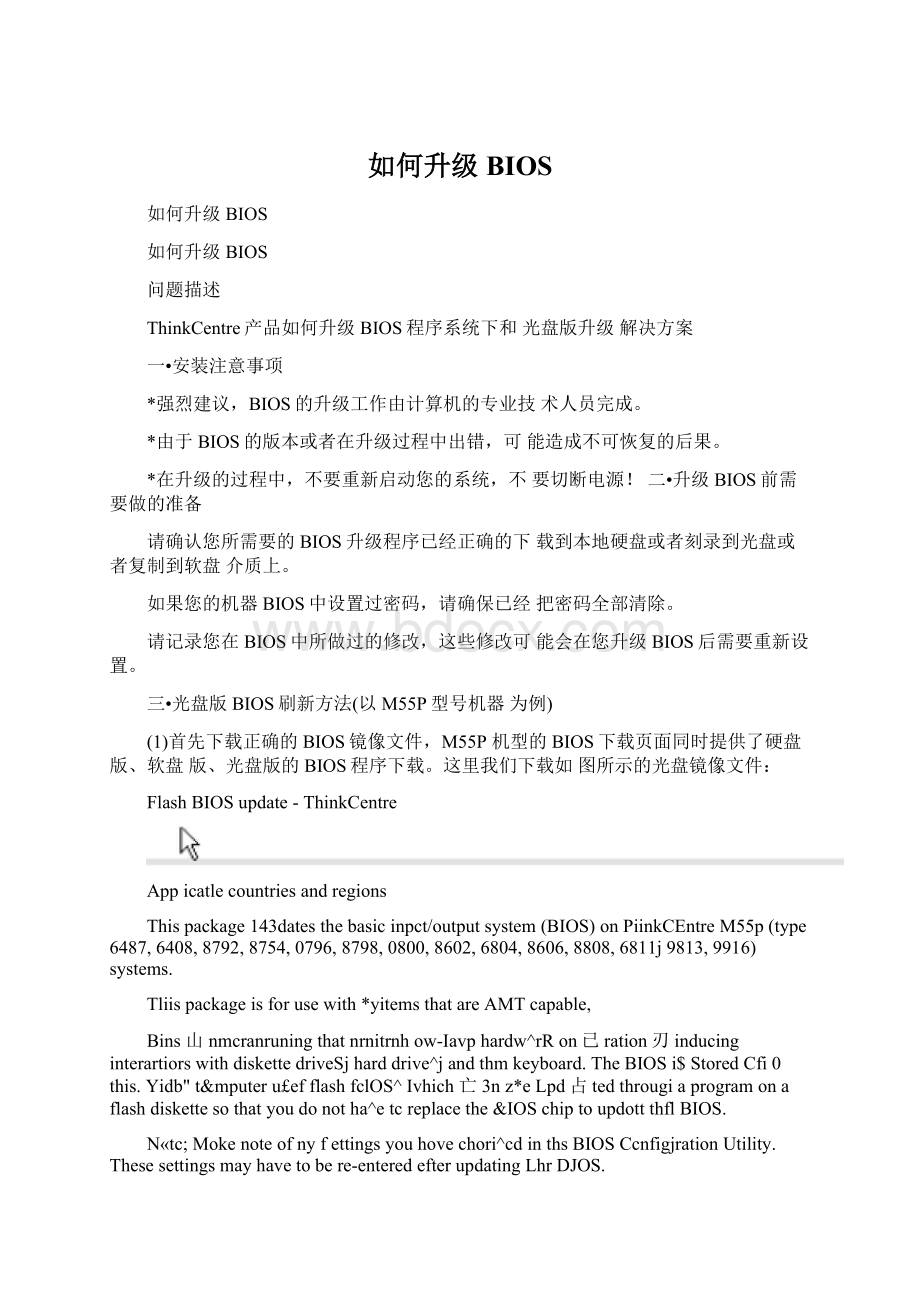
如何升级BIOS
如何升级BIOS
如何升级BIOS
问题描述
ThinkCentre产品如何升级BIOS程序系统下和光盘版升级解决方案
一•安装注意事项
*强烈建议,BIOS的升级工作由计算机的专业技术人员完成。
*由于BIOS的版本或者在升级过程中出错,可能造成不可恢复的后果。
*在升级的过程中,不要重新启动您的系统,不要切断电源!
二•升级BIOS前需要做的准备
请确认您所需要的BIOS升级程序已经正确的下载到本地硬盘或者刻录到光盘或者复制到软盘介质上。
如果您的机器BIOS中设置过密码,请确保已经把密码全部清除。
请记录您在BIOS中所做过的修改,这些修改可能会在您升级BIOS后需要重新设置。
三•光盘版BIOS刷新方法(以M55P型号机器为例)
(1)首先下载正确的BIOS镜像文件,M55P机型的BIOS下载页面同时提供了硬盘版、软盘版、光盘版的BIOS程序下载。
这里我们下载如图所示的光盘镜像文件:
FlashBIOSupdate-ThinkCentre
Appicatlecountriesandregions
Thispackage143datesthebasicinpct/outputsystem(BIOS)onPiinkCEntreM55p(type6487,6408,8792,8754,0796,8798,0800,8602,6804,8606,8808,6811j9813,9916)systems.
Tliispackageisforusewith*yitemsthatareAMTcapable,
Bins山nmcranruningthatnrnitrnhow-Iavphardw^rRon已ration刃inducinginterartiorswithdiskettedriveSjharddrive^jandthmkeyboard.TheBIOSi$StoredCfi0this.Yidb"t&mputeru£efflashfclOS^Ivhich亡3nz*eLpd占tedthrougiaprogramonaflashdiskettesothatyoudonotha^etcreplacethe&IOSchiptoupdottthflBIOS.
N«tc;Mokenoteofnyfettingsyouhovechori^cdinthsBIOSCcnfigjrationUtility.Thesesettingsmayhavetobere-enteredefterupdatingLhrDJOS.
Filedetails
Version:
2MKT45A
ReleaseDate:
2O0E/OS/35
FilelinkFilesizeFiledescription
2miv45Lisa.exe
2,296,210
FlashBIOSupdate(Flashfromoperatings^stenversion)
2miv45usa.txt
12,222
InstallationinstructionsforflashBIDSupdate(Fla^hfromoperatingi吕学号vsr^iun)
2mit4Ea.eae
1,121,363
AashBIOSupdate(diskett-?
wereion)-Updatediskette
2ni245are«e
179.S72
FlashBIOSupdate(disketteversion)■Lftilrtiesdiskette
2mit4Ea.txt
口3耳5
InstillotioninfftruotiiQnsforfl^shBIDSupdate(disketteversion)
1726,^64FlashBIOSupdate(OFISOimageversionj
2rni94^a.txt12,&42Installationinstruction*forflashBI^Supdate
(2)下载完成后将其刻录成光盘,通过此光盘引导,会出现以下提示:
直接敲击键盘数字键“1”选择美国,回车
(3)回车后出现以下提示:
是否要升级机器序列号。
这时选择N
(4)再次提示:
是否有升级机器型号。
同样选择N
(5)连续选择两次N后,程序开始刷新BIOS
upd
012345678
complete
ormingtne
LoadInagefile$!
粕GE2H.USF
UerifyinterfaceinformalionBackupsystemBIOSROMCheckflashnemorytype(s)Flashnenoryblock
Saveblock
Restoreblock
Zerooutblock
Eraseblack
Programblock
Verifyblock
Flashprogranning
(6)最后,程序会提示:
刷新成功,按任意键重启计算机,如果计算机没有重启,请直接关闭电源后再开机。
至此,光盘版刷新过程完成,您可以进入BIOS设置界面查看BIOS版本信息。
四•硬盘版BIOS刷新方法(以M55P型号机器为例)
(1)首先下载正确的BIOS程序包,M55P机型的BIOS下载页面同时提供了硬盘版、软盘版、光盘版的BIOS程序下载。
这里我们下载如图所示的BIOS程序包:
Fl^fhBIOSupdate-ThinkCentr^M55p
wApplicablecountriesandreflion^
Thispackageupdatesthebasicinput/outputsystsm(BIOS)onThinkCentre
M55p(typeC407j64S3,&792,日了利"现"眄前叫」环旳血羽04」讹9B0ef6811,8313;8816)systems.
ThispackageisForusewithsystemsthptareAMTcapable.
&IOSisprograTimingthdtcontrolslow-levelhardwartaperations,includingintersGtionswithdiskettedrives^harddrivtSjandthekeyboard.TheBIOSisstaredan吕chip,Y*urMirput^rusesfMshBIOS,whichcanb&updatedthroughaprogramonaflashdiskettesothatyoudonothavetoreplacetht&IOSchiptoupdatethsBIOS.
Note:
MakenoteofanysettincisyouhavechancedintheBIOSConfigurationI」tility.Thesesettingsmayhavetcbers^eriteredafterupdatingtheBIOS.
Filedetails
Version:
ReleaseDate:
ZMKT45A
^006/03/05
Filelink
File«izeFiledescription
gmi¥45LiwEu:
x:
亡乙296,210FldshBIOSupdate(Flashfromoperatingsystemversion)
2mi¥45LiEB,txt
12,222
Installartioriinstructionsforfla^hBIOSupdate(Flashfromoperatingsysterriversion}
1A21|3&9
FlashBIOSupdflts(disketteversion)-LlpdatBdiskette
175,672'
FlashBIOSupdate(disketteversion)-Utilitiesdiskette
Emit45mtxt
13,345
InstallioninstructionsforflashBIOSupdate(disketteversion)
1J7263&4
Fl^shBIOSupd^tu(CDISQinr^guversion)
12f04ZInstallationinstructionsforflashBIOSupdate
(2)下载完成后,双击程序包解压缩。
选择第一项接受协议。
点击NEXT
¥in32LennwoFlashOnOSUtiJity-InstallShielriFizard
-tec.Eerea匚tbwfalro1/-n匚licer-SEagr?
EjniEn:
:
3rev.
_ECD-.pointerna^ona!
hcerseA^reerriErTLfo「’|£^1」:
丫芦「前蛙0Programs*
吊仃i-加i甲■制Prrg
P?
DO加LO粗跚J©>CTALU^fCOPYlNGrACCKSTNGrOHUSING?
nOQUM(5}VOUAGRaT0T?
€TERMSOF-THISAGtW^TT,IFYOUARETHESETBWOM
5EHALFOrMOTHERP=RSC?
^ORACOMPANYORORERLEGALEFmFfrYOU^E^FEsarrandwARfurrrTHATvojhavefjllAEORrT?
tobindthatperson,COMPANY.OR妊GALEKTTTVTOTHESETERMS.LFYOUDONOTAGREETOTHESE
-DO■'JGTDG.VLLOAD,:
H^LL.COPV,ACCtSS,ORUSETHEPRCGRAI/[S);
■1accep:
!
-e:
曰mm:
rtrmi:
en$ea^re^r-ert
f*S_d?
notaccgjUlTeterms/itiieiiarae_asreenieriS
(3)按照默认路径解压缩即可,点击
¥1n32LenovoFlashOnOSTTtility-Install^hielriFizard
Letatic^ittSav*File5
-.!
■=:
&'r'.3Udr'O-!
:
■?
:
0&/Qjr
Pieastenterdiefolder脑ere■艸wanttnece台Itssaved,JfthefoWtftfo^not£M5:
.11*.IIbecreatedf&yoi±-taco■■trut,cickbeset.
(4)最后点