太阳卡通.docx
《太阳卡通.docx》由会员分享,可在线阅读,更多相关《太阳卡通.docx(36页珍藏版)》请在冰豆网上搜索。
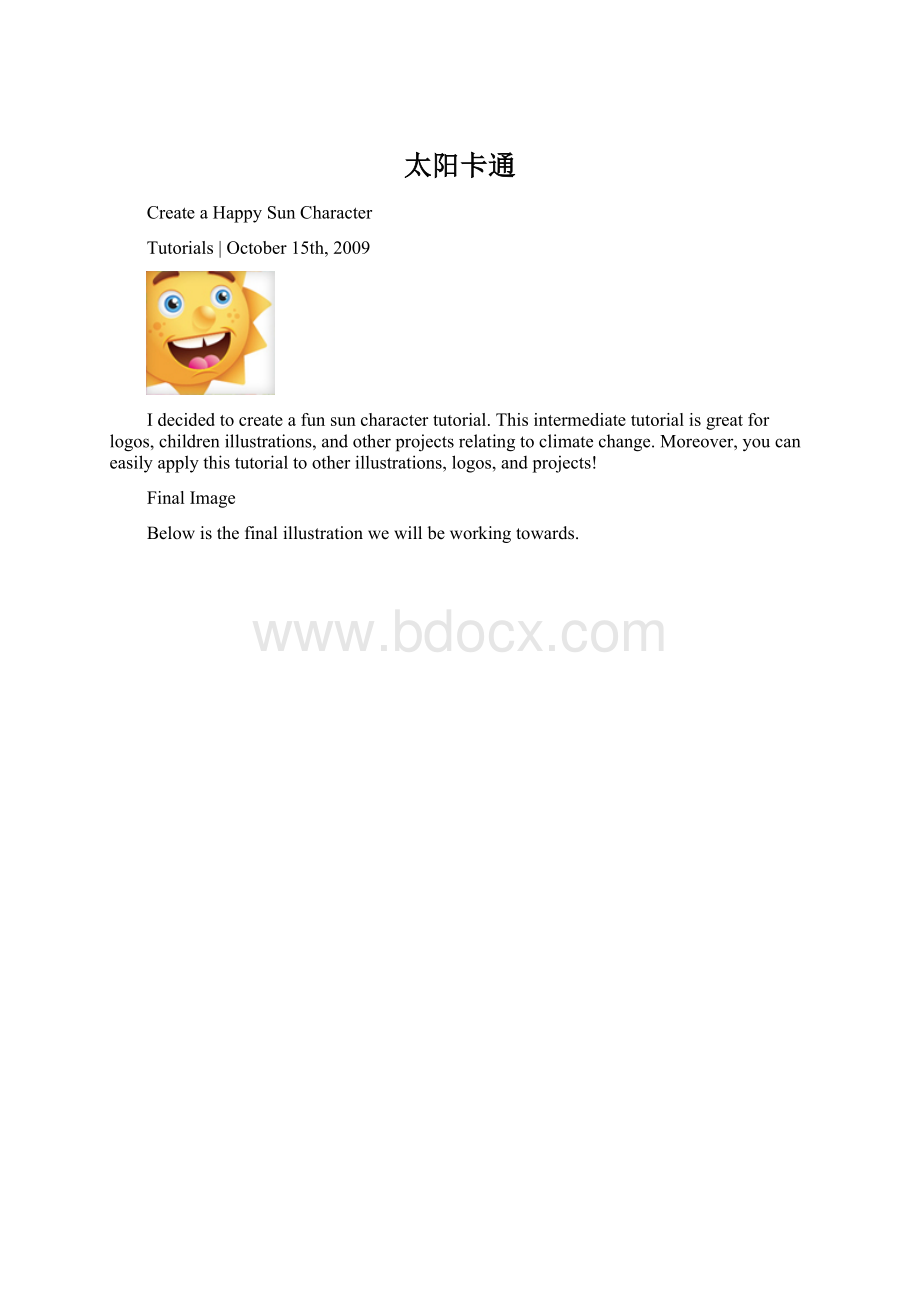
太阳卡通
CreateaHappySunCharacter
Tutorials|October15th,2009
Idecidedtocreateafunsuncharactertutorial.Thisintermediatetutorialisgreatforlogos,childrenillustrations,andotherprojectsrelatingtoclimatechange.Moreover,youcaneasilyapplythistutorialtootherillustrations,logos,andprojects!
FinalImage
Belowisthefinalillustrationwewillbeworkingtowards.
TutorialDetails
∙Program:
adobeillustratorCS4(tutorialcanbecompletedwithotherversionofIllustrator)
∙Difficulty:
Intermediate
∙EstimatedCompletionTime:
30minutes–1hour
Step1
CreateanewdocumentandwiththeEllipsetool(L),createanellipse.
Step2
FilltheellipsewitharadialgradientfromtheGradientpanel.IntheGradientpanel,changethefirstcolorstopinthegradienttoalightorangecolorandchangethesecondcolorstoptoaorangecolor.Next,fromtheGradientpanel,selectyourfirstlightorangecolorstopandchangetheLocationto43.SelecttheMiddlepointontheGradientSliderandchangethelocationto60.WiththeGradienttool(G)movethecenterofthegradientslightlyupandtotheright.
Step3
Createanewellipseandfillitwitharadialgradient.Makethefirstcolorstopinthegradientwhiteandthesecondcolorstopalightgraycolor.Changethelocationofthegradient’sMiddlepointto87.
Step4
Createanewsmallerellipseinthecenterandtotherightofthepreviousellipse.Filltheellipsewitharadialgradientwiththefirstcolorstopalightcyancolorandthesecondcolorstopadarkcyancolor.Changethelocationofthegradient’sMiddlepointto87.
Step5
Createanotherellipseinthecenterofthepreviousellipseandfillitwithblack.Next,createtwoothersmallerwhiteellipsesandplacethemovertheblackellipse.Nowwehaveaneye!
Step6
Selectthewhiteeyeellipse,Copy(Command+C),andPasteinBack(Command+B).Withthecopystillselected,moveitupslightly.Changethefilloftheellipsetoadarkorangecolor.Selectthewhiteellipseagain,Copy(Command+C),andPasteinBack(Command+B).Thistime,movethecopydownslightlyandchangethecolortoalightyellowcolor.
Step7
Selectalltheeyeshapes,Copy(Command+C),andPasteinFront(Command+F).Withthecopiesselected,movethemtotherightofthemainellipseshapeandscaledownslightlywiththeSelectiontool(V).
Step8
WiththeRectangletool(M)createanrectangleaboutthewidthoftheeyeshapeandaboutafourthofit’sheight.
Step9
GoEffects>Stylize>RoundCornersandintheRoundCornersdialog,changetheradiusto10px.Theradiusmightchangedependingondimensionofyourartwork.Justplayarounduntilyougetsomethingsimilartothepreviewimagebelow.Next,goObject>ExpandAppearance.
Step10
GoEffects>Warp>Arch.WiththeWarpOptionsdialogopen,makesuretheHorizontalradialbuttoninselected,changetheBendpercentageto25,andchangetheHorizontalDistortionto40.Next,goObject>ExpandAppearance.
Step11
Changethefillofthewarpedshapetoalineargradient.Makethefirstcolorstopinthegradientared-browncolorandthesecondcolorstopadarkred-browncolor.WiththeGradienttool(G)adjustthegradientsothedarkerpartofthegradientisatthebottomoftheshape.
Step12
Copy(Command+C)theeyebrowshapeandPasteinBack(Command+B).Withthecopyselected,moveitdownandtotheleftslightly.Changethefillofthecopytoadarkorange.
Step13
Withbotheyebrowshapesselected,rotatethemtotheleftslightlywiththeSelectiontool(V).Copy(Command+C)theeyebrowshapesandPasteinFront(Command+F).Withthecopyselected,goObject>Transform>Reflect.Inthereflectdialog,selecttheVerticalradialbuttonandpressOK.Next,movethecopiestotheothersideofthefaceabovetheothereye.Selectthedarkorangeshadowofthecopiesandmoveittheleftsideoftheeyebrow.
Step14
Createanellipseaboutthesizeofoneoftheeyesandplaceitin-betweentheeyestowardsthebottom.
Step15
Fillthenewellipsewitharadialgradient.Forthisgradientwearegoingtoaddonemorecolorstop,makingatotalofthreecolorstopsinthegradient.Todothis,clickinthemiddleoftheGradientSliderintheGradientpanel.Next,changethefirstcolorstoptoalighterorangecolorthanyouroriginallightorangefromthemainsunshape,changethemiddlecolorstoptothesameorangecolorasthemainsunbodyshape,andchangethelastcolorstoptothesamelightorangeasthemainsunshape.ChangethefirstMiddlepointofthefirsttwocolorstopto65.Finally,withtheGradienttool(G),scalethegradientsothecenterofthegradientisinthetoprightcorneroftheellipse.
Step16
Copy(Command+C)thenoseshapeandPasteinBack(Command+B).WiththeDirectSelectiontool(A)grabthebottomanchorpointanddragindownandtotheleft,creatingashadow.
Step17
Createanellipseabouthalfthesizeofthemainsunshape.Drawarectanglecoveringthetophalfoftheellipse.SelectbothshapesandpresstheMinusFrontbuttoninthePathfinderpanel.
Step18
Fillthenewmouthshapewithalineargradientwiththefirstcolorstopared-browncolorandthesecondcolorstopadarkerred-browncolor.WiththeGradienttool(G)adjustthegradientbottomupsothedarkerpartofthegradientisatthetopofthemouth.
Step19
Copy(Command+C)themouthshapeandPasteinBack(Command+B).Movethecopyupslightlyandchangethecolortoyourdarkorangecolor.Copy(Command+C)themouthshapeandPasteinBack(Command+B)again.Thistime,movetheshapedownandchangethefilltoyourlightorangecolor.
Step20
Createanoblongellipsethatisaboutonethirdthesizeofthemouth.Copy(Command+C)theellipseandPasteinFront(Command+F).Movethecopydownslightlyandscaleupaboutafourthoftheoriginalsize.Next,selectbothshapesandpresstheMinusFrontbuttonfromthePathfinderpanel.
Step21
Fillthenewshapewithyourdarkorangecolor.Copy(Command+C)theshapeandPasteinBack(Command+B).Next,scalethecopiedshapeupandchangethecolortoyourlightorangecolor.Centerbothshapesonthebottomofthemouthshapesyouhavealreadycreated.
Step22
Selectthenewestcurvedshapesyoucreated,Copy(Command+C),andPasteinFront(Command+F).ScaledownandrotatetheshapestotheleftwiththeSelectiontool(V),then placethemonthelefttopsideofthemouth.Next,Copy(Command+C)theoriginalcurvedshapes,PasteinFront(Command+F),rotateandscaletheshapestotheright,andplaceontherightsideofthemouthshape.
Step23
Selectthemaindarkmouthshape,Copy(Command+C),andPasteinFront(Command+F).WiththeSelectiontool(V),holddowntheShiftkeyandscalethecopybottomupslightly.StillwiththeSelectiontool(V),squishthecopiedshapefromthebottomupuntilthecopyisaboutonefourththeoriginalsize.Changethefirstcolorstopinthelineargradienttowhiteandthesecondtoalightorange.Also,changetheLocationoftheMiddlepointto80.
Step24
WiththeStartool(foundundertheshapetoolsintheToolspanel),clickontheartboardtoopentheStardialog.InthedialogchangeRadius1to30px,Radius2to15px,andthePointto3(yourradiusdimensionsmightbedifferentdependingonthedimensionofyourartwork,justmakesurethatRadius2ishalfthesizeofRadius1).Squishthetriangleshapehorizontallytoabouthalfit’soriginalsize.Placethetriangleoverthecenteroftheteethtotheright.Next,selecttheteethandthetriangleandpresstheMinusFrontbuttonfromthePathfinderpanel.
Step25
WiththeEllipsetool(L)createtwoellipsetowardthebottomofthemouthshape,makingsurehalfoftheellipsesarehangingoutsideofthemouthshape.Selectthemaindarkmouthshape,Copy(Command+C),andPasteinFront(Command+F)twotimes.Selectoneofthecopies,selecttherightellipse,andpresstheIntersectbuttonfromthePathfinderpanel.Repeatthesamefortheleftellipse.Fillbothellipseswithalineargradientwiththefirstcolorstopalightpinkandthesecondcolorstopapinkcolor.Separatelyadjusteachellipse’sgradientwiththeGradienttool(G) fromthetoprightoftheellipsetothebottomleft.
Step26
Selectallthemouthshapesandplacethemonthesun’sface.Next,Rotatethemouthshapetotheleftslightly.
Step27
WiththeStartool,clickontheartboardtobringuptheStardialog.CreateastarwithaRadius1of100px,aRadius2of50px,and3Points(likebeforethesedimensionsmightbedifferentdependingonyourartwork).Next,goEffects>Stylize>RoundCornersandintheRoundCornersdialog,changetoRadiusto20px.ExpandtheshapeandsquishitdownslightlywiththeSelectiontool(V).
Step28
Fillthetrianglewithathreecolorstopgradient,makingthefirstcolorstopalightorangecolor,thesecondaorangecolor,andthethirdadarkorangecolor.SelecttheMiddlepointinbetweenthefirsttwocolorstopsinandchangetheLocationto65.Next,changetheLocationofthesecondcolorstopto60andtheMiddlepointLocationofthelasttwocolorstopto15.AdjustthegradientfromtoptobottomwiththeGradienttool(G).
Step29
Makeacopyofthetrianglesoyouhaveatotaloftwo.Withthecopyselected,goEffect>Warp>Arch.WithintheWarpOptionsdialog,selecttheVerticalradialbuttonandchangetheBendpercentageto30andexpandtheappearance.
Step30
Makeacopyofthefirsttriangle,move,androtatethecopysoitradiatesfromthesunfaceshape,creatingsunbursts.Makesurethetr