新版BSCI实验手册配置ospf验证汇总虚链路.docx
《新版BSCI实验手册配置ospf验证汇总虚链路.docx》由会员分享,可在线阅读,更多相关《新版BSCI实验手册配置ospf验证汇总虚链路.docx(9页珍藏版)》请在冰豆网上搜索。
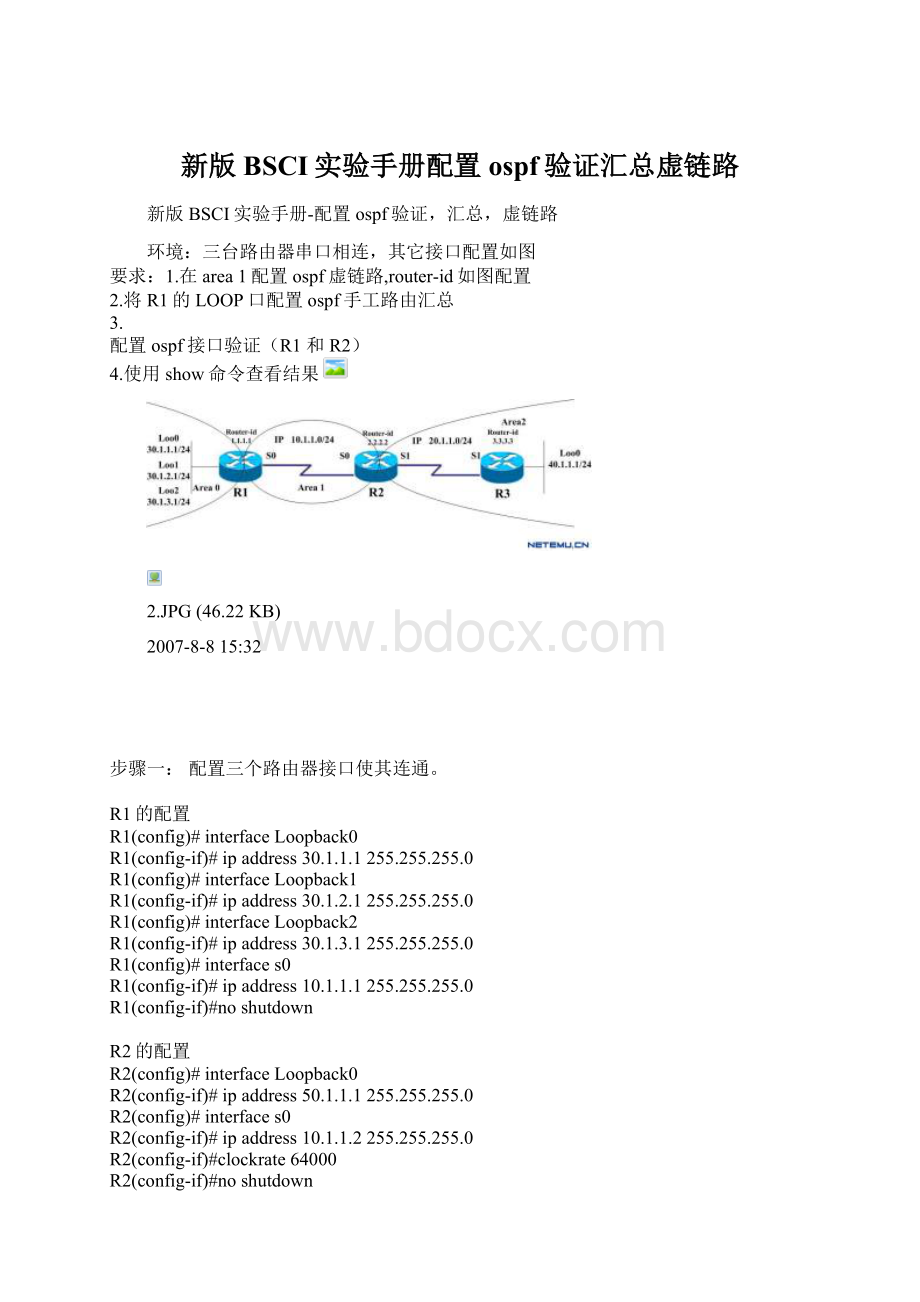
新版BSCI实验手册配置ospf验证汇总虚链路
新版BSCI实验手册-配置ospf验证,汇总,虚链路
环境:
三台路由器串口相连,其它接口配置如图
要求:
1.在area1配置ospf虚链路,router-id如图配置
2.将R1的LOOP口配置ospf手工路由汇总
3.
配置ospf接口验证(R1和R2)
4.使用show命令查看结果
2.JPG(46.22KB)
2007-8-815:
32
步骤一:
配置三个路由器接口使其连通。
R1的配置
R1(config)#interfaceLoopback0
R1(config-if)#ipaddress30.1.1.1255.255.255.0
R1(config)#interfaceLoopback1
R1(config-if)#ipaddress30.1.2.1255.255.255.0
R1(config)#interfaceLoopback2
R1(config-if)#ipaddress30.1.3.1255.255.255.0
R1(config)#interfaces0
R1(config-if)#ipaddress10.1.1.1255.255.255.0
R1(config-if)#noshutdown
R2的配置
R2(config)#interfaceLoopback0
R2(config-if)#ipaddress50.1.1.1255.255.255.0
R2(config)#interfaces0
R2(config-if)#ipaddress10.1.1.2255.255.255.0
R2(config-if)#clockrate64000
R2(config-if)#noshutdown
R2(config)#interfaces1
R2(config-if)#ipaddress20.1.1.1255.255.255.0
R2(config-if)#noshutdown
R3的配置
R3(config)#interfaceLoopback0
R3(config-if)#ipaddress40.1.1.1255.255.255.0
R3(config)#interfaces1
R3(config-if)#ipaddress20.1.1.2255.255.255.0
R3(config-if)#clockrate64000
R3(config)#noshutdown
步骤二:
配置ospf
R1的配置
R1(config)#routerospf1
→启用ospf协议,进程号为1
R1(config-router)#router-id1.1.1.1
→配置router-id
R1(config-router)#network10.1.1.00.0.0.255area1
→将接口参与到区域1内
R1(config-router)#network30.1.1.00.0.0.255area0
→将接口参与到区域0内
R1(config-router)#network30.1.2.00.0.0.255area0
R1(config-router)#network30.1.3.00.0.0.255area0
R2的配置
R2(config)#routerospf1
R2(config-router)#router-id2.2.2.2
R2(config-router)#network10.1.1.00.0.0.255area1
R2(config-router)#network20.1.1.00.0.0.255area2
→将接口参与到区域2内
R2(config-router)#network50.1.1.00.0.0.255area1
R3的配置
R3(config)#routerospf2
R3(config-router)#router-id3.3.3.3
R3(config-router)#network20.1.1.00.0.0.255area2
R3(config-router)#network40.1.1.00.0.0.255area2
步骤三:
配置ospf虚链路
R1的配置
R1(config)#routerospf1
R1(config-router)#area1virtual-link2.2.2.2→配置虚电路,指对端的router-id
R2的配置
R2(config)#routerospf1
R2(config-router)#area1virtual-link1.1.1.1
步骤四:
配置ospf手工路由汇总
R1的配置
R1(config)#routerospf1
R1(config-router)#area0range30.1.0.0255.255.252.0
→手工汇总路由
R2的配置
R2(config)#routerospf1
R2(config-router)#area0range30.1.0.0255.255.252.0
→因你的区域0已经延伸到此
步骤五:
配置ospf接口验证(R1和R2)
R1的配置
R1(config)#interfaceSerial0
R1(config-if)#ipospfauthenticationmessage-digest
→启用验证
R1(config-if)#ipospfmessage-digest-key1md5cisco→定义密钥
R2的配置
R2(config)#interfaceSerial0
R2(config-if)#ipospfauthenticationmessage-digest
R2(config-if)#ipospfmessage-digest-key1md5cisco
→两端必须一致
步骤六:
查看路由表
R1#showiproute
Codes:
C-connected,S-static,I-IGRP,R-RIP,M-mobile,B-BGP
D-EIGRP,EX-EIGRPexternal,O-OSPF,IA-OSPFinterarea
N1-OSPFNSSAexternaltype1,N2-OSPFNSSAexternaltype2
E1-OSPFexternaltype1,E2-OSPFexternaltype2,E-EGP
i-IS-IS,su-IS-ISsummary,L1-IS-ISlevel-1,L2-IS-ISlevel-2
ia-IS-ISinterarea,*-candidatedefault,U-per-userstaticroute
o-ODR,P-periodicdownloadedstaticroute
Gatewayoflastresortisnotset
50.0.0.0/32issubnetted,1subnets
O
50.1.1.1[110/65]via10.1.1.2,00:
09:
41,Serial0
→OSPF域内学来的路由条目
20.0.0.0/24issubnetted,1subnets
OIA
20.1.1.0[110/128]via10.1.1.2,00:
09:
31,Serial0
→OSPF域间学来的路由条目
40.0.0.0/32issubnetted,1subnets
OIA
40.1.1.1[110/129]via10.1.1.2,00:
09:
31,Serial0
10.0.0.0/24issubnetted,1subnets
C
10.1.1.0isdirectlyconnected,Serial0
30.0.0.0/8isvariablysubnetted,4subnets,2masks
C
30.1.3.0/24isdirectlyconnected,Loopback2
C
30.1.2.0/24isdirectlyconnected,Loopback1
C
30.1.1.0/24isdirectlyconnected,Loopback0
O
30.1.0.0/22isasummary,00:
09:
32,Null0
→手工汇总的条目
R2#showiproute
Codes:
C-connected,S-static,I-IGRP,R-RIP,M-mobile,B-BGP
D-EIGRP,EX-EIGRPexternal,O-OSPF,IA-OSPFinterarea
N1-OSPFNSSAexternaltype1,N2-OSPFNSSAexternaltype2
E1-OSPFexternaltype1,E2-OSPFexternaltype2,E-EGP
i-IS-IS,su-IS-ISsummary,L1-IS-ISlevel-1,L2-IS-ISlevel-2
ia-IS-ISinterarea,*-candidatedefault,U-per-userstaticroute
o-ODR,P-periodicdownloadedstaticroute
Gatewayoflastresortisnotset
50.0.0.0/24issubnetted,1subnets
C
50.1.1.0isdirectlyconnected,Loopback0
20.0.0.0/24issubnetted,1subnets
C
20.1.1.0isdirectlyconnected,Serial1
40.0.0.0/32issubnetted,1subnets
O
40.1.1.1[110/65]via20.1.1.2,00:
04:
48,Serial1
10.0.0.0/24issubnetted,1subnets
C
10.1.1.0isdirectlyconnected,Serial0
30.0.0.0/8isvariablysubnetted,4subnets,2masks
O
30.1.2.1/32[110/65]via10.1.1.1,00:
04:
38,Serial0
O
30.1.3.1/32[110/65]via10.1.1.1,00:
04:
39,Serial0
O
30.1.0.0/22isasummary,00:
04:
39,Null0
O
30.1.1.1/32[110/65]via10.1.1.1,00:
04:
39,Serial0
R3#showiproute
Codes:
C-connected,S-static,I-IGRP,R-RIP,M-mobile,B-BGP
D-EIGRP,EX-EIGRPexternal,O-OSPF,IA-OSPFinterarea
N1-OSPFNSSAexternaltype1,N2-OSPFNSSAexternaltype2
E1-OSPFexternaltype1,E2-OSPFexternaltype2,E-EGP
i-IS-IS,su-IS-ISsummary,L1-IS-ISlevel-1,L2-IS-ISlevel-2
ia-IS-ISinterarea,*-candidatedefault,U-per-userstaticroute
o-ODR,P-periodicdownloadedstaticroute
Gatewayoflastresortisnotset
50.0.0.0/32issubnetted,1subnets
OIA
50.1.1.1[110/65]via20.1.1.1,00:
02:
02,Serial1
20.0.0.0/24issubnetted,1subnets
C
20.1.1.0isdirectlyconnected,Serial1
40.0.0.0/24issubnetted,1subnets
C
40.1.1.0isdirectlyconnected,Loopback0
10.0.0.0/24issubnetted,1subnets
OIA
10.1.1.0[110/128]via20.1.1.1,00:
02:
02,Serial1
30.0.0.0/22issubnetted,1subnets
OIA
30.1.0.0[110/129]via20.1.1.1,00:
01:
47,Serial1
步骤七:
查看邻居表
R1#showipospfneighbor
→邻居已建立,点对点无DR之说
NeighborID
Pri
State
DeadTime
Address
Interface
2.2.2.2
1
FULL/
-
00:
00:
33
10.1.1.2
Serial0
R2#showipospfneighbor
NeighborID
Pri
State
DeadTime
Address
Interface
1.1.1.1
1
FULL/
-
00:
00:
33
10.1.1.1
Serial0
3.3.3.3
1
FULL/
-
00:
00:
34
20.1.1.2
Serial1
R3#showipospfneighbor
NeighborID
Pri
State
DeadTime
Address
Interface
2.2.2.2
1
FULL/
-
00:
00:
37
20.1.1.1
Serial1
步骤八:
用ping命令测试
R1#ping40.1.1.1→测试连通性
!
!
!
!
!
Successrateis100percent(5/5),round-tripmin/avg/max=56/60/68ms
R1#ping50.1.1.1
!
!
!
!
!
Successrateis100percent(5/5),round-tripmin/avg/max=32/32/36ms
R2#ping30.1.1.1
!
!
!
!
!
Successrateis100percent(5/5),round-tripmin/avg/max=32/32/32ms
步骤九:
显示当前配置信息
R1的配置信息
R1#shrun
hostnameR1
!
interfaceLoopback0
ipaddress30.1.1.1255.255.255.0
!
interfaceLoopback1
ipaddress30.1.2.1255.255.255.0
!
interfaceLoopback2
ipaddress30.1.3.1255.255.255.0
!
interfaceSerial0
ipaddress10.1.1.1255.255.255.0
ipospfauthenticationmessage-digest
ipospfmessage-digest-key1md5cisco
!
routerospf1
router-id1.1.1.1
area0range30.1.0.0255.255.252.0
area1virtual-link2.2.2.2
network10.1.1.00.0.0.255area1
network30.1.1.00.0.0.255area0
network30.1.2.00.0.0.255area0
network30.1.3.00.0.0.255area0
end
R2#shrun
hostnameR2
interfaceLoopback0
ipaddress50.1.1.1255.255.255.0
!
interfaceSerial0
ipaddress10.1.1.2255.255.255.0
ipospfauthenticationmessage-digest
ipospfmessage-digest-key1md5cisco
clockrate64000
!
interfaceSerial1
ipaddress20.1.1.1255.255.255.0
!
routerospf1
router-id2.2.2.2
area0range30.1.0.0255.255.252.0
area1virtual-link1.1.1.1
network10.1.1.00.0.0.255area1
network20.1.1.00.0.0.255area2
network50.1.1.00.0.0.255area1
end
R3#shrun
HostnameR3
!
interfaceLoopback0
ipaddress40.1.1.1255.255.255.0
!
interfaceSerial1
ipaddress20.1.1.2255.255.255.0
clockrate64000
!
routerospf2
router-id3.3.3.3
network20.1.1.00.0.0.255area2
network40.1.1.00.0.0.255area2
end