Starting SQLPlus.docx
《Starting SQLPlus.docx》由会员分享,可在线阅读,更多相关《Starting SQLPlus.docx(19页珍藏版)》请在冰豆网上搜索。
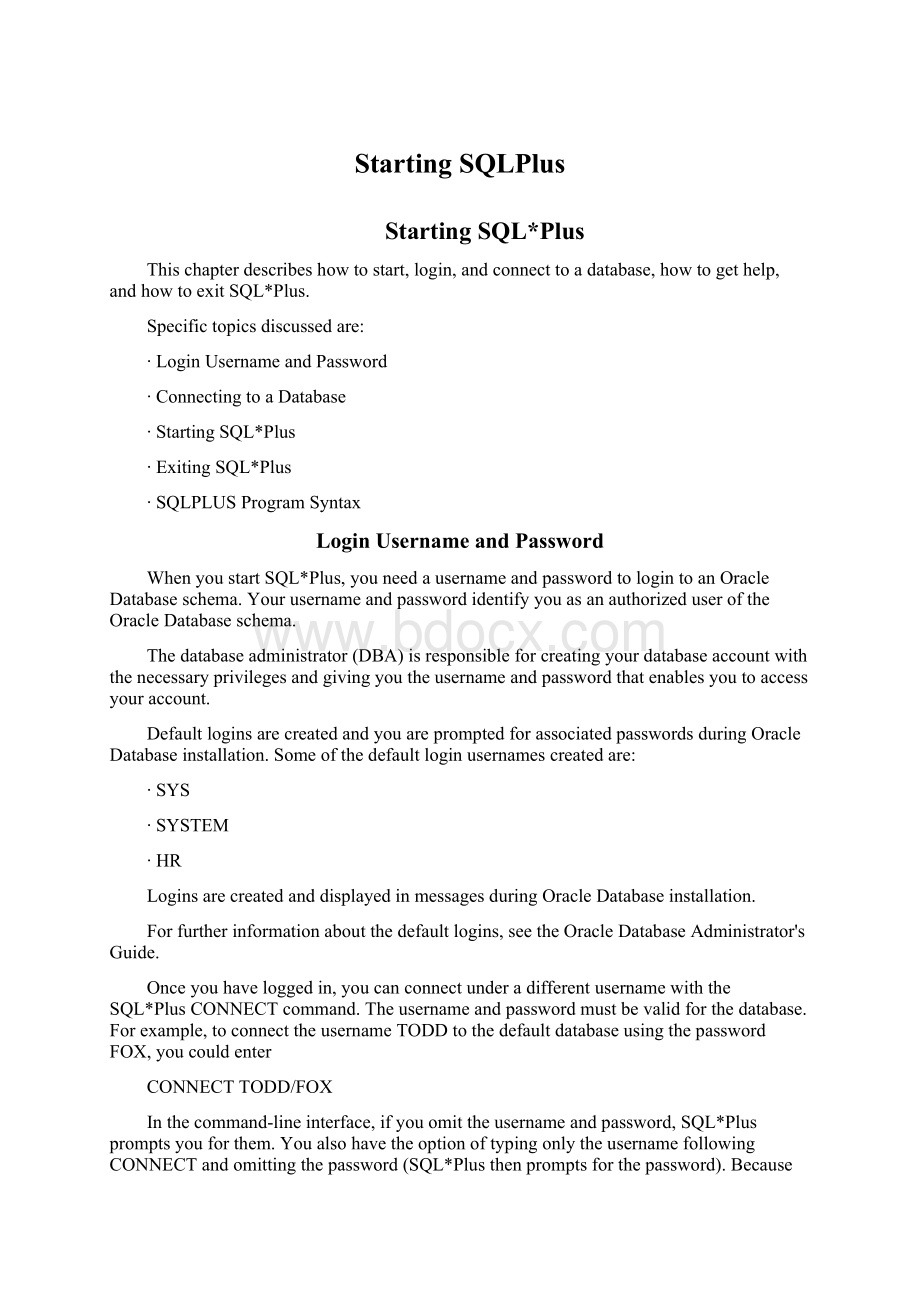
StartingSQLPlus
StartingSQL*Plus
Thischapterdescribeshowtostart,login,andconnecttoadatabase,howtogethelp,andhowtoexitSQL*Plus.
Specifictopicsdiscussedare:
∙LoginUsernameandPassword
∙ConnectingtoaDatabase
∙StartingSQL*Plus
∙ExitingSQL*Plus
∙SQLPLUSProgramSyntax
LoginUsernameandPassword
WhenyoustartSQL*Plus,youneedausernameandpasswordtologintoanOracleDatabaseschema.YourusernameandpasswordidentifyyouasanauthorizeduseroftheOracleDatabaseschema.
Thedatabaseadministrator(DBA)isresponsibleforcreatingyourdatabaseaccountwiththenecessaryprivilegesandgivingyoutheusernameandpasswordthatenablesyoutoaccessyouraccount.
DefaultloginsarecreatedandyouarepromptedforassociatedpasswordsduringOracleDatabaseinstallation.Someofthedefaultloginusernamescreatedare:
∙SYS
∙SYSTEM
∙HR
LoginsarecreatedanddisplayedinmessagesduringOracleDatabaseinstallation.
Forfurtherinformationaboutthedefaultlogins,seetheOracleDatabaseAdministrator'sGuide.
Onceyouhaveloggedin,youcanconnectunderadifferentusernamewiththeSQL*PlusCONNECTcommand.Theusernameandpasswordmustbevalidforthedatabase.Forexample,toconnecttheusernameTODDtothedefaultdatabaseusingthepasswordFOX,youcouldenter
CONNECTTODD/FOX
Inthecommand-lineinterface,ifyouomittheusernameandpassword,SQL*Pluspromptsyouforthem.YoualsohavetheoptionoftypingonlytheusernamefollowingCONNECTandomittingthepassword(SQL*Plusthenpromptsforthepassword).BecauseCONNECTfirstdisconnectsyoufromyourcurrentdatabase,youwillbeleftunconnectedtoanydatabaseifyouuseaninvalidusernameandpasswordinyourCONNECTcommand.
Ifyoulogonorconnectasauserwhoseaccounthasexpired,youarepromptedtochangeyourpasswordbeforeyoucanconnect.
Ifanaccountislocked,amessageisdisplayedandconnectionasthisuserisnotpermitteduntiltheaccountisunlockedbyyourDBA.
YoucanusetheDISCONNECTcommandtodisconnectfromadatabasewithoutleavingSQL*Plus.
ChangingyourPassword
Inthecommand-lineinterface,youcanchangeyourpasswordwiththePASSWORDcommand.See"PASSWORD".
ChangingYourPasswordiniSQL*Plus
YoucanchangeyourOracleDatabaseaccountpasswordintheChangePasswordscreen.IfyouhaveloggedinwithDBAprivileges,youcanchangethepasswordofotherusers.YouaccesstheChangePasswordscreenfromthePreferencesscreen.
Descriptionoftheillustrationprefs_password.gif
Username:
EnteryourOracleDatabaseaccountusername.
Oldpassword:
EnteryourcurrentOracleDatabaseaccountpassword.
Newpassword:
Enteryournewpassword.
Retypenewpassword:
Enteryournewpasswordagaintomakesureyouhaveentereditcorrectly.
Apply
ClicktheApplybuttontochangethepasswordforyourOracleDatabaseaccount.
Cancel
ClicktheCancelbuttontoclearthescreenwithoutchangingyourpassword.
ExpiredPassword
Inthecommand-lineinterface,ifyourpasswordhasexpired,SQL*Pluspromptsyoutochangeitwhenyouattempttologin.Youareloggedinonceyousuccessfullychangeyourpassword.
ExpiredPasswordScreeniniSQL*Plus
Ifyourpasswordhasexpired,theExpiredPasswordscreenisautomaticallydisplayedwhenyouattempttologin.FilloutthefieldsontheExpiredPasswordscreenasyouwouldfortheChangePasswordscreen.
Youareloggedinonceyousuccessfullychangeyourpassword.IfyouclicktheCancelbutton,youarereturnedtotheLoginscreen.
Descriptionoftheillustrationpassword_expired.gif
ConnectingtoaDatabase
YoumustconnecttoanOracleDatabase(instance)beforeyoucanqueryormodifydatainthatdatabase.Youcanconnecttothedefaultdatabaseandtootherdatabasesaccessiblethroughyournetwork.Toconnecttoanotherdatabaseoveranetwork,bothdatabasesmusthaveOracleNetconfigured,andhavecompatiblenetworkdrivers.Youmustentereitheraconnectionidentifieroranetservicenametoconnecttoadatabaseotherthanthedefault.
Theconnectionidentifierornetservicenameisentered:
∙asanargumenttotheSQLPLUSProgramSyntaxwhenstartingacommand-linesession.
∙intheConnectionIdentifierfieldintheiSQL*PlusLoginScreenwhenstartingiSQL*Plus.
∙intheHostStringfieldintheLogOndialogwhenStartingtheWindowsGraphicalUserInterface.
∙asanargumenttotheCONNECTcommandfromacurrentsession.
NetServiceName
YourDBAisresponsibleforcreatingthedatabasesyouuseanddefiningnetservicenamesfortheminthetnsnames.orafile.IniSQL*Plus,yourDBAcanalsorestrictthedatabasesavailabletothoseshowninadropdownlistofnetservicenames.
Anetservicenamedefinitioninthetnsnames.orafilehasthesyntax:
net_service_name=
(DESCRIPTION=
(ADDRESS=(PROTOCOL=tcp)(HOST=host)(PORT=port))
(CONNECT_DATA=
(SERVICE_NAME=service_name)))
Touseanetservicename(alias),itmusthaveanentryinthetnsnames.orafileonthemachinerunningSQL*Plus,orforiSQL*Plus,themachinerunningtheiSQL*PlusApplicationServer.Anentryintnsnames.oraisnotrequiredifyouuseaconnectionidentifier.
Example4-1tnsnames.oraentryforthesalesdatabase
SALES1=
(DESCRIPTION=
(ADDRESS=(PROTOCOL=tcp)(HOST=sales-server)(PORT=1521))
(CONNECT_DATA=
(SERVICE_NAME=)))
Example4-2Startacommand-linesessiontothesalesdatabaseusingthenetservicename
SQLPLUShr/password@SALES1
SeetheOracleNetServicesReferenceGuideandtheOracleNetServicesAdministrator'sGuideformoreinformationaboutdatabaseconnectionsandnetservicenamedefinitions.
FullConnectionIdentifier
Dependingonyourconfiguration,usethefullconnectionidentifiersyntaxlike:
(DESCRIPTION=
(ADDRESS=(PROTOCOL=tcp)(HOST=host)(PORT=port))
(CONNECT_DATA=
(SERVICE_NAME=service_name)))
Youcanoptionallyusethe(INSTANCE_NAME=instance)phraseinplaceofthe(SERVICE_NAME=service_name)phrase.
WhenconnectingtoanOracle8idatabase,usethe(SID=name)phraseinplaceofthe(SERVICE_NAME=service_name)phrase.
Example4-3FullconnectionidentifierforSALES1
SQLPLUShr/password@(DESCRIPTION=
(ADDRESS=(PROTOCOL=tcp)(HOST=sales-server)(PORT=1521))
(CONNECT_DATA=
(SERVICE_NAME=)))
EasyConnectionIdentifier
Theeasyorabbreviatedconnectionidentifierhasthesyntax:
[//]host[:
port][/[service_name]]
Example4-4Startacommand-linesessiontothesalesdatabaseusingtheeasyconnectionidentifier
sqlplushr/password@sales-server:
1521/
Example4-5CONNECTtothesalesdatabaseusingtheeasyconnectionidentifier
connecthr/password@sales-server:
1521/
Theeasyconnectionidentifiercanbeusedwhereveryoucanuseafullconnectionidentifier,oranetservicename.Theeasysyntaxislesscomplex,andnotnsnames.oraentryisrequired.
ConnectionlessSessionwith/NOLOG
Inthecommand-lineinterface,itispossibletostartSQL*Pluswithoutconnectingtoadatabase.Thisisusefulforperformingsomedatabaseadministrationtasks,writingtransportablescripts,ortouseSQL*Pluseditingcommandstowriteoreditscripts.
Youusethe/NOLOGargumenttotheSQLPLUScommandtostartaconnectionlesscommand-linesession.AfterSQL*PlushasstartedyoucanconnecttoadatabasewiththeCONNECTcommand.
Example4-6StartaconnectionlessSQL*Plussessionwith/NOLOG
SQLPLUS/NOLOG
StartingSQL*Plus
IfyouareconnectingtoaremoteOracledatabase,makesureyourOracleNetsoftwareisinstalledandworkingproperly.Formoreinformation,seetheOracleNetServicesAdministrator'sGuide.
WhenyoustartaSQL*Pluscommand-lineorWindowsGUIsession,andafteraCONNECTcommandinthatsession,thesiteprofile,glogin.sql,andtheuserprofilefile,login.sql,areprocessed:
∙AfterSQL*Plusstartsandconnects,andpriortodisplayingthefirstprompt.
∙AfterSQL*Plusstartsandconnects,andpriortorunningascriptspecifiedonthecommand-line.
∙Priortothefirstpromptwhen/NOLOGisspecifiedonthecommand-lineandnoconnectionismade.
Thesiteprofilefile,glogin.sqlisprocessedfirst,thentheuserprofilefile,login.sql.
WhenyoustartaniSQL*Plussession,andafteraCONNECTcommandinthatsession,thesiteprofile,glogin.sql,isprocessed:
∙AfteriSQL*Plusstartsandconnects.
∙AfteriSQL*Plusstartsandconnects,andpriortorunningascriptspecifiedinadynamicURL.
BehaviorinSQL*Plus10.1maybeunexpecteddependingonthesettingofSETSQLPLUSCOMPATIBILITY.Forexample,processingglogin.sqlandlogin.sqlafteraCONNECTcommandonlyoccurswiththedefaultSQLPLUSCOMPATIBILITYsettingof10.1.Formoreinformation,seeSETSQLPLUSCOMPAT[IBILITY]{x.y[.z]}.
StartingCommand-lineSQL*Plus
TobeginusingSQL*Plus,youmustfirstunderstandhowtostartandstopSQL*Plus.
Example4-7StartingSQL*Plus
ThisexampleshowsyouhowtostartSQL*Plus:
1.MakesurethatSQL*Plushasbeeninstalledonyourcomputer.
2.Logontotheoperatingsystem(ifrequired).
3.Enterthecommand,SQLPLUS,andpressReturn.
Note:
Someoperatingsystemsexpectyoutoentercommandsinlowercaseletters.Ifyoursystemexpectslowercase,entertheSQLPLUScommandinlowercase.
SQLPLUS
SQL*Plusdisplaysitsversionnumber,thecurrentdate,andcopyrightinformation,andpromptsyouforyourusername(thetextdisplayedonyoursystemmaydifferslightly):
SQL*Plus:
Release10.1.0.2.0-ProductiononThuOct516:
29:
012003
(c)Copyright1982,2003OracleCorporation.Allrightsreserved.
Enteruser-name:
4.EnteryourusernameandpressReturn.SQL*Plusdisplaystheprompt"Enterpassword:
".
5.EnteryourpasswordandpressReturnagain.Foryourprotection,yourpassworddoe