项目三 距离向量路由协议RIP和EIGRPv10.docx
《项目三 距离向量路由协议RIP和EIGRPv10.docx》由会员分享,可在线阅读,更多相关《项目三 距离向量路由协议RIP和EIGRPv10.docx(16页珍藏版)》请在冰豆网上搜索。
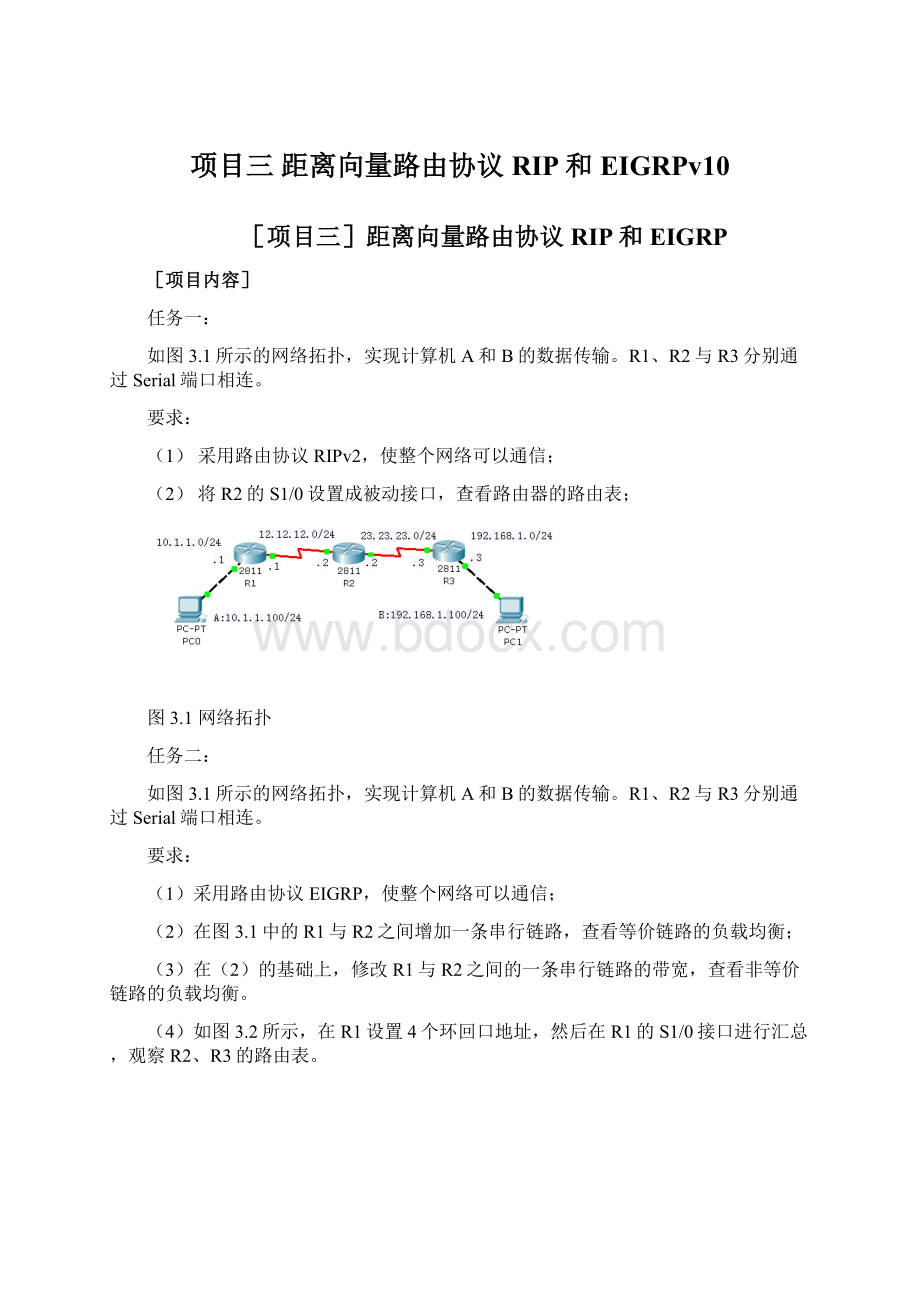
项目三距离向量路由协议RIP和EIGRPv10
[项目三]距离向量路由协议RIP和EIGRP
[项目内容]
任务一:
如图3.1所示的网络拓扑,实现计算机A和B的数据传输。
R1、R2与R3分别通过Serial端口相连。
要求:
(1)采用路由协议RIPv2,使整个网络可以通信;
(2)将R2的S1/0设置成被动接口,查看路由器的路由表;
图3.1网络拓扑
任务二:
如图3.1所示的网络拓扑,实现计算机A和B的数据传输。
R1、R2与R3分别通过Serial端口相连。
要求:
(1)采用路由协议EIGRP,使整个网络可以通信;
(2)在图3.1中的R1与R2之间增加一条串行链路,查看等价链路的负载均衡;
(3)在
(2)的基础上,修改R1与R2之间的一条串行链路的带宽,查看非等价链路的负载均衡。
(4)如图3.2所示,在R1设置4个环回口地址,然后在R1的S1/0接口进行汇总,观察R2、R3的路由表。
图3.2EIGRP手工路由汇总
[操作步骤]
一.RIPv2的配置
1.搭建网络环境
绘制如图3.1所示的网络拓扑并配置好路由器和计算机的端口及IP地址。
2.RIPv2的基本配置
2.1基本配置
(1)配置R1
R1(config)#routerrip
R1(config-router)#version2
R1(config-router)#network10.0.0.0
R1(config-router)#network12.0.0.0
(2)配置R2
R2(config)#routerrip
R2(config-router)#version2
R2(config-router)#network12.0.0.0
R2(config-router)#network23.0.0.0
(3)配置R3
R3(config)#routerrip
R3(config-router)#version2
R3(config-router)#network23.0.0.0
R3(config-router)#network192.168.1.0
2.2认证
(1)showiproute
R1#showiproute
Gatewayoflastresortisnotset
10.0.0.0/24issubnetted,1subnets
C10.1.1.0isdirectlyconnected,FastEthernet0/0
12.0.0.0/24issubnetted,1subnets
C12.12.12.0isdirectlyconnected,Serial1/0
R23.0.0.0/8[120/1]via12.12.12.2,00:
00:
03,Serial1/0//自动汇总
R192.168.1.0/24[120/2]via12.12.12.2,00:
00:
03,Serial1/0
关闭自动汇总:
R1(config)#routerrip
R1(config-router)#noauto-summary
R2(config)#routerrip
R2(config-router)#noauto-summary
R3(config)#routerrip
R3(config-router)#noauto-summary
重新认证:
R1#showiproute
Gatewayoflastresortisnotset
10.0.0.0/24issubnetted,1subnets
C10.1.1.0isdirectlyconnected,FastEthernet0/0
12.0.0.0/24issubnetted,1subnets
C12.12.12.0isdirectlyconnected,Serial1/0
23.0.0.0/24issubnetted,1subnets
R23.23.23.0[120/1]via12.12.12.2,00:
00:
08,Serial1/0
R192.168.1.0/24[120/2]via12.12.12.2,00:
00:
08,Serial1/0
R2#showiproute
Gatewayoflastresortisnotset
10.0.0.0/24issubnetted,1subnets
R10.1.1.0[120/1]via12.12.12.1,00:
00:
06,Serial1/0
12.0.0.0/24issubnetted,1subnets
C12.12.12.0isdirectlyconnected,Serial1/0
23.0.0.0/24issubnetted,1subnets
C23.23.23.0isdirectlyconnected,Serial1/1
R192.168.1.0/24[120/1]via23.23.23.3,00:
00:
01,Serial1/1
R3#showiproute
Gatewayoflastresortisnotset
10.0.0.0/24issubnetted,1subnets
R10.1.1.0[120/2]via23.23.23.2,00:
00:
23,Serial1/0
12.0.0.0/24issubnetted,1subnets
R12.12.12.0[120/1]via23.23.23.2,00:
00:
23,Serial1/0
23.0.0.0/24issubnetted,1subnets
C23.23.23.0isdirectlyconnected,Serial1/0
C192.168.1.0/24isdirectlyconnected,FastEthernet0/0
(2)showipprotocol
R1#showipprotocol
RoutingProtocolis"rip"
Sendingupdatesevery30seconds,nextduein19seconds
Invalidafter180seconds,holddown180,flushedafter240
Outgoingupdatefilterlistforallinterfacesisnotset
Incomingupdatefilterlistforallinterfacesisnotset
Redistributing:
rip
Defaultversioncontrol:
sendversion2,receive2
InterfaceSendRecvTriggeredRIPKey-chain
FastEthernet0/022
Serial1/022
Automaticnetworksummarizationisnotineffect
Maximumpath:
4
RoutingforNetworks:
10.0.0.0
12.0.0.0
PassiveInterface(s):
RoutingInformationSources:
GatewayDistanceLastUpdate
12.12.12.212000:
00:
01
Distance:
(defaultis120)
(3)showipdatabase
R1#showipripdatabase
10.1.1.0/24directlyconnected,FastEthernet0/0
12.12.12.0/24directlyconnected,Serial1/0
23.23.23.0/24
[1]via12.12.12.2,00:
00:
10,Serial1/0
192.168.1.0/24
[2]via12.12.12.2,00:
00:
10,Serial1/0
(4)debugiprip
R1#debugiprip
R1#cleariproute*
R1#RIP:
receivedv2updatefrom12.12.12.2onSerial1/0
23.23.23.0/24via0.0.0.0in1hops
192.168.1.0/24via0.0.0.0in2hops
RIP:
sendingv2updateto224.0.0.9viaFastEthernet0/0(10.1.1.1)
RIP:
buildupdateentries
12.12.12.0/24via0.0.0.0,metric1,tag0
23.23.23.0/24via0.0.0.0,metric2,tag0
192.168.1.0/24via0.0.0.0,metric3,tag0
RIP:
sendingv2updateto224.0.0.9viaSerial1/0(12.12.12.1)
RIP:
buildupdateentries
10.1.1.0/24via0.0.0.0,metric1,tag0
RIP:
receivedv2updatefrom12.12.12.2onSerial1/0
23.23.23.0/24via0.0.0.0in1hops
192.168.1.0/24via0.0.0.0in2hops
RIP:
sendingv2updateto224.0.0.9viaFastEthernet0/0(10.1.1.1)
RIP:
buildupdateentries
12.12.12.0/24via0.0.0.0,metric1,tag0
23.23.23.0/24via0.0.0.0,metric2,tag0
192.168.1.0/24via0.0.0.0,metric3,tag0
RIP:
sendingv2updateto224.0.0.9viaSerial1/0(12.12.12.1)
RIP:
buildupdateentries
10.1.1.0/24via0.0.0.0,metric1,tag0
RIP:
receivedv2updatefrom12.12.12.2onSerial1/0
23.23.23.0/24via0.0.0.0in1hops
192.168.1.0/24via0.0.0.0in2hops
3.设置被动接口
R2(config)#routerrip
R2(config-router)#passive-interfaces1/0
等待几分钟后:
R1#showiproute
Gatewayoflastresortisnotset
10.0.0.0/24issubnetted,1subnets
C10.1.1.0isdirectlyconnected,FastEthernet0/0
12.0.0.0/24issubnetted,1subnets
C12.12.12.0isdirectlyconnected,Serial1/0
二、EIGRP的配置
1.搭建网络环境
将如图3.1所示的拓扑图另存为新文件或重新建立一个拓扑图。
在此采用另存为新文件的方法,然后修改相关的配置。
R1(config)#norouterrip
R2(config)#norouterrip
R3(config)#norouterrip
此时,R1的路由表如下:
R1#showiproute
Gatewayoflastresortisnotset
10.0.0.0/24issubnetted,1subnets
C10.1.1.0isdirectlyconnected,FastEthernet0/0
12.0.0.0/24issubnetted,1subnets
C12.12.12.0isdirectlyconnected,Serial1/0
R2、R3的路由表内容类似R1。
2.EIGRP的配置
2.1基本配置
(1)配置R1
R1(config)#routereigrp100
R1(config-router)#noauto-summary
R1(config-router)#network10.1.1.00.0.0.255
R1(config-router)#network12.12.12.00.0.0.255
(2)配置R2
R2(config)#routereigrp100
R2(config-router)#noauto-summary
R2(config-router)#network12.12.12.00.0.0.255
R2(config-router)#network23.23.23.00.0.0.255
(3)配置R2
R3(config)#routereigrp100
R3(config-router)#noauto-summary
R3(config-router)#network23.23.23.00.0.0.255
R3(config-router)#network192.168.1.00.0.0.255
2.2认证
(1)showiproute
R1#showiproute
Gatewayoflastresortisnotset
10.0.0.0/24issubnetted,1subnets
C10.1.1.0isdirectlyconnected,FastEthernet0/0
12.0.0.0/24issubnetted,1subnets
C12.12.12.0isdirectlyconnected,Serial1/0
23.0.0.0/24issubnetted,1subnets
D23.23.23.0[90/21024000]via12.12.12.2,00:
03:
47,Serial1/0
D192.168.1.0/24[90/21026560]via12.12.12.2,00:
01:
24,Serial1/0
R2#showiproute
Gatewayoflastresortisnotset
10.0.0.0/24issubnetted,1subnets
D10.1.1.0[90/20514560]via12.12.12.1,00:
06:
42,Serial1/0
12.0.0.0/24issubnetted,1subnets
C12.12.12.0isdirectlyconnected,Serial1/0
23.0.0.0/24issubnetted,1subnets
C23.23.23.0isdirectlyconnected,Serial1/1
D192.168.1.0/24[90/20514560]via23.23.23.3,00:
03:
40,Serial1/1
R3#showiproute
Gatewayoflastresortisnotset
10.0.0.0/24issubnetted,1subnets
D10.1.1.0[90/21026560]via23.23.23.2,00:
04:
54,Serial1/0
12.0.0.0/24issubnetted,1subnets
D12.12.12.0[90/21024000]via23.23.23.2,00:
04:
54,Serial1/0
23.0.0.0/24issubnetted,1subnets
C23.23.23.0isdirectlyconnected,Serial1/0
C192.168.1.0/24isdirectlyconnected,FastEthernet0/0
(2)showipprotocol
R1#showipprotocol
RoutingProtocolis"eigrp100"
Outgoingupdatefilterlistforallinterfacesisnotset
Incomingupdatefilterlistforallinterfacesisnotset
Defaultnetworksflaggedinoutgoingupdates
Defaultnetworksacceptedfromincomingupdates
EIGRPmetricweightK1=1,K2=0,K3=1,K4=0,K5=0
EIGRPmaximumhopcount100
EIGRPmaximummetricvariance1
Redistributing:
eigrp100
Automaticnetworksummarizationisnotineffect
Maximumpath:
4
RoutingforNetworks:
10.1.1.0/24
12.12.12.0/24
RoutingInformationSources:
GatewayDistanceLastUpdate
12.12.12.290781906
Distance:
internal90external170
(3)showipeigrpneighbors
R2#showipeigrpneighbors
IP-EIGRPneighborsforprocess100
HAddressInterfaceHoldUptimeSRTTRTOQSeq
(sec)(ms)CntNum
023.23.23.3Ser1/11300:
01:
5740100005
112.12.12.1Ser1/01100:
01:
5740100005
(4)showipeigrptopology
R2#showipeigrptopology
IP-EIGRPTopologyTableforAS100
Codes:
P-Passive,A-Active,U-Update,Q-Query,R-Reply,
r-Replystatus
P23.23.23.0/24,1successors,FDis20512000
viaConnected,Serial1/1
P12.12.12.0/24,1successors,FDis20512000
viaConnected,Serial1/0
P10.1.1.0/24,1successors,FDis20514560
via12.12.12.1(20514560/28160),Serial1/0
P192.168.1.0/24,1successors,FDis20514560
via23.23.23.3(20514560/28160),Serial1/1
图3.3EIGRP等价负载均衡
3.等价链路的负载均衡
(1)如图3-3所示,在图3-1中R1、R2之间增加一条串行链路,配置好相应接口。
(2)配置EIGRP协议。
配置R1:
R1(config)#routereigrp100
R1(config-router)#network21.21.21.00.0.0.255
配置R2:
R2(config)#routereigrp100
R2(config-router)#network21.21.21.00.0.0.255
(3)认证。
R1#showiproute
Gatewayoflastresortisnotset
10.0.0.0/24issubnetted,1subnets
C10.1.1.0isdirectlyconnected,FastEthernet0/0
12.0.0.0/24issubnetted,1subnets
C12.12.12.0isdirectlyconnected,Serial1/0
21.0.0.0/24issubnetted,1subnets
C21.21.21.0isdirectlyconnected,Serial1/1
23.0.0.0/24issubnetted,1subnets
D23.23.23.0[90/21024000]via12.12.12.2,00:
27:
02,Serial1/0
[90/21024000]via21.21.21.2,00:
01:
37,Serial1/1
D192.168.1.0/24[90/21026560]via12.12.12.2,00:
27:
00,Serial1/0
[90/21026560]via21.21.21.2,00:
01:
37,Serial1/1
R2#showiproute
Gatewayoflastresortisnotset
10.0.0.0/24issubnetted,1subnets
D10.1.1.0[90/20514560]via12.12.12.1,00:
26:
42,Serial1/0
[90/20514560]via21.21.21.1,00:
01:
13,Serial1/2
12.0.0.0/24issubnetted,1subnets
C12.12.12.0isdirectlyconnected,Serial1/0
21.0.0.0/24issubnetted,1subnets
C21.21.21.0isdirectlyconnected,Serial1/2
23.0.0.0/24issubnetted,1subne