VMware HADRS Configuration SOP.docx
《VMware HADRS Configuration SOP.docx》由会员分享,可在线阅读,更多相关《VMware HADRS Configuration SOP.docx(8页珍藏版)》请在冰豆网上搜索。
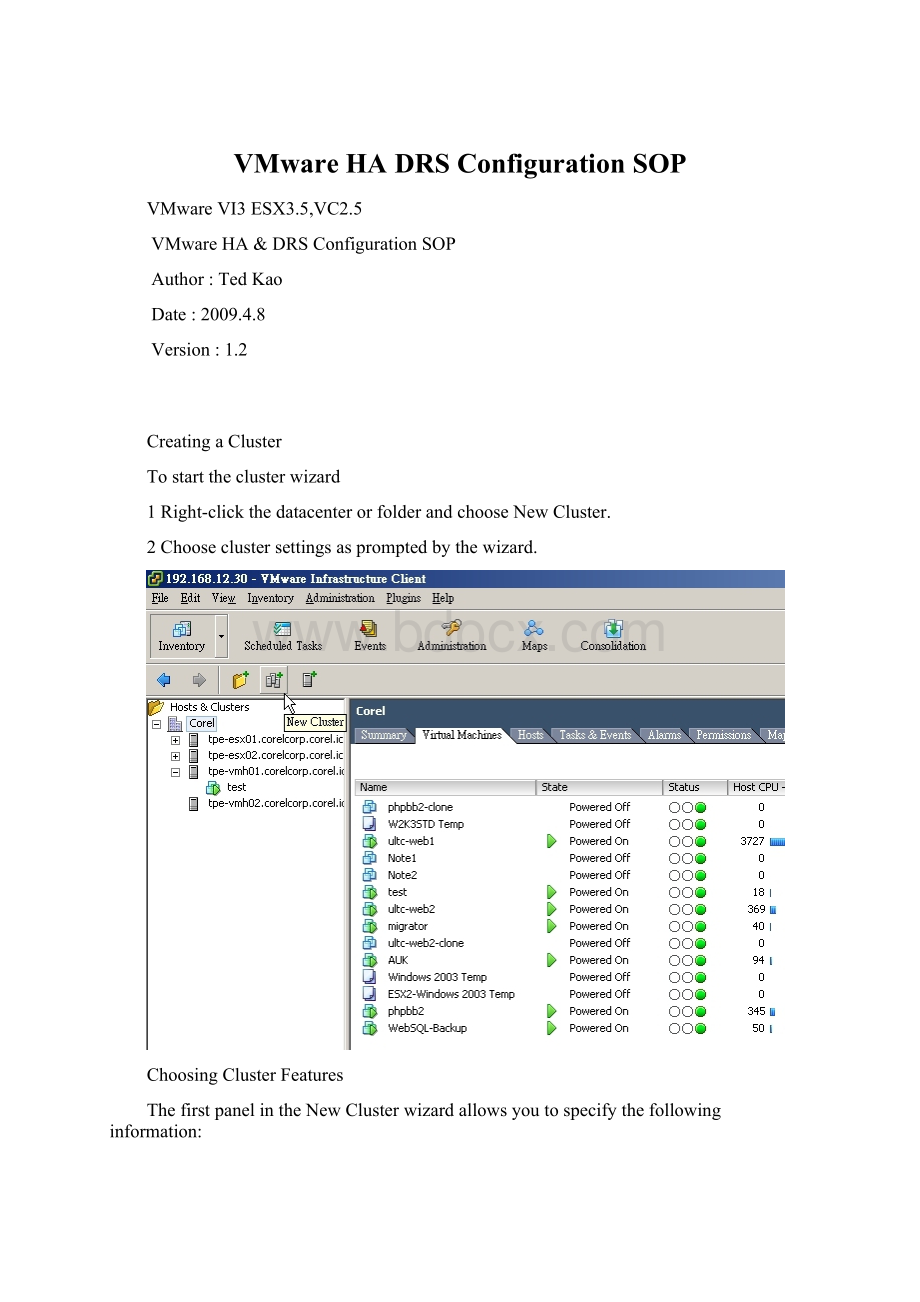
VMwareHADRSConfigurationSOP
VMwareVI3ESX3.5,VC2.5
VMwareHA&DRSConfigurationSOP
Author:
TedKao
Date:
2009.4.8
Version:
1.2
CreatingaCluster
Tostarttheclusterwizard
1Right‐clickthedatacenterorfolderandchooseNewCluster.
2Chooseclustersettingsaspromptedbythewizard.
ChoosingClusterFeatures
ThefirstpanelintheNewClusterwizardallowsyoutospecifythefollowinginformation:
Name—Specifiesthenameofthecluster.ThisnameappearsintheVIClientinventorypanel.Youmustspecifyanametocontinuewithclustercreation.
EnableVMwareHA—Ifthisboxisselected,VirtualCenterrestartsrunningvirtualmachinesonadifferenthostwhenthesourcehostfails.
EnableVMwareDRS—Ifthisboxisselected,DRSusesloaddistributioninformationforinitialplacementandloadbalancingrecommendationsortoplaceandmigratevirtualmachinesautomatically.
AddingManagedHoststoaCluster
TheVirtualCenterinventorypaneldisplaysallclustersandallhostsmanagedbythatVirtualCenterServer.
Toaddamanagedhosttoacluster
1Selectthehostfromeithertheinventoryorlistview.
2Dragthehosttothetargetclusterobject.
3Thewizardaskswhatyouwanttodowiththehost’svirtualmachines
andresourcepools.
IfyouchoosePutthishost’svirtualmachinesinthecluster’sroot
resourcepool,VirtualCenterremovesallexistingresourcepoolsof
thehostandthevirtualmachinesinthehost’shierarchyareall
attachedtotheroot.
IfyouchooseCreateanewresourcepoolforthishost’svirtual
machinesandresourcepools,VirtualCentercreatesatop‐level
resourcepoolthatbecomesadirectchildoftheclusterandaddsall
childrenofthehosttothatnewresourcepool.Youcansupplya
nameforthatnewtop‐levelresourcepool.
FailoverCapacity
WhenyouenableaclusterforHA,theNewClusterwizardpromptsyouforthenumberofhostsforwhichyouwantfailovercapacity.ThisnumberisshownastheConfiguredFailoverCapacityintheVIClient.HAusesthisnumbertodetermineifthereareenoughresourcestopoweronvirtualmachinesinthecluster.
VMwareHAOptions
OptionDescription
AdmissionInthisboxyoucanspecifythefailovercapacityandControlenableordisableadmissioncontrol,whichisbasedonthatnumber.
Numberofhostfailurestheclustercantolerate—Specifiesthefailovercapacity,thenumberofhostfailuresforwhichyouwanttoguaranteefailover.
YoucantheneitherenableordisableHAAdmissionControl.Thetwochoicesare:
Donotpoweronvirtualmachinesiftheyviolateavailabilityconstraints.Thisoptionpreventsvirtualmachinesfrombeingpoweredoniftheyexceedthefailovercapacity.
Allowvirtualmachinestobepoweredoneveniftheyviolateavailabilityconstraints.Virtualmachinesarepermittedtopoweron,eveniftheyexceedthefailovercapacity.
VMwareHAOptions(Continued)
OptionDescription
VMRestartDeterminestheorderinwhichvirtualmachinesarePriorityrestarteduponhostfailure.Valuesare:
Disabled,Low,Medium,High.ThedefaultisMedium.IfDisabledisselected,HAisdisabledforthevirtualmachines.Thisisadefaultsettingforthecluster.Youcancustomizethis
propertyforindividualvirtualmachines.
HostIsolationDetermineswhathappenswhenahostinanHAclusterResponselosesitsconsolenetworkconnectionbutcontinuesrunning.Valuesare:
LeaveVMpoweredon(thedefault),PoweroffVM,andShutdownVM.Thisisadefaultsettingforthecluster.Youcancustomizethispropertyforindividualvirtualmachines.
VirtualMachineTheMonitoringsensitivitysettingdeterminestheMonitoringfailureintervalafterwhichavirtualmachineisrestartedifitsheartbeatisnotreceivedbythehost.
SelectingaVirtualMachineSwapfileLocation
Thiswizardpageallowsyoutoselectalocationfortheswapfilesofyourvirtualmachines.Youcaneitherstoreaswapfileinthesamedirectoryasthevirtualmachineitself,oradatastorespecifiedbythehost(host‐localswap).
SelectingAutomationLevel
IfyouselectedtheEnableVMwareDRSoptioninthesecondpanelofthewizard,theVMwareDRSpanelallowsyoutoselectthedefaultlevelofautomation.
DRSAutomationLevels
InitialPlacementMigration
ManualDisplayofrecommendedMigrationrecommendationishost(s).displayed.
PartiallyAutomaticplacement.MigrationrecommendationisAutomateddisplayed.
FullyAutomaticplacement.MigrationrecommendationsAutomatedareexecutedautomatically.
MigrationThreshold
Themigrationthresholdallowsyoutospecifywhichrecommendationsareappliedwhentheclusterisinfullyautomatedmode.Youcanmovetheslidertouseoneoffivelevels,rangingfrom“Conservative,”whichmakesthesmallestnumberofmigrations,to“Aggressive,”whichmakesthelargestnumberofmigrations.Thefivemigrationlevelsapplyrecommendationsbasedontheirassignedstarratings.
ViewingClusterInformation
TheclusterSummarypagedisplayssummaryinformationforthecluster.
ClusterSummaryTab
ClusterSummaryInformation
PanelDescription
GeneralIncludesinformationaboutthecluster:
VMwareDRS—EnabledorDisabled.
VMwareHA—EnabledorDisabled.
TotalCPUResources—TotalCPUresourcesavailableforthecluster.Thesumofallresourcesavailablefromthehosts.
TotalMemory—Totalmemoryforthecluster.Thesumofallresourcesavailablefromthehosts.
NumberofHosts—Numberofhostsinthecluster.Thisnumbercanchangeifyouaddorremovehosts.
TotalProcessors—Sumofallprocessorsofallhosts.
NumberofVirtualMachines—Totalofallvirtualmachinesintheclusteroranyofitschildresourcepools.Includesvirtualmachinesthatarenotcurrentlypoweredon.
TotalMigrations—TotalmigrationsperformedbyDRSorbytheusersincetheclusterwascreated.
CommandsAllowsyoutocallcommonlyusedcommandsforacluster.
NewVirtualMachine—DisplaysaNewVirtualMachinewizard.Thewizardpromptsyoutochooseoneofthehostsinthecluster.
AddHost—AddsahostnotcurrentlymanagedbythesameVirtualCenterServer.ToaddahostmanagedbythesameVirtualCenterServer,draganddropthehostintheinventorypanel.
NewResourcePool—Createsachildresourcepoolofthecluster.
EditSettings—Displaysthecluster’sEditSettingsdialogbox.
ClusterSummaryInformation(Continued)
PanelDescription
VMwareHADisplaystheadmissioncontrolsetting,currentfailovercapacity,andconfiguredfailovercapacityforclustersenabledforHA.
Thesystemupdatesthecurrentfailovercapacitywheneverahosthasbeenaddedtoorremovedfromtheclusterorwhenvirtualmachineshavebeenpoweredonorpoweredoff.
VMwareDRSDisplaysthedefaultautomationlevel,migrationthreshold,andoutstandingmigrationrecommendationsforthecluster.
MigrationrecommendationsappearifyouselecttheDRSRecommendationstab.
Defaultautomationlevelandmigrationthresholdaresetduringclustercreation.
DRSResourceDisplaystworeal‐timehistograms,UtilizationPercentDistributionandPercentofEntitledResourcesDelivered.Thechartsillustratehowbalancedaclusteris.