Cisco设备配置基本命令详解.docx
《Cisco设备配置基本命令详解.docx》由会员分享,可在线阅读,更多相关《Cisco设备配置基本命令详解.docx(17页珍藏版)》请在冰豆网上搜索。
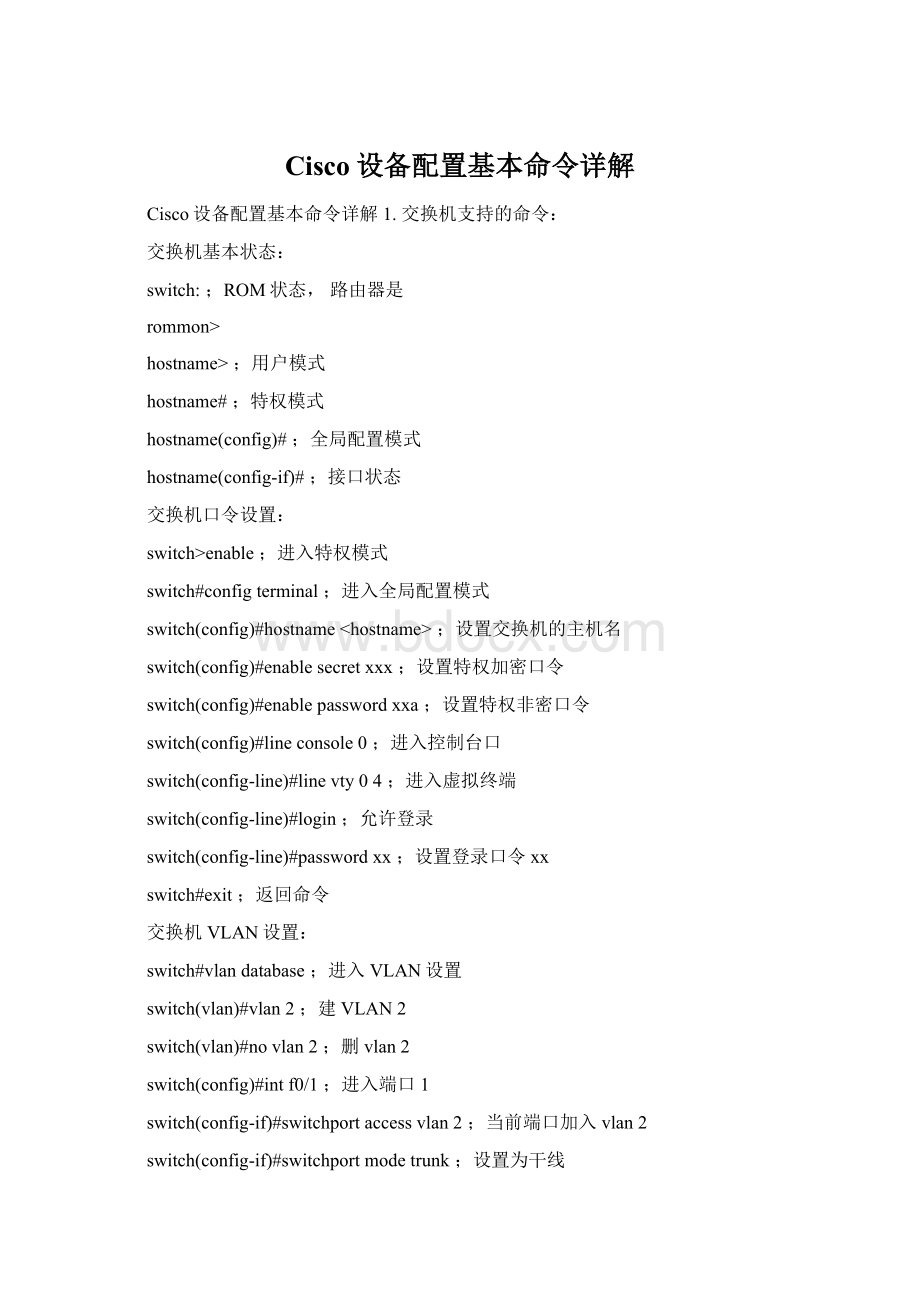
Cisco设备配置基本命令详解
Cisco设备配置基本命令详解1.交换机支持的命令:
交换机基本状态:
switch:
;ROM状态,路由器是
rommon>
hostname>;用户模式
hostname#;特权模式
hostname(config)#;全局配置模式
hostname(config-if)#;接口状态
交换机口令设置:
switch>enable;进入特权模式
switch#configterminal;进入全局配置模式
switch(config)#hostname;设置交换机的主机名
switch(config)#enablesecretxxx;设置特权加密口令
switch(config)#enablepasswordxxa;设置特权非密口令
switch(config)#lineconsole0;进入控制台口
switch(config-line)#linevty04;进入虚拟终端
switch(config-line)#login;允许登录
switch(config-line)#passwordxx;设置登录口令xx
switch#exit;返回命令
交换机VLAN设置:
switch#vlandatabase;进入VLAN设置
switch(vlan)#vlan2;建VLAN2
switch(vlan)#novlan2;删vlan2
switch(config)#intf0/1;进入端口1
switch(config-if)#switchportaccessvlan2;当前端口加入vlan2
switch(config-if)#switchportmodetrunk;设置为干线
switch(config-if)#switchporttrunkallowedvlan1,2;设置允许的vlan
switch(config-if)#switchporttrunkencapdot1q;设置vlan中继
switch(config)#vtpdomain;设置发vtp域名
switch(config)#vtppassword;设置发vtp密码
switch(config)#vtpmodeserver;设置发vtp模式
switch(config)#vtpmodeclient;设置发vtp模式
交换机设置IP地址:
switch(config)#interfacevlan1;进入vlan1
switch(config-if)#ipaddress;设置IP地址
switch(config)#ipdefault-gateway;设置默认网关
switch#dirflash:
;查看闪存
交换机显示命令:
switch#write;保存配置信息
switch#showvtp;查看vtp配置信息
switch#showrun;查看当前配置信息
switch#showvlan;查看vlan配置信息
switch#showinterface;查看端口信息
switch#showintf0/0;查看指定端口信息
2.路由器支持的命令:
路由器显示命令:
router#showrun;显示配置信息
router#showinterface;显示接口信息
router#showiproute;显示路由信息
router#showcdpnei;显示邻居信息
router#reload ;重新起动
路由器口令设置:
router>enable;进入特权模式
router#configterminal;进入全局配置模式
router(config)#hostname;设置交换机的主机名
router(config)#enablesecretxxx;设置特权加密口令
router(config)#enablepasswordxxb;设置特权非密口令
router(config)#lineconsole0;进入控制台口
router(config-line)#linevty04;进入虚拟终端
router(config-line)#login;要求口令验证
router(config-line)#passwordxx;设置登录口令xx
router(config)#(Ctrl+z);返回特权模式
router#exit;返回命令
路由器配置:
router(config)#ints0/0;进入Serail接口
router(config-if)#noshutdown;激活当前接口
router(config-if)#clockrate64000;设置同步时钟
router(config-if)#ipaddress;设置IP地址
router(config-if)#ipaddresssecond;设置第二个IP
router(config-if)#intf0/0.1;进入子接口
router(config-subif.1)#ipaddress;设置子接口IP
router(config-subif.1)#encapsulationdot1q;绑定vlan中继协议
router(config)#config-register0x2142;跳过配置文件
router(config)#config-register0x2102;正常使用配置文件
router#reload;重新引导
路由器文件操作:
router#copyrunning-configstartup-config;保存配置
router#copyrunning-configtftp;保存配置到tftp
router#copystartup-configtftp;开机配置存到tftp
router#copytftpflash:
;下传文件到flash
router#copytftpstartup-config ;下载配置文件
ROM状态:
Ctrl+Break;进入ROM监控状态
rommon>confreg0x2142;跳过配置文件
rommon>confreg0x2102;恢复配置文件
rommon>reset ;重新引导
rommon>copyxmodem:
flash:
;从console传输文件
rommon>IP_ADDRESS=10.65.1.2;设置路由器IP
rommon>IP_SUBNET_MASK=255.255.0.0;设置路由器掩码
rommon>TFTP_SERVER=10.65.1.1;指定TFTP服务器IP
rommon>TFTP_FILE=c2600.bin;指定下载的文件
rommon>tftpdnld;从tftp下载
rommon>dirflash:
;查看闪存内容
rommon>boot;引导IOS
静态路由:
iproute;命令格式
router(config)#iproute2.0.0.0255.0.0.01.1.1.2;静态路由举例
router(config)#iproute0.0.0.00.0.0.01.1.1.2;默认路由举例
动态路由:
router(config)#iprouting;启动路由转发
router(config)#routerrip;启动RIP路由协议。
router(config-router)#network;设置发布路由
router(config-router)#negihbor;点对点帧中继用。
帧中继命令:
router(config)#frame-relayswitching;使能帧中继交换
router(config-s0)#encapsulationframe-relay;使能帧中继
router(config-s0)#fram-relaylmi-typecisco;设置管理类型
router(config-s0)#frame-relayintf-typeDCE;设置为DCE
router(config-s0)#frame-relaydlci16;
router(config-s0)#frame-relaylocal-dlci20;设置虚电路号
router(config-s0)#frame-relayinterface-dlci16;
router(config)#log-adjacency-changes;记录邻接变化
router(config)#ints0/0.1point-to-point;设置子接口点对点
router#showframepvc;显示永久虚电路
router#showframemap;显示映射
基本访问控制列表:
router(config)#access-listpermit|deny
router(config)#interface;default:
denyany
router(config-if)#ipaccess-groupin|out;default:
out
例1:
router(config)#access-list4permit10.8.1.1
router(config)#access-list4deny10.8.1.00.0.0.255
router(config)#access-list4permit10.8.0.00.0.255.255
router(config)#access-list4deny10.0.0.00.255.255.255
router(config)#access-list4permitany
router(config)#intf0/0
router(config-if)#ipaccess-group4in
扩展访问控制列表:
access-listpermit|denyicmpwild>[type]
access-listpermit|denytcpwild>[port]
例3:
router(config)#access-list101denyicmpany10.64.0.20.0.0.0echo
router(config)#access-list101permitipanyany
router(config)#ints0/0
router(config-if)#ipaccess-group101in
例3:
router(config)#access-list102denytcpany10.65.0.20.0.0.0eq80
router(config)#access-list102permitipanyany
router(config)#interfaces0/1
router(config-if)#ipaccess-group102out
删除访问控制例表:
router(config)#noaccess-list102
router(config-if)#noipaccess-group101in
路由器的nat配置
Router(config-if)#ipnatinside;当前接口指定为内部接口
Router(config-if)#ipnatoutside;当前接口指定为外部接口
Router(config)#ipnatinsidesourcestatic[p]<私有IP><公网IP>[port]
Router(config)#ipnatinsidesourcestatic10.65.1.260.1.1.1
Router(config)#ipnatinsidesourcestatictcp10.65.1.38060.1.1.180
Router(config)#ipnatpoolp160.1.1.160.1.1.20255.255.255.0
Router(config)#ipnatinsidesourcelist1poolp1
Router(config)#ipnatinsidedestinationlist2poolp2
Router(config)#ipnatinsidesourcelist2interfaces0/0overload
Router(config)#ipnatpoolp210.65.1.210.65.1.4255.255.255.0typerotary
Router#showipnattranslation
rotary参数是轮流的意思,地址池中的IP轮流与NAT分配的地址匹配。
overload参数用于PAT将内部IP映射到一个公网IP不同的端口上。
外部网关协议配置
routerA(config)#routerbgp100
routerA(config-router)#network19.0.0.0
routerA(config-router)#neighbor8.1.1.2remote-as200
配置PPP验证:
RouterA(config)#usernamepassword
RouterA(config)#ints0
RouterA(config-if)#pppauthentication{chap|pap}
3.PIX防火墙命令
Pix525(config)#nameifethernet0outsidesecurity0;命名接口和级别
Pix525(config)#interfaceethernet0auto;设置接口方式
Pix525(config)#interfaceethernet1100full;设置接口方式
Pix525(config)#interfaceethernet1100fullshutdown
Pix525(config)#ipaddressinside192.168.0.1255.255.255.0
Pix525(config)#ipaddressoutside133.0.0.1255.255.255.252
Pix525(config)#global(if_name)natidip-ip;定义公网IP区间
Pix525(config)#global(outside)17.0.0.1-7.0.0.15;例句
Pix525(config)#global(outside)1133.0.0.1;例句
Pix525(config)#noglobal(outside)1133.0.0.1;去掉设置
Pix525(config)#nat(if_name)nat_idlocal_ip[netmark]
Pix525(config)#nat(inside)100
内网所有主机(0代表0.0.0.0)可以访问global1指定的外网。
Pix525(config)#nat(inside)1172.16.5.0255.255.0.0
内网172.16.5.0/16网段的主机可以访问global1指定的外网。
Pix525(config)#routeif_name00gateway_ip[metric];命令格式
Pix525(config)#routeoutside00133.0.0.11;例句
Pix525(config)#routeinside10.1.0.0255.255.0.010.8.0.11;例句
Pix525(config)#static(inside,outside)133.0.0.1192.168.0.8
表示内部ip地址192.168.0.8,访问外部时被翻译成133.0.0.1全局地址。
Pix525(config)#static(dmz,outside)133.0.0.1172.16.0.8
中间区域ip地址172.16.0.8,访问外部时被翻译成133.0.0.1全局地址。
NTPServer
router#clockset12:
34:
5011oct2002
router#conft
router(config)#hostnamegw
gw(config)#ntpserver*.*.*.*
gw(config)#clocktimezoneBST9
gw(config)#nocdprun
取消超时
gw#conft
gw(config)#linevty04
gw(config-line)#exec-timeout00
NAT
gw#conft
gw(config)#inte0
gw(config-if)#ipnatinside
gw(config-if)#exit
gw(config)#inte1
gw(config-if)#ipnatoutside
gw(config-if)#exit
gw(config)#access-list2permit192.168.0.00.0.0.255
gw(config)#ipnatinsidesourcelist2interfacee1overload
优先级队列
gw#conft
gw(config)#priority-list1protocoliphightcppop3
gw(config)#priority-list1protocoliphightcpsmtp
基本安全
gw(config)#noipfinger
gw(config)#noipsource-route
gw(config)#noservicetcp-small-servers
gw(config)#noserviceudp-small-servers
gw(config)#ints0
gw(config-if)#ipaccountingaccess-violations
SNMP
gw#conft
gw(config)#snmp-servercommunityELABRO
AAA
gw(config)#aaanew-model
gw(config)#aaaauthenticationlogindefaultlocalenable
gw(config)#usernameelabpassword7password
Cisco路由器交换机配置命令详解
1.交换机支持的命令:
交换机基本状态:
switch:
;ROM状态,路由器是rommon>
hostname>;用户模式
hostname#;特权模式
hostname(config)#;全局配置模式
hostname(config-if)#;接口状态
交换机口令设置:
switch>enable;进入特权模式
switch#configterminal;进入全局配置模式
switch(config)#hostname;设置交换机的主机名
switch(config)#enablesecretxxx;设置特权加密口令
switch(config)#enablepasswordxxa;设置特权非密口令
switch(config)#lineconsole0;进入控制台口
switch(config-line)#linevty04;进入虚拟终端
switch(config-line)#login;允许登录
switch(config-line)#passwordxx;设置登录口令xx
switch#exit;返回命令
交换机VLAN设置:
switch#vlandatabase;进入VLAN设置
switch(vlan)#vlan2;建VLAN2
switch(vlan)#novlan2;删vlan2
switch(config)#intf0/1;进入端口1
switch(config-if)#switchportaccessvlan2;当前端口加入vlan2
switch(config-if)#switchportmodetrunk;设置为干线
switch(config-if)#switchporttrunkallowedvlan1,2;设置允许的vlan
switch(config-if)#switchporttrunkencapdot1q;设置vlan中继
switch(config)#vtpdomain;设置发vtp域名
switch(config)#vtppassword;设置发vtp密码
switch(config)#vtpmodeserver;设置发vtp模式
switch(config)#vtpmodeclient;设置发vtp模式
交换机设置IP地址:
switch(config)#interfacevlan1;进入vlan1
switch(config-if)#ipaddress;设置IP地址
switch(config)#ipdefault-gateway;设置默认网关
switch#dirflash:
;查看闪存
交换机显示命令:
switch#write;保存配置信息
switch#showvtp;查看vtp配置信息
switch#showrun;查看当前配置信息
switch#showvlan;查看