Nginx正向加速方案集.docx
《Nginx正向加速方案集.docx》由会员分享,可在线阅读,更多相关《Nginx正向加速方案集.docx(12页珍藏版)》请在冰豆网上搜索。
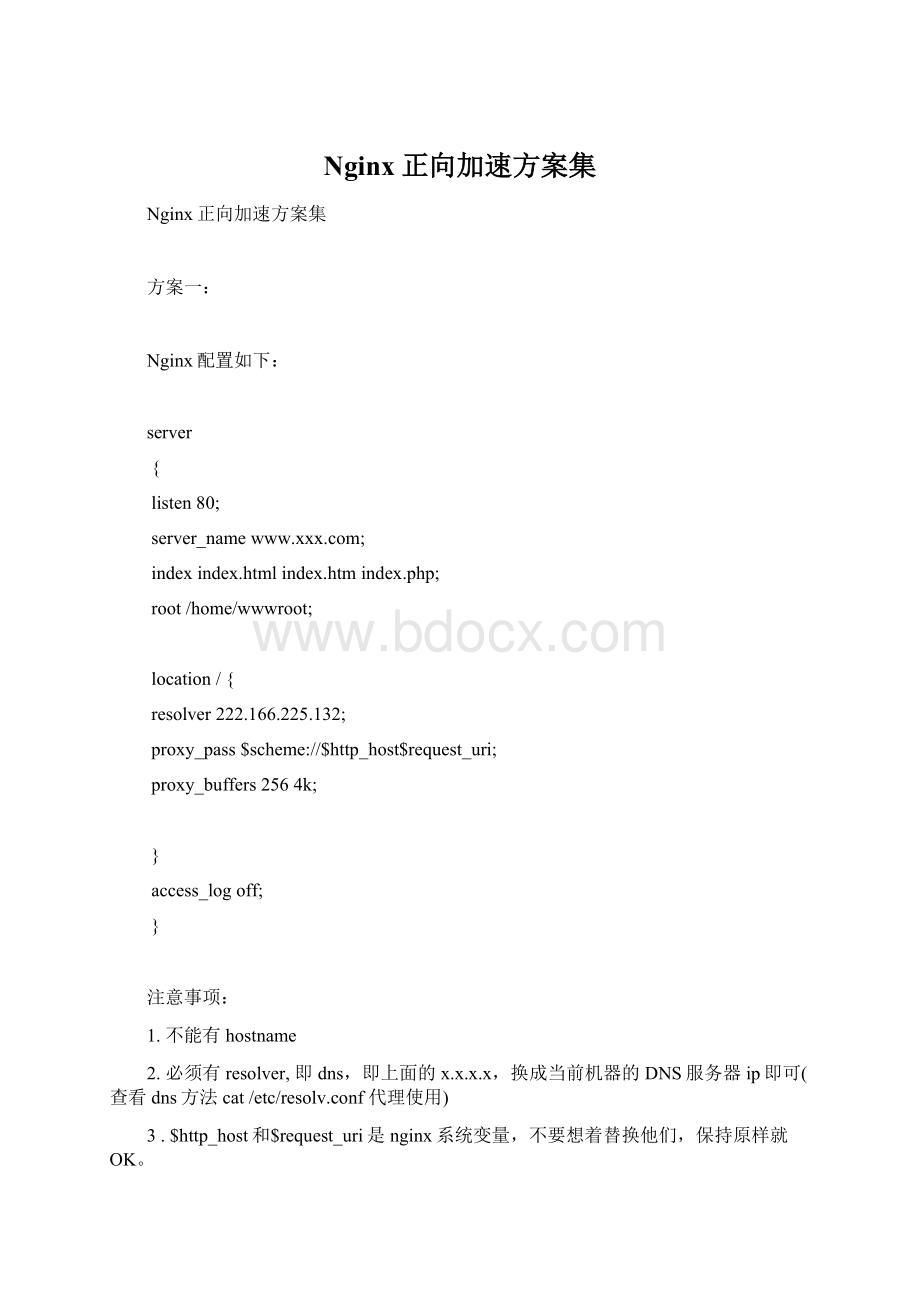
Nginx正向加速方案集
Nginx正向加速方案集
方案一:
Nginx配置如下:
server
{
listen80;
server_name;
indexindex.htmlindex.htmindex.php;
root/home/wwwroot;
location/{
resolver222.166.225.132;
proxy_pass$scheme:
//$http_host$request_uri;
proxy_buffers2564k;
}
access_logoff;
}
注意事项:
1.不能有hostname
2.必须有resolver,即dns,即上面的x.x.x.x,换成当前机器的DNS服务器ip即可(查看dns方法cat/etc/resolv.conf代理使用)
3.$http_host和$request_uri是nginx系统变量,不要想着替换他们,保持原样就OK。
然后在浏览器中配置代理就可以了。
方案二.
Nginx配置如下:
server{
resolverx.x.x.x;
listen82;
location/{
proxy_passhttp:
//$http_host$request_uri;
}
}
注意项:
1.不能有hostname
2.必须有resolver,即dns,即上面的x.x.x.x,换成你们的DNS服务器ip即可
3.$http_host和$request_uri是nginx系统变量,不要想着替换他们,保持原样就OK。
查看dns方法
cat/etc/resolv.conf
代理使用
在需要访问外网的机器上执行以下操作之一即可:
1.exporthttp_proxy=http:
//yourproxyaddress:
proxyport
2.gedit~/.bashrc
exporthttp_proxy=http:
//yourproxyaddress:
proxyport
yourproxyaddress也就是你的Nginx服务器的ip了,proxyport就是上面配置中的82,可以根据自己的需要修改。
方案三
usernobodynobody;
worker_processes1;
error_loglogs/error.log;
pidlogs/nginx.pid;
events{
worker_connections1024;
useepoll;
}
http{
includemime.types;
default_typeapplication/octet-stream;
tcp_nopushon;
tcp_nodelayon;
keepalive_timeout65;
server{
resolver代理DNS;
listen8080;
log_formatmain'$msec$request_time$remote_addr$status$bytes_sent$request_methodhttp:
//$host$request_uri-DIRECT/$upstream_addr$upstream_http_content_type"$http_referer""$http_user_agent
"';
access_loglogs/daili.logmain;
location/{
proxy_passhttp:
//$http_host$request_uri;
}
}
}
方案四
nginx配置如下:
worker_processes4;
error_loglogs/error.logcrit;
worker_rlimit_nofile51200;
events{
worker_connections51200;
}
http{
includemime.types;
default_typeapplication/octet-stream;
sendfileon;
keepalive_timeout65;
server{
listen8080;
server_namelocalhost;
access_logoff;
client_header_buffer_size32k;
large_client_header_buffers4128k;
location/{
proxy_bufferingon;
proxy_buffer_size32k;
proxy_buffers864k;
proxy_busy_buffers_size128k;
resolver192.168.0.222;
proxy_set_headerHost$host;
proxy_set_headerX-Real-IP$host;
proxy_set_headerX-Forwarded-For$host;
proxy_passhttp:
//$host$request_uri;
log_formatmain'$remote_addr-$remote_user[$time_local]"$request"'
'$status$body_bytes_sent"$http_referer"'
'"$http_user_agent""$http_x_forwarded_for"';
access_log/data1/logs/proxyaccess.logcombined;
#//注意目录必须给守护nginx进程的用户;
}
error_page500502503504/50x.html;
location=/50x.html{
roothtml;
}
}
方案五
Nginx正向代理配置文件:
server{
resolver202.106.0.20;
resolver_timeout5s;
listen81;
location/{
proxy_pass$scheme:
//$host$request_uri;
proxy_set_headerHost$http_host;
proxy_buffers2564k;
proxy_max_temp_file_size0;
proxy_connect_timeout30;
proxy_cache_valid20030210m;
proxy_cache_valid3011h;
proxy_cache_validany1m;
}
}
二、Nginx正向代理配置说明:
1,配置DNS解析IP地址,比如北京dns,以及超时时间(5秒)。
resolver202.106.0.20;
resolver_timeout5s;
注意项
1.不能有hostname
2.必须有resolver,即dns,即上面的x.x.x.x,换成你们的DNS服务器ip即可
2,配置正向代理参数,均是由Nginx变量组成。
其中proxy_set_header部分的配置,是为了解决如果URL中带"."(点)后Nginx503错误。
proxy_pass$scheme:
//$host$request_uri;$http_host和$request_uri是nginx系统变量,不要想着替换他们,保持原样就OK。
proxy_set_headerHost$http_host;
3,配置缓存大小,关闭磁盘缓存读写减少I/O,以及代理连接超时时间。
proxy_buffers2564k;
proxy_max_temp_file_size0;
proxy_connect_timeout30;
4,配置代理服务器Http状态缓存时间。
proxy_cache_valid20030210m;
proxy_cache_valid3011h;
proxy_cache_validany1m;
三、不支持代理Https网站
因为Nginx不支持CONNECT,所以无法正向代理Https网站(网上银行,Gmail)。
方案6
userwwwwww;
worker_processes8;
error_log/usr/local/webserver/nginx/logs/nginx_error.logcrit;
pid/usr/local/webserver/nginx/nginx.pid;
#Specifiesthevalueformaximumfiledescriptorsthatcanbeopenedbythisprocess.
worker_rlimit_nofile65535;
events
{
useepoll;
worker_connections65535;
}
http
{
includemime.types;
default_typeapplication/octet-stream;
charsetutf-8;
server_names_hash_bucket_size128;
client_header_buffer_size32k;
large_client_header_buffers432k;
client_max_body_size300m;
sendfileon;
tcp_nopushon;
keepalive_timeout60;
tcp_nodelayon;
client_body_buffer_size512k;
proxy_connect_timeout5;
proxy_read_timeout60;
proxy_send_timeout5;
proxy_buffer_size16k;
proxy_buffers464k;
proxy_busy_buffers_size128k;
proxy_temp_file_write_size128k;
gzipon;
gzip_min_length1k;
gzip_buffers416k;
gzip_http_version1.1;
gzip_comp_level2;
gzip_typestext/plainapplication/x-javascripttext/cssapplication/xml;
gzip_varyon;
#注:
proxy_temp_path和proxy_cache_path指定的路径必须在同一分区
proxy_temp_path/data0/proxy_temp_dir;
#设置Web缓存区名称为cache_one,内存缓存空间大小为200MB,1天清理一次缓存,硬盘缓存空间大小为30GB。
proxy_cache_path/data0/proxy_cache_dirlevels=1:
2keys_zone=cache_one:
200minactive=1dmax_size=30g;
upstreambackend_server{
server192.168.8.43:
80weight=1max_fails=2fail_timeout=30s;
server192.168.8.44:
80weight=1max_fails=2fail_timeout=30s;
server192.168.8.45:
80weight=1max_fails=2fail_timeout=30s;
}
server
{
listen80;
server_name192.168.8.42;
indexindex.htmlindex.htm;
root/data0/htdocs/www;
location/
{
#如果后端的服务器返回502、504、执行超时等错误,自动将请求转发到upstream负载均衡池中的另一台服务器,实现故障转移。
proxy_next_upstreamhttp_502http_504errortimeoutinvalid_header;
proxy_cachecache_one;
#对不同的HTTP状态码设置不同的缓存时间
proxy_cache_valid20030412h;
#以域名、URI、参数组合成Web缓存的Key值,Nginx根据Key值哈希,存储缓存内容到二级缓存目录内
proxy_cache_key$host$uri$is_args$args;
proxy_set_headerHost$host;
proxy_set_headerX-Forwarded-For$remote_addr;
proxy_passhttp:
//backend_server;
expires1d;
}
#用于清除缓存,假设一个URL为http:
//192.168.8.42/test.txt,通过访问http:
//192.168.8.42/purge/test.txt就可以清除该URL的缓存。
location~/purge(/.*)
{
#设置只允许指定的IP或IP段才可以清除URL缓存。
allow127.0.0.1;
allow192.168.0.0/16;
denyall;
proxy_cache_purgecache_one$host$1$is_args$args;
}
#扩展名以.php、.jsp、.cgi结尾的动态应用程序不缓存。
location~.*\.(php|jsp|cgi)?
$
{
proxy_set_headerHost$host;
proxy_set_headerX-Forwarded-For$remote_addr;
proxy_passhttp:
//backend_server;
}
access_logoff;
}
}
方案7
userwwwwww;
worker_processes8;
error_log/usr/local/webserver/nginx/logs/nginx_error.logcrit;
pid/usr/local/webserver/nginx/nginx.pid;
#Specifiesthevalueformaximumfiledescriptorsthatcanbeopenedbythisprocess.
worker_rlimit_nofile65535;
events
{
useepoll;
worker_connections65535;
}
http
{
includemime.types;
default_typeapplication/octet-stream;
charsetutf-8;
server_names_hash_bucket_size128;
client_header_buffer_size32k;
large_client_header_buffers432k;
client_max_body_size300m;
sendfileon;
tcp_nopushon;
keepalive_timeout60;
tcp_nodelayon;
client_body_buffer_size512k;
proxy_connect_timeout5;
proxy_read_timeout60;
proxy_send_timeout5;
proxy_buffer_size16k;
proxy_buffers464k;
proxy_busy_buffers_size128k;
proxy_temp_file_write_size128k;
gzipon;
gzip_min_length1k;
gzip_buffers416k;
gzip_http_version1.1;
gzip_comp_level2;
gzip_typestext/plainapplication/x-javascripttext/cssapplication/xml;
gzip_varyon;
#注:
proxy_temp_path和proxy_cache_path指定的路径必须在同一分区
proxy_temp_path/data0/proxy_temp_dir;
#设置Web缓存区名称为cache_one,内存缓存空间大小为200MB,1天没有被访问的内容自动清除,硬盘缓存空间大小为30GB。
proxy_cache_path/data0/proxy_cache_dirlevels=1:
2keys_zone=cache_one:
200minactive=1dmax_size=30g;
upstreambackend_server{
server192.168.8.43:
80weight=1max_fails=2fail_timeout=30s;
server192.168.8.44:
80weight=1max_fails=2fail_timeout=30s;
server192.168.8.45:
80weight=1max_fails=2fail_timeout=30s;
}
server
{
listen80;
server_name192.168.8.42;
indexindex.htmlindex.htm;
root/data0/htdocs/www;
location/
{
#如果后端的服务器返回502、504、执行超时等错误,自动将请求转发到upstream负载均衡池中的另一台服务器,实现故障转移。
proxy_next_upstreamhttp_502http_504errortimeoutinvalid_header;
proxy_cachecache_one;
#对不同的HTTP状态码设置不同的缓存时间
proxy_cache_valid20030412h;
#以域名、URI、参数组合成Web缓存的Key值,Nginx根据Key值哈希,存储缓存内容到二级缓存目录内
proxy_cache_key$host$uri$is_args$args;
proxy_set_headerHost$host;
proxy_set_headerX-Forwarded-For$remote_addr;
proxy_passhttp:
//backend_server;
expires1d;
}
#用于清除缓存,假设一个URL为http:
//192.168.8.42/test.txt,通过访问http:
//192.168.8.42/purge/test.txt就可以清除该URL的缓存。
location~/purge(/.*)
{
#设置只允许指定的IP或IP段才可以清除URL缓存。
allow127.0.0.1;
allow192.168.0.0/16;
denyall;
proxy_cache_purgecache_one$host$1$is_args$args;
}
#扩展名以.php、.jsp、.cgi结尾的动态应用程序不缓存。
location~.*\.(php|jsp|cgi)?
$
{
proxy_set_headerHost$host;
proxy_set_headerX-Forwarded-For$remote_addr;
proxy_passhttp:
//backend_server;
}
access_logoff;
}
}
方案8
usernobodynobody;
worker_processes8;
error_loglogs/error.log;
pidlogs/nginx.pid;
events{
worker_connections5000;
useepoll;
}
http{
includemime.types;
default_typeapplication/octet-stream;
log_formatmain'[$time_local]$request_time"$remote_addr"$status$bytes_sent$request_methodhttp:
//$host$request_uri-DIRECT/$upstream_addr$upstream_http_content_type"$http_referer""$http_user_agent"';
access_loglogs/access.logmain;
sendfileon;
tcp_nopushon;
tcp_nodelayon;
keepalive_timeout65;
client_header_buffer_size128k;
large_client_header_buffers4256K;
gzipon;
gzip_min_length1000;
gzip_proxiedexpiredno-cacheno-storeprivateauth;
gzip_typestext/plainapplication/x-javascripttext/csstext/javascriptapplication/javascriptapplication/xml;
client_body_buffer_size512k;
proxy_connect_timeout5;
proxy_read_timeout60;
proxy_send_timeout5;
proxy_buffer_size16k;
proxy_buffers464k;