计算机基本英语词汇全本.docx
《计算机基本英语词汇全本.docx》由会员分享,可在线阅读,更多相关《计算机基本英语词汇全本.docx(29页珍藏版)》请在冰豆网上搜索。
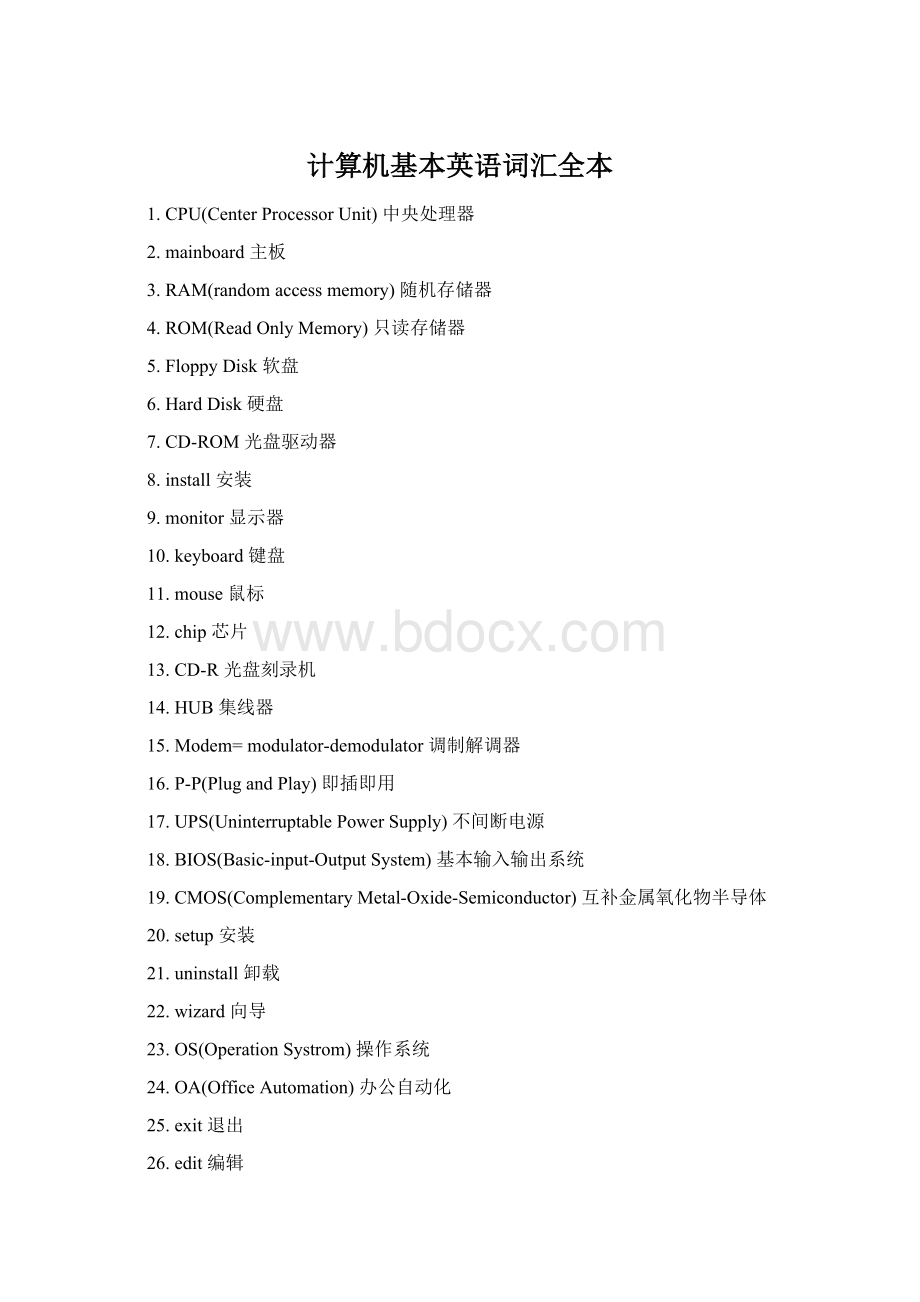
计算机基本英语词汇全本
1.CPU(CenterProcessorUnit)中央处理器
2.mainboard主板
3.RAM(randomaccessmemory)随机存储器
4.ROM(ReadOnlyMemory)只读存储器
5.FloppyDisk软盘
6.HardDisk硬盘
7.CD-ROM光盘驱动器
8.install安装
9.monitor显示器
10.keyboard键盘
11.mouse鼠标
12.chip芯片
13.CD-R光盘刻录机
14.HUB集线器
15.Modem=modulator-demodulator调制解调器
16.P-P(PlugandPlay)即插即用
17.UPS(UninterruptablePowerSupply)不间断电源
18.BIOS(Basic-input-OutputSystem)基本输入输出系统
19.CMOS(ComplementaryMetal-Oxide-Semiconductor)互补金属氧化物半导体
20.setup安装
21.uninstall卸载
22.wizard向导
23.OS(OperationSystrom)操作系统
24.OA(OfficeAutomation)办公自动化
25.exit退出
26.edit编辑
27.copy复制
28.cut剪切
29.paste粘贴
30.delete删除
31.select选择
32.find查找
33.selectall全选
34.replace替换
35.undo撤消
36.redo重做
37.program程序
38.license许可(证)
39.back前一步
40.next下一步
41.finish结束
42.folder文件夹
43.DestinationFolder目的文件夹
44.user用户
45.click点击
46.doubleclick双击
47.rightclick右击
48.settings设置
49.update更新
50.release发布
51.data数据
52.database数据库
53.DBMS(DataBaseManageSystem)数据库管理系统
54.view视图
55.insert插入
56.object对象
57.configuration配置
58.command命令
59.document文档
60.POST(power-on-self-test)电源自检程序
61.cursor光标
62.attribute属性
63.icon图标
64.servicepack服务补丁
65.optionpack功能补丁
66.Demo演示
67.shortcut快捷方式
68.exception异常
69.debug调试
70.previous前一个
71.column列
72.row行
73.restart重新启动
74.text文本
75.font字体
76.size大小
77.scale比例
78.interface界面
79.function函数
80.access访问
81.manual手册
82.active激活
83.computerlanguage计算机语言
84.menu菜单
85.GUI(graphicaluserinterfaces)图形用户界面
86.template模版
87.pagesetup页面设置
88.password口令
89.code代码
90.printpreview打印预览
91.zoomin放大
92.zoomout缩小
93.pan扫视
94.cruise巡航
95.fullscreen全屏
96.toolbar工具条
97.statusbar状态条
98.ruler标尺
99.table表
100.paragraph段落
101.symbol符号
102.style风格
103.execute执行
104.graphics图形
105.image图像
106.Unix用于服务器的一种操作系统
107.MacOS苹果公司开发的操作系统
108.OO(Object-Oriented)面向对象
109.virus病毒
110.file文件
111.open打开
112.close关闭
113.new新建
114.save保存
115.exit退出
116.clear清除
117.default默认
118.LAN局域网
119.WAN广域网
120.Client/Server客户机/服务器
121.ATM(AsynchronousTransferMode)异步传输模式
122.WindowsNT微软公司的网络操作系统
123.Internet互联网
124.WWW(WorldWideWeb)万维网
125.protocol协议
126.HTTP超文本传输协议
127.FTP文件传输协议
128.Browser浏览器
129.homepage主页
130.Webpage网页
131.website网站
132.URL在Internet的WWW服务程序上
133.用于指定信息位置的表示方法
134.Online在线
135.Email电子邮件
136.ICQ网上寻呼
137.Firewall防火墙
138.Gateway网关
139.HTML超文本标识语言
140.hypertext超文本
141.hyperlink超级链接
142.IP(Address)互联网协议(地址)
143.SearchEngine搜索引擎
144.TCP/IP用于网络的一组通讯协议
145.Telnet远程登录
146.IE(InternetExplorer)探索者(微软公司的网络浏览器)
147.Navigator引航者(网景公司的浏览器)
148.multimedia多媒体
149.ISO国际标准化组织
150.ANSI美国国家标准协会
151.able能
152.activefile活动文件
153.addwatch添加监视点
154.allfiles所有文件
155.allrightsreserved所有的权力保留
156.andfixamuchwiderrangeofdiskproblems并能够解决更大范围内的磁盘问题
157.andotherinformation以及其它的信息
158.archivefileattribute归档文件属性
159.assignto指定到
160.autoanswer自动应答
161.autodetect自动检测
162.autoindent自动缩进
163.autosave自动存储
164.availableonvolume该盘剩余空间
165.badcommand命令错
166.badcommandorfilename命令或文件名错
167.batchparameters批处理参数
168.binaryfile二进制文件
169.binaryfiles二进制文件
170.Internationalcompanies国际公司
171.Undertheblankpage页下空白
172.bydate按日期
173.byextension按扩展名
174.byname按名称
175.byfree字节空闲
176.callstack调用栈
177.case-sensitive区分大小写
178.Softwarecompanyshares软件股份公司
179.changedirectory更换目录
180.changedrive改变驱动器
181.changename更改名称
182.characterset字符集
183.checkingfor正在检查
184.checksadiskanddisplayastatusreport检查磁盘并显示一个状态报告
185.ChangeDisk/path改变盘/路径
186.china中国
187.chooseoneofthefollowing从下列中选一项
188.cleanall全部清除
189.cleanallbreakpoints清除所有断点
190.cleanattribute清除属性
191.Removalorderhistory清除命令历史
192.cleanscreen清除屏幕
193.closeall关闭所有文件
194.codegeneration代码生成
195.colorpalette彩色调色板
196.Thecommandline命令行
197.Commandprompt命令提示符
198.compressedfile压缩文件
199.HarddiskconfigurationthatusedbyMS-DOS配置硬盘,以为MS-DOS所用
200.Conventionalmemory常规内存
201.Copydirectoryandsubdirectories,emptyexcept拷贝目录和子目录,空的除外
202.Setupacopyofadocumentarchivingattributes拷贝设置了归档属性的文件
203.Copyingfilesormovingtoanotherplace把文件拷贝或搬移至另一地方
204.Tocopythecontentsofafloppydisktoanotherdisk把一个软盘的内容拷贝到另一个软盘上
205.CopyDisk复制磁盘
206.copyright版权
207.CreateLogicalDOSdistrictorDOSactuator创建DOS分区或逻辑DOS驱动器
208.CreateDOSdistrictexpansion创建扩展DOS分区
209.TheexpansionDOSpartitiontocreatelogicalDOSdrive在扩展DOS分区中创建逻辑DOS驱动器
210.CreateDOSMaindistrict创建DOS主分区
211.Createadirectory创建一个目录
212.Tocreate,changeordeletedisklabel创建,改变或删除磁盘的卷标
213.thecurrentfile当前文件
214.Currentdrive当前硬盘驱动器
215.currentsettings当前设置
216.currenttime当前时间
217.Thecursorposition光标位置
218.defrag整理碎片
219.dele删去
220.Division
221.deltree删除树
222.devicedriver设备驱动程序
223.Dialoguecolumn对话栏
224.directionkeys方向键
225.directly直接地
226.DirectoryStructure目录结构
227.diskaccess磁盘存取
228.diskcopy磁盘拷贝
229.diskspace磁盘空间
230.displaydocument显示文件
231.displayoptions显示选项
232.displayspecifieddirectoryandallsubdirectoriesdocuments显示指定目录和所有目录下的文件
233.Showorchangefileattributes显示或改变文件属性
234.displaydateorequipment显示或设备日期
235.monochromatic单色的
236.displaysystemhasbeenusedandunusedamountofmemory显示系统中已用和未用的内存数量
237.displaythefullpathandnameofalldocumentsonthedisk显示磁盘上所有文件的完整路径和名称
238.Showorchangethecurrentdirectory显示或改变当前目录
239.doctor医生
doesn’tchangetheattribute不要改变属性
240.dosshellDOS外壳
241.doubleclick双击
242.Youwantdisplayinformation?
Logicaldrive(y/n)?
你想显示逻辑驱动器信息吗(y/n)?
243.driveletter驱动器名
244.editmenu编辑菜单
245.Memory内存
246.endoffile文件尾
247.endofline行尾
248.enterchoice输入选择
249.entiredisk整个磁盘
250.environmentvariable环境变量
251.Allthedocumentsandsubdirectories所有的文件和子目录
252.inexistence存在现有
253.expandedmemory扩充内存
254.expandedlabel扩充标签
255.explicitly明确地
256.fastest最快的
257.filesystem文件系统
258.fileattributes文件属性
259.fileformat文件格式
260.filefunctions文件功能
261.fileselection文件选择
262.Documentschoicevariable文件选择变元
263.fileinsubdirectory子目录中文件
264.filelist列出文件
265.filespec文件说明
266.specification详述,规格,说明书,规范
267.fileselected选中文件
268.findfile文件查寻
269.fixeddisk硬盘
270.fixeddisksetupprogram硬盘安装程序
271.fixeserrorsonthedisk解决磁盘错误
272.floppydisk软盘
273.formatdisk格式化磁盘
274.formatadiskforusewithms-dos格式化用于MS-DOS的磁盘
275.formfeed换页
276.freememory闲置内存
277.fullscreen全屏幕
278.functionprocedure函数过程
279.graphical图解的
280.graphicslibrary图形库
281.displaygroupdirectoriesfirst先显示目录组
282.hangup挂断
283.harddisk硬盘
284.hardwaredetection硬件检测
285.hasbeen已经
286.helpfile帮助文件
287.helpindex帮助索引
288.helpinformation帮助信息
289.helppath帮助路径
290.helpscreen帮助屏
291.helptext帮助说明
292.helptopic帮助主题
293.helpwindow帮助窗口
294.hiddenfile隐含文件
295.hiddenfileattribute隐含文件属性
296.howto操作方式
297.ignorecase忽略大小写
298.inbothconventionalanduppermemory在常规和上位内存
299.incorrectdos不正确的DOS
300.incorrectdosversionDOS版本不正确
301.indicatebinaryfile表示是一个二进制文件
302.indicateanasciitextfile表示一个ascii文本文件
303.insertmode插入方式
304.inuse在使用
305.invaliddirectory无效的目录
306.KB千字节
307.keyboardtype键盘类型
308.labeldisk标注磁盘
309.laptop膝上型电脑
310.notebookPC
311.Thelargestexecutable最大可执行程序
312.Thelargestavailablememoryblock最大内存块可用
313.lefthanded左手习惯
314.leftmargin左边界
315.linenumber行号
316.linespacing行间距
317.displaydocumentsspecifiedthattheorder按指定顺序显示文件
318.listfile列表文件
319.listof清单
320.Positionpaper意见书,表明对问题所持见解的论文
321.lookat查看
322.lookup查找
323.macroname宏名字
324.makedirectory创建目录
325.memoryinfo内存信息
326.memorymodel内存模式
327.menubar菜单条
328.menucommand菜单命令
329.menu菜单
330.messagewindow信息窗口
331.Microsoft微软
332.Microsoftantivirus微软反病毒软件
333.Microsoftcorporation微软公司
334.mini小的
335.modemsetup调制解调器安装
336.modulename模块名
337.monitormode监控状态
338.Monochromemonitors单色监视器
339.moveto移至
340.multi多
341.newdata新建数据
342.newer更新的
343.newfile新文件
344.newname新名称
345.newwindow新建窗口
346.nostack栈未定义
347.Note:
carefullusedeltree注意:
小心使用deltree
348.onlinehelp联机求助
349.optional可选择地
350.or或
351.pageframe页面座页框
352.pagelength页长
353.pctoolspc工具
354.postscript附言
355.prefixmeaningnot前缀意即\"不
356.Prefixesusedonashorthorizontallineand-aftertheswitch(forexample/-w)presetswitch用前缀和放在短横线-后的开关(例如/-w)预置开关
357.horizontalline水平线
358.pressanykeytocontinue按任意键继续
359.pressanykeyforfilefunctions敲任意键执行文件功能
360.pressentertokeepthesamedate敲回车以保持相同的日期
361.pressentertokeepthesametime敲回车以保持相同的时间
362.pressesctocontinue敲esc继续
363.pressesctoexit敲键退出
364.pressesctoexitfdisk敲esc退出fdisk
365.pressesctoreturntofdiskoptions敲esc返回fdisk选项
366.previously在以前
367.printall全部打印
368.printdevice打印设备
369.printport打印机端口
370.programfile程序文件
371.programmingenvironment程序设计环境
372.promptyoutopressakeybeforecopying在拷贝前提示你敲一下键
373.pulldown下拉
374.pulldownmenus下拉式选单
375.quickformat快速格式化