H3C S3600 系列以太网交换机 命令手册配置管理 VLAN.docx
《H3C S3600 系列以太网交换机 命令手册配置管理 VLAN.docx》由会员分享,可在线阅读,更多相关《H3C S3600 系列以太网交换机 命令手册配置管理 VLAN.docx(26页珍藏版)》请在冰豆网上搜索。
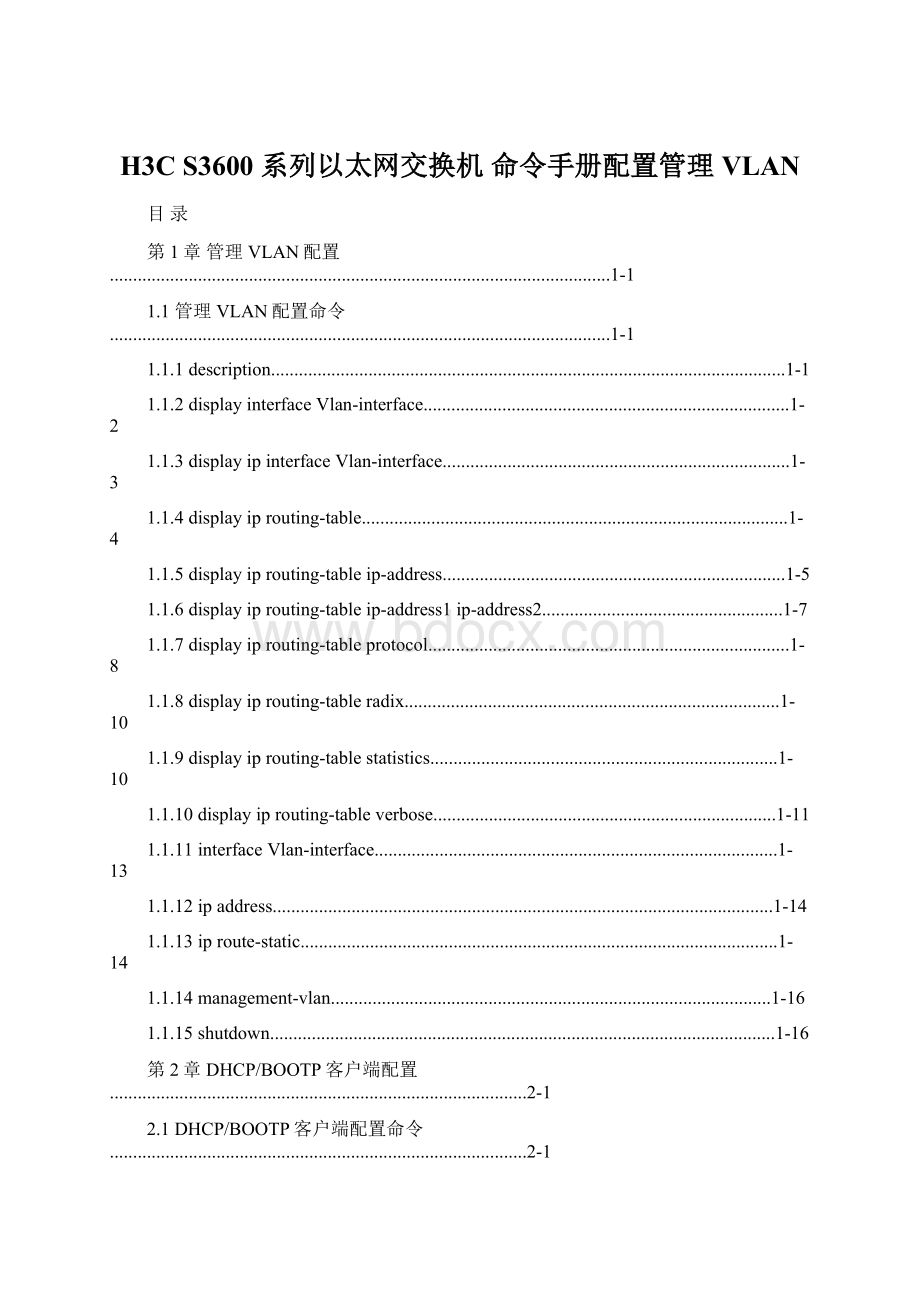
H3CS3600系列以太网交换机命令手册配置管理VLAN
目录
第1章管理VLAN配置............................................................................................................1-1
1.1管理VLAN配置命令............................................................................................................1-1
1.1.1description...............................................................................................................1-1
1.1.2displayinterfaceVlan-interface...............................................................................1-2
1.1.3displayipinterfaceVlan-interface...........................................................................1-3
1.1.4displayiprouting-table............................................................................................1-4
1.1.5displayiprouting-tableip-address..........................................................................1-5
1.1.6displayiprouting-tableip-address1ip-address2....................................................1-7
1.1.7displayiprouting-tableprotocol..............................................................................1-8
1.1.8displayiprouting-tableradix.................................................................................1-10
1.1.9displayiprouting-tablestatistics...........................................................................1-10
1.1.10displayiprouting-tableverbose..........................................................................1-11
1.1.11interfaceVlan-interface.......................................................................................1-13
1.1.12ipaddress............................................................................................................1-14
1.1.13iproute-static.......................................................................................................1-14
1.1.14management-vlan...............................................................................................1-16
1.1.15shutdown.............................................................................................................1-16
第2章DHCP/BOOTP客户端配置..........................................................................................2-1
2.1DHCP/BOOTP客户端配置命令..........................................................................................2-1
2.1.1displaybootpclient..................................................................................................2-1
2.1.2displaydhcpclient...................................................................................................2-2
2.1.3ipaddressbootp-alloc.............................................................................................2-3
2.1.4ipaddressdhcp-alloc..............................................................................................2-3
第1章管理VLAN配置
1.1管理VLAN配置命令
1.1.1description
【命令】
descriptiontext
undodescription
【视图】
VLAN视图,VLAN接口视图
【参数】
text:
描述当前VLAN或VLAN接口的一个字符串。
..描述当前VLAN的字符串长度为1~32个字符。
缺省值为该VLAN的VLANID,
例如“VLAN0001”。
..描述VLAN接口的字符串长度为1~80个字符。
缺省值为该VLAN接口的接
口名,例如“Vlan-interface1Interface”。
【描述】
description命令用来设置当前VLAN或VLAN接口的描述字符串。
undo
description命令用来恢复当前VLAN或VLAN接口的描述字符串为缺省值。
相关配置可参考命令displayvlan,displayinterfaceVlan-interface。
【举例】
#指定VLAN2为管理VLAN,并为VLAN2的接口指定一个描述字符串
“RESEARCH”。
system-view
SystemView:
returntoUserViewwithCtrl+Z.
[H3C]vlan2
[H3C-vlan2]quit
[H3C]management-vlan2
[H3C]interfaceVlan-interface2
[H3C-Vlan-interface2]descriptionRESEARCH
1.1.2displayinterfaceVlan-interface
【命令】
displayinterfaceVlan-interface[vlan-id]
【视图】
任意视图
【参数】
vlan-id:
指定要显示管理VLAN接口的接口号。
【描述】
displayinterfaceVlan-interface命令用来显示管理VLAN接口本身的一些相关信
息,包括:
管理VLAN接口的物理状态与链路状态、发送帧格式、管理VLAN接口
对应的MAC地址、IP地址及子网掩码、管理VLAN接口描述字符串及MTU等。
相关配置可参考命令interfaceVlan-interface。
【举例】
#显示当前管理VLAN1接口的相关信息。
displayinterfaceVlan-interface1
Vlan-interface1currentstate:
DOWN
Lineprotocolcurrentstate:
DOWN
IPSendingFrames'FormatisPKTFMT_ETHNT_2,Hardwareaddressis
000f-e20f-4101
InternetAddressis192.168.0.39/24Primary
Description:
Vlan-interface1Interface
TheMaximumTransmitUnitis1500
表1-1displayinterfaceVlan-interface命令显示信息描述表
字段
描述
Vlan-interface1currentstate
管理VLAN接口当前状态
Lineprotocolcurrentstate
Line协议当前状态
IPSendingFrames'Format
IP发送帧格式
Hardwareaddress
管理VLAN接口对应的MAC地址
InternetAddressPrimary
主IP地址
Description
VLAN接口描述
TheMaximumTransmitUnit
最大传输单元(MTU)
1.1.3displayipinterfaceVlan-interface
【命令】
displayipinterface[brief[Vlan-interface[vlan-id]]|[Vlan-interfacevlan-id]]
【视图】
任意视图
【参数】
vlan-id:
管理VLAN接口的标识号,取值范围为1~4094。
brief:
显示接口基本配置信息。
【描述】
displayipinterfaceVlan-interface命令用来显示接口的相关信息。
【举例】
#显示管理VLAN接口1的相关信息。
displayipinterfaceVlan-interface1
Vlan-interface1currentstate:
UP
Lineprotocolcurrentstate:
UP
InternetAddressis192.168.0.39/24Primary
Broadcastaddress:
192.168.0.255
TheMaximumTransmitUnit:
1500bytes
IPpacketsinputnumber:
7420,bytes:
557679,multicasts:
1
IPpacketsoutputnumber:
7509,bytes:
385809,multicasts:
0
TTLinvalidpacketnumber:
0
ICMPpacketinputnumber:
0
Echoreply:
0
Unreachable:
0
Sourcequench:
0
Routingredirect:
0
Echorequest:
0
Routeradvert:
0
Routersolicit:
0
Timeexceed:
0
IPheaderbad:
0
Timestamprequest:
0
Timestampreply:
0
Informationrequest:
0
Informationreply:
0
Netmaskrequest:
0
Netmaskreply:
0
Unknowntype:
0
表1-2displayipinterface命令显示信息描述表
字段
描述
Vlan-interface1currentstate
VLAN接口1当前状态
Lineprotocolcurrentstate
Line协议当前状态
InternetAddress
IP地址
Broadcastaddress
广播地址
TheMaximumTransmitUnit
最大传输单元
IPinputpackets:
0,bytes:
0,
multicasts:
0
IPoutputpackets:
0,bytes:
0,
multicasts:
0
输入/输出单播包数、字节数、组播包数均为0
TTLinvalidpacketnumber
收到的TTL非法的报文个数
ICMPpacketinputnumber:
0
Echoreply:
0
Unreachable:
0
Sourcequench:
0
Routingredirect:
0
Echorequest:
0
Routeradvert:
0
Routersolicit:
0
Timeexceed:
0
IPheaderbad:
0
Timestamprequest:
0
Timestampreply:
0
Informationrequest:
0
Informationreply:
0
Netmaskrequest:
0
Netmaskreply:
0
Unknowntype:
0
收到的ICMP报文总数,包括如下报文:
Echo应答报文、不可达报文、源地址抑制报文、
路由重定向报文、Echo请求报文、路由广播报文、
路由请求报文、时间超期报文、IP头错报文、时间
戳请求报文、时间戳响应报文、信息请求报文、信
息响应报文、掩码请求报文、掩码响应报文、未知
类型报文
1.1.4displayiprouting-table
【命令】
displayiprouting-table
【视图】
任意视图
【参数】
无
【描述】
displayiprouting-table命令用来查看路由表的摘要信息。
该命令以摘要形式显示路由表信息,每一行代表一条路由,内容包括:
目的地址/掩
码长度、协议、优先级、度量值、下一跳、输出接口。
使用displayiprouting-table命令仅能查看到当前被使用的路由,即最佳路由。
【举例】
#查看当前路由表的摘要信息。
displayiprouting-table
RoutingTable:
publicnet
Destination/MaskProtocolPreCostNexthopInterface
127.0.0.0/8DIRECT00127.0.0.1InLoopBack0
127.0.0.1/32DIRECT00127.0.0.InLoopBack0
192.168.0.0/24DIRECT00192.168.0.91
Vlan-interface1
192.168.0.91/32DIRECT00127.0.0.1InLoopBack0
表1-3displayiprouting-table命令显示信息描述表
字段
描述
Destination/Mask
目的地址/掩码长度
Protocol
发现该路由的路由协议
Pre
路由的优先级
Cost
路由的开销值
Nexthop
此路由的下一跳地址
Interface
输出接口,即到该目的网段的数据包将从此接口发出
1.1.5displayiprouting-tableip-address
【命令】
displayiprouting-tableip-address[mask][longer-match][verbose]
【视图】
任意视图
【参数】
ip-address:
目的IP地址,点分十进制格式。
mask:
IP地址掩码,点分十进制格式或以整数形式表示的长度,当用整数形式时,
取值范围为0~32。
longer-match:
自然掩码范围内匹配的所有目的地址路由。
verbose:
当使用该参数时,显示处于active状态和inactive状态的路由的详细信
息。
如果不使用该参数,将只显示处于active状态的路由的摘要信息。
【描述】
displayiprouting-tableip-address命令用来查看指定目的地址的路由信息。
使用不同的可选参数,命令的输出也不相同,以下是对该命令不同形式的输出说明:
..displayiprouting-tableip-address
如果目的地址ip-address在自然掩码范围内有相应的路由,则将显示其全部子网路
由,否则只显示与目的地址ip-address最长匹配的路由。
只显示处于active状态的
匹配路由。
..displayiprouting-tableip-addressmask
只显示与指定目的地址及掩码精确匹配的路由。
..displayiprouting-tableip-addresslonger-match
显示目的地址在自然掩码范围内匹配的所有目的地址路由。
..displayiprouting-tableip-addressmasklonger-match
显示目的地址在指定掩码范围内匹配的所有目的地址路由。
【举例】
#在自然掩码范围内有相应路由,查看摘要信息。
displayiprouting-table169.0.0.0
Destination/MaskProtocolPreCostNexthopInterface
169.0.0.0/16Static6002.1.1.1LoopBack1
以上显示信息的解释请参见表1-3。
#在自然掩码范围内没有相应的路由(只显示最长匹配的路由),查看摘要信息。
displayiprouting-table169.253.0.0
Destination/MaskProtocolPreCostNexthopInterface
169.0.0.0/8Static6002.1.1.1LoopBack1
#在自然掩码范围内有相应路由,查看详细信息。
displayiprouting-table169.0.0.0verbose
RoutingTables:
GenerateDefault:
no
+=ActiveRoute,-=LastActive,#=Both*=Nexthopinuse
Summarycount:
2
**Destination:
169.0.0.0Mask:
255.0.0.0
Protocol:
#StaticPreference:
60
*NextHop:
2.1.1.1Interface:
2.1.1.1(LoopBack1)
Vlinkindex:
0
State:
Age:
3:
47Cost:
0/0Tag:
0
**Destination:
169.0.0.0Mask:
255.254.0.0
Protocol:
#StaticPreference:
60
*NextHop:
2.1.1.1Interface:
2.1.1.1(LoopBack1)
Vlinkindex:
0
State:
Age:
3:
47Cost:
0/0Tag:
0
#在自然掩码范围内没有相应的路由(只显示最长匹配的路由),查看详细信息。
displayiprouting-table169.253.0.0verbose
RoutingTables:
GenerateDefault:
no
+=ActiveRoute,-=LastActive,#=Both*=Nexthopinuse
Summarycount:
1
**Destination:
169.0.0.0Mask:
255.0.0.0
Protocol:
#StaticPreference:
-60
*NextHop:
2.1.1.1
Vlinkindex:
0
State:
Age:
3:
47Cost:
0/0Tag:
0
1.1.6displayiprouting-tableip-address1ip-address2
【命令】
displayiprouting-tableip-address1mask1ip-address2mask2[verbose]
【视图】
任意视图
【参数】
ip-address1、ip-address2:
目的IP地址,点分十进制格式。
ip-address1、mask1
和ip-address2、mask2共同确定一个地址范围,ip-address1同mask1相与,得到
地址范围的起始地址;ip-address2同mask2相与,得到地址