power小型机AIX上ssh安装.docx
《power小型机AIX上ssh安装.docx》由会员分享,可在线阅读,更多相关《power小型机AIX上ssh安装.docx(11页珍藏版)》请在冰豆网上搜索。
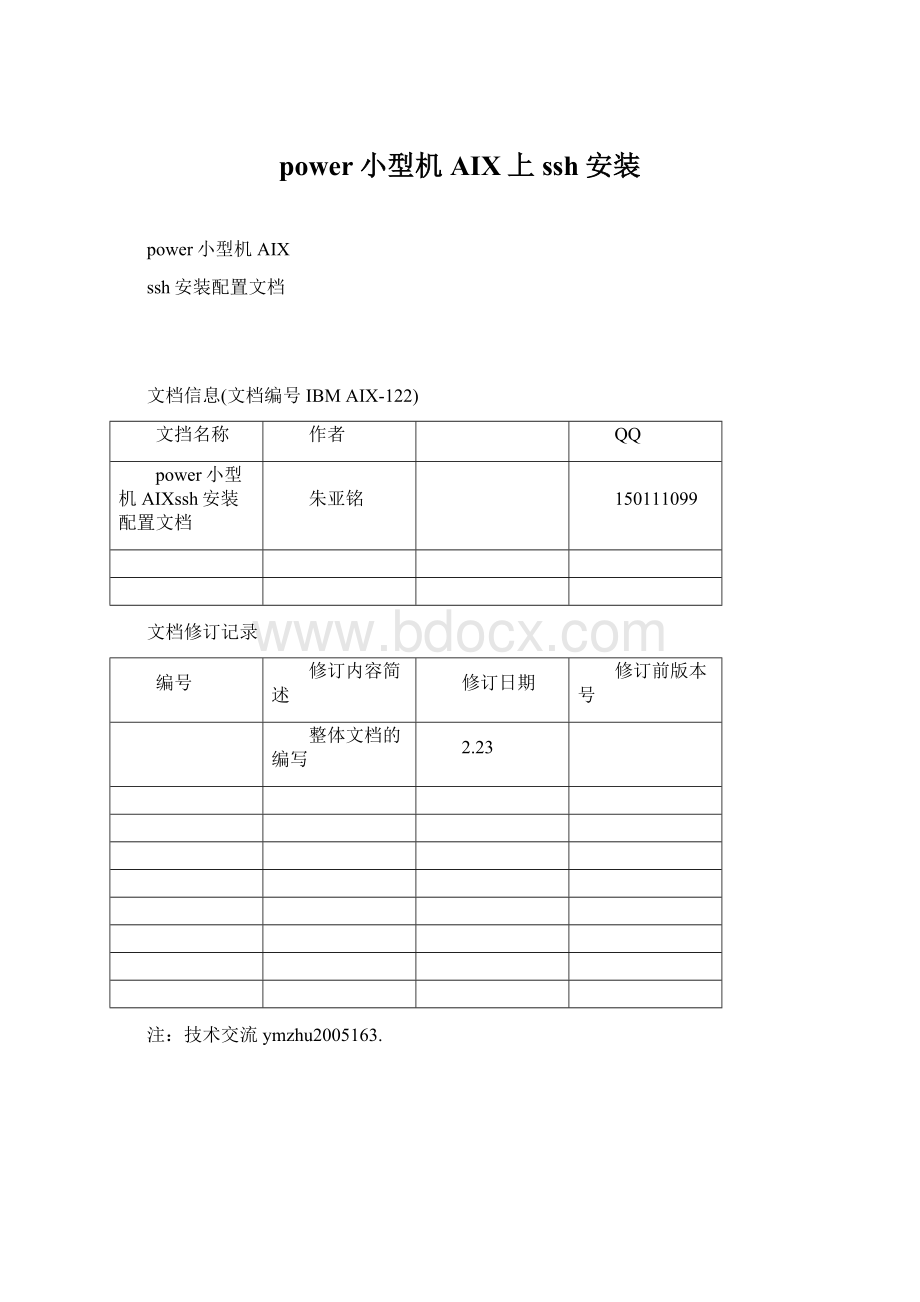
power小型机AIX上ssh安装
power小型机AIX
ssh安装配置文档
文档信息(文档编号IBMAIX-122)
文挡名称
作者
QQ
power小型机AIXssh安装配置文档
朱亚铭
150111099
文档修订记录
编号
修订内容简述
修订日期
修订前版本号
整体文档的编写
2.23
注:
技术交流ymzhu2005163.
一、AIX安装并启用openssh
1.1ssh用途
主要在ssh远程登录和安装Oracle数据库时使用。
在对应的系统安装盘内,有响应的ssh安装包,尽量使用对应版本的ssh安装包,不然会有
首先将系统光盘放进光驱内,使用命令
#smittyeasy_install
重启机器,查看openssh有没有安装并启动。
一般安装至此,就可以正常登录到ssh界面了
安装过的文件集:
lslpp-l|grepssh查看ssh服务:
lssrc-a|grepssh启动ssh服务:
startsrc-ssshd停止ssh服务:
stopsrc-ssshd
二、SSH无法登录AIX的常见原因与解决方法
2.1、sshd子系统没启动
客户端登录时报错:
Theremotesystemrefusedtheconnection.
如果是操作系统刚刚重启,那么稍等一下,等它启动完成。
否如此,请检查它是否启动。
如何检查是否启动?
已启动:
#lssrc-ssshd
Subsystem Group PID Status
sshd ssh 208930 active
未启动:
#lssrc-ssshd
Subsystem Group PID Status
sshd ssh inoperative
对于服务未启动这种问题,我们只要启动sshd子系统即可解决问题。
如何启动sshd子系统?
#startsrc-ssshd
0513-059ThesshdSubsystemhasbeenstarted.SubsystemPIDis553084.
启动后检查,发现sshd已经启动,如下所示:
#lssrc-ssshd
Subsystem Group PID Status
sshd ssh 553084 active
2.2、没有安装openssh
客户端登录时报错:
Theremotesystemrefusedtheconnection.
怎么知道是否安装了openssh?
方法一:
lslpp
#lslpp-l|grepssh
openssh.base.client 5.2.0.5300 MITTED OpenSecureShellmands
openssh.base.server 5.2.0.5300 MITTED OpenSecureShellServer
openssh.man.en_US 5.2.0.5300 MITTED OpenSecureShell
openssh.msg.en_US 5.2.0.5300 MITTED OpenSecureShellMessages-
openssh.base.client 5.2.0.5300 MITTED OpenSecureShellmands
openssh.base.server 5.2.0.5300 MITTED OpenSecureShellServer
如果没有看到类似如上的结果,说明没有安装。
方法二:
lssrc
#lssrc-ssshd
如果没有任何结果,一般也说明没安装。
方法三:
smittylist
smittylist →
ListInstalledSoftwareandRelatedInformation →
ListInstalledSoftware →
*SOFTWAREname [all]
使用/ssh在结果中找!
安装方法请参考:
c:
\iknow\docshare\data\cur_work\.wo81\tec\os\aix\2014-03-27\2.html
2.3、端口配置错误
客户端登录时报错:
Theremotesystemrefusedtheconnection.
查看当前端口?
#cat/etc/ssh/sshd_config
找到Port开头的行,如果前面有注释〔#Port〕,说明使用默认端口22,否如此就是使用了Port后面那个数字端口。
2.4、修改了openssh端口,但没有重启服务
客户端登录时报错:
Theremotesystemrefusedtheconnection.
这种问题一般是修改了端口后〔/etc/ssh/sshd_config中的Port行〕,没有重启openssh服务,重启方法:
#stopsrc-ssshd
#startsrc-s sshd
2.5、修改了openssh端口,但是端口冲突了
症状:
客户端登录时没有反响。
我曾经将/etc/ssh/sshd_config中的 #Port22改成了Port25做过测试,确实客户端没有反响了,后来改成Port29就可以连接上了。
2.6、协议不匹配
客户端登录时报错:
Theclienthasdisconnectedfromtheserver. Reason:
Protocolversionmismatch.Requiredprotocolversionis1.3-1.99. Receivedversionwas2.0.
这是因为客户端登录时选择了ssh1协议,aix6.1安装openssh后默认使用2.0协议,需要客户端登录的协议改成ssh2即可登录。
附件相关资料
1、查看ssh进程
#ps-ef|grepsshd
root430148159844 002:
26:
48 - 0:
00/usr/sbin/sshd
2、重启sshd服务
#stopsrc-ssshd
0513-044The/usr/sbin/sshdSubsystemwasrequestedtostop.
#startsrc-ssshd
0513-059ThesshdSubsystemhasbeenstarted.SubsystemPIDis 241868.
3、/etc/ssh/sshd_config配置文件示例
#cat/etc/ssh/sshd_config
# $OpenBSD:
sshd_config,v1.802008/07/0202:
24:
18djmExp$
#Thisisthesshdserversystem-wideconfigurationfile. See
#sshd_config(5)formoreinformation.
#ThissshdwaspiledwithPATH=/usr/bin:
/bin:
/usr/sbin:
/sbin
#Thestrategyusedforoptionsinthedefaultsshd_configshippedwith
#OpenSSHistospecifyoptionswiththeirdefaultvaluewhere
#possible,butleavethemmented. Unmentedoptionschangea
#defaultvalue.
#Port22
#AddressFamilyany
#ListenAddress:
:
#Disablelegacy(protocolversion1)supportintheserverfornew
#installations.Infuturethedefaultwillchangetorequireexplicit
#activationofprotocol1
Protocol2
#HostKeyforprotocolversion1
#HostKey/etc/ssh/ssh_host_key
#HostKeysforprotocolversion2
#HostKey/etc/ssh/ssh_host_rsa_key
#HostKey/etc/ssh/ssh_host_dsa_key
#Lifetimeandsizeofephemeralversion1serverkey
#KeyRegenerationInterval1h
#ServerKeyBits1024
#Logging
#obsoletesQuietModeandFascistLogging
#SyslogFacilityAUTH
#LogLevelINFO
#Authentication:
#LoginGraceTime2m
#PermitRootLoginyes
#StrictModesyes
#MaxAuthTries6
#MaxSessions10
#RSAAuthenticationyes
#PubkeyAuthenticationyes
#AuthorizedKeysFile .ssh/authorized_keys
#Forthistoworkyouwillalsoneedhostkeysin/etc/ssh/ssh_known_hosts
#RhostsRSAAuthenticationno
#similarforprotocolversion2
#HostbasedAuthenticationno
#Changetoyesifyoudon'ttrust~/.ssh/known_hostsfor
#RhostsRSAAuthenticationandHostbasedAuthentication
#IgnoreUserKnownHostsno
#Don'treadtheuser's~/.rhostsand~/.shostsfiles
#IgnoreRhostsyes
#Todisabletunneledcleartextpasswords,changeto