ABB DCS培训课程T31516 Alarm and EventsRevA.docx
《ABB DCS培训课程T31516 Alarm and EventsRevA.docx》由会员分享,可在线阅读,更多相关《ABB DCS培训课程T31516 Alarm and EventsRevA.docx(39页珍藏版)》请在冰豆网上搜索。
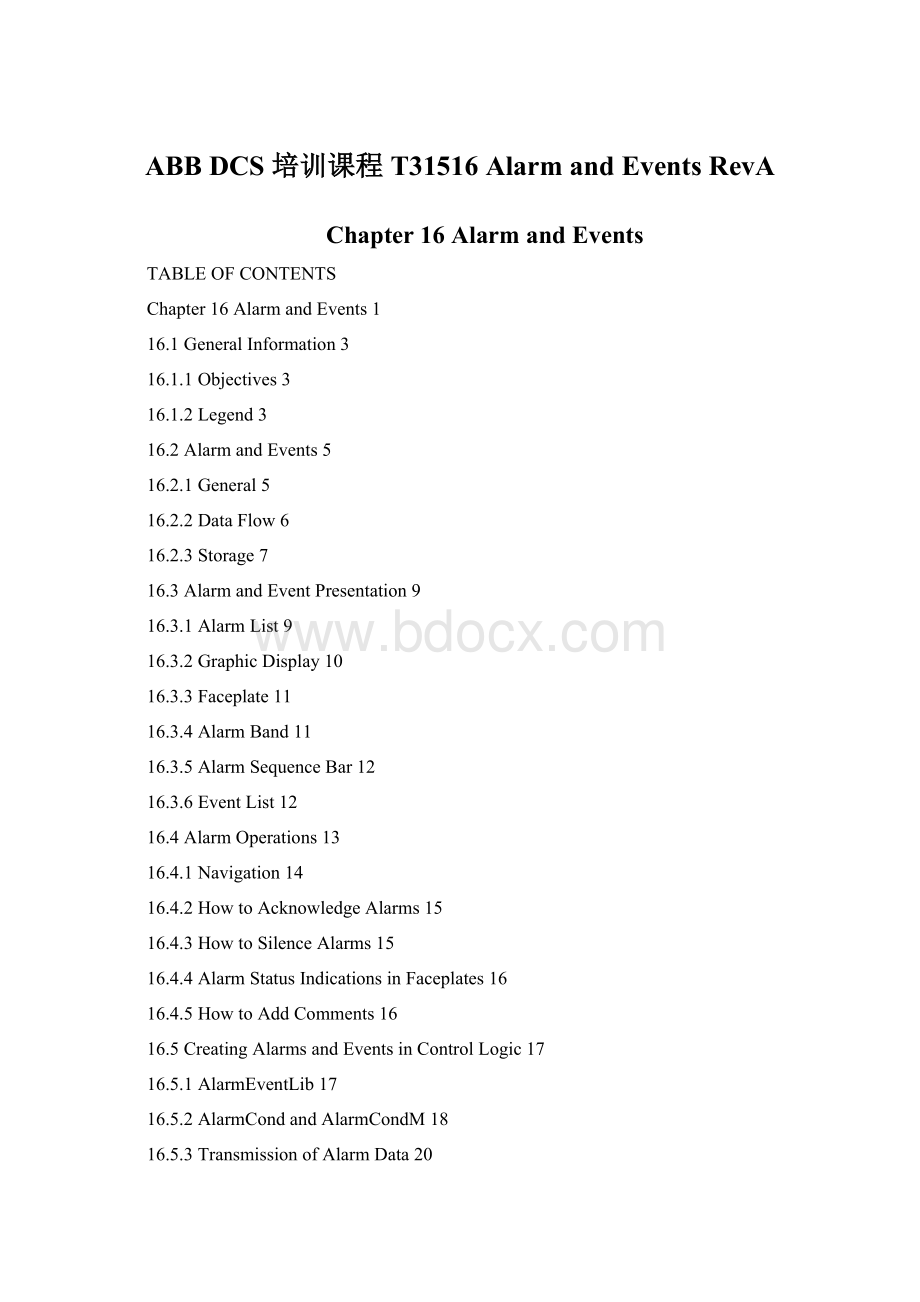
ABBDCS培训课程T31516AlarmandEventsRevA
Chapter16AlarmandEvents
TABLEOFCONTENTS
Chapter16AlarmandEvents1
16.1GeneralInformation3
16.1.1Objectives3
16.1.2Legend3
16.2AlarmandEvents5
16.2.1General5
16.2.2DataFlow6
16.2.3Storage7
16.3AlarmandEventPresentation9
16.3.1AlarmList9
16.3.2GraphicDisplay10
16.3.3Faceplate11
16.3.4AlarmBand11
16.3.5AlarmSequenceBar12
16.3.6EventList12
16.4AlarmOperations13
16.4.1Navigation14
16.4.2HowtoAcknowledgeAlarms15
16.4.3HowtoSilenceAlarms15
16.4.4AlarmStatusIndicationsinFaceplates16
16.4.5HowtoAddComments16
16.5CreatingAlarmsandEventsinControlLogic17
16.5.1AlarmEventLib17
16.5.2AlarmCondandAlarmCondM18
16.5.3TransmissionofAlarmData20
16.6AlarmandEventServiceConfiguration21
16.6.1AlarmManagerService22
16.6.2HowtoReducetheAlarmList23
16.6.3HowtoSetuptheEventCollectorService24
16.7NameUploader25
16.7.1ProblemDescription25
16.7.2NamesandDescriptionTexts26
16.7.3HowtoRuntheNameUploader27
16.8ConfiguringAlarmandEventListTemplate28
16.8.1LibraryStructure28
16.8.2HowtoCreateaNewTemplate29
16.8.3TheSortTab30
16.8.4ThePrioritiesTab31
16.8.5TheColumnTab33
16.8.6TheTime/DateTab34
16.8.7TheFilterTab35
16.8.8EventListTemplateConfiguration36
16.9AlarmandEventLists37
16.9.1AlarmListConfiguration37
16.10ExternalAlarms39
16.10.1ExternalAlarmConfiguration39
16.10.2ExternalAlarmSilence40
16.11HideAlarms41
16.12AlarmLogger(Printer)43
16.12.1AlarmandEventLoggerConfiguration43
16.12.2AlarmLoggerService44
16.1GeneralInformation
16.1.1Objectives
Oncompletionofthischapteryouwillbeableto:
∙Describehowalarmsandeventsaredistributed
∙Handlealarms(operation)
∙Createalarmsincontrollogic
∙Configurealarmandeventlists
∙Configureannunciationofalarms(externalalarm)
∙Setupanalarmlogger(printer)
16.1.2Legend
<>Indicatesakeyname.
|Indicateswhenyougofromonemenutoasub-menu.
BoldIndicatesamenunameoranoptioninamenu,orfilestructures
““Indicatesdialogboxbuttons,tabs,instructionsetc.
Indicatesstart/explanationofstudentactivity
16.2
AlarmandEvents
16.2.1General
Alarmsandeventsareusedtoinformtheoperatorofthestatusofprocessesandsystems.
Events
Theygiveinformationregardingchangesintheprocessstateandotheroperationaloccurrencesintheplant.
∙Processeventse.g.pressureinthereactorbacktonormal,etc.
∙Objecteventse.g.motorwassettomanualmode,valveopened,PID-controllersetpointwaschanged,etc.
∙AlarmsarealsopresentedintheEventList
∙TheEventLististhelogbookthatindicateswhathappenedintheplant
Alarms
Theyareasubsetofeventsthatalertyoutoanabnormalprocessorsystemstate.
∙Processalarmse.g.pressuretoohighinareactor,leveltoohighinatank,etc.
∙Objectalarmse.g.motortemperaturetoohigh,etc.
∙Alarmsneedtobeacknowledged
NOTE!
Allalarmsareevents,butnotalleventsarealarms.
IngeneralaneventisthetransitionofaBooleanvariablefromonestatetoanother(FalsetoTrueorTruetoFalse).Inanalarmcondition,theoperatorisabletomonitorstatuschangesofacertainsignal.
Whensuchasignalchangesvalue,itcausesachangeinthealarmcondition.Thealarmconditionalsochangesifanyofthefollowingactionsarecarriedoutlocallyonanalarm:
∙acknowledgement
∙disabling
∙enabling
16.2.2
DataFlow
AnAlarmsystemisanimportantelementinalmostallmodernoperatorinterfacestoindustrialplants.
Alarmsaresignalsannouncedtotheoperatorbyanaudiblesound,someformofvisualindication,and/orwithamessageofsomekind.Thealarmindicatesaproblemandthepurposeistodirecttheoperator’sattentiontowardsplantconditions,sohecancorrectpotentiallydangeroussituationsintime.
1.Analarmlimitintheprocessisexceeded.Seelaterinthissectionforhowtocreatealarmsincontrollogic.
2.Amessageissentfromthecontroller,viatheOPCserver(ConnectivityServer),tothealarm(Aspect)serverintheoperatorstation.
3.ThealarmisdisplayedontheOperatorWorkplace.
16.2.3
Storage
Alarms
Allalarmsarestored,bydefault,inthemainstorage.TheAlarmServeriscapabletosavethe10000(default)mostrecentalarmsina“circular”filebutthesizecanbechanged.
Byclickingthe“Edit”buttonintheAlarmStorageareayoucanconfigurethealarmstorage.
YoucansetthemaximumnumberofalarmswhichcanbestoredintheAlarmManager.
Events/SystemMessages
TheSystemMessageserverhandlesmessagesfromtheserver,connectedsystems,andworkplaceclients.NormallyyoudonotneedtoalterthedefaultsoftheSystemMessageServer.
NOTE!
Pleaserefertothemanualformoredetailedinformation.
Thetworeasonstochangethedefaultvaluesforthesystemmessageconfigurationaretoincrease/decreasethenumberofstoredmessages,ormakesurethesystemmessagesdonotoverflowthedisc.
16.3
AlarmandEventPresentation
Therearemanyindicationsofanalarmintheoperatorworkplace.Youcanaccessthealarmfunctionalityaspartoftheconfiguration(ApplicationBar,StatusBar,displayshortcuts)orthroughaspectsselectablefromaworkplace.
16.3.1AlarmList
Analarmlistonlyincludesthealarmsthatanoperatorneedstopayattentionto,normally:
∙unacknowledged
∙stillactivealarms
Thisisthemostfamiliarpresentation,alarmsendeventsarepresentedinalistformatwithonelineforeachalarm:
16.3.2
GraphicDisplay
Processandobjectalarmsarenormallyalsoindicatedontheprocessgraphicdisplaysbyredblinking.
Thefigureshowsthattherearealarmindicationsinthegraphicdisplay,andthereisanAlarmLineintheapplicationbaratthetopofthescreen.
AlarmLine
Theindicationsintheapplicationbararethemostimportantbecausetheonlyalarmsvisibleinagraphicwillbethesetoftagobjectsinthatgraphic.
Itisverysimilartoanyotheralarmlist,butitisalwaysonthescreenanditonlyhasthelatestthreealarmsinit.Thedesignersofthesystemcanfilterthisalarmlistsothatonlyaselectionofthealarmsforthesystemshowupiftheywantto.
16.3.3
Faceplate
Faceplateshavebydefaultanalarmindicationandthealarmcanbeacknowledged.
16.3.4AlarmBand
TheAlarmBandAspectisusuallyconfiguredtoappearintheApplicationBaroftheworkplace.Itappearsasagroupofbuttons,eachbuttonrepresentsonealarmlist.ClickontheAlarmBand(button)tocalluptheassociatedAlarmList.
Thenumberwithinthebuttonrepresentsthenumberofunacknowledgedalarms.Thecolorofthebuttonindicatesthehighestpriorityalarmthatisactiveinthatlist.Ifthebuttonisflashing,atleastonealarmisnotacknowledged.
16.3.5
AlarmSequenceBar
Hereeachalarmisrepresentedbyasinglebutton.Thebarisusuallysizedandarrangedhorizontallyacrossascreen.
16.3.6EventList
TheEventLististhelogbookthatindicateswhathappenedintheplant.
16.4
AlarmOperations
ThepicturebelowdisplaysatypicalviewofanAlarmandEventListaspect.Theinformationpresentedineachlistisorganizedinawaydefinedbyitsconfiguration(whatcolumnsshowupinwhatorderandhowthelistissorted).
SortingColumns
Tosortacolumndoubleclickonthecolumnheader.Repeatthisactiontoreversethesorting.Forexample,sortingSourceNameoncemaycausetheitemsinthelisttobesortedinalphabeticalorder(A...Z).Sortingasecondtimewillcausethesortingtobereversed(Z...A).
Thesechangesarenotremembered.Eachtimethelistsarecalledupagaintheywillcomeupasthedefaultordertheyareconfiguredwith.YoucanalsoreturntothisorderbyclickingtheRestbuttononthetoolbar.
Toolbar
Usethe“PageDown”buttontoshowthenext500alarmsinthelist.
Stop/StartAlarmandEventUpdates
Youcanstoporrestartlistupdatesusingthe“Stop”button.
16.4.1Navigation
Ifyoudouble-clickonanalarmlineinthealarmlistthedefaultaspectfortheprocessobject/alarmwillappear,mostcommonafaceplate.
ContextMenu
Youcanright-clickonanalarmlineinthealarmlisttobringupthecontextmenu.Byusingthecontextmenuyoucanperformsomeactionsonthisalarmlineforexampleacknowledgetheselectedalarm,silencetheaudiblealarmoraddanote.
16.4.2
HowtoAcknowledgeAlarms
YoucanacknowledgealarmsforanAspectObjectinthefollowingways:
∙Clickonthe“AckState”boxforthealarminthelisttoacknowledgetheonealarm.Ifnotloggedonasoperatorblinkbehavioraroundcheckboxwillnotoccur.
∙Selectagroupofindividualalarmsandthen,
-select“AcknowledgeSelected”inthecontextmenuor
-pressthe“Acknowledge”button(greencheckmark)
∙Rightclickonanobjectin,forexample,aprocessdisplayorprocessgraphic,thenclickontheAcknowledgeverbinthecontextmenu.
∙Clickonthealarmstatusbuttoninafaceplate
NOTE!
Tobeallowedtoacknowledgeanalarmyouneedtobegrantedpermissionforthisoperation.
Alarmscanalsobeacknowledgedinaprocessgraphicdisplayorafaceplate.Thefollowingfigureshowstheseoptions:
16.4.3HowtoSilenceAlarms
Tosilenceanaudiblealarm,clickonthe“Silence”buttonorselect“Silence”inthecontextmenu.Thisisaoneshottypeactionthatsilencesthecurrentaudiblealarm.Ifanewaudiblealarmthenoccurs,thatalarmmustbesilencedagain.
NOTE!
Tosilenceanalarmdoesnotmeanthatthealarmisacknowledged.
16.4.4
AlarmStatusIndicationsinFaceplates
Faceplatesprovid