Building the Contoso Auto Sales Office Business Application Part 1.docx
《Building the Contoso Auto Sales Office Business Application Part 1.docx》由会员分享,可在线阅读,更多相关《Building the Contoso Auto Sales Office Business Application Part 1.docx(54页珍藏版)》请在冰豆网上搜索。
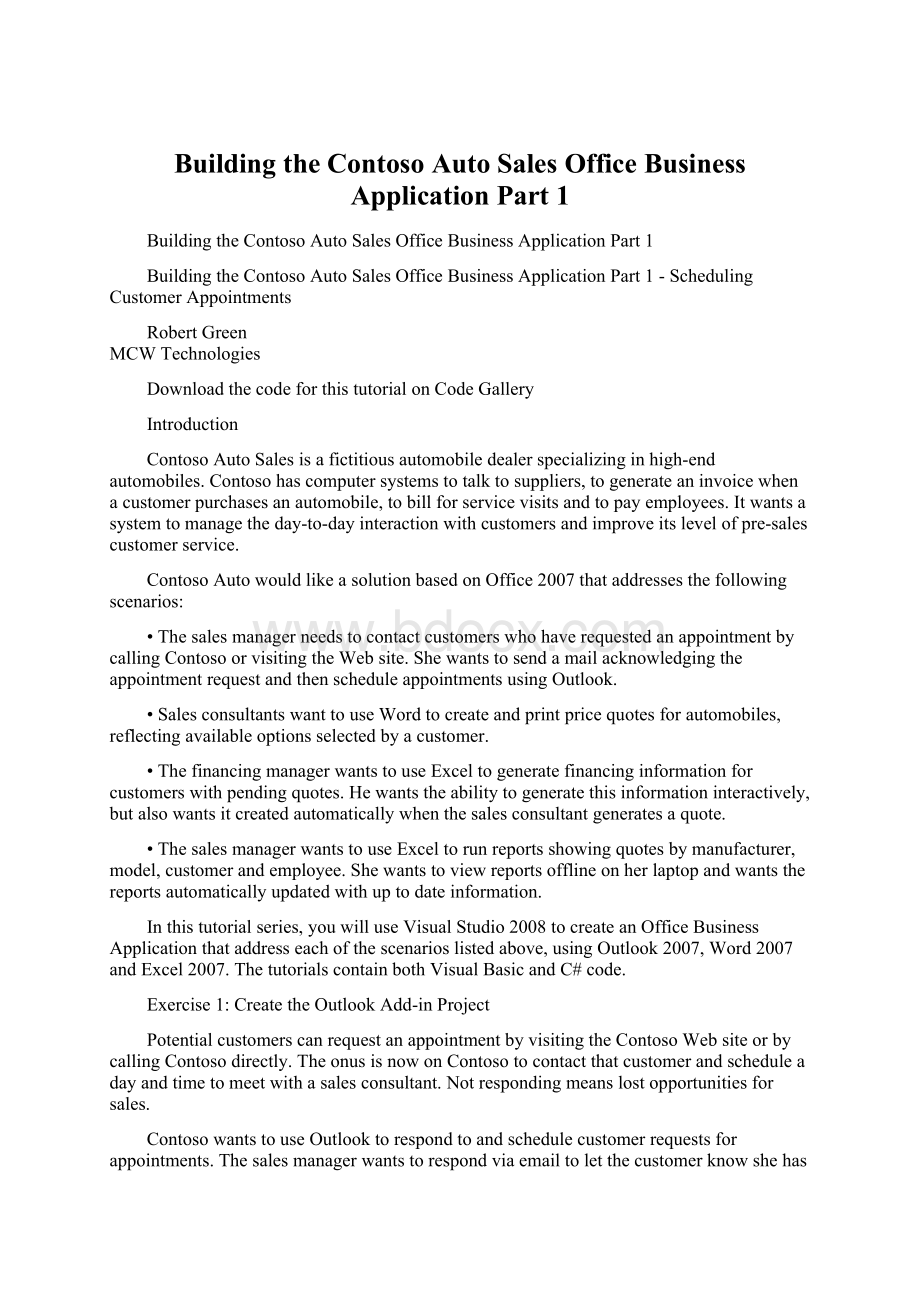
BuildingtheContosoAutoSalesOfficeBusinessApplicationPart1
BuildingtheContosoAutoSalesOfficeBusinessApplicationPart1
BuildingtheContosoAutoSalesOfficeBusinessApplicationPart1-SchedulingCustomerAppointments
RobertGreen
MCWTechnologies
DownloadthecodeforthistutorialonCodeGallery
Introduction
ContosoAutoSalesisafictitiousautomobiledealerspecializinginhigh-endautomobiles.Contosohascomputersystemstotalktosuppliers,togenerateaninvoicewhenacustomerpurchasesanautomobile,tobillforservicevisitsandtopayemployees.Itwantsasystemtomanagetheday-to-dayinteractionwithcustomersandimproveitslevelofpre-salescustomerservice.
ContosoAutowouldlikeasolutionbasedonOffice2007thataddressesthefollowingscenarios:
•ThesalesmanagerneedstocontactcustomerswhohaverequestedanappointmentbycallingContosoorvisitingtheWebsite.ShewantstosendamailacknowledgingtheappointmentrequestandthenscheduleappointmentsusingOutlook.
•SalesconsultantswanttouseWordtocreateandprintpricequotesforautomobiles,reflectingavailableoptionsselectedbyacustomer.
•ThefinancingmanagerwantstouseExceltogeneratefinancinginformationforcustomerswithpendingquotes.Hewantstheabilitytogeneratethisinformationinteractively,butalsowantsitcreatedautomaticallywhenthesalesconsultantgeneratesaquote.
•ThesalesmanagerwantstouseExceltorunreportsshowingquotesbymanufacturer,model,customerandemployee.Shewantstoviewreportsofflineonherlaptopandwantsthereportsautomaticallyupdatedwithuptodateinformation.
Inthistutorialseries,youwilluseVisualStudio2008tocreateanOfficeBusinessApplicationthataddresseachofthescenarioslistedabove,usingOutlook2007,Word2007andExcel2007.ThetutorialscontainbothVisualBasicandC#code.
Exercise1:
CreatetheOutlookAdd-inProject
PotentialcustomerscanrequestanappointmentbyvisitingtheContosoWebsiteorbycallingContosodirectly.TheonusisnowonContosotocontactthatcustomerandscheduleadayandtimetomeetwithasalesconsultant.Notrespondingmeanslostopportunitiesforsales.
ContosowantstouseOutlooktorespondtoandschedulecustomerrequestsforappointments.Thesalesmanagerwantstorespondviaemailtoletthecustomerknowshehasreceivedtheappointmentrequestandwillcontactthecustomer.Shewillthencallthecustomertoarrangeforanappointmentwithasalesconsultant.
Inthistutorial,youwillcreateanOutlook2007customerappointmentmanagementsolution.YouwilladdthefollowingcapabilitiestoOutlook:
•Theabilitytosendanemailtoallofthecustomerswhohaverequestedappointments.
•Theautomaticcreationoffollow-uptasksforeachcustomerwhorequestedanappointment.
•Theabilitytoauto-fillmeetingrequestswithcustomerandsalesrepinformationandsendthecustomeraconfirmationemail.
Togetstarted,inVisualStudio2008selectFile|New|ProjecttodisplaytheNewProjectdialogbox.Inthelistofprojecttypes,expandtheOfficenode.SelectVersion2007,displayingthelistoftemplatesshowninFigure1.
Figure1.VisualStudio2008providestheseOffice2007templates.
IntheTemplatespane,selectOutlook2007Add-in.NameyourprojectCustomerAppointmentsandselectanappropriatefolderfortheproject.ClickOKtocreatetheproject.
Youradd-inwillworkwithdatathatresidesintheContosoAutoSQLServerdatabase.Youfirstneedtocreatethedatabase.OpenSQLServerManagementStudioandconnecttoSQLServer(orSQLServerExpress).SelectFile|Open|FiletodisplaytheOpenFiledialogbox.Navigatetothefolderwhereyoudownloadedthistutorial’ssampleproject.NavigatetotheDatafolder.SelectInstallContosoAuto.sqlandclickOpen.ClickExecutetorunthescript.
IfyoudonothaveSQLServerManagementStudio,openacommandprompt.Todothis,locatetheCommandPromptitemintheStartmenu.Right-clickonitandselectRunasadministrator.Enterthefollowingtoinstallthedatabaseonyourlocalsqlexpressinstance:
1.sqlcmd-S.\sqlexpress-i"C:
\SampleLocation\Data\InstallContosoAuto.sql"
ReplaceC:
\SampleLocationwiththepathtothistutorial’ssampleproject.ThecommandaboveassumesyouareusingSQLServerExpress.IfyouareusingSQLServer,replace.\sqlexpresswithcomputername\instancename.Formoreinformationonsqlcmd,pleaseseetheMSDNLibrary.Closethecommandprompt.
ReturntoVisualStudio.IntheSolutionExplorer,right-clickonDataConnectionsandselectAddConnectiontodisplaytheAddConnectiondialogbox.IftheDatasourcedoesnotdisplayMicrosoftSQLServer(SqlClient),clickChange.ThisdisplaystheChangeDataSourcedialogbox.SelectMicrosoftSQLServer(SqlClient)andclickOK.
IntheAddConnectiondialogbox,enteryourcomputername(ifyouareusingSQLServer)or.\SQLEXPRESS(ifyouareusingSQLServerExpress)intheServernametextbox.SelectContosoAutofromthedatabasedrop-downlist.ClickOKtoclosetheAddConnectiondialogbox.
IntheServerExplorer,expandtheContosoAutonode.ExpandtheTablesnodetoseethetablesinthedatabase(seeFigure2).
Figure2.TheContosoAutodatabasecontainsthesetables.
ToseethedataintheManufacturerstable,right-clickonManufacturersandselectShowTableData.YoushouldseethedatashowninFigure3.UsethesametechniquetoviewthesampledataintheModelstable(seeFigure4),AvailablePackages(seeFigure5)andEmployees(seeFigure6)tables.
TheManufacturerstablecontainstheautomobilemakers.TheModelstablecontainstheautomobiles.TheAvailablePackagestablecontainsoptionsavailableforeachautomobile.TheEmployeestablecontainsContosoAuto’ssalesrepresentativesandsalesmanager.
Figure3.TheManufacturerstablecontainsthisdata.
Figure4.TheModelstablecontainsthisdata.
Figure5.TheAvailablePackagestablecontainsthisdata.
Figure6.TheEmployeestablecontainsthisdata.
TheOutlooksolutionyouarebuildinginthistutorialalsoneedsaconnectiontotheContosoAutodatabase.SelectProject|CustomerAppointmentsProperties.SelecttheSettingstab.Toaddanewsetting,enterContosoAutoConnectionStringintheNamecolumn.Select(Connectionstring)fromtheTypedrop-downlist.
ClicktheellipsisintheValuetextbox.ThisdisplaystheConnectionPropertiesdialogbox.CreateaconnectiontotheContosoAutodatabase.ClickOKtoclosetheConnectionPropertiesdialogbox.ClosetheProjectDesigner,savingyourchanges.
YouwilluseaDataSettocommunicatewiththeContosoAutodatabase.RatherthancreatetheDataSetfromscratch,youwilluseanexistingversionofit.SelectProject|AddExistingItemtodisplaytheOpenFiledialogbox.Navigatetothefolderwhereyoudownloadedthistutorial’ssampleproject.NavigatetotheDataSets\CustomerAppointmentsfolder.ThennavigatetotheVBorCSfolderdependingonthelanguageyouareusing.SelectContosoAutoDataSet.xsdandclickOKtoaddtheDataSettotheproject.
IntheSolutionExplorer,double-clickContosoAutoDataSet.xsdtoopentheDataSetDesigner(seeFigure7).TakeafewminutestofamiliarizeyourselfwiththetablesandTableAdapters.
Figure7.Theadd-inusesthisDataSettoworkwiththedataintheContosoAutodatabase.
ClosetheDataSetDesigner.Saveyourchanges.SelectBuild|BuildSolutionandverifythattheprojectcompilescorrectly.
Exercise2:
BuildaCustomOutlookMenu
Inthisexercise,youwilladdaCustomersmenutoOutlook.Thesalesmanagerwillusethismenutorespondtocustomerappointmentrequestsandtoscheduleappointments.
AddtheMenutoOutlook
TheThisAddInclasscurrentlyhastwomethods.ThisAddIn_Startuprunswhentheadd-inloads,shortlyafterOutlookstarts.ThisAddIn_Shutdownrunswhentheadd-inunloads,shortlybeforeOutlookstops.
YourfirstthoughtmightbetoputcodelikethefollowingtoaddtheCustomersmenuintheStartupeventhandler.
'VisualBasic
'GetareferencetotheOutlookmainmenubar
mainMenuBar=thisExplorer.CommandBars.ActiveMenuBar
'LocatetheHelpmenu
Try
helpMenuIndex=mainMenuBar.Controls("Help").Index
Catch
helpMenuIndex=mainMenuBar.Controls.Count
EndTry
'CreateaCustomersmenutotheleftoftheHelpmenu
mainMenu=CType(mainMenuBar.Controls.Add(_
Office.MsoControlType.msoControlPopup,Type.Missing,_
Type.Missing,helpMenuIndex,True),Office.CommandBarPopup)
mainMenu.Caption="Customers"
mainMenu.Visible=True
1.//C#
2.//GetareferencetotheOutlookmainmenubar
3.mainMenuBar=thisExplorer.CommandBars.ActiveMenuBar;
4.//LocatetheHelpmenu
5.try
6.{
7.helpMenuIndex=mainMenuBar.Controls["Help"].Index;
8.}
9.catch
10.{
11.helpMenuIndex=mainMenuBar.Controls.Count;
12.}
13.//CreateaCustomersmenutotheleftoftheHelpmenu
14.mainMenu=((Office.CommandBarPopup)
15.(mainMenuBar.Controls.Add(Office.MsoControlType.msoControlPopup,
16.Type.Missing,Type.Missing,helpMenuIndex,true)));
17.mainMenu.Caption="Customers";
18.mainMenu.Visible=true;
ThiscodewilladdaCustomersmenu.However,itwillonlyappearinonewindow.Outlookwilladdthemenutowhateverwindowitopenedfirstwhenitstarted.ThiswilltypicallybetheInbox,buttheusercanchangeOutlook’sstartupfolderintheOptionsdialog.Ifyouthenopenanotherwindow,suchastheCalendarorContacts,theCustomersmenuwillnotappearinthatwindow.
ContrastthiswithWordorExcel,whereaddingamenuitemaddsthatmenutotheapplication,nottowhateverdocumentiscurrentlyopen.TheCommandBarscollectionobjectrepresentsthemenubarandtoolbarsin