Falcorn IPStor VTL安装步骤.docx
《Falcorn IPStor VTL安装步骤.docx》由会员分享,可在线阅读,更多相关《Falcorn IPStor VTL安装步骤.docx(28页珍藏版)》请在冰豆网上搜索。
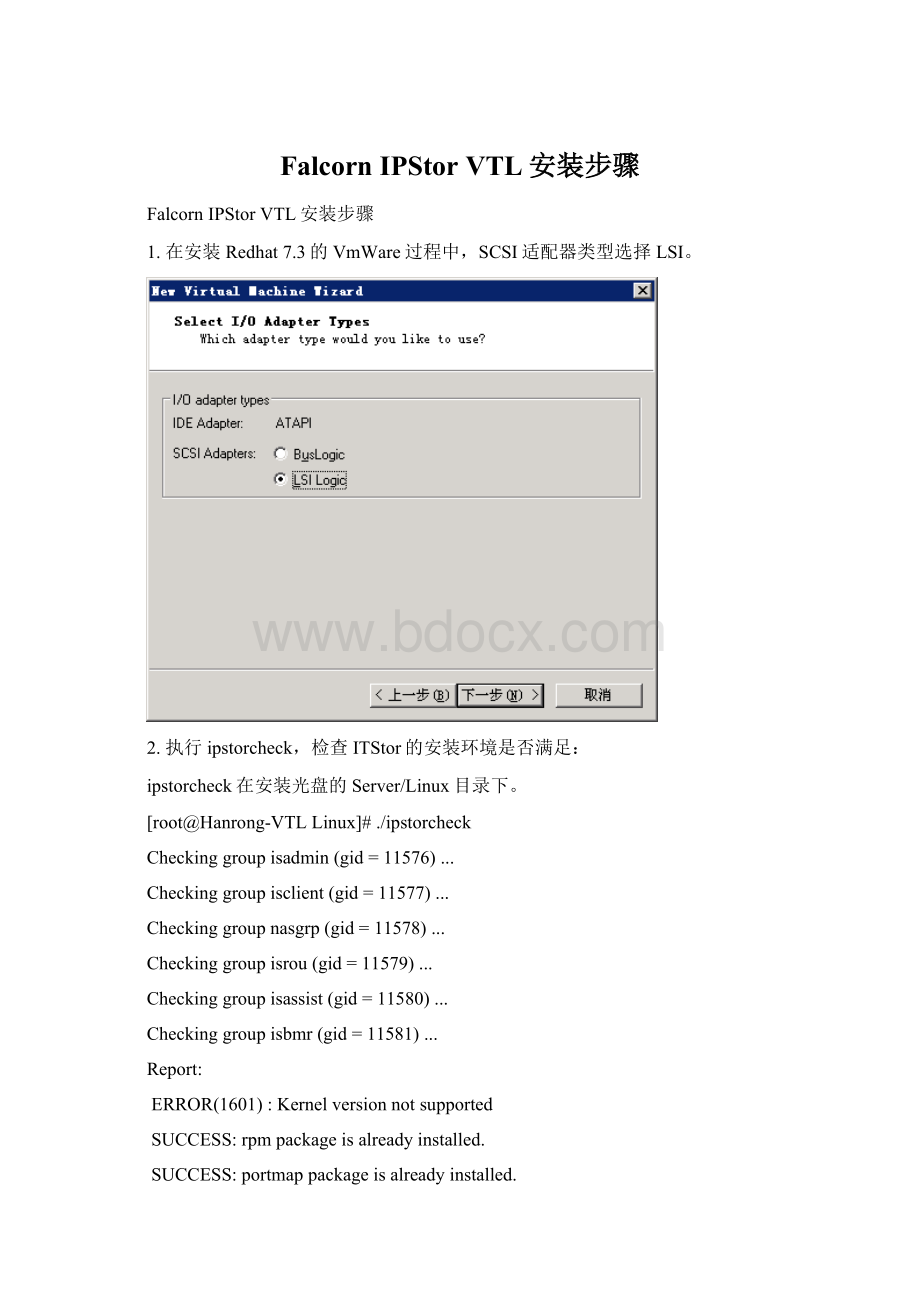
FalcornIPStorVTL安装步骤
FalcornIPStorVTL安装步骤
1.在安装Redhat7.3的VmWare过程中,SCSI适配器类型选择LSI。
2.执行ipstorcheck,检查ITStor的安装环境是否满足:
ipstorcheck在安装光盘的Server/Linux目录下。
[root@Hanrong-VTLLinux]#./ipstorcheck
Checkinggroupisadmin(gid=11576)...
Checkinggroupisclient(gid=11577)...
Checkinggroupnasgrp(gid=11578)...
Checkinggroupisrou(gid=11579)...
Checkinggroupisassist(gid=11580)...
Checkinggroupisbmr(gid=11581)...
Report:
ERROR(1601):
Kernelversionnotsupported
SUCCESS:
rpmpackageisalreadyinstalled.
SUCCESS:
portmappackageisalreadyinstalled.
SUCCESS:
hdparmpackageisalreadyinstalled.
WARNING(1606):
sambapackageisalreadyinstalled.
SUCCESS:
quotapackageisalreadyinstalled.
SUCCESS:
psmiscpackageisalreadyinstalled.
SUCCESS:
nfspackageisalreadyinstalled.
SUCCESS:
shadowpackageisalreadyinstalled.
SUCCESS:
lsofpackageisalreadyinstalled.
SUCCESS:
Port161willbeusedbytheIPStorServer.
SUCCESS:
Port137willbeusedbytheIPStorServer.
SUCCESS:
Port139willbeusedbytheIPStorServer.
SUCCESS:
Port11576willbeusedbytheIPStorServer.
SUCCESS:
Port11577willbeusedbytheIPStorServer.
SUCCESS:
Port11578willbeusedbytheIPStorServer.
SUCCESS:
Port11579willbeusedbytheIPStorServer.
SUCCESS:
Port11580willbeusedbytheIPStorServer.
SUCCESS:
Port11762willbeusedbytheIPStorClient.
[root@Hanrong-VTLLinux]#
如果提示那个软件包没有安装,用rpm指令在安装缺少的软件包。
3.执行IPStor安装。
IPStor的安装过程分为两个步骤:
a)首先执行ipstorinstall
[root@Hanrong-VTLcdrom]#./ipstorinstall
ipstorinstallv102forIPStorVTLRPMversion5.0
==================================================================
VerifyingOperatingSystemRequirementsforInstallation:
VersionFound:
7.3Passed
BootLoader:
GRUBPassed
ipstorinstallv102forIPStorVTLRPMversion5.0
==================================================================
ThisscriptsupportsnewinstallationsofIPStorVTLorupgradeto5.0.
ipstorinstallv102forIPStorVTLRPMversion5.0
==================================================================
---IPStorVTLISNOTINSTALLED---
CheckingFailoverSetup.....Completed
Thisscriptwillperformthefollowingtasks:
1.Promptforconfigurationparameters
2.UpdateLinuxkernelandoperatingsystemfiles
3.ReboottheLinuxserver
4.InstalltheIPStorVTLServercomponentsoftware
5.InstalltheIPStorVTLConsoleoptionalcomponentsoftwareifapplicable
6.StarttheIPStorVTLservercomponent
IfyouportanexistingIPStorVTLconfiguration(ex.fromanotherserver
orapreviousinstallation)thenexitthisscriptnowandrestorethe
/usr/local/ipstor/etcdirectoryfirst.
Wouldyouliketocontinue(YorN)?
y
ipstorinstallv102forIPStorVTLRPMversion5.0
==================================================================
Whatisthenameofthecompany?
Company:
Hanrong
ipstorinstallv102forIPStorVTLRPMversion5.0
==================================================================
ConfigureHostname
------------------
CurrenthostnameisHanrong-VTL
Presstokeepthecurrenthostnameorentera
newhostnameandpress.
Enternewhostname:
ipstorinstallv102forIPStorVTLRPMversion5.0
==================================================================
DoyouwanttoinstalltheIPStorVTLConsoleonthisappliance(YorN)?
y
ipstorinstallv102forIPStorVTLRPMversion5.0
==================================================================
ConfigureInternalHardware
---------------------------
Selectinganitemmultipletimeswilltoggletheselectiononandoff.
RAIDControllers换
1)CompaqSmartArray5xxx/6xxxController(s)
2)MegaRAIDController(s)
3)3ware8000StorageController(s)
4)3ware9000StorageController(s)
5)AdaptecRAIDPERCStorageController(s)
SCSICards换
6)AdaptecUltra160SCSIcard(s)
7)AdaptecUltra320SCSIcard(s)
8)LSISCSIcard(s)
FCHBACards换
9)LSIFCHBA(s)
10)QlogicFCHBA(s)
NetworkCards换
11)IntelPRO/100EthernetAdapter(s)
12)IntelPRO/1000EthernetAdapter(s)
13)BroadcomNeXtremeBCM5700series10/100/1000EthernetAdapter(s)
14)BroadcomHPProLiantNC10xx/NC67xx/NC77xxGigabitEthernetAdapter(s)
Selectacardbyenteringitsnumber(useFtofinish):
8//选择SCSI卡类型
ipstorinstallv102forIPStorVTLRPMversion5.0
==================================================================
ConfigureInternalHardware
---------------------------
Selectinganitemmultipletimeswilltoggletheselectiononandoff.
RAIDControllers换
1)CompaqSmartArray5xxx/6xxxController(s)
2)MegaRAIDController(s)
3)3ware8000StorageController(s)
4)3ware9000StorageController(s)
5)AdaptecRAIDPERCStorageController(s)
SCSICards换
6)AdaptecUltra160SCSIcard(s)
7)AdaptecUltra320SCSIcard(s)
*8)LSISCSIcard(s)
FCHBACards换
9)LSIFCHBA(s)
10)QlogicFCHBA(s)
NetworkCards换
11)IntelPRO/100EthernetAdapter(s)
12)IntelPRO/1000EthernetAdapter(s)
13)BroadcomNeXtremeBCM5700series10/100/1000EthernetAdapter(s)
14)BroadcomHPProLiantNC10xx/NC67xx/NC77xxGigabitEthernetAdapter(s)
Selectacardbyenteringitsnumber(useFtofinish):
12//选择网卡类型
ipstorinstallv102forIPStorVTLRPMversion5.0
==================================================================
ConfigureInternalHardware
---------------------------
Selectinganitemmultipletimeswilltoggletheselectiononandoff.
RAIDControllers换
1)CompaqSmartArray5xxx/6xxxController(s)
2)MegaRAIDController(s)
3)3ware8000StorageController(s)
4)3ware9000StorageController(s)
5)AdaptecRAIDPERCStorageController(s)
SCSICards换
6)AdaptecUltra160SCSIcard(s)
7)AdaptecUltra320SCSIcard(s)
*8)LSISCSIcard(s)
FCHBACards换
9)LSIFCHBA(s)
10)QlogicFCHBA(s)
NetworkCards换
11)IntelPRO/100EthernetAdapter(s)
*12)IntelPRO/1000EthernetAdapter(s)
13)BroadcomNeXtremeBCM5700series10/100/1000EthernetAdapter(s)
14)BroadcomHPProLiantNC10xx/NC67xx/NC77xxGigabitEthernetAdapter(s)
Selectacardbyenteringitsnumber(useFtofinish):
f
ipstorinstallv102forIPStorVTLRPMversion5.0
==================================================================
ConfigureTargetModeHBASupport
---------------------------------
NoFCHBAwasselected.
TargetmodeHBAsupportwillnotbeenabled.
Presstocontinue.
ipstorinstallv102forIPStorVTLRPMversion5.0
==================================================================
ConfigureMultipleLUNSupport
------------------------------
max_scsi_lunssettingisnotsetin/etc/modules.conf.
Presstoacceptthedefaultvalue1or
enteravalueandpress.
optionsscsi_modmax_scsi_luns=//缺省值,回车就可以
ipstorinstallv102forIPStorVTLRPMversion5.0
==================================================================
ConfigureMaximumSCSIDiskScan
--------------------------------
Themax_scsi_disk_fsparameterwillforcetheLinuxoperatingsystemto
scanafixednumberofSCSIdevicesonboot-up.Thisparametershouldbe
usedtoscanonlythoseSCSIdevicesusedbyLinuxtoboottheoperating
system.
Themax_scsi_disks_fssettingisnotsetin/etc/modules.conf.Thevalue
belowshowstherecommendedvaluebasedonthenumberofLinuxSCSIdisks
detectedafterscanningthesystem.
optionssd_modmax_scsi_disks_fs=1.
Presstoaccepttherecommendedvalueorenteranewvalueandpress
.
NewValue:
//缺省值,回车就可以了
ipstorinstallv102forIPStorVTLRPMversion5.0
==================================================================
Enable/DisableNetworkServices
---------------------------------
"Servicenotinstalled"indicatesthecorrespondingRPMpackage
isnotinstalled.
ServiceSetting
1)Telnet(SSHisenabledbydefault)Enable
2)FTP(FileTransferProtocol)Enable
3)NTP(NetworkTimeProtocol)Enable
Selectaservicebyenteringitsnumber(use'F'tofinish):
f
ipstorinstallv102forIPStorVTLRPMversion5.0
==================================================================
NTPServerConfiguration
------------------------
PresstousedefaultNTPserversorentertheDNSname
orIPaddressoftheNTPserveryouwishtouse.
PrimaryNTPServer:
ipstorinstallv102forIPStorVTLRPMversion5.0
==================================================================
ConfigurationSummary
---------------------
Company:
Hanrong
Hostname:
Hanrong-VTL
ServerInstallationType:
NewInstallConsole:
Yes
--------------------Hardwareselected--------------------------
LSISCSIcard(s)
IntelPRO/1000EthernetAdapter(s)
------------------------------------------------------------------
TargetModeHBASupport:
Disabled
optionsscsi_modmax_scsi_luns=1
optionssd_modmax_scsi_disks_fs=1
-------------Enable/DisableNetworkServices-------------------
Telnet:
EnableFTP:
EnableNTP:
Enable
PrimaryTimeServerSpecified:
SecondaryTimeServerSpecified:
Enter'Y'toacceptconfigurationorenter'N'tochangeconfiguration:
y
ipstorinstallv102forIPStorVTLRPMversion5.0
==================================================================
----------------------------------------------------------------
ThankYou.Therearenofurtherquestions.
Pleasesitback,relaxandenjoyacoolrefreshingbeverage.
Youwillfindalogfile,x-rays,andconfigurationbackupin
the/usr/local/ipstor-archivedirectory.
-FalconStorStaff
----------------------------------------------------------------
STAR