c8000+QINQ配置素材.docx
《c8000+QINQ配置素材.docx》由会员分享,可在线阅读,更多相关《c8000+QINQ配置素材.docx(10页珍藏版)》请在冰豆网上搜索。
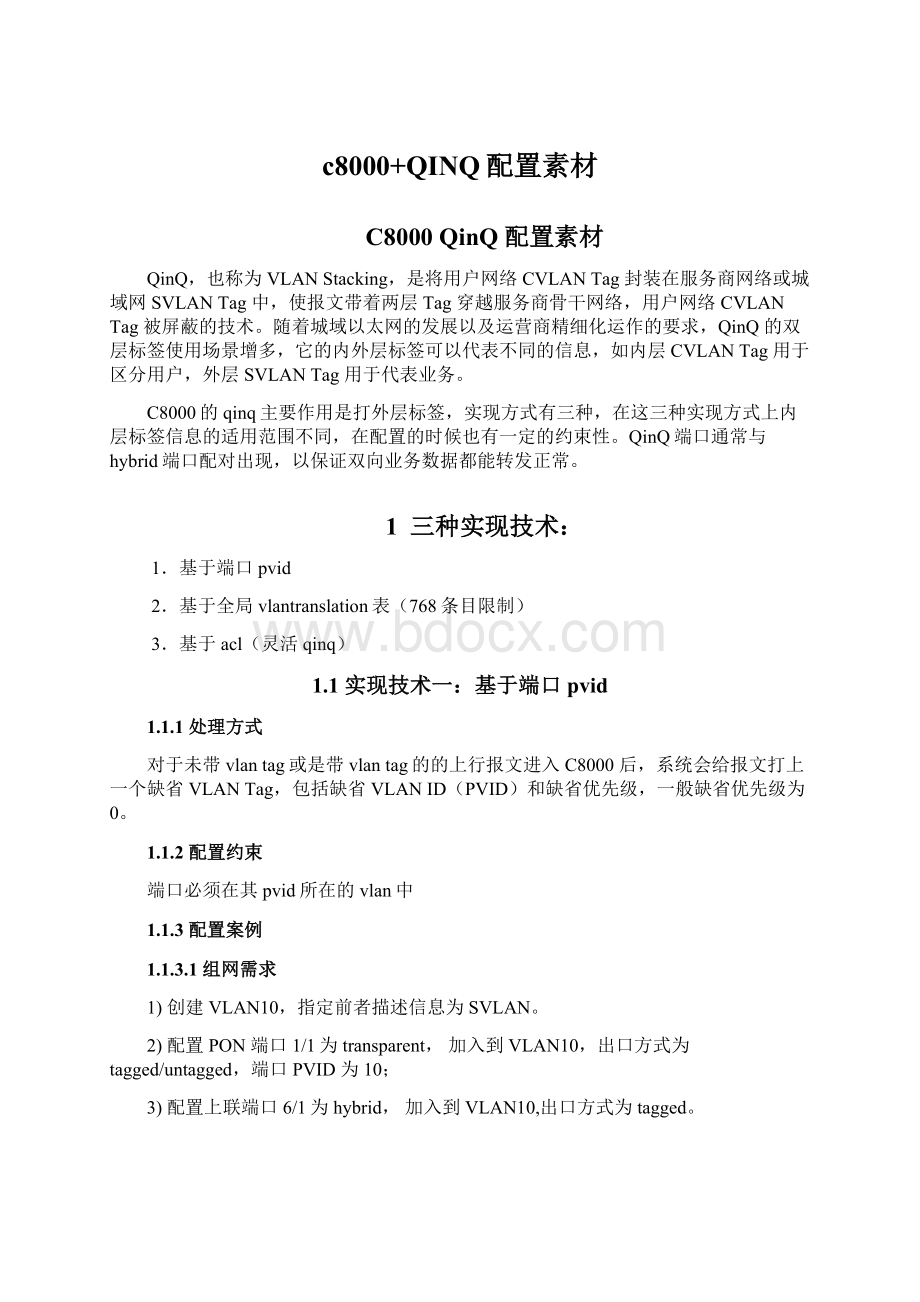
c8000+QINQ配置素材
C8000QinQ配置素材
QinQ,也称为VLANStacking,是将用户网络CVLANTag封装在服务商网络或城域网SVLANTag中,使报文带着两层Tag穿越服务商骨干网络,用户网络CVLANTag被屏蔽的技术。
随着城域以太网的发展以及运营商精细化运作的要求,QinQ的双层标签使用场景增多,它的内外层标签可以代表不同的信息,如内层CVLANTag用于区分用户,外层SVLANTag用于代表业务。
C8000的qinq主要作用是打外层标签,实现方式有三种,在这三种实现方式上内层标签信息的适用范围不同,在配置的时候也有一定的约束性。
QinQ端口通常与hybrid端口配对出现,以保证双向业务数据都能转发正常。
1三种实现技术:
1.基于端口pvid
2.基于全局vlantranslation表(768条目限制)
3.基于acl(灵活qinq)
1.1实现技术一:
基于端口pvid
1.1.1处理方式
对于未带vlantag或是带vlantag的的上行报文进入C8000后,系统会给报文打上一个缺省VLANTag,包括缺省VLANID(PVID)和缺省优先级,一般缺省优先级为0。
1.1.2配置约束
端口必须在其pvid所在的vlan中
1.1.3配置案例
1.1.3.1组网需求
1)创建VLAN10,指定前者描述信息为SVLAN。
2)配置PON端口1/1为transparent,加入到VLAN10,出口方式为tagged/untagged,端口PVID为10;
3)配置上联端口6/1为hybrid,加入到VLAN10,出口方式为tagged。
1.1.3.2组网图
1.1.3.3配置步骤
1)创建VLAN10
C8000#configterminal
C8000(config)#vlan10
c8000(config-vlan-10)#descriptionSVLAN
C8000(config-vlan-10)#quit
2)将PON1/1配置为transparent端口,加入VLAN10,出口方式任意,PVID为10
c8000(config)#intp1/1
%Enterconfigurationcommands.EndwithCtrl+Zorcommand"quit"&"end"
c8000(config-if-pon-1/1)#porttypetransparent
c8000(config-if-pon-1/1)#portvlan10tagged
c8000(config-if-pon-1/1)#portpvid10
c8000(config-if-pon-1/1)#showportvlan
Systemvlanmode:
802.1ad
Portvlan-type:
transparent
PVID:
10
OuterTPID:
templet1value0x8100
InnerTPID:
0x8100
Vlanmaptable:
none
TaggedVLANID:
10,
UntaggedVLANID:
1,
3)将UPLINK6/1配置为hybird端口,加入VLAN10,出口方式为tag
C8000(config)#interfacegigabit-ethernet6/1
C8000(config-if-gigabit-ethernet-6/1)#porttypehybrid
C8000(config-if-gigabit-ethernet-6/1)#portvlan10tagged
c8000(config-if-gigabit-ethernet-6/1)#showportvlan
Systemvlanmode:
802.1ad
Portvlan-type:
hybrid
PVID:
1
Defaultprio:
0
OuterTPID:
templet1value0x8100
InnerTPID:
0x8100
TaggedVLANID:
10,
UntaggedVLANID:
1,
1.2实现技术二:
基于全局vlantranslation表
1.2.1处理方式
带cvlantag的上行报文进入c8000pon口,系统会根据pon口的nested表项cvlantag添加对应的svlantag,优先级可不变也可修改为新的pri。
1.2.2配置约束
一个unit只能配置768条nested+modified表项
1.2.3配置案例
1.2.3.1组网需求
1)创建VLAN2,其中VLAN100、200作为用户网络CVLANTag,用于区分用户,VLAN2作为服务商网络SVLANTag,用作标识数据业务。
2)PON端口1/1,对上行数据在CVLAN100,CVLAN200外添加SVLAN2,对下行数据将SVLAN剥除。
3)配置上联端口6/1为hybrid,加入到VLAN2,出口方式为tagged。
1.2.3.2组网图
1.2.3.3配置步骤
1)创建VLAN2
C8000#configterminal
C8000(config)#vlan2
c8000(config-vlan-10)#descriptionSVLAN
C8000(config-vlan-10)#quit
2)将PON1/1配置为transparent端口,加入VLAN2,出口方式untagged,建立nested表项将vlan100和vlan200加svlan2
c8000(config)#intp1/1
%Enterconfigurationcommands.EndwithCtrl+Zorcommand"quit"&"end"
c8000(config-if-pon-1/1)#porttypetransparent
c8000(config-if-pon-1/1)#portvlan10untagged
c8000(config-if-pon-1/1)#portnested-vlan1002default_pri
c8000(config-if-pon-1/1)#portnested-vlan2002default_pri
c8000(config-if-pon-1/1)#showportvlan
Systemvlanmode:
802.1ad
Portvlan-type:
transparent
PVID:
1
OuterTPID:
templet1value0x8100
InnerTPID:
0x8100
Vlanmaptable:
old-vidnew-vidnew-priomode
------------------------------------------
1002originalnest
2002originalnest
TaggedVLANID:
None
UntaggedVLANID:
1,2,
3)将UPLINK6/1配置为hybird端口,加入VLAN2,出口方式为tag
C8000(config)#interfacegigabit-ethernet6/1
C8000(config-if-gigabit-ethernet-6/1)#porttypehybrid
C8000(config-if-gigabit-ethernet-6/1)#portvlan2tagged
c8000(config-if-gigabit-ethernet-6/1)#showportvlan
Systemvlanmode:
802.1ad
Portvlan-type:
hybrid
PVID:
1
Defaultprio:
0
OuterTPID:
templet1value0x8100
InnerTPID:
0x8100
TaggedVLANID:
2,
UntaggedVLANID:
1,
PS:
可以建立多对一的nested表项,如对cvlan2-200添加svlan2,可用配置命令
c8000(config-if-pon-1/1)#portnested-vlan2to2002default_pri
1.3实现技术三:
基于acl的灵活qinq
1.3.1处理方式
根据acl中rule匹配条件添加相应的actionadd_vlan动作的svlan
1.3.2配置约束
1.v3+的scu板(bmc56514芯片)支持,v3scu板(bcm56504)不支持
2.begin-cvlan,end-cvlancvlan范围,根据cvlan范围确定svlan。
考虑到ssp中CAM条目数限制,避免用户配置的一个规则到底层ssp需要拆分成多个条目,此处需要对用户输入的begin-cvlan,end-cvlan进行参数合法性检查以确保不需要进行拆分。
cvlan范围参数合法性(begin-cvlan,end-cvlan)检测公式如下:
a)begin-cvlan==end-cvlan时,满足要求。
b)begin-cvlanbegin-cvlan>=step&&begin-cvlan%step==0&&step必须是2的n次方(其中step=end-cvlan-begin-cvlan+1,n=1,2,3,4...)
1.3.3配置案例
1.3.3.1组网需求
1)vlan4091:
为隔离用户cvlan1-1000的服务商网络SVLANTag;
2)vlan4092:
为pppoe包打外层标签svlan;
3)vlan4093:
为arp包打外层标签svlan;
4)将pon口配置为transparent端口,加入vlan4091,vlan4092,vlan4093;
5)配置上联端口6/1为hybrid,加入到VLAN2,出口方式为tagged。
1.3.3.2组网图
1.3.3.3配置步骤
1)创建vlan4091
C8000#configterminal
C8000(config)#vlan2
c8000(config-vlan-4091)#descriptiondate-svlan
c8000(config-vlan-4091)#quit
2)创建vlan4092
C8000#configterminal
C8000(config)#vlan4092
c8000(config-vlan-4092)#descriptionpppoe-marked-vlan
c8000(config-vlan-4092)#quit
3)创建vlan4093
C8000#configterminal
C8000(config)#vlan4093
c8000(config-vlan-4093)#descriptionarp-marked-vlan
c8000(config-vlan-4093)#quit
4)创建acl,rule1匹配cvlan1-1000,打外层标签4091;rule2匹配pppoe包,打标签vlan4092;rule3匹配arp包,打标签vlan4093
c8000(config)#acl2
Create1ACL(s)success
c8000(config-acl-2)#rule1
Createrule(s):
success1,fail0
c8000(config-acl-2)#rule1matchcvlan11000
c8000(config-acl-2)#rule1actionadd_vlan4091default
c8000(config-acl-2)#rule2
Createrule(s):
success1,fail0
c8000(config-acl-2)#rule2matcheth-type0x8863
c8000(config-acl-2)#rule2actionadd_vlan4092default
c8000(config-acl-2)#rule3
Createrule(s):
success1,fail0
c8000(config-acl-2)#rule3matcheth-type0x0806
c8000(config-acl-2)#rule3actionadd_vlan4093default
5)将acl应用的pon1/1
c8000(config)#intp1/1
%Enterconfigurationcommands.EndwithCtrl+Zorcommand"quit"&"end"
c8000(config-if-pon-1/1)#packet-filter2
c8000(config-if-pon-1/1)#showpacket-filter
1/1installedACL:
ACL:
2,rules:
3,prio:
1,desc:
ACL_0002,installed
Rule1action:
changeoutervidto4091
Match:
cvlanid1~1000
Rule2action:
changeoutervidto4092
Match:
ethernetframetype0x806
Rule3action:
changeoutervidto4093
Match:
ethernetframetype0x8863
6)将pon1/1设置为transparent端口,加入vlan4091,4092,4093
c8000(config)#intp1/1
%Enterconfigurationcommands.EndwithCtrl+Zorcommand"quit"&"end"
c8000(config-if-pon-1/1)#porttypetransparent
c8000(config-if-pon-1/1)#portvlan4091untagged
c8000(config-if-pon-1/1)#portvlan4092untagged
c8000(config-if-pon-1/1)#portvlan4093untagged
c8000(config-if-pon-1/1)#showportvlan
Systemvlanmode:
802.1ad
Portvlan-type:
transparent
PVID:
1
OuterTPID:
templet1value0x8100
InnerTPID:
0x8100
Vlanmaptable:
none
TaggedVLANID:
none
UntaggedVLANID:
1,2,4091,4092,4093,
7)将UPLINK6/1配置为hybird端口,加入VLAN4091,4092,4093,出口方式均为tag
C8000(config)#interfacegigabit-ethernet6/1
C8000(config-if-gigabit-ethernet-6/1)#porttypehybrid
C8000(config-if-gigabit-ethernet-6/1)#portvlan4091tagged
C8000(config-if-gigabit-ethernet-6/1)#portvlan4092tagged
C8000(config-if-gigabit-ethernet-6/1)#portvlan4093tagged
c8000(config-if-gigabit-ethernet-6/1)#showportvlan
Systemvlanmode:
802.1ad
Portvlan-type:
hybrid
PVID:
1
Defaultprio:
0
OuterTPID:
templet1value0x8100
InnerTPID:
0x8100
TaggedVLANID:
4091,4092,4093,
UntaggedVLANID:
1,
2三种实现技术相互结合应用
2.1结合方式一:
实现技术一与实现技术二结合使用
2.1.1适用环境
c8000v3/V3+的scu,通过一个pon口的数据cvlan打同一个业务vlan,个别vlan如管理或语音vlan为单层vlan,或是个别vlan打特别的外层标签
2.1.2配置案例
贵州铜仁电信工程案例
2.1.3组网需求
1)每个pon对应一个外层标签,内层标签统一为2-2000;
2)语音vlan:
所有的内层语音vlan为3001,外层为1005;
3)管理vlan:
管理vlan暂时是单层vlan3000
2.1.4配置处理方案
1)在pon口设置vlantype为transparent
2)将pon加入到所有标签svlan中(tag与untag都可以)
3)将pon的pvid设置为svlanid(应用于一个pon口打上同一svlan)
4)根据vlan转换需要可以建立转换表,例如要应用管理vlan3000,设置:
portmodified-vlan30003000original
5)根据vlan堆叠需要可以建立嵌套表,例如要求语音内层vlan为3001,外层为1005,设置:
portnested-vlan30011005default_pri[Show»]王兴addedacomment-11/一月/1003:
07下午-edited贵州铜仁电信再次提出该问题,当用户超过4000个怎么解决,如果该问题不能得到很好解决势必会影响到客户后期对我们设备的使用,不排除会替换为其他厂家。
目前铜仁电信的规划为每个pon对应一个外层标签。
内层标签统一为2-2000
2.2结合方式二:
实现技术一,实现技术二与实现技术三结合使用
2.2.1适用环境
c8000V3+的SCU,通过一个pon口的数据cvlan打同一个业务vlan,个别vlan如管理或语音vlan为单层vlan
2.2.2配置案例
湖南益阳广电测试案例
2.2.3组网需求
1)每个pon对应一个外层标签,内层标签统一为1-1000;
2)特别报文如arp包打外层特殊标签1001
3)语音vlan和管理vlan为单层vlan:
管理vlan4000,语音vlan3999
2.2.4配置处理方案
1)在pon口设置vlantype为transparent
2)将pon加入到所有标签svlan中(tag与untag都可以)
3)将pon的pvid设置为svlanid(应用于一个pon口打上同一svlan)
4)根据vlan转换需要可以建立转换表:
管理vlan4000,设置:
portmodified-vlan40004000original语音vlan3999,设置:
portmodified-vlan39993999original
5)用acl实现arp包打外层特殊标签1001,应用acl到pon口