HowtomaintainSOAMANAGERexternal.docx
《HowtomaintainSOAMANAGERexternal.docx》由会员分享,可在线阅读,更多相关《HowtomaintainSOAMANAGERexternal.docx(11页珍藏版)》请在冰豆网上搜索。
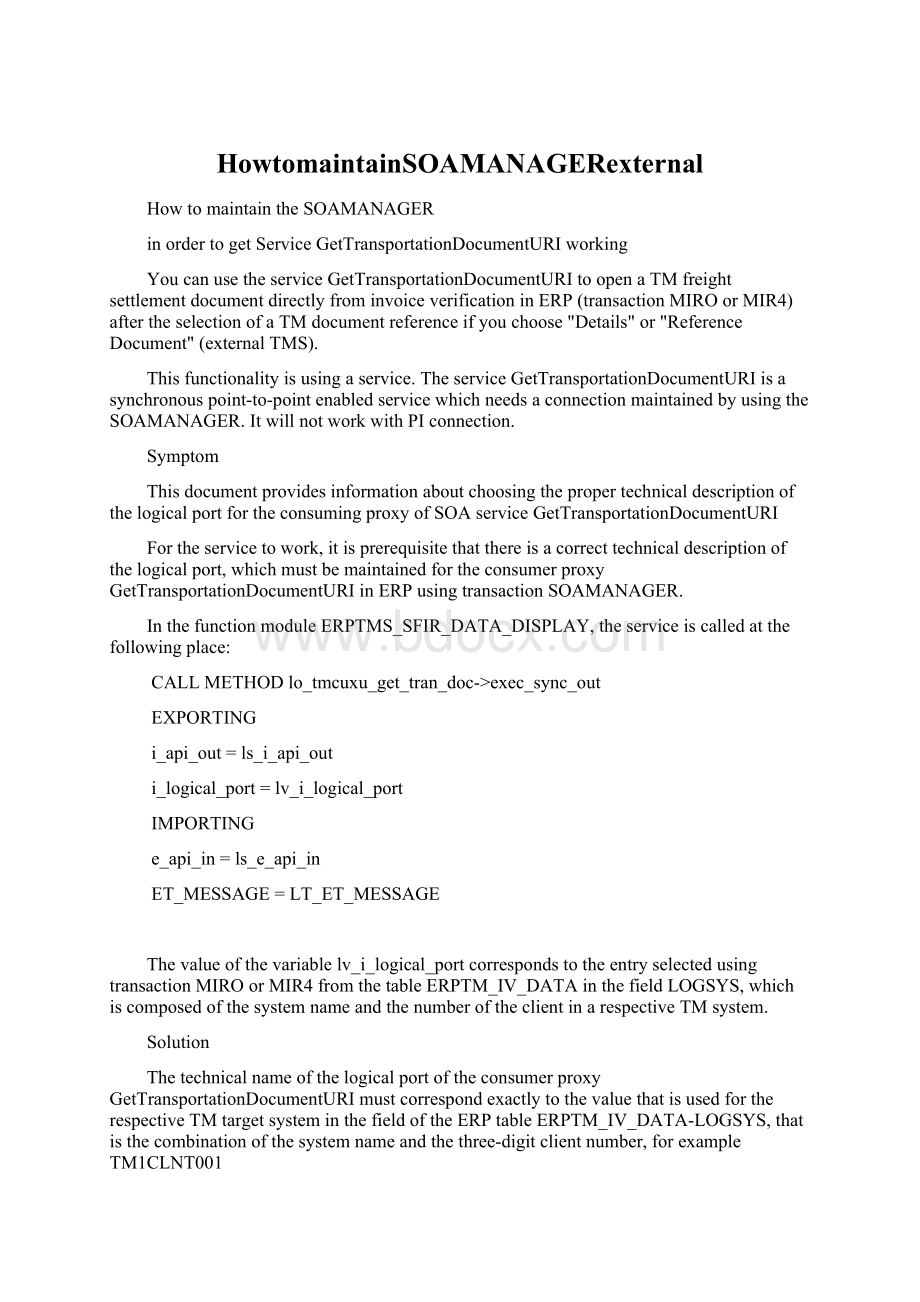
HowtomaintainSOAMANAGERexternal
HowtomaintaintheSOAMANAGER
inordertogetServiceGetTransportationDocumentURIworking
YoucanusetheserviceGetTransportationDocumentURItoopenaTMfreightsettlementdocumentdirectlyfrominvoiceverificationinERP(transactionMIROorMIR4)aftertheselectionofaTMdocumentreferenceifyouchoose"Details"or"ReferenceDocument"(externalTMS).
Thisfunctionalityisusingaservice.TheserviceGetTransportationDocumentURIisasynchronouspoint-to-pointenabledservicewhichneedsaconnectionmaintainedbyusingtheSOAMANAGER.ItwillnotworkwithPIconnection.
Symptom
ThisdocumentprovidesinformationaboutchoosingthepropertechnicaldescriptionofthelogicalportfortheconsumingproxyofSOAserviceGetTransportationDocumentURI
Fortheservicetowork,itisprerequisitethatthereisacorrecttechnicaldescriptionofthelogicalport,whichmustbemaintainedfortheconsumerproxyGetTransportationDocumentURIinERPusingtransactionSOAMANAGER.
InthefunctionmoduleERPTMS_SFIR_DATA_DISPLAY,theserviceiscalledatthefollowingplace:
CALLMETHODlo_tmcuxu_get_tran_doc->exec_sync_out
EXPORTING
i_api_out=ls_i_api_out
i_logical_port=lv_i_logical_port
IMPORTING
e_api_in=ls_e_api_in
ET_MESSAGE=LT_ET_MESSAGE
Thevalueofthevariablelv_i_logical_portcorrespondstotheentryselectedusingtransactionMIROorMIR4fromthetableERPTM_IV_DATAinthefieldLOGSYS,whichiscomposedofthesystemnameandthenumberoftheclientinarespectiveTMsystem.
Solution
ThetechnicalnameofthelogicalportoftheconsumerproxyGetTransportationDocumentURImustcorrespondexactlytothevaluethatisusedfortherespectiveTMtargetsysteminthefieldoftheERPtableERPTM_IV_DATA-LOGSYS,thatisthecombinationofthesystemnameandthethree-digitclientnumber,forexampleTM1CLNT001
ThisistobetakenintoaccountaccordinglyintheERPsystemduringtheserviceadministration,thatis,duringtheconfigurationoftheconsumerproxyusingtransactionSOAMANAGER.
ThisdocumentreferstoSAPnote1451472andprovidessomemoredetailsonhowtodoitintheSOAMANAGER.
Firststep:
MaintaintheSOAMANGERintheTMsystem
StarttransactionSOAMANAGERintheTMsystem
ServiceAdministration
Clickon“WebServiceConfiguration”
andsearchforservicesstartingwith/SCMTMS/Get*
Pressbutton“Search”
Selecttheentry“/SCMTMS/GETTRANSPDOCURI”
Pressbutton“CreateService”
EnterServiceInformationandBindingInformationandpressbutton“Next”
Selectcheckbox“SSL(https)”
Selectcheckbox“UserID/Password”
Pressbutton“Next”
Pressbutton“Next”
Pressbutton“Finish”
InordertofindthenecessaryURLformaintainingthelogicalportonERPsidefortheconsumingproxyyouhavetopresstheicon“OpenBindingWSDLGeneration”(markedinyellowabove)
http:
//server:
port/sap/bc/srt/wsdl/flv_10002A111AD1/bndg_url/sap/bc/srt/xip/scmtms/gettranspdocuri/001/gettranspdocuri/gettranspdocuri?
sap-client=001
Secondstep:
MaintaintheSOAMANGERintheERPsystem
StarttransactionSOAMANAGERintheERPsystemwhichshouldbeconnected
ServiceAdministration
andsearchfor“ConsumingProxy”
Pressbutton“Search”
Selecttheconsumerproxy“CO_TMCPXU_GET_TRAN_DOC_URl”
Pressbutton“Create->WSDLBasedConfiguration”
NowhereitisimportantthatthetechnicalnameofthelogicalportisexactlyhowthevaluesinfieldLOGSYSoftableERPTM_IV_DATAcanbefound,forexampleTM1CLNT001,ifthesystemnameoftheTMsystemisTM1andtherelevantclient001
Enterlogicalport,e.g.TM1CLNT001
anddescription
Pressbutton“Next”
WithinfieldURLforWSDLAccessitisrequiredtomaintaintheURLfromthemaintenanceoftheSOAMANAGERlogicalendpoint(fromtheconnectedTMsystem).
User
http:
//server:
port/sap/bc/srt/wsdl/flv_10002A111AD1/bndg_url/sap/bc/srt/xip/scmtms/gettranspdocuri/001/gettranspdocuri/gettranspdocuri?
sap-client=001
Thenameofthelogicalportissoimportant,becauseotherwiseasmentionedaboveinthefunctionmoduleERPTMS_SFIR_DATA_DISPLAY,theservicecallwouldfailinanerrormessage.
CALLMETHODlo_tmcuxu_get_tran_doc->exec_sync_out
EXPORTING
i_api_out=ls_i_api_out
i_logical_port=lv_i_logical_port
IMPORTING
e_api_in=ls_e_api_in
ET_MESSAGE=LT_ET_MESSAGE
ErrorwhenreadingdocumentERROR_WEBSERVICE_RUNTIME_INITNologicalport'B1TCLNTXXX'existsfortheproxyclass'CO_TMCPXU_GET_TRAN_DOC_URI'
Pressbutton“Next”
Selecttheentry“GetTranspDocURl”withthePropoertyValue“SAPBinaryXML”andpressbutton“Next”(markedyellowabove)
User
TypeinUserNameandPassword
Pressbutton“Next”
Pressbutton“Next”
Pressbutton“Next”
Pressbutton“Next”
Pressbutton“Finish”
RelatedSAPnotes:
-1451472
-2033184