RCNA实验考试模拟题.docx
《RCNA实验考试模拟题.docx》由会员分享,可在线阅读,更多相关《RCNA实验考试模拟题.docx(20页珍藏版)》请在冰豆网上搜索。
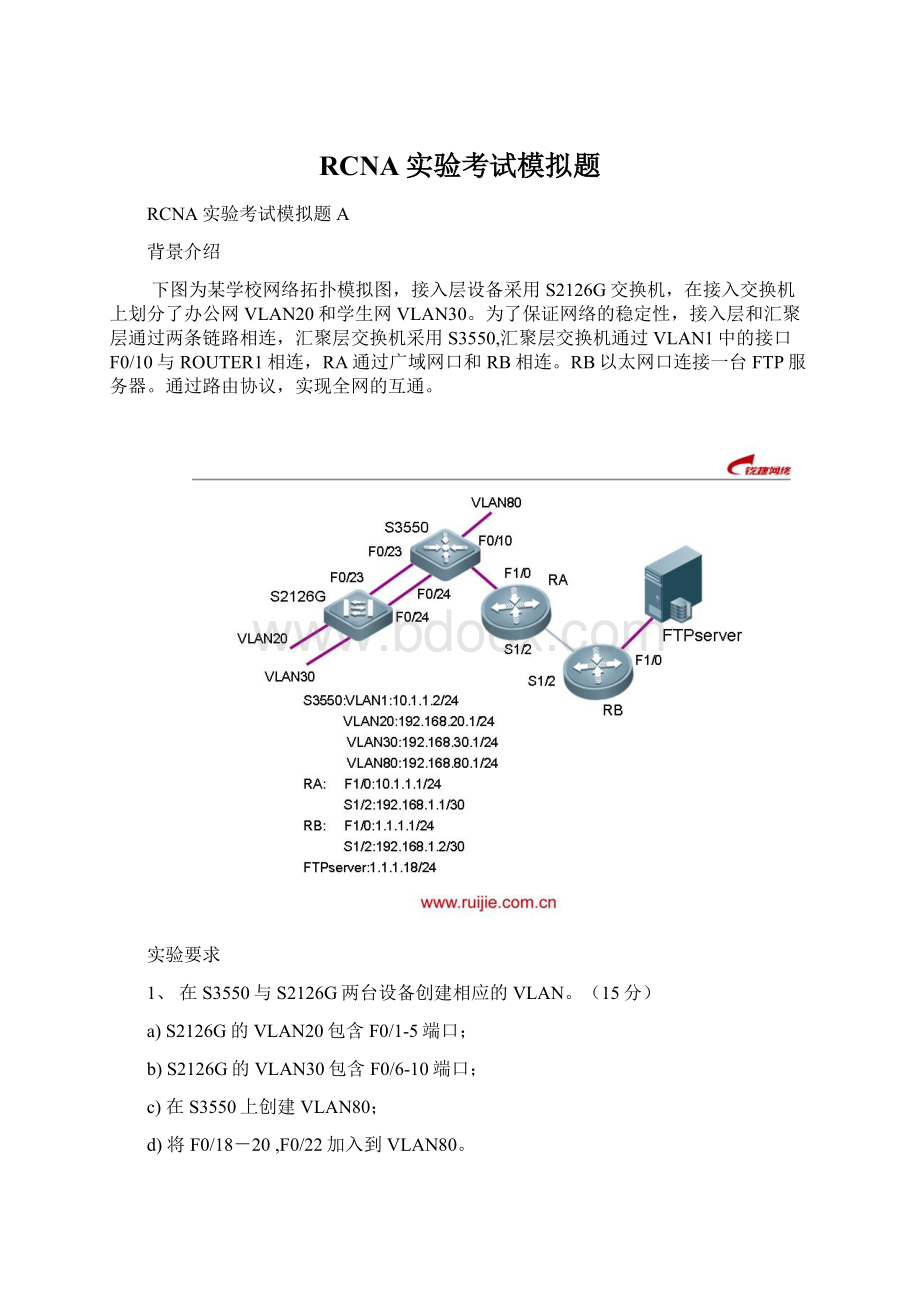
RCNA实验考试模拟题
RCNA实验考试模拟题A
背景介绍
下图为某学校网络拓扑模拟图,接入层设备采用S2126G交换机,在接入交换机上划分了办公网VLAN20和学生网VLAN30。
为了保证网络的稳定性,接入层和汇聚层通过两条链路相连,汇聚层交换机采用S3550,汇聚层交换机通过VLAN1中的接口F0/10与ROUTER1相连,RA通过广域网口和RB相连。
RB以太网口连接一台FTP服务器。
通过路由协议,实现全网的互通。
实验要求
1、在S3550与S2126G两台设备创建相应的VLAN。
(15分)
a)S2126G的VLAN20包含F0/1-5端口;
b)S2126G的VLAN30包含F0/6-10端口;
c)在S3550上创建VLAN80;
d)将F0/18-20,F0/22加入到VLAN80。
2、S3550与S2126G两台设备利用F0/23与F0/24建立TRUNK链路(10分)
a)S2126G的F0/23和S3550的F0/23建立TRUNK链路;
b)S2126G的F0/24和S3550的F0/24建立TRUNK链路。
3、S3550与S2126G两台设备之间提供冗余链路(10分)
a)配置快速生成树协议实现冗余链路;
b)将S3550设置为根交换机。
4、在RA和RB上配置接口IP地址(10分)
a)根据拓扑要求为每个接口配置IP地址
b)保证所有配置的接口状态为UP
5、配置三层交换机的路由功能(12分)
a)配置S3550实现VLAN20、VLAN30、VLAN80之间的互通;(8分)
b)S3550通过VLAN1中的F0/10接口和RA相连,在S3550上ping路由器A的F1/0地址,ping通得(4分)。
Interfacevlan1
Ipadd10.1.1.2255.255.255.0
Noshut
Exit
Routerrip
Network10.1.1.0
Version2
6、配置交换机的端口安全功能(10分)
a)在S2126G上设置F0/8为安全端口;
Interfacefa0/8
Switchportmodeaccess
Switchportport-security
Switchportport-securitymaximum4
Switchportport-securityviolationshutdown
b)安全地址最大数为4个;
c)违例策略设置为shutdown。
7、运用RIPV2路由协议配置全网路由(18分)
a)在S3550、路由器RA、路由器RB上配置RIPv2,使其能够学习到网络中所有网段信息。
8、在RA上配置安全策略(15分)
a)学生不可以访问服务器1.1.1.18的FTP服务;
b)Access-list101denytcp192.168.30.00.0.0.255host1.1.1.18eqftp
c)Access-list101permitipanyany
d)Interfacefa1/0
e)Ipaccess-group101in
f)学生可以访问其他网络的任何资源;
g)对办公网的任何访问不做限制。
注意事项
本考试以结果为导向,配置过程和网络运行结果在分数中的均占一定比重,为避免没有show出结果导致失分,请务必运行以下show命令。
在S2126G上运行showspanning-treeshowrunning-config
在3550上运行showrunning-configshowspanning-tree
showiprouteping10.1.1.1
在RA和RB上运行showrunning-conifgshowipinterfacebrief
showiproute
在RA上运行showaccess-lists
RCNA实验考试模拟题B
背景介绍
下图为某学校网络拓扑模拟图,接入层设备采用S2126SS交换机,在接入交换机上划分了办公网VLAN50和学生网VLAN60。
为了保证网络的稳定性,接入层和汇聚层通过两条链路相连,汇聚层交换机采用S3760,汇聚层交换机通过接口F0/14与Router1相连,Router1通过广域网口和Router2相连。
Router2以太网口连接一台Web服务器。
通过路由协议,实现全网的互通。
实验要求
1、在S3760与S2126SS两台设备创建相应的VLAN。
(15分)
a)S2126SS的VLAN50包含F0/1-5端口;
b)S2126SS的VLAN60包含F0/9-10端口;
C)在S3760上创建VLAN70;
d)将F0/19-20,F0/22加入到VLAN70。
2、S3760与S2126SS两台设备利用F0/7与F0/8建立TRUNK链路(10分)
a)S2126S的F0/7和S3760的F0/7建立TRUNK链路;
b)S2126S的F0/8和S3760的F0/8建立TRUNK链路。
3、S3760与S2126S两台设备之间提供冗余链路,采用端口聚合提高链路带宽,提供冗余链路。
(10分)
4、在Router1和Router2上配置接口IP地址(10分)
a)根据拓扑要求为每个接口配置IP地址
b)保证所有配置的接口状态为UP
5、配置三层交换机的路由功能(12分)
a)配置S3760实现VLAN50、VLAN60、VLAN70之间的互通;(8分)
b)S3760通过的F0/14接口和Router1相连,在S3760上ping路由器Router1的F1/0地址,ping通得(4分)。
Interfacefa0/14
Noswitchport
Ipadd172.16.1.2255.255.255.0
Noshut
6、在Router2配置动态NAPT,使得内网172.16.50.0/24和172.16.60.0/24网段可以访问外网,外网的地址为10.20.10.0/24(10分)
Interfacefa1/1
Ipnatoutside
Interfaces1/2
Ipnatinside
access-list10permit172.16.50.00.0.0.255
access-list10permit172.16.60.00.0.0.255
ipnatinsidesourcelist10interfacef1/1overload
7、运用OSPF路由协议配置全网路由(18分)
a)在S3760、路由器Router1、路由器Router2上配置OSPF,使其能够学习到网络中所有网段信息。
8、将路由器Router1与Router2配置广域网链路(15分)
a)将链路层协议封装为PPP
usernameusernamepasswordpasswork
interfaces1/2
encapsulationppp
pppauthenticationpap
ppppapsent-usernameusernamepasswordpassword
b)利用双向PAP认证提高网络安全性
注意事项
本考试以结果为导向,配置过程和网络运行结果在分数中的均占一定比重,为避免没有show出结果导致失分,请务必运行以下show命令。
在S2126S上运行showrunning-config
在3760上运行showrunning-configshowiprouteping172.16.1.1
在Router1和Router2上运行showrunning-conifgshowipinterfacebrief
showiproute
RCNA实验考试模拟题C
背景介绍
下图为某学校网络拓扑模拟图,接入层设备采用S2126交换机,在接入交换机上划分了办公网VLAN7和学生网VLAN8。
为了保证网络的稳定性,接入层和汇聚层通过两条链路相连,汇聚层交换机采用S3760,汇聚层交换机通过VLAN10中的接口F0/24与RA相连,RA通过广域网口和RB相连。
RB以太网口连接一台FTP服务器。
通过路由协议,实现全网的互通。
实验要求
1、在S2126两台设备创建相应的VLAN。
(10分)
a)S2126的VLAN7包含F0/11-14端口;
b)S2126的VLAN8包含F0/15-20端口;
2、S3760与S2126两台设备利用F0/5与F0/6建立TRUNK链路(10分)
a)S2126的F0/5和S3760的F0/5建立TRUNK链路;
b)S2126的F0/6和S3760的F0/6建立TRUNK链路。
3、S3760与S2126两台设备之间提供冗余链路(10分)
a)配置生成树协议实现冗余链路;
b)将S3760设置为根交换机。
4、在RA和RB上配置接口IP地址(10分)
a)根据拓扑要求为每个接口配置IP地址
b)保证所有配置的接口状态为UP
5、配置三层交换机的路由功能(12分)
a)配置S3760实现VLAN7、VLAN8之间的互通;(8分)
b)S3760通过VLAN10中的F0/24接口和RA相连,在S3760上ping路由器A的F1/1地址,ping通得(4分)。
6、将路由器RA与RB配置广域网链路(15分)
a)将链路层协议封装为PPP;
b)利用双向CHAP认证提高网络安全性;
7、运用静态路由协议配置全网路由(18分)
a)在S3550、路由器RA、路由器RB上配置静态路由,使网络中所有网段互通。
b)
8、在RA上配置安全策略(15分)
a)学生不可以通过F1/1端口telnet路由器
b)Access-list101denytcp172.16.30.00.0.0.255host10.10.1.1eq23
c)Access-list101permitipanyany
d)Interfacefa1/1
e)Ipaccess-group101in
f)
g)学生可以访问其他网络的任何资源;
h)对办公网的任何访问不做限制。
注意事项
本考试以结果为导向,配置过程和网络运行结果在分数中的均占一定比重,为避免没有show出结果导致失分,请务必运行以下show命令。
在S2126G上运行showspanning-treeshowrunning-config
在3550上运行showrunning-configshowspanning-tree
showiprouteping10.1.1.1
在RA和RB上运行showrunning-conifgshowipinterfacebrief
showiproute
在RA上运行showaccess-lists
RCNA实验考试模拟题A参考答案
S2126G:
Switch>Enable14
Switch#Configureterminal
Switch(config)#hostnameS2126G
S2126G(config)#Vlan20
S2126G(config-vlan)#Exit
S2126G(config)#Vlan30
S2126G(config-vlan)#Exit
S2126G(config)#Interfacerangefastethernet0/1-5
S2126G(config-if-range)#Switchportmodeaccess
S2126G(config-if-range)#Switchportaccessvlan20
S2126G(config-if-range)#exit
S2126G(config)#Interfacerangefastethernet0/6-10
S2126G(config-if-range)#Switchportmodeaccess
S2126G(config-if-range)#Switchportaccessvlan30
S2126G(config-if-range)#exit
S2126G(config)#interfacerangefa0/23-24
S2126G(config-if-range)#switchportmodetrunk
S2126G(config)#spanning-tree
S2126G(config)#Spanning-treemoderstp
S2126G(config)#exit
S2126G(config)#interfacefastEthernet0/8
S2126G(config-if)#switchportport-security
S2126G(config-if)#switchportport-securityviolationshutdown
S2126G(config-if)#switchportport-securitymaximum4
S2126G(config-if)#exit
S2126G#showspanning-tree
S2126G#showrunning-config
S3550
Switch>Enable14
Switch#Configureterminal
Switch(config)#hostnames3550
S3550(config)#Vlan20
S3550(config-vlan)#Exit
S3550(config)#Vlan30
S3550(config-vlan)#Exit
S3550(config)#Vlan80
S3550(config-vlan)#Exit
S3550(config)#Interfacerangefastethernet0/18-20,0/22
S3550(config-if-range)#Switchportmodeaccess
S3550(config-if-range)#Switchportaccessvlan80
S3550(config-if-range)exit
S3550(config)#interfacerangefa0/23-24
S3550(config-if-range)#switchportmodetrunk
S3550(config-if-range)#exit
S3550(config)#spanning-tree
S3550(config)#Spanning-treemoderstp
S3550(config)#spanning-treepriority4096
S3550(config)#interfacevlan20
S3550(config-if)#ipaddress192.168.20.1255.255.255.0
S3550(config-if)#noshutdown
S3550(config-if)#exit
S3550(config)#interfacevlan30
S3550(config-if)#ipaddress192.168.30.1255.255.255.0
S3550(config-if)#noshutdown
S3550(config-if)#exit
S3550(config)#interfacevlan80
S3550(config-if)#ipaddress192.168.80.1255.255.255.0
S3550(config-if)#noshutdown
S3550(config-if)#exit
S3550(config)#interfacevlan1
S3550(config-if)#ipaddress10.1.1.2255.255.255.0
S3550(config-if)#noshutdown
S3550(config-if)#exit
S3550(config)#routerrip
S3550(config-router)#network192.168.20.0
S3550(config-router)#network192.168.30.0
S3550(config-router)#network192.168.80.0
S3550(config-router)#network10.1.1.0
S3550(config-router)#version2
S3550(config-router)#exit
S3550(config)#exit
S3550#showspanning-tree
S3550#showiproute
S3550#showrunning-config
S3550#ping10.1.1.1
RA:
router>Enable14
router#Configureterminal
router(config)#hostnameRA
RA(config)#interfacef1/0
RA(config-if)#ipaddress10.1.1.1255.255.255.0
RA(config-if)#noshutdown
RA(config-if)#exit
RA(config)#interfaceS1/2
RA(config-if)#ipaddress192.168.1.1255.255.255.252
RA(config-if)#noshutdown
RA(config-if)#exit
RA(config)#routerrip
RA(config-router)#network192.168.1.0
RA(config-router)#network10.1.1.0
RA(config-router)#version2
RA(config-router)#noauto-summory
RA(config-router)#exit
RA(config)# access-list101denytcp192.168.30.0 0.0.0.255host1.1.1.18eqftp
RA(config)# access-list101denytcp192.168.30.0 0.0.0.255host1.1.1.18eqftp-data
RA(config)#access-list101permitipanyany
RA(config)#interfacef1/0
RA(config-if)#ipaccess-group101in
RA(config-if)#exit
RA#showiproute
RA#showrunning-config
RA#showipinterfacebrief
RA#showaccess-lists
RB:
router>Enable14
router#Configureterminal
router(config)#hostnameRB
RB(config)#interfacef1/0
RB(config-if)#ipaddress1.1.1.1255.255.255.0
RB(config-if)#noshutdown
RB(config-if)#exit
RB(config)#interfaceS1/2
RB(config-if)#ipaddress192.168.1.2255.255.255.252
RB(config-if)#clockrate64000DCE端配
RB(config-if)#noshutdown
RB(config-if)#exit
RB(config-if)#exit
RB(config)#routerrip
RB(config-router)#network1.1.1.0
RB(config-router)#network192.168.1.0
RB(config-router)#version2
RB(config-router)#noauto-summoryRB(config-router)#exit
RB(config)#exit
RB#showiproute
RB#showrunning-config
RB#showipinterfacebrief
RCNA实验考试模拟题B参考答案
S2126S:
Switch>Enable14
Switch#Configureterminal
Switch(config)#hostnameS2126S
S2126S(config)#Vlan50
S2126S(config-vlan)#Exit
S2126S(config)#Vlan60
S2126S(config-vlan)#Exit
S2126S(config)#Interfacerangefastethernet0/1-5
S2126S(config-if-range)#Switchportmodeaccess
S2126S(config-if-range)#Switchportaccessvlan50
S2126S(config-if-range)#exit
S2126S(config)#Interfacerangefastethernet0/9-10
S2126S(config-if-range)#Switchportmodeaccess
S2126S(config-if-range)#Switchportaccessvlan60
exit
S2126S(config)#interfacerangefa0/7-8
S2126S(config-if-range)#switchportmodetrunk
S2126S(config-if-range)#exit
S2126S(config)#interfaceaggregateport1
S2126S(config-if)# switchportmodetrunk
S2126(config-if)# exit
S2126S(config)#interfacerangefa0/7-8
S2126S(config-if-range)#port-group1
S2126S(config-if-range)#end
S2126S#showrunning-config
S3760
Switch>Enabl