ps6快捷键PS6 shortcut key.docx
《ps6快捷键PS6 shortcut key.docx》由会员分享,可在线阅读,更多相关《ps6快捷键PS6 shortcut key.docx(16页珍藏版)》请在冰豆网上搜索。
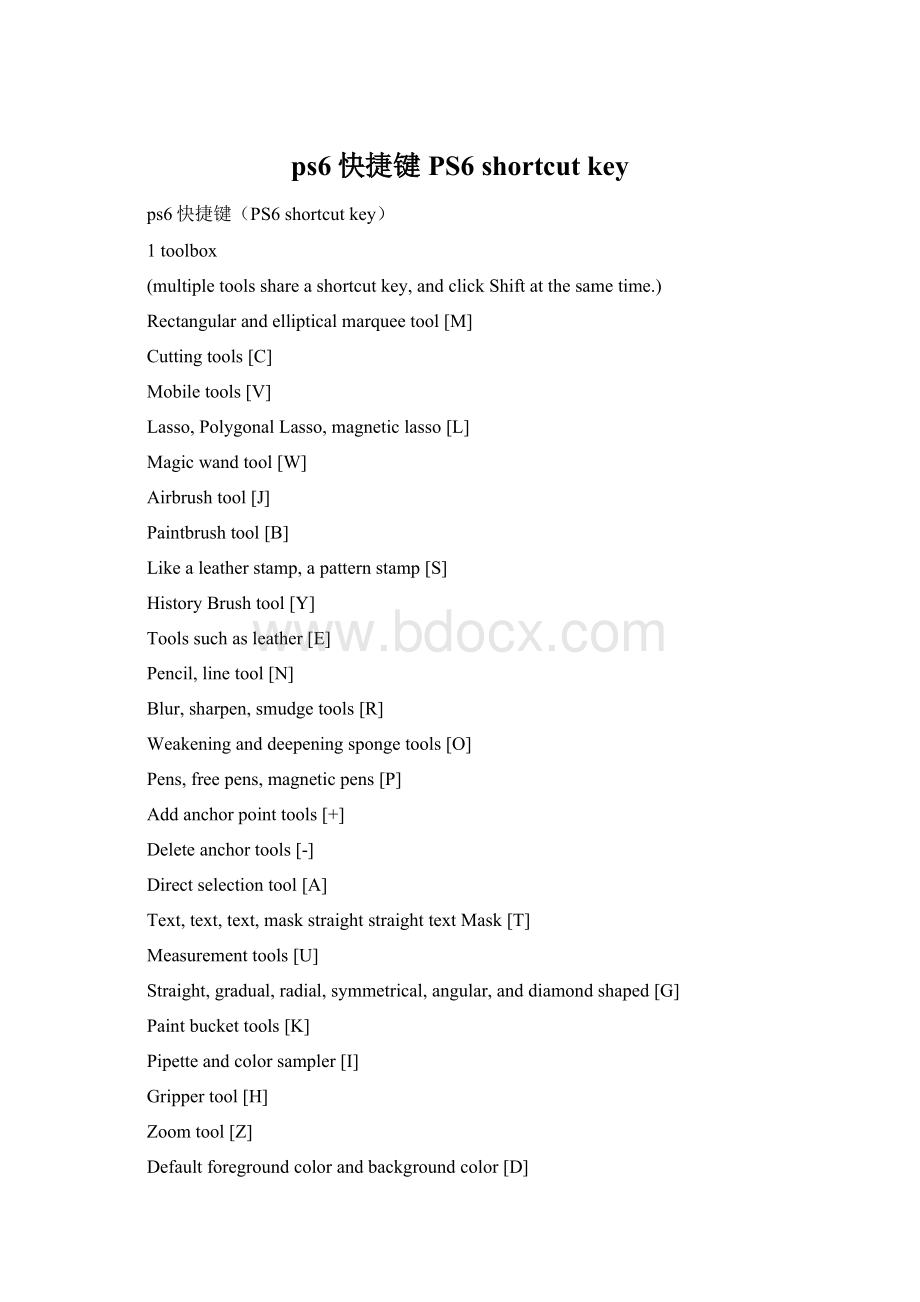
ps6快捷键PS6shortcutkey
ps6快捷键(PS6shortcutkey)
1toolbox
(multipletoolsshareashortcutkey,andclickShiftatthesametime.)
Rectangularandellipticalmarqueetool[M]
Cuttingtools[C]
Mobiletools[V]
Lasso,PolygonalLasso,magneticlasso[L]
Magicwandtool[W]
Airbrushtool[J]
Paintbrushtool[B]
Likealeatherstamp,apatternstamp[S]
HistoryBrushtool[Y]
Toolssuchasleather[E]
Pencil,linetool[N]
Blur,sharpen,smudgetools[R]
Weakeninganddeepeningspongetools[O]
Pens,freepens,magneticpens[P]
Addanchorpointtools[+]
Deleteanchortools[-]
Directselectiontool[A]
Text,text,text,maskstraightstraighttextMask[T]
Measurementtools[U]
Straight,gradual,radial,symmetrical,angular,anddiamondshaped[G]
Paintbuckettools[K]
Pipetteandcolorsampler[I]
Grippertool[H]
Zoomtool[Z]
Defaultforegroundcolorandbackgroundcolor[D]
Switchtheforegroundcolorandbackgroundcolor[X]
Standardswitchmodeandquickmaskmode[Q]
Standardscreenmode,fullscreenmodewithfullmenubar,fullscreenmode[F]
Temporaryuseofmobiletools[Ctrl]
Temporaryuseofsuctiontools[Alt]
Temporaryuseofgrippertools[spaces]
Openthetooloptionspanel[Enter]
Quickinputtooloptions(atleastoneadjustablenumberinthecurrentToolspalette)[0]to[9]
Cycleselectbrushes[[or]]
Selectthefirstbrush[Shift][+]
Selectthelastbrush[Shift][[]]
Createanewgradient(inthegradienteditor)[Ctrl][N]
2,fileoperation
(frequentlyusedshortcutkeys)
Newgraphicsfile[Ctrl]+[N]
Createanewfile[Ctrl]+[Alt]withthedefaultsettings[N]
Opentheexistingimage[Ctrl][O]
Openfor[Ctrl]+[Alt]+[O]
Closethecurrentimage[Ctrl]+[W]
Savethecurrentimage[Ctrl][S]
Saveas[Ctrl]+[Shift]+[S]
Storagecopy[Ctrl]+[Alt]+[S]
Pagesettings[Ctrl]+[Shift]+[P]
Print[Ctrl]+[P]
Openthepresetdialog[Ctrl][K]
Showthelastdisplaydialogbox[Alt]+[Ctrl]+[K]
Setthe"general"option(inthepresetdialog)[Ctrl][+1]
Setthestoragefile(inthepresetdialog)[Ctrl]+[2]
Setthedisplayandcursor(inthepresetdialog)[Ctrl]+[3]
Setthetransparentareaandgamut(inthepresetdialog)[Ctrl][+4]
Settheunitsandrulers(inthepresetdialog)[Ctrl]+[5]
Setthereferencelineandmesh(inthepresetdialog)[Ctrl][+6]
Outergloweffect(inthe"effects"dialog)[Ctrl]+[3]
Innergloweffect(inthe"effects"dialog)[Ctrl]+[4]
BevelandEmbosseffects(inthe"effects"dialog)[Ctrl][+5]
Applythecurrentselectedeffectandmaketheparametersadjustable(intheEffectsdialogbox)[A]
3layerblendingmode
(recommendedforadvanceduse.Thisisalsothenormalorderofuse)
Cycleselectblendmode[Alt]+[]or[+]
Normal[Ctrl]+[Alt]+[N]
Threshold(bitmapmode)[Ctrl]+[Alt]+[L]
Dissolve[Ctrl]+[Alt]+[I]
[Ctrl]+[Alt]+[Q]
Clear[Ctrl]+[Alt]+[R]
Ctrl[+][Alt]+[M]
Screen[Ctrl]+[Alt]+[S]
Stack[Ctrl]+[Alt]+[O]
Soft[Ctrl]+[Alt]+[F]
Intenselight[Ctrl]+[Alt]+[H]
ColorDodge[Ctrl]+[Alt]+[D]
Colordeepen[Ctrl]+[Alt]+[B]
Darken[Ctrl]+[Alt]+[K]
Brighten[Ctrl]+[Alt]+[G]
Difference[Ctrl]+[Alt]+[E]
Exclude[Ctrl]+[Alt]+[X]
[hue][Ctrl]+[Alt]+[U]
Saturation[Ctrl]+[Alt]+[T]
Color[Ctrl]+[Alt]+[C]
[Ctrl]+[Alt]+[Y]
RemovespongeTool+[Ctrl]+[Alt]+[J]
Pluscolorspongetool[Ctrl]+[Alt]+[A]
TheDodge/darkenedBurnTool+[Ctrl]+[Alt]+[W]
Themiddletolight/BurnTool+[Ctrl]+[Alt]+[V]
Highlightdodge/deepenTool+[Ctrl]+[Alt]+[Z]
4,selectfunction
(thisisalsotheshortcutkeythatisoftenused,whetherit'sbeginnerorMaster)
Selectall[Ctrl]+[A]
Deselect[Ctrl]+[D]
Reselect[Ctrl]+[Shift]+[D]
Eclosionselection[Ctrl]+[Alt]+[D]
Reverseselect[Ctrl]+[Shift]+[I]
[Enter]ofapathchangeselectiondigitalkeyboard
Loadselection[Ctrl]+bylayer,path,channelpanelreductioninmapfilter
Makethelastfilter[Ctrl][F]onthelastparameter
Fadetheeffectofthelastfilter(Ctrl)+[Shift][F]
Repeatthelastfilter(adjustableparameter)[Ctrl]+[Alt]+[F]
Selectiontool(inthe3Dchangefilter)[V]
Cubetool(inthe3Dchangefilter)[M]
Balltool(inthe3Dchangefilter)[N]
Increasesthetextsizeoftheselectedtextby2pixels[Ctrl]+[Shift]+[]
Reducethetextsizeoftheselectedtextby10pixels[Ctrl]+[Alt]+[Shift]+[<]
Increasesthetextsizeoftheselectedtextby10pixels[Ctrl]+[Alt]+[Shift]+[]
The2pixelspacingdecreases[Alt]+[down]
The2pixelspacing[Alt]+[up]
Thebaselinedisplacementdecreases2pixels[Shift]+[Alt]+[down]
Thebaselineshift+2pixel[Shift]+[Alt]+[up]
Willthekerningorkerningreduced20/1000ems[Alt]+[left]
Kerningorkerningwillincrease20/1000ems[Alt],[+]
Willthekerningorkerningreduced100/1000ems[Ctrl]+[Alt]+[left]
Kerningorkerningwillincrease100/1000ems[Ctrl]+[Alt],[+]
Setuptheaddintoolandthetemporarysavedisk(inthepresetdialog)[Ctrl][+7]
Setthememoryandimagecache(inthepresetdialog)[Ctrl][+8]
6,editoperation
(usingafairlyshortsetofshortcutkeyscanhelpyousavealotofunnecessaryoperatingtime!
Makethewholeprocesssuchasfreelyflowingstyleofwritingasmoothly!
)
Restore/redopreviousoperation[Ctrl]+[Z]
Restoremorethantwosteps[Ctrl]+[Alt]+[Z]
Redotwostepsabove[Ctrl]+[Shift]+[Z]
Cuttheselectedimageorpath[Ctrl][X]or[F2]
Copyselectedimagesorpaths[Ctrl]+[C]
Mergecopy[Ctrl]+[Shift]+[C]
Gluethecontentsoftheclipboardtothecurrentgraph[Ctrl][V]or[F4]
Gluethecontentsoftheclipboardtotheselectionbox[Ctrl]+[Shift]+[V]
Freetransform[Ctrl]+[T]
Applythefreetransform(infreetransformmode)[Enter]
Startingatthecenteroratthepointofsymmetry(infreetransformmode)[Alt]
Limits(infreetransformmode)[Shift]
Distortion(infreetransformmode)[Ctrl]
Canceldeformation(infreetransformmode)[Esc]
Freetransformofreplicatedpixeldata[Ctrl]+[Shift]+[T]
Again,transformthereplicatedpixeldataandestablishacopy[Ctrl]+[Shift]+[Alt]+[T]
Deletethepatterninthecheckboxortheselectedpath[DEL]
Fillintheselectedareaorthewholelayer[Ctrl][BackSpace]or[Ctrl][Del]withthebackgroundcolor
Fillintheselectedareaortheentirelayer[Alt][BackSpace][Alt][Del]withtheforegroundcolor
Popupthefilldialog[Shift][BackSpace]
Fill[Alt][Ctrl]+[Backspace]fromhistory
7,imageadjustment
(accordingtotheactualuse,frequencyofuseisnothigh,butadjustthelevels,curves,colorbalance,
Hue,saturation,thesemustbelearnedbyheart
Adjust[Ctrl]+[L]
Automaticallyadjust[Ctrl]+[Shift]+[L]
Openthecurveadjustmentdialogbox[Ctrl][M]
Addsanewpointtothecurveoftheselectedchannel(thecurvedialogbox)andaddsaclickintheimage[Ctrl]
Addnewpointsonthecurveoutsidethecompositecurve(thecurvedialogbox),[Ctrl]+[Shift]addaclick
Movetheselectedpoints("curve"dialog)[]/[]=[i]:
//[and]
In10toincreasemobileselectedpointsin10toincrease("curve"inthedialogbox)[Shift]+[arrow]
Selectmultiplecontrolpoints(thecurvedialogbox)[Shift]addaclick
Forwardcontrolpoint(inthecurvedialog)[Ctrl][+][Tab]
Backshiftcontrolpoint(inthecurvedialog)[Ctrl]+[Shift]+[Tab]
Addanewpoint(inthecurvedialogbox)andclickthegrid
Deletepoint(inthecurvedialog)[Ctrl]addaclickpoint
Deselectallpointsontheselectedchannel(thecurvedialogbox)[Ctrl]+[D]
Makethecurvemeshfinerorrougher(inthecurvedialog)[Alt]byaddingagrid
Selectthecolorchannel(thecurvedialogbox)[Ctrl][+]
Selectthemonochromechannel(thecurvedialogbox)[Ctrl]+[digits]
Openthecolorbalancedialogbox[Ctrl][B]
Openthehue/saturationdialog[Ctrl][U]
Fullmapadjustment(inHue/saturationdialog)[Ctrl][+]
Onlyadjustred(inHue/saturationdialog)[Ctrl]+[1]
Justadjustyellow(inHue/saturationdialog)[Ctrl]+[2]
Justadjustthegreen(inHue/saturationdialog)[Ctrl][+3]
Onlyadjustcyan(inHue/saturationdialog)[Ctrl]+[4]
Justadjusttheblue(inHue/saturationdialog)[Ctrl]+[5]
Onlytheadjustment(inmagentahue/saturationdialogbox)[Ctrl]+[6]
[Ctrl]+[Shift]+[U]
Reverse[Ctrl]+[I]
8,layeroperation
(goodforsomeoftheshortcutkeys,whenyouhavedozensoflayerswillbethefirstintheendcannotjustdragOh,itisverytroublesome,try[Ctrl]+[Shift]+[[].Magic!
)
Fromthedialogbox,createanewlayer[Ctrl]+[Shift]+[N]
Createanewlayerwiththedefaultoption[Ctrl]+[Alt]+[Shift]+[N]
Createalayer(Ctrl)+Jbycopy
Createalayer[Ctrl][Shift][J]bycutting
Organizewiththepreviouslayer[Ctrl]+[G]
Cancelmarshalling[Ctrl]+[Shift]+[G]
Mergeormergethelayersdown[Ctrl]+[E]
Mergevisiblelayer[Ctrl]+[Shift]+[E]
Sealedorstampedconnectinglayer[Ctrl]+[Alt]+[E]
Avisible[Ctrl]+[Alt]+[Shift]+[E]
Movethecurrentlayerdownonelayer[Ctrl]+[]
Movealayer(Ctrl)+[]onthecurrentlayer
Movethecurrentlayertothebottom[Ctrl]+[Shift][+]
Movethecurrentlayertothetop[Ctrl]+[Shift][+]
Activatethenextlayer[Alt]+[]
Activatethepreviouslayer[Alt][+]
Activatethebottomlayer[Shift]+[Alt]+[]
Activatetoplayer[Shift]+[Alt][+]
Adjustthetransparencyofthecurrentlayer(thecurrenttoolisnonumericparameter,suchasmovingtools)[0]to[9]
Keepthetransparentareaofthecurrentlayer(switch)//
Projectioneffects(intheEffectsdialog)[Ctrl]+[1]
Innershadoweffect(intheEffectsdialogbox)[Ctrl]+[2]
F1-hel