Virtuallab声固耦合的隔声量仿真分析教程.docx
《Virtuallab声固耦合的隔声量仿真分析教程.docx》由会员分享,可在线阅读,更多相关《Virtuallab声固耦合的隔声量仿真分析教程.docx(11页珍藏版)》请在冰豆网上搜索。
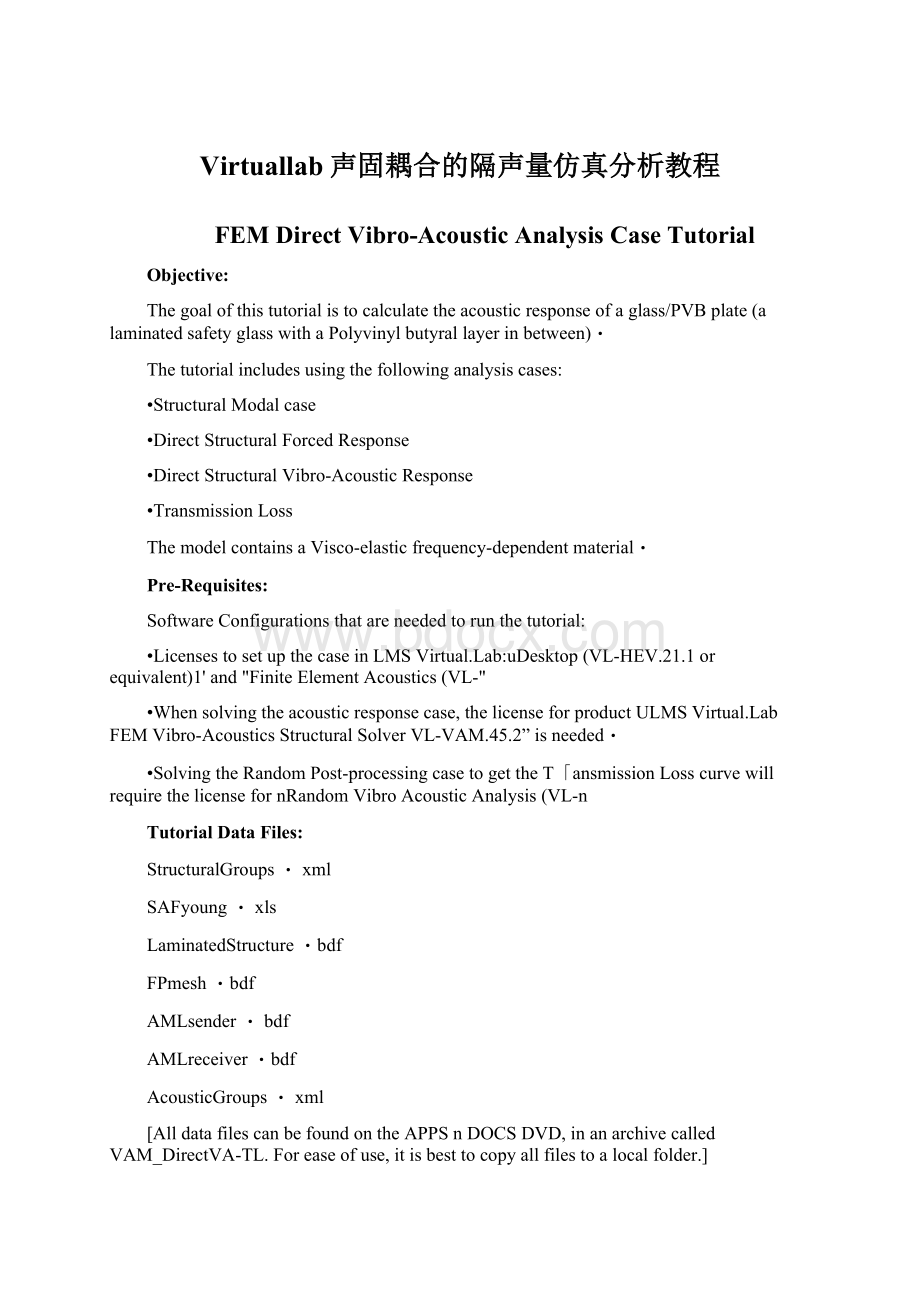
Virtuallab声固耦合的隔声量仿真分析教程
FEMDirectVibro-AcousticAnalysisCaseTutorial
Objective:
Thegoalofthistutorialistocalculatetheacousticresponseofaglass/PVBplate(alaminatedsafetyglasswithaPolyvinylbutyrallayerinbetween)・
Thetutorialincludesusingthefollowinganalysiscases:
•StructuralModalcase
•DirectStructuralForcedResponse
•DirectStructuralVibro-AcousticResponse
•TransmissionLoss
ThemodelcontainsaVisco-elasticfrequency-dependentmaterial・
Pre-Requisites:
SoftwareConfigurationsthatareneededtorunthetutorial:
•LicensestosetupthecaseinLMSVirtual.Lab:
uDesktop(VL-HEV.21.1orequivalent)1'and"FiniteElementAcoustics(VL-"
•Whensolvingtheacousticresponsecase,thelicenseforproductULMSVirtual.LabFEMVibro-AcousticsStructuralSolverVL-VAM.45.2”isneeded・
•SolvingtheRandomPost-processingcasetogettheT「ansmissionLosscurvewillrequirethelicensefornRandomVibroAcousticAnalysis(VL-n
TutorialDataFiles:
StructuralGroups・xml
SAFyoung・xls
LaminatedStructure・bdf
FPmesh・bdf
AMLsender・bdf
AMLreceiver・bdf
AcousticGroups・xml
[AlldatafilescanbefoundontheAPPSnDOCSDVD,inanarchivecalledVAM_DirectVA-TL.Foreaseofuse,itisbesttocopyallfilestoalocalfolder.]
STEPBYSTEPTutorial:
STEP1
AfterstartingLMSVirtual.Lab,createanewdocumentintheAcousticHarmonicFEM
Workbench(Start-^Acoustics-^AcousticHarmonicFEM).
STEP2
SelectFile-^Importfromthemainmenu・[TheImportcommandcanalsobeselectedfromthecontextualmenuoftheLinksManager,byrightclicking]
Afileselectorwindowappearsallowingyoutospecifythefiletypeandthefilename・[Formoredetails,see]
SelectthefiletypeNASTRANBulkFile(匸bdf,*・NS#^.nasf\dat)andbrowseforthefileLaminatedstructure・bdfandclicktheOpenbutton.Anewdialogboxappearsrequestingtheselectionofdatathatneedstobeimportedfromthefile.Thedataentriesthatarenotavailableinthefilearegrayedout.
SelectinSplitintoMultipleMeshPa「tsunderMeshCreationandsettheunitsystemtoMeter,Kilogram,Second,clicktheOKbuttOn.
STEP3
Next,thedifferentstructuralmaterialswillbedefined・ThetwoouterlayersofthepanelaremadeofGlass・Toincorporatethe2%structuraldampingofthismaterial,itwillbemodeledasaviscoelasticmaterialwithaconstantcomplexYoungmodulus・TheinnerlayerismadeofPVB.
Insert-^Materials-^NewMaterials-^NewViscoelasticMaterial...
[Right-clickontheMaterialsfeatureintheSpecificationTree-^NewMaterials-^NewViscoelasticMaterial]
Definethematerialsasfollows:
GLASS
PVB
YoungModulus
Constant
PoissonRatio
Mass
Density
YoungModulus
Poisson
Ratio
MassDensity
Real
Imaginary
0・23
2500
kg_m3
Frequency
Dependent
0・49
1066kg_m3
7・15e+011
N_m2
:
L・401e+009
N_m2
ThePVBmaterialatthecenterofthewindshieldhasstrongfrequencydependentstiffnesspropertiesandisnearlyincompressible・Thefrequencydependencycanbeincorporatedinaviscoelasticmaterialusinganeditedloadfunction.ThevaluescanbeimportedfromtheExceldocumentSAFyoung.xlsasfollows:
CheckFrequencyDependent,andright-clicktheinputfield・
SelectNewFunction・
IntheAttributestab,enterasNameYoung"smoduluspvb・
IntheValuestab,clicktheImportafilebutton,andbrowsetotheexcelfiletoselectit.
SwitchtheDataFormattoLinearAmpHtude/Phase(deg)becausethefilecontainsthevalueslikethat.ClicktheImportbutton.
ClicktheOKbuttonoftheFunctionEditorGUL
ClicktheOKbuttonontheMaterialGUL
OntheEditedLoadFunctionSet,create(usingthecontextmenu)a2Ddisplay&typeComp/ex(EditedLoadFunction)ontheYoung'smodulusandcheckthecurve:
STEP4
DefiningtwoStructural3DpropertiesforGlassandPVB,appliedtothestructuralgroupsGlass(withthedefinedmaterialGlass)andPVB(withthedefinedmaterialPVB).
Insert-^Properties-^NewStructuralProperties-^Create3D-Property
[Right-clickonthePropertiesfeatureintheSpecificationTree-^-NewStructuralProperties-^•Create3D-Property]
BeforethefollowingstepspleasemakesuretheMeshPartsaredefinedastypes:
PROPERTY0一Structural
Glass一Structural
PVB一Structural
ThiscanbedonebygoingtoTools-^SetMeshPartsType
[Right-clickonthemeshintheSpecificationTree,SetMeshPartType-^SetasStructuralMeshPart]
STEP5
Inthenextstep,themodelmeshwillbeimportedfromtwoNastraninputfiles・TheyeachcontainameshonwhichwewillapplyanAMLproperty(AutomaticallyMatchedLayer),oneonthereceiverside,andoneonthesenderside.:
File-^ImportAcousticMesh-^ModelMesh...,andselectthefileAMLreceiver.bdf
UseMeter,KilogramandSecondsunits,andineludethematerialsandproperties・
Similarly,importAMLsender・bdf・
Atthispointthemeshpartstypedefinitionwindowshouldlooklikethis:
STEP6
InsertingtheNewMaterialandpropertiesforthenewimportedmeshes
InsertanewAcousticmaterialasfollows(usethedefaultvaluesforair):
InsertalsoaNewFluidProperty.Callitalsoair,usethejustdefinedmaterial'Air',andapplyittothetwoAcousticmeshparts(SenderandReceiverside).
STEP7
Tofacilitatethecreationofthestructuralandacousticmodel,someelementgroupshavebeenpredefinedinxmlfiles・Toimportthesegroups,firstcreatemeshgroupsets・
InsertaNewGroupSet,eitherfromthecontextualmenuorwithInsert-^MeshGrouping-^•GroupSet....
ByrightclickingtheGroupSetfeatureintheSpecificationTree,insertameshgroupnamedStructuralGroups,andinitimportthe5groupsfromthefilestructuralGroups・xml・
Right-clicktheGroupSet,anduseMeshGrouping-^GroupSelectionDialog...:
SimilarlyinsertameshgroupnamedAcousticGroups,andinitimportthe4groupsfromthefileAcousticGroups・xml
Right-clickthegroupset,anduseagainMeshGrouping->GroupSelectionDialog...:
Step8
Savetheanalysis,butwithoutclosing.
SETTINGUPTHEACOUSTICCASES
Step1
Insertanewacousticautomaticallymatchedlayerpropertytotakeintoaccountthesemi-infiniteextentofthesenderandreceiverrooms・InsertanewAMLpropertybyright-clickingProperties,useNewAcousticProperties-^AutomaticallyMatchedLayerProperty....
ApplyittothetwoAcousticgroupsAMLReceiverandAMLSender.SwitchtheRadiationsurfacetoUserDefined,andselecttheamlReceivergroup・
Step2
InsertaDirectVibro・AcousticResponseAnalysisCasetocomputethestructuralresponseandacousticpressurefieldsinboththesenderandreceiveracousticdomainsforeachofthedistributedplanewaveexcitations:
ToperformthiscalculationuseNoLoadfunctionSetandNoLoadVectorSet.
Createnewsetsforalltherest.
STEP3
ExpandtheDirectVibro・AcousticResponseAnalysisCasefromtheSpecificationTree,right-clicktheBoundaryConditionSetanduseAcousticSources-^DistributedPlaneWaves...withaRefinementLeveled2,aRadius&4m,andanAcousticPressureonlPa.Theplanewaveswillbeusedtoexcitethesystemandtocalculatethetransmissionlosscharacteristicsofthepanel.
Sincethepanelisnotalignedwiththexyplane,thiscoordinateplanecannotbeusedtodefinethelocationoftheplanewavesources・So,fortheHalfSpacePlaneselectPlanedefinedbyGroupsndselecttheacousticgroupcouplingsender・
SelecttheNegativeHalfSpaceside.
ClicktheOKbuttontogenerateasetof12spatiallydistributedplanewaves・
Bynowthemodelshouldlooksimilartothis:
Step4
Wewillnowrestraintheborderoftheglasspanel.
Right-clicktheRestraintSet,addanAdvancedRestraintqv\the3TranslationalDOFs,anduseassupporttheStructuralGroupBCs.
Step5
Couplingsurfacedefinitionwillbeusedtocoupletheupperandlowersurfacesofthepaneltotheenvelopesurfaceoftheacousticcavity・WhensettingtheCouplingSurface,thecouplingbetweenthestructureandthefluidisonbothsides.
Tocorrectlydefinethetwo-sidedcouplinginatransmissionlosscalculation,twocouplingsurfacesneedtobecreated・FromtheCouplingSurfaceSet.1feature,double-clicktheCouplingSurfaceSet.1,andaddthetwosurfaces:
StructuralGroupCouplingSenderandAcousticGroupCouplingSender.Useatoleraneeof10mmandselectasCouplingTypeOneside.ClicktheApplybutton.
DothesamefortheReceiverSideintheendyoushouldhavetwoCouplingsurfaces:
Step6
Double-clickontheDirectVibro-AcousticResponsesolutiontoupdatetheanalysisparameters.Inthecurrenttutorial,theresponseatthecenterfrequenciesofthethirdoctavebandsbetween160Hzand2000Hzwillbeanalyzed・IntheResultSpecificationstab,selectUserDefinedfortheArgumentAxisDefinitionandremovethestandardanalysisfrequencyrange・Addanewfrequency「angedefinitionandselectaLogarithmicStepdefinitionwithastartingfrequencyof160Hz,anendingfrequencyof2000Hzandastepof1・8.ClicktheOKbuttontoaddthefrequency「angedefinition.
RequestlectorresultsatFieldPointsandfortheAcousticPotentials.NoneedtosolveforStructuralDisplacementsfornow・
AdjusttheSolvingParameters・Ifyoursystemissetupforparallelprocessing(seetheAdvaneedAcousticInstallationmanual),tryoneoftheParallelismtypes・UsetheDirectsolver.
AdjustalsotheJobandResources,e.g.tousemultiplethreads・
LeavetheOutputSetsempty,meaningthatresultswillbecomputedwhereverpossible.
Step7
UpdatetheDirectVibro-AcousticResponseSolutiontocomputetheacousticpressurefieldsandstructuraldeformations.Thiswilltakeawhile,asthereare23frequenciesand12loadconditions.Saveyourmodel.
Step