USBHID键盘扫描码.docx
《USBHID键盘扫描码.docx》由会员分享,可在线阅读,更多相关《USBHID键盘扫描码.docx(64页珍藏版)》请在冰豆网上搜索。
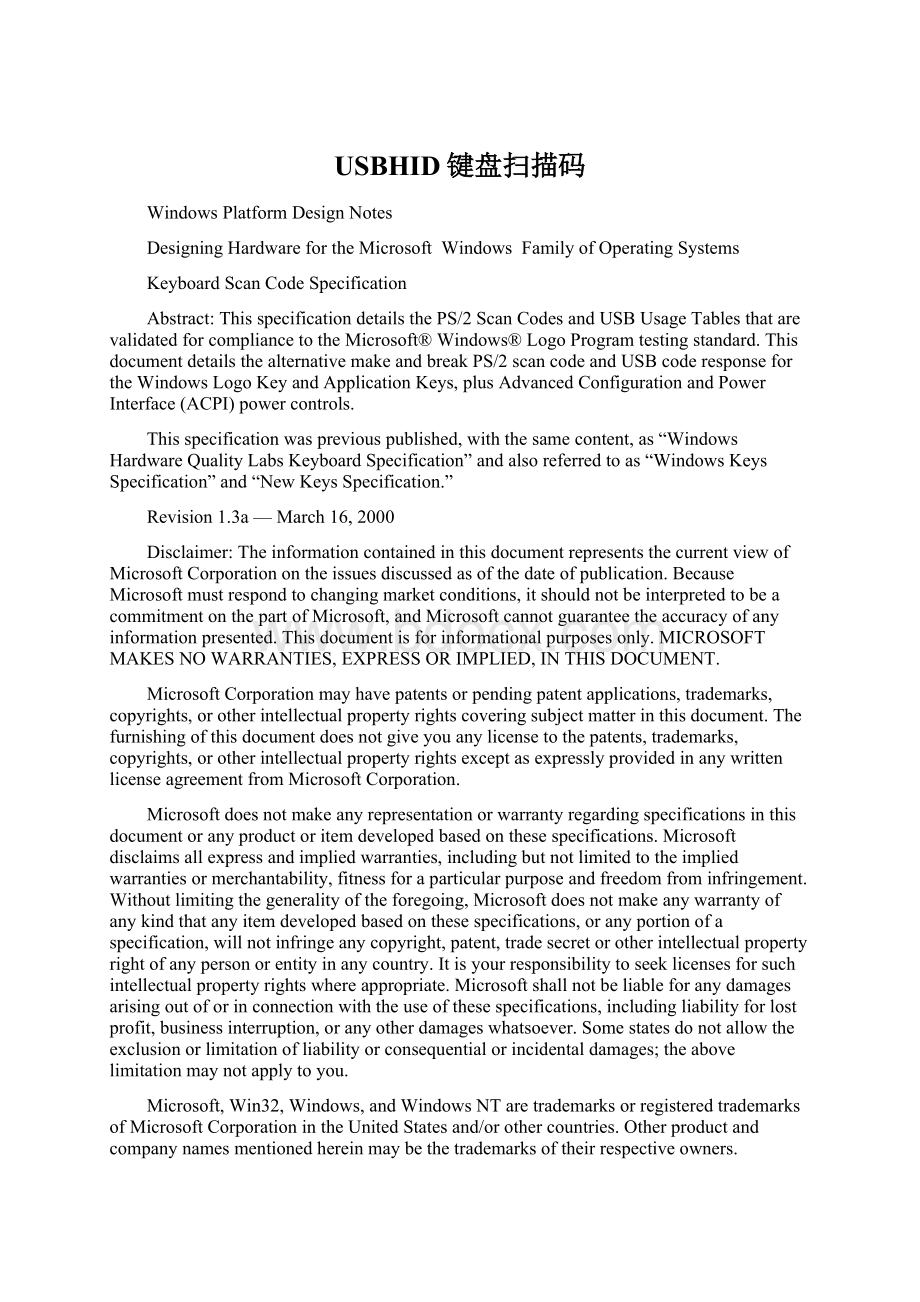
USBHID键盘扫描码
WindowsPlatformDesignNotes
DesigningHardwarefortheMicrosoftWindowsFamilyofOperatingSystems
KeyboardScanCodeSpecification
Abstract:
ThisspecificationdetailsthePS/2ScanCodesandUSBUsageTablesthatarevalidatedforcompliancetotheMicrosoft®Windows®LogoProgramtestingstandard.ThisdocumentdetailsthealternativemakeandbreakPS/2scancodeandUSBcoderesponsefortheWindowsLogoKeyandApplicationKeys,plusAdvancedConfigurationandPowerInterface(ACPI)powercontrols.
Thisspecificationwaspreviouspublished,withthesamecontent,as“WindowsHardwareQualityLabsKeyboardSpecification”andalsoreferredtoas“WindowsKeysSpecification”and“NewKeysSpecification.”
Revision1.3a—March16,2000
Disclaimer:
TheinformationcontainedinthisdocumentrepresentsthecurrentviewofMicrosoftCorporationontheissuesdiscussedasofthedateofpublication.BecauseMicrosoftmustrespondtochangingmarketconditions,itshouldnotbeinterpretedtobeacommitmentonthepartofMicrosoft,andMicrosoftcannotguaranteetheaccuracyofanyinformationpresented.Thisdocumentisforinformationalpurposesonly.MICROSOFTMAKESNOWARRANTIES,EXPRESSORIMPLIED,INTHISDOCUMENT.
MicrosoftCorporationmayhavepatentsorpendingpatentapplications,trademarks,copyrights,orotherintellectualpropertyrightscoveringsubjectmatterinthisdocument.Thefurnishingofthisdocumentdoesnotgiveyouanylicensetothepatents,trademarks,copyrights,orotherintellectualpropertyrightsexceptasexpresslyprovidedinanywrittenlicenseagreementfromMicrosoftCorporation.
Microsoftdoesnotmakeanyrepresentationorwarrantyregardingspecificationsinthisdocumentoranyproductoritemdevelopedbasedonthesespecifications.Microsoftdisclaimsallexpressandimpliedwarranties,includingbutnotlimitedtotheimpliedwarrantiesormerchantability,fitnessforaparticularpurposeandfreedomfrominfringement.Withoutlimitingthegeneralityoftheforegoing,Microsoftdoesnotmakeanywarrantyofanykindthatanyitemdevelopedbasedonthesespecifications,oranyportionofaspecification,willnotinfringeanycopyright,patent,tradesecretorotherintellectualpropertyrightofanypersonorentityinanycountry.Itisyourresponsibilitytoseeklicensesforsuchintellectualpropertyrightswhereappropriate.Microsoftshallnotbeliableforanydamagesarisingoutoforinconnectionwiththeuseofthesespecifications,includingliabilityforlostprofit,businessinterruption,oranyotherdamageswhatsoever.Somestatesdonotallowtheexclusionorlimitationofliabilityorconsequentialorincidentaldamages;theabovelimitationmaynotapplytoyou.
Microsoft,Win32,Windows,andWindows NTaretrademarksorregisteredtrademarksofMicrosoftCorporationintheUnitedStatesand/orothercountries.Otherproductandcompanynamesmentionedhereinmaybethetrademarksoftheirrespectiveowners.
© 1996-2000 Microsoft Corporation.Allrightsreserved.
Contents
NoticeofChange
ThisversionoftheKeyboardScanCodeSpecificationdetailsthePS/2ScanCodesandUSBUsageTablesthatarevalidatedforcompliancetotheMicrosoftWindowsLogoProgramtestingstandard.ThisdocumentdetailsthealternativemakeandbreakPS/2scancodeandUSBcoderesponsefortheWindowsLogokey,ApplicationKeys,andAdvancedConfiguration&PowerInterface(ACPI)powercontrols.
/
ThisdocumentsupercedesallversionsoftheNewKeysSpecificationsfortheWindowsKeysandWindowsHardwareQualityLabsWHQLKeyboardSpecification.ThereisnochangerequiredfordevelopersofWindows-basedapplicationstosupportanycompatibleimplementation.
***IMPORTANT***
AsofAugust1,1996,yourkeyboardmustpasstheWindowskeyboardtestingattheWindowsHardwareQualityLabseitherpriorto,orinconjunctionwith,theWindowsKeyLogotesting.
Therequirementsforcompatibilitytestingarenotchanged,andakeyboardvendorcanimplementthesenewkeyssuccessfullyfollowingthe1.0,1.1,or1.2versionsoftheNewKeysSpecification.ThereisnochangerequiredfordevelopersofWindows-basedapplicationstosupportanycompatibleimplementation.
RevisionHistory
Revision
Date
Comments
1.3a
3/16/00
Adjustedtitleandrelatedreferences
1.3
2/23/99
Appskeyremovedasmodifier,Hidaudiocontrolusagesadded
1.2
6/25/98
ACPICodescorrected.
1.1
5/1/98
ScanCodeSet3requirementremoved.
1.0
3/27/98
Initialproposalforconsideration.
WindowsKeysSupportforWindowsSoftwareApplications
ThethreeWindowsKeysreportthefollowingkeycodesintheMicrosoftWindows95,Windows98,andWindowsNT®operatingsystems,andfutureversionsofWindowsoperatingsystems.
KeyCodesforScanCodeSet1:
WindowsKey
Make
Break
WindowsVirtualKey
LeftWindows
E05B
E0DB
5B
RightWindows
E05C
E0DC
5C
Application
E05D
E0DD
5D
KeyCodesforScanCodeSet2:
WindowsKey
Make
Break
WindowsVirtualKey
LeftWindows
E01F
E0F01F
5B
RightWindows
E027
E0F027
5C
Application
E02F
E0F02F
5D
KeyCodesforUSBUsageTables:
WindowsKey
UsagePage
UsageIndex(Dec)
UsageIndex(Hex)
TypicalAT-101position
LeftWindows
0x07
227
E3
127
RightWindows
0x07
231
E7
128
Application
0x07
101
65
129
WhatSoftwareApplicationsVendorsShouldSupportandHow
ToprovidesupportfortheWindowsKeys,anapplicationshouldsupporttheapplicationkeyvirtualkeyscancode(5D)asacontextmenueventsimilartoarightmousebuttonclickinsomeapplicationstoday.
ApplicationsvendorsareencouragedtoextendtheirsupportbeyondtheapplicationkeytoincludesupportforapplicationkeycombinationslikeCTRL+Application,Alt+ApplicationandSHIFT+Application.Thesekeycombinationsarereservedforapplicationstosupport.SupportforWindows+Applicationisreservedfortheoperatingsystem.
ApplicationKeyCombinations
RecommendedSupport
CTRL+ApplicationKey
unspecified,applicationspecific
ALT+ApplicationKey
unspecified,applicationspecific
SHIFT+ApplicationKey
unspecified,applicationspecific
Windows+ApplicationKey
reservedforoperatingsystem
ApplicationKey+
notsupportedasamodifierkey,supportmustbesuppliedbyapplication
SuggestionsforSupportofApplicationKeyCombinations
Contextmenuatthelocationofthetextcursor(insteadofthemousepointer)
Launchautomatedhelpagent
Popuplistoflast5actions(orlistofcommonlyaccessedfunctions)
Enable/Disablemacrorecordingorotherusercontrollablefeatures
Switchtonextopenwindowinamultipledocument
UserassignablekeythroughanapplicationUI
ApplicationKeySupportintheMicrosoftWindowsOperatingSystems
Theapplicationkeywillprimarilyfunctiontobringupacontextmenuattheselectionormousepointer.Thisfunctionalityisthesameastherightmousebuttonclickinsomeapplicationstoday.
ApplicationKeyResponseSupportedbytheOperatingSystem
OperatingSystem
Windows3.x
noresponse1
WindowsNT3.5x
noresponse1
WindowsNT4.0
contextmenuonselection
WindowsNT4.0
contextmenuonselection
Windows95
contextmenuonselection
Windows98
contextmenuonselection
1Windowsstillreportsa5Dvirtualkeycodewhichmeansthatapplicationscanenablefunctionality
UsingtheWindowsLogoKeyLogoandApplicationKeyLogoinDocumentation
TheWindowsLogokeyandtheApplicationLogokeymaybeusedbyOEMs,ISVsandIHVsindocumentationthatdescribesthefunctionalityoftheLogokeys,providedsuchdescriptionisconsistentwithMicrosoft’sguidelinesforuseoftheLogokeys.
•ItisnotnecessarytoobtainaLogolicensefromMicrosoftinordertorefertotheLogokeysindocumentation.Thisistheonlypermissiblenon-licenseduseoftheWindowsLogo.
•TheLogosmaynotbeusedinanywayotherthanasspecifiedintheLogolicenseguidelines.
•Uponrequest,Microsoftwillprovidecamera-readyartworkoftheLogostobeusedindocumentation.Sendyoure-mailrequesttoMicrosoftWindowsHardwareQualityLabsatwhqlinfo@with“ArtworkRequest”inyoursubjectline.Alternatively,youmayusetheWindowsflagsymbolprovidedinthe“Wingdings®”font.ThischaracterisavailablebypressingALT+0255onthenumerickeypad.
•YoumaynotaltertheLogosinanyway.
•TheLogosshouldbetypedwithanemptyspacebeforeandaftereachsymbol,followedbyaplussignandanotherspace,followedbythemodifierifappropriate.Examplesareshown:
WindowsLogokey+Bor+B
Applicationkey+Sor++S
WindowsLogoKeySupport(ReservedforOperatingSystemUse)
TheWindowsLogokeysarereservedforsystemlevelfunctions.SoftwaredevelopersshouldnotimplementsupportfortheWindowsLogokeysinWindows95,Windows98,orWindowsNT-basedapplications.TheWindowsLogokeysaresupportedintheoperatingsystemandprovidesystemlevelfunctionalitytotheenduser.ThefollowingtablelistsafewoftheWindowsLogokeycombinationsandtheirfunctionality.ThislistisnotexhaustiveandadditionalcombinationswillbeusedbytheMicrosoftWindows95,Windows98,orWindowsNToperatingsystems.
WindowsLogoKeyCombination
FunctionalityinWindows95/98
Windows+F1
Displaythepopupmenufortheselectedobject.
Windows+TAB
ActivatenextTaskbarbutton.
Windows+E
ExploreMyComputer.
Windows+F
FindDocument.
Windows+CTRL+F
FindComputer.
Windows+M
MinimizeAll.
SHIFT+Windows+M
UndoMinimizeAll.
Windows+R
DisplayRundialogbox.
Windows+PAUSE(Break)
Performasystemfunction.
WindowsKeysSupportforOEMsandKeyboard