JAVAswing界面实现数据库增删改查精.docx
《JAVAswing界面实现数据库增删改查精.docx》由会员分享,可在线阅读,更多相关《JAVAswing界面实现数据库增删改查精.docx(12页珍藏版)》请在冰豆网上搜索。
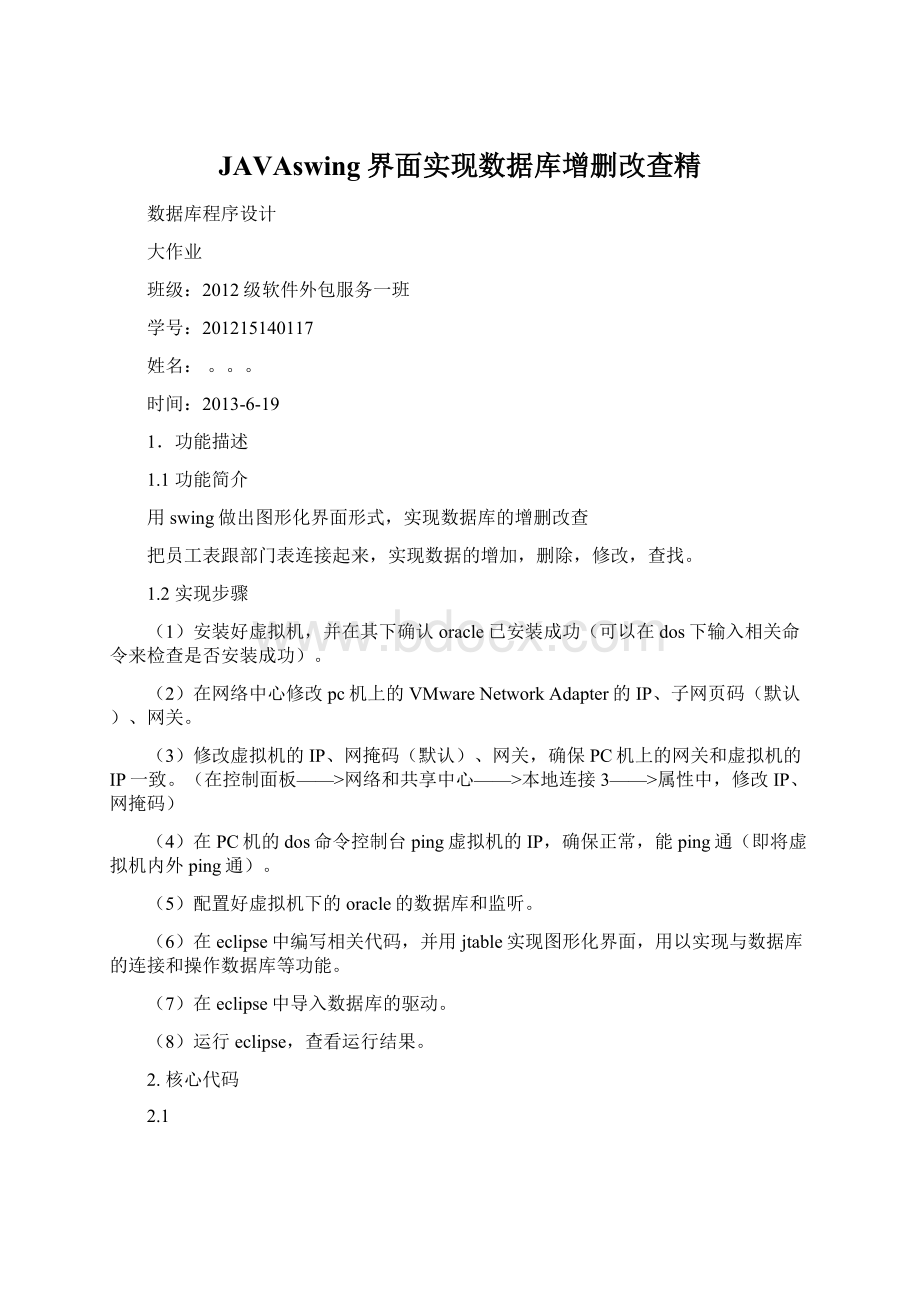
JAVAswing界面实现数据库增删改查精
数据库程序设计
大作业
班级:
2012级软件外包服务一班
学号:
201215140117
姓名:
。
。
。
时间:
2013-6-19
1.功能描述
1.1功能简介
用swing做出图形化界面形式,实现数据库的增删改查
把员工表跟部门表连接起来,实现数据的增加,删除,修改,查找。
1.2实现步骤
(1)安装好虚拟机,并在其下确认oracle已安装成功(可以在dos下输入相关命令来检查是否安装成功)。
(2)在网络中心修改pc机上的VMwareNetworkAdapter的IP、子网页码(默认)、网关。
(3)修改虚拟机的IP、网掩码(默认)、网关,确保PC机上的网关和虚拟机的IP一致。
(在控制面板——>网络和共享中心——>本地连接3——>属性中,修改IP、网掩码)
(4)在PC机的dos命令控制台ping虚拟机的IP,确保正常,能ping通(即将虚拟机内外ping通)。
(5)配置好虚拟机下的oracle的数据库和监听。
(6)在eclipse中编写相关代码,并用jtable实现图形化界面,用以实现与数据库的连接和操作数据库等功能。
(7)在eclipse中导入数据库的驱动。
(8)运行eclipse,查看运行结果。
2.核心代码
2.1
1.数据库连接
packageorg.lxh.info.dbc;
importjava.sql.Connection;
importjava.sql.DriverManager;
importjava.sql.ResultSet;
importjava.sql.SQLException;
importjava.sql.Statement;
publicclassDatabaseConnection{
publicstaticvoidmain(String[]args{
Connectionconn=null;
Statementstmt=null;
ResultSetrs=null;
try{
Class.forName("oracle.jdbc.driver.OracleDriver";
Stringurl="jdbc:
oracle:
thin:
@192.168.0.128:
1521/WFJ";
conn=DriverManager.getConnection(url,"hr","hr";
stmt=conn.createStatement(;
Stringsql="select*fromdepartments";
rs=stmt.executeQuery(sql;
while(rs.next({
System.out.print(rs.getInt("department_id";
System.out.print("\t";
System.out.print(rs.getString("department_name";
System.out.print("\t";
System.out.print(rs.getInt("manager_id";
System.out.print("\t";
System.out.print(rs.getInt("location_id";
System.out.println(;
}
}catch(ClassNotFoundExceptione{
e.printStackTrace(;
}catch(SQLExceptione{
e.printStackTrace(;
}finally{
try{
if(rs!
=null{
rs.close(;
}
if(stmt!
=null{
stmt.close(;
}
if(conn!
=null{
conn.close(;
}
}catch(SQLExceptione{
//TODOAuto-generatedcatchblock
e.printStackTrace(;
}
}
}
}
2.生成getset方法
packageedu;
publicclassCountry{
privateStringdepartment_id;
privateStringdepartment_name;
privateStringarea;
privateStringpopulation;
publicStringgetdepartment_id({
returndepartment_id;
}
publicvoidsetdepartment_id(Stringdepartment_name{
this.name=department_id;
}
publicStringgetdepartment_name({
returndepartment_name;
}
publicvoidsetdepartment_name(Stringdepartment_name{
this.department_name=department_name;
}
publicStringgetmanager_id({
returnmanager_id;
}
publicvoidsetmanager_id(Stringmanager_id{
this.manager_id=manager_id;
}
publicStringgetlocation_id({
returnlocation_id;
}
publicvoidsetlocation_id(Stringlocation_idn{
this.location_id=location_id;
}
}
}
3实现方法
packagetuxinghua;
importjava.awt.Color;
importjava.awt.event.ActionEvent;
importjava.awt.event.ActionListener;
importjava.io.Serializable;
importjava.sql.DriverManager;
importjava.sql.ResultSet;
importjava.util.ArrayList;
importjava.util.List;
importjavax.swing.JButton;
importjavax.swing.JFrame;
importjavax.swing.JLabel;
importjavax.swing.JScrollPane;
importjavax.swing.JTable;
importjavax.swing.JTextField;
importjavax.swing.table.DefaultTableModel;
importjava.awt.event.MouseAdapter;
importjava.awt.event.MouseEvent;
publicclassAppStudentextendsJFrame{
privateJTextFielddepartment_idField;
privateJTextFielddepartment_nameField;
privateJTextFieldmanager_idField;
privateJTextFieldlocation_idField;
privateJTabletable;
privateDefaultTableModelmodel;
privateString[]columns={"department_id","department_name","manager_id","location_id"};
privateListdata;
privateStudenttmp;
publicAppStudent({
data=newArrayList(;
getContentPane(.setLayout(null;
JLabellblemployee=newJLabel("department_id";
lblemployee.setBounds(12,10,220,13;
getContentPane(.add(lblemployee;
department_idField=newJTextField(;
department_idField.setBounds(100,7,96,19;
getContentPane(.add(department_idField;
department_idField.setColumns(10;
JLabellblAge=newJLabel("department_name";
lblAge.setBounds(252,10,220,13;
getContentPane(.add(lblAge;
department_nameField=newJTextField(;
department_nameField.setBounds(365,7,96,19;
getContentPane(.add(department_nameField;
department_nameField.setColumns(10;
JLabellblStuno=newJLabel("manager_id";
lblStuno.setBounds(12,36,220,13;
getContentPane(.add(lblStuno;
manager_idField=newJTextField(;
manager_idField.setColumns(10;
manager_idField.setBounds(100,33,96,19;
getContentPane(.add(manager_idField;
JLabellblClass=newJLabel("location_id";
lblClass.setBounds(252,36,220,13;
getContentPane(.add(lblClass;
location_idField=newJTextField(;
location_idField.setColumns(10;
location_idField.setBounds(365,33,96,19;
getContentPane(.add(location_idField;
JButtonbtnAdd=newJButton("增加";
btnAdd.addActionListener(newActionListener({
publicvoidactionPerformed(ActionEvente{
add(;
}
}
;
btnAdd.setBounds(75,59,77,21;
getContentPane(.add(btnAdd;
JButtonbtnDel=newJButton("删除";
btnDel.addActionListener(newActionListener({
publicvoidactionPerformed(ActionEvente{
del(;
}
}
;
btnDel.setBounds(180,59,77,21;
getContentPane(.add(btnDel;
JButtonbtnUpdate=newJButton("更新";
btnUpdate.addActionListener(newActionListener({
publicvoidactionPerformed(ActionEvente{
update(;
}
}
;
btnUpdate.setBounds(280,59,77,21;
getContentPane(.add(btnUpdate;
JButtonbtnFind=newJButton("查找";
btnFind.addActionListener(newActionListener({
publicvoidactionPerformed(ActionEvente{
find(;
}
}
;
btnFind.setBounds(380,59,77,21;
getContentPane(.add(btnFind;
model=newDefaultTableModel(columns,0;
table=newJTable(model;
table.addMouseListener(newMouseAdapter(
{
publicvoidmouseClicked(MouseEvente
{
introw=table.getSelectedRow(;
department_idField.setText((Stringtable.getValueAt(row,0;
department_nameField.setText((Stringtable.getValueAt(row,2;
manager_idField.setText((Stringtable.getValueAt(row,3;
location_idField.setText((Stringtable.getValueAt(row,4;
tmp=getInput(;
}
};
JScrollPanescrollPane=newJScrollPane(table;
scrollPane.setBounds(12,100,571,248;
getContentPane(.add(scrollPane;
setDefaultCloseOperation(EXIT_ON_CLOSE;
setLocationRelativeTo(null;
setLocation(350,200;
setSize(601,380;
setResizable(false;
setVisible(true;
}
privateStudentgetInput({
Studentstu=newStudent(;
stu.department_id=department_idField.getText(;
stu.department_name=department_nameField.getText(;
stu.manager_id=manager_idField.getText(;
stu.location_id=location_idField.getText(;
returnstu;
}
privatevoidadd({
data.add(getInput(;
showTable(;
}
privatevoiddel({
for(inti=0;i{
if(tmp.equals(data.get(i
{
data.remove(i;break;
}
}
showTable(;
}
privatevoidupdate({
Studentstu=getInput(;
for(inti=0;i{
if(tmp.equals(data.get(i{
data.remove(i;
data.add(i,stu;
break;
}
}
showTable(;
}
privatevoidfind({
removeRows(;
Studentstu=getInput(;
for(inti=0;iStudenttmp=(Studentdata.get(i;
if(tmp.equals(stu{
model.addRow(tmp.toArray(;
break;
}
}
}
privatevoidshowTable({
removeRows(;
for(inti=0;i{
Studentstu=(Studentdata.get(i;
model.addRow(stu.toArray(;
}
}
privatevoidremoveRows({
while(model.getRowCount(>0{
model.removeRow(0;
}
}
publicstaticvoidmain(String[]args{
newAppStudent(;
}
}
classStudent
implementsSerializable{
publicStringdepartment_id;
publicStringdepartment_name;
publicStringmanager_id;
publicStringlocation_id;
publicbooleanequals(Objectobj{
returnequals((Studentobj;
}
publicbooleanequals(Studentobj{
booleanisdepartment_id=true;
if(obj.department_id!
=null&&!
"".equals(obj.department_id{
isdepartment_id=department_id.equals(obj.department_id;
}
booleanisdepartment_name=true;
if(obj.department_name!
=null&&!
"".equals(obj.department_name{
isdepartment_name=department_name.equals(obj.department_name;
}
booleanismanager_id=true;
if(obj.manager_id!
=null&&!
"".equals(obj.manager_id{
ismanager_id=manager_id.equals(obj.manager_id;
}
booleanislocation_id=true;
if(obj.location_id!
=null&&!
"".equals(obj.location_id{
islocation_id=location_id.equals(obj.location_id;
}
returnisdepartment_id&&isdepartment_name&&ismanager_id&&islocation_id;
}
publicString[]toArray({
returnnewString[]{department_id,department_name,manager_id,location_id
};
}
publicvoidsetVisible(booleanb{
//TODOAuto-generatedmethodstub
}
}
3.实训总结
通过这次实训我发现了自己许多的缺点和不足,我一定会好好找出不足,尽最大可能去改正,不断进步发展。
对于本次实训,我表示很遗憾,未能达到预期的效果,归根到底还是关于java的知识没学好。
我认为基础知识是很重要的,图形化界面要在eclipse中实现必须要熟悉jframe的功能,只有熟知jframe的所有功能才能对图形化界面做出来,但是我对之一部分的了解是少之又少,不足以通过jframe来实现图形化界面,并且在里面连接数据库,实现oracle中hr用户中department和employees这两张表的增删改查。