fluent 学习资料 Laminar Pipe Flow.docx
《fluent 学习资料 Laminar Pipe Flow.docx》由会员分享,可在线阅读,更多相关《fluent 学习资料 Laminar Pipe Flow.docx(34页珍藏版)》请在冰豆网上搜索。
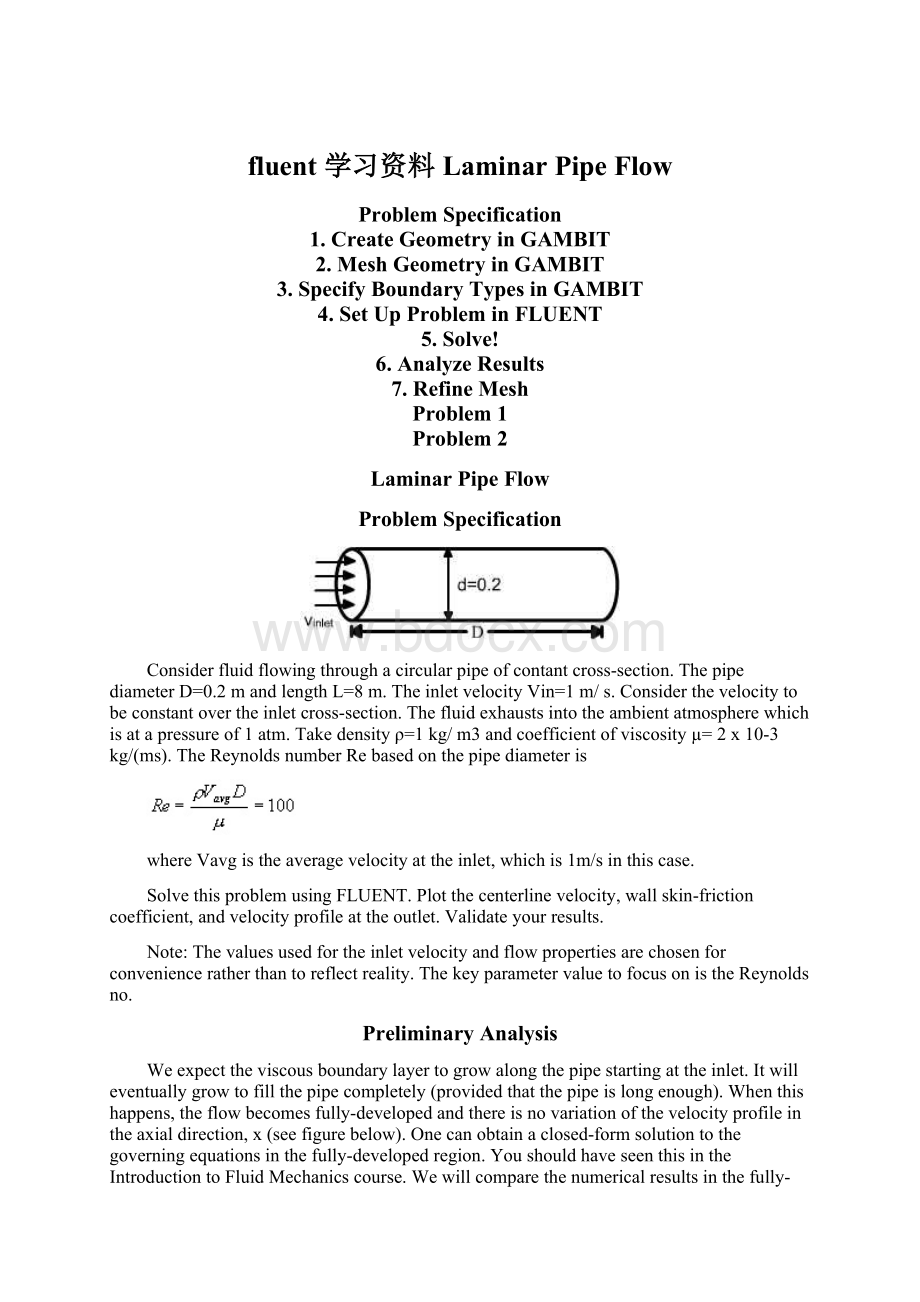
fluent学习资料LaminarPipeFlow
ProblemSpecification
1.CreateGeometryinGAMBIT
2.MeshGeometryinGAMBIT
3.SpecifyBoundaryTypesinGAMBIT
4.SetUpProbleminFLUENT
5.Solve!
6.AnalyzeResults
7.RefineMesh
Problem1
Problem2
LaminarPipeFlow
ProblemSpecification
Considerfluidflowingthroughacircularpipeofcontantcross-section.ThepipediameterD=0.2mandlengthL=8m.TheinletvelocityVin=1m/s.Considerthevelocitytobeconstantovertheinletcross-section.Thefluidexhaustsintotheambientatmospherewhichisatapressureof1atm.Takedensityρ=1kg/m3andcoefficientofviscosityµ=2x10-3kg/(ms).TheReynoldsnumberRebasedonthepipediameteris
whereVavgistheaveragevelocityattheinlet,whichis1m/sinthiscase.
SolvethisproblemusingFLUENT.Plotthecenterlinevelocity,wallskin-frictioncoefficient,andvelocityprofileattheoutlet.Validateyourresults.
Note:
Thevaluesusedfortheinletvelocityandflowpropertiesarechosenforconvenienceratherthantoreflectreality.ThekeyparametervaluetofocusonistheReynoldsno.
PreliminaryAnalysis
Weexpecttheviscousboundarylayertogrowalongthepipestartingattheinlet.Itwilleventuallygrowtofillthepipecompletely(providedthatthepipeislongenough).Whenthishappens,theflowbecomesfully-developedandthereisnovariationofthevelocityprofileintheaxialdirection,x(seefigurebelow).Onecanobtainaclosed-formsolutiontothegoverningequationsinthefully-developedregion.YoushouldhaveseenthisintheIntroductiontoFluidMechanicscourse.Wewillcomparethenumericalresultsinthefully-developedregionwiththecorrespondinganalyticalresults.Soit'sagoodideaforyoutogobacktoyourtextbookintheIntrocourseandreviewthefully-developedflowanalysis.Whatarethevaluesofcenterlinevelocityandfrictionfactoryouexpectinthefully-developedregionbasedontheanalyticalsolution?
Whatisthesolutionforthevelocityprofile?
We'llcreatethegeometryandmeshinGAMBITwhichisthepreprocessorforFLUENT,andthenreadthemeshintoFLUENTandsolvefortheflowsolution.
GotoStep1:
CreateGeometryinGAMBIT
Step1:
CreateGeometryinGAMBIT
StrategyforCreatingGeometry
Inordertocreatetherectangle,wewillfirstcreatetheverticesatthefourcorners.We'llthenjoinadjacentverticesbystraightlinestoformthe"edges"oftherectangle.Lastly,we'llcreatea"face"correspondingtotheareaenclosedbytheedges.InStep2,we'llmeshthefacei.e.therectangle.Notethatin3Dproblems,you'llhavetoforma"volume"fromfaces.SothehierarchyofgeometricobjectsinGAMBITisvertices->edges->faces->volumes.
CreateaWorkingDirectory
Createafoldercalledpipeinaconvenientlocation.We'llusethisastheworkingfolderinwhichfilescreatedduringthesessionwillbestored.
NoteforACCELcomputerlabusers:
Eachusergetshis/herown100MBofdiskspaceunderS:
atACCEL.YoucanputyourfilesinS:
andit'llbeaccessiblefromanycomputer.Thisiswhereyoushouldputfilesthatyouwanttokeepandaccesslateron.
StartGAMBIT
Startyourcommandprompt.
Start>Run
InWindowsNT/2000/XP:
Typecmdandpressenter.
InWindows95/98/ME:
Typecommandandpressenter.
Navigateyourwaytoyourworkingfolder.Forexample,ifyoucreatedafoldernamedfluentondriveS:
inWindows,typecdS:
\fluentatthecommandpromptandpressEnter.
StartGAMBITbytypinggambit-idpipeatthecommandpromptandpressingEnter.
Ifthisdoesn'twork,trytypingthefullpathnametotheGAMBITexecutable:
c:
\fluent.inc\ntbin\ntx86\gambit-idpipe
ThisbringsuptheGAMBITinterfaceandtellsGAMBITtousepipeasthedefaultprefixforallfilescreatedduringthesession.InWindows,theExceedX-serverstartsupbeforetheGAMBITinterfacecomesup.Exceedisathird-partyapplicationneededtorendertheinterfaceinWindows(GAMBITwasoriginallydevelopedunderUnix).Tomakebestuseofscreenrealestate,movethewindowsandresizethemsothatyouapproximatethisscreenarrangement.ThiswayyoucanreadinstructionsinthebrowserwindowandimplementtheminGAMBIT.
Youcanresizethetextinthebrowserwindowtoyourtasteandcomfort:
InInternetExplorer:
Menubar>View>TextSize,thenchoosetheappropriatefontsize.
InNetscape:
Menubar>View>IncreaseFontorMenubar>View>DecreaseFont.
TheGAMBITInterfaceconsistsofthefollowing:
∙MainMenuBar:
NotethatthejobnamepipeappearsafterID:
inthetitlebaroftheUtilityMenu.
∙OperationToolpad:
We'llmoreorlessworkourwayacrosstheOperationToolpadaswegothroughthesolutionsteps.Noticethataseachofthetopbuttonsisselected,adifferent"sub-pad"appears.TheGeometrysub-padisshownintheabovesnaphot.
∙GlobalControlToolpad:
TheGlobalControlToolpadhasoptionssuchasFittoScreen
andUndo
thatareveryhandyduringthecourseofgeometryandmeshcreation.
∙GAMBITGraphics:
Thisisthewindowwherethegraphicalresultsofoperationsaredisplayed.
∙GAMBITDescriptionPanel:
TheDescriptionPanelcontainsdescriptionsofbuttonsorobjectsthatthemouseispointingto.MoveyourmouseoversomebuttonsandnoticethecorrespondingtextintheDescriptionPanel.
∙GAMBITTranscriptWindow:
ThisisthewindowtowhichoutputfromGAMBITcommandsiswrittenandwhichprovidesfeedbackontheactionstakenbyGAMBITasyouperformoperations.If,atsomepoint,youarenotsureyouclickedtherightbuttonorenteredavaluecorrectly,thisiswheretolooktofigureoutwhatyoujustdid.YoucanclickonthearrowbuttonintheupperrighthandcornertomaketheTranscriptwindowfull-sized.Youcanclickonthearrowagaintoreturnthewindowtoitsoriginalsize.Goahead,givethisatry.
SelectSolver
SpecifythatthemeshtobecreatedisforusewithFLUENT6.0:
MainMenu>Solver>FLUENT5/6
VerifythishasbeendonebylookingintheTranscriptWindowwhereyoushouldsee:
Theboundarytypesthatyou'llbeabletoselectinthethirdstepdependsonthesolverselected.
Wecanassumethattheflowisaxisymmetric.Theproblemdomainis:
whererandxaretheradialandaxialcoordinates,respectively.
Strategyforcreatinggeometry
Wewillputtheoriginofthecoordinatesystematthelowerleftcorneroftherectangle.Thecoordinatesofthecornersareshowninthefigurebelow:
Wewillfirstcreatefourverticesatthefourcornersandjoinadjacentverticestogettheedgesoftherectangle.Wewillthenformafacethatcoverstheareaoftherectangle.
CreateVertices
FindthebuttonsdescribedbelowbypointingthemouseateachofthebuttonsandreadingtheDescriptionWindow.
OperationToolpad>GeometryCommandButton
>VertexCommandButton
>CreateVertex
NoticethattheCreateVertexbuttonhasalreadybeenselectedbydefault.Afteryouselectabuttonunderasub-pad,itbecomesthedefaultwhenyougotoadifferentsub-padandthencomebacktothesub-pad.
Createthevertexatthelower-leftcorneroftherectangle:
Nexttox:
entervalue0.Nexttoy:
entervalue0.Nexttoz:
entervalue0(thesevaluesshouldbedefaults).ClickApply.Thiscreatesthevertex(0,0,0)whichisdisplayedinthegraphicswindow.
IntheTranscriptwindow,GAMBITreportsthatit"Createdvertex:
vertex.1".Theverticesarenumberedvertex.1,vertex.2etc.intheorderinwhichtheyarecreated.
Repeatthisprocesstocreatethreemorevertices:
Vertex2:
(0,0.1,0)
Vertex3:
(8,0.1,0)
Vertex4:
(8,0,0)
Notethatfora2Dproblem,thez-coordinatecanalwaysbelefttothedefaultvalueof0.
OperationToolpad>GlobalControl>FittoWindowButton
ThisfitsthefourverticesoftherectanglewehavecreatedtothesizeoftheGraphicsWindow.
(Clickpictureforlargerimage)
CreateEdges
We'llnowconnectappropriatepairsofverticestoformedges.ToselectanyentityinGAMBIT,holddowntheShiftkeyandclickontheentity.
OperationToolpad>GeometryCommandButton
>EdgeCommandButton
>CreateEdge
SelecttwoverticesthatmakeupanedgeofthisrectanglebyholdingdowntheShiftbuttonandclickingonthecorrespondingvertices.Aseachvertexispicked,itwillappearredintheGraphicsWindow.ThenletgooftheShiftbutton.Wecanchecktheselectedverticesbyclickingontheup-arrownexttoVertices:
.
Thiswillbringupawindowcontainingtheverticesthathavebeenselected.VerticescanbemovedfromtheAvailableandPickedlistsbyselectingthemandthenpressingtheleftorrightarrowbuttons.
Afterthecorrectverticeshavebeenselected,clickClose,thenclickApplyintheCreateStraightEdgewindow.
Repeatthisprocesstocreatearectangle.
(Clickpictureforlargerimage)
CreateFace
OperationToolpad>GeometryCommandButton
>FaceCommandButton
>FormFace
Toformafaceoutoftheareaenclosedbythefourlines,weneedtoselectthefourledgesthatenclosethisarea.ThiscanbedonebyholdingdowntheShiftkey,clickingoneachline(noticethatthecurrentlyselectedlineappearsred),andthenreleasingtheShiftkeyafterallfourlineshavebeenselected.
Alternatively,aneasierwaytodothiswouldbetoclickontheuparrownexttoedges:
ThiswillbringuptheEdgeListwindow.ClickonAll->toselectalloftheedgesatonce.ClickClose.
ClickApplytocreatetheface.
GotoStep2:
MeshGeometryinGAMBIT
Step2:
MeshGeometryinGAMBIT
We'llnowcreateameshontherectangularfacewith100divisionsintheaxialdirectionand5divisionsintheradialdirection.We'llfirstmeshthefouredgesandthentheface.Thedesiredgridspa