某高速公路专用网设计方案.docx
《某高速公路专用网设计方案.docx》由会员分享,可在线阅读,更多相关《某高速公路专用网设计方案.docx(18页珍藏版)》请在冰豆网上搜索。
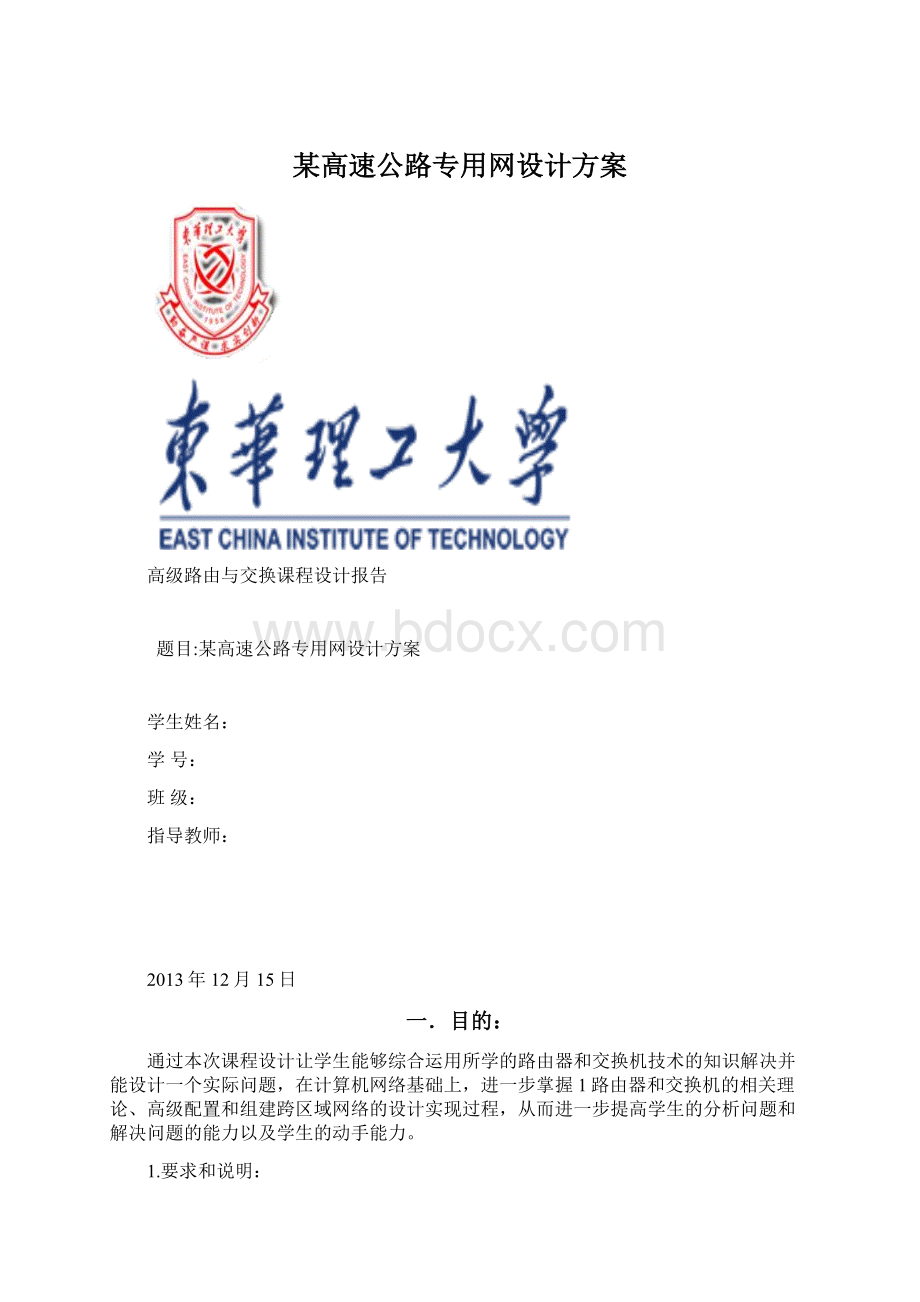
某高速公路专用网设计方案
高级路由与交换课程设计报告
题目:
某高速公路专用网设计方案
学生姓名:
学号:
班级:
指导教师:
2013年12月15日
一.目的:
通过本次课程设计让学生能够综合运用所学的路由器和交换机技术的知识解决并能设计一个实际问题,在计算机网络基础上,进一步掌握1路由器和交换机的相关理论、高级配置和组建跨区域网络的设计实现过程,从而进一步提高学生的分析问题和解决问题的能力以及学生的动手能力。
1.要求和说明:
1.自己独立完成,最终提交课程设计报告和实验成果
2.课程设计报告格式:
封面、题目、时间地点、要求、内容、详细步骤和过程、总结
3.指定时间必须在实验机房上机
4.最终成绩包括平时考勤成绩(20%)、检查成绩(40%)、报告成绩(40%)
5.实验设计内容必须以老师指定的题目为准,老师指定的题目为最终检查的依据
二.内容:
1.从考虑费用代价出发,进行设备选型和综合布线,并进行IP地址规划;
2.此专用网设计方案要求是跨局域网之间的连接,所以需要选择接入技术,实现广域技术的连接;
3.设计出详细的拓扑图,将各个局域网之间相连,设计专用网时按照分层模型进行规划,指定核心区,接入区等;
4.实现广域网上的技术ppp、帧中继和HDLC技术等;
5.实现LAN和WAN上的路由器配置,选择合适的路由协议,并对路由器的安全进行配置;
6.实现LAN和WAN上的交换机配置,包括二层和三层交换机的安全配置;
7.对中间设备进行统一管理,并实现远程登陆管理;
8.实现DHCP服务,本地网络的动态IP和远程动态IP分配服务;
9.对网络上的数据流进行控制,配置ACL。
三.高速公路专用网的意义
高速公路通信系统是高速公路建设中的重要配套项目和基础设施组成部分,它为高速公路各级部门的运营、管理以及沿线设立的收费、监控系统提供话音、数据和图像的传输,是实现高速公路快速、安全、高效运行的重要保障。
四.网络规划:
网络分为四大块:
1.指挥中心。
2.收费站子网
3.服务区子网
4.监控系统子网
其中指挥中心与服务区可以访问外网,指挥中心可以访问所有的子网。
但是只有监控系统可以访问指挥中心。
通过ACL访问控制链表实现监控系统的独立性,使服务区与收费站不能访问指挥中心。
实现远程telnet服务在指挥中心可以远程登录各个子网的路由器。
在连入外网的路由器上配置访问控制链表以实现外网不能访问内网。
同时配置nat地址转换以方便内网访问外网。
只有监控中心可以主动访问指挥中心。
在各个路由上配置密码以保证安全,实现DHCP远程动态IP地址分配。
五.拓扑图
六.配置代码
路由器0
Buildingconfiguration...
Currentconfiguration:
2142bytes
!
version12.4
noservicetimestampslogdatetimemsec
noservicetimestampsdebugdatetimemsec
noservicepassword-encryption
!
hostnameRouter
!
!
!
!
ipdhcpexcluded-address192.168.1.1
ipdhcpexcluded-address192.168.2.1
ipdhcpexcluded-address192.168.3.1
ipdhcpexcluded-address192.168.4.1
ipdhcpexcluded-address192.168.4.2
ipdhcpexcluded-address192.168.7.1
ipdhcpexcluded-address192.168.6.1
!
ipdhcppoola
network192.168.1.0255.255.255.0
default-router192.168.1.1
ipdhcppoolb
network192.168.2.0255.255.255.0
default-router192.168.2.1
ipdhcppoolc
network192.168.3.0255.255.255.0
default-router192.168.3.1
ipdhcppoold
network192.168.7.0255.255.255.0
default-router192.168.7.1
ipdhcppoole
network192.168.6.0255.255.255.0
default-router192.168.6.1
!
!
!
!
!
!
!
!
!
spanning-treemodepvst
!
!
!
!
interfaceFastEthernet0/0
ipaddress192.168.4.1255.255.255.0
duplexauto
speedauto
!
interfaceFastEthernet0/1
noipaddress
duplexauto
speedauto
!
interfaceFastEthernet0/1.10
encapsulationdot1Q10
ipaddress192.168.1.1255.255.255.0
!
interfaceFastEthernet0/1.20
encapsulationdot1Q20
ipaddress192.168.2.1255.255.255.0
!
interfaceFastEthernet0/1.30
encapsulationdot1Q30
ipaddress192.168.3.1255.255.255.0
!
interfaceSerial0/0/0
ipaddress10.0.0.1255.255.255.0
encapsulationframe-relay
frame-relaymapip10.0.0.2901broadcastcisco
frame-relaymapip10.0.0.3902broadcastcisco
frame-relaymapip10.0.0.4903broadcastcisco
frame-relaylmi-typeq933a
!
interfaceSerial0/0/1
noipaddress
shutdown
!
interfaceFastEthernet0/1/0
switchportmodeaccess
shutdown
!
interfaceFastEthernet0/1/1
switchportmodeaccess
shutdown
!
interfaceFastEthernet0/1/2
switchportmodeaccess
shutdown
!
interfaceFastEthernet0/1/3
switchportmodeaccess
shutdown
!
interfaceVlan1
noipaddress
shutdown
!
routerrip
version2
network10.0.0.0
network192.168.1.0
network192.168.2.0
network192.168.3.0
network192.168.4.0
noauto-summary
!
ipclassless
!
!
!
nocdprun
!
!
!
!
!
linecon0
!
lineaux0
!
linevty04
login
!
!
!
End
路由器1
!
version12.4
noservicetimestampslogdatetimemsec
noservicetimestampsdebugdatetimemsec
noservicepassword-encryption
!
hostnameRouter
!
!
!
!
!
!
!
!
!
!
!
!
!
!
!
!
!
!
interfaceFastEthernet0/0
noipaddress
duplexauto
speedauto
!
interfaceFastEthernet0/0.10
encapsulationdot1Q10
ipaddress192.168.6.1255.255.255.0
iphelper-address10.0.0.1
!
interfaceFastEthernet0/0.20
encapsulationdot1Q20
ipaddress192.168.7.1255.255.255.0
iphelper-address10.0.0.1
!
interfaceFastEthernet0/1
noipaddress
duplexauto
speedauto
shutdown
!
interfaceSerial0/0/0
ipaddress10.0.0.2255.255.255.0
encapsulationframe-relay
frame-relaymapip10.0.0.1109broadcastcisco
frame-relaymapip10.0.0.3102broadcastcisco
frame-relaymapip10.0.0.4103broadcastcisco
frame-relaylmi-typeq933a
!
interfaceVlan1
noipaddress
shutdown
!
routerrip
version2
network10.0.0.0
network192.168.6.0
network192.168.7.0
noauto-summary
!
ipclassless
!
!
!
nocdprun
!
!
!
!
!
linecon0
linevty04
login
!
!
!
end
路由器2
!
version12.4
noservicetimestampslogdatetimemsec
noservicetimestampsdebugdatetimemsec
noservicepassword-encryption
!
hostnameRouter
!
!
!
!
!
!
!
!
!
!
!
!
!
!
!
!
!
!
interfaceFastEthernet0/0
ipaddress192.168.5.1255.255.255.0
duplexauto
speedauto
!
interfaceFastEthernet0/1
noipaddress
duplexauto
speedauto
shutdown
!
interfaceSerial0/0/0
ipaddress10.0.0.3255.255.255.0
encapsulationframe-relay
frame-relaymapip10.0.0.3202broadcastcisco
frame-relaymapip10.0.0.4203broadcastcisco
frame-relaylmi-typeq933a
!
interfaceVlan1
noipaddress
shutdown
!
routerrip
version2
network10.0.0.0
network192.168.5.0
noauto-summary
!
ipclassless
!
!
!
nocdprun
!
!
!
!
!
linecon0
linevty04
login
!
!
!
end
出口网关3
!
version12.4
noservicetimestampslogdatetimemsec
noservicetimestampsdebugdatetimemsec
noservicepassword-encryption
!
hostnameRouter
!
!
!
!
!
!
!
!
!
!
!
!
!
!
!
!
!
!
interfaceFastEthernet0/0
noipaddress
duplexauto
speedauto
shutdown
!
interfaceFastEthernet0/1
noipaddress
duplexauto
speedauto
shutdown
!
interfaceSerial0/0/0
ipaddress10.0.0.4255.255.255.0
encapsulationframe-relay
frame-relaylmi-typeq933a
!
interfaceSerial0/1/0
ipaddress172.16.0.1255.255.255.252
encapsulationppp
!
interfaceVlan1
noipaddress
shutdown
!
routerrip
version2
network10.0.0.0
network172.16.0.0
default-informationoriginate
noauto-summary
!
ipclassless
iproute0.0.0.00.0.0.0172.16.0.2
!
!
!
nocdprun
!
!
!
!
!
linecon0
linevty04
login
!
!
!
end
switch1
!
version12.1
noservicetimestampslogdatetimemsec
noservicetimestampsdebugdatetimemsec
noservicepassword-encryption
!
hostnameSwitch
!
!
!
interfaceFastEthernet0/1
switchportmodetrunk
!
interfaceFastEthernet0/2
switchportmodetrunk
!
interfaceFastEthernet0/3
switchportmodetrunk
!
interfaceFastEthernet0/4
switchportmodetrunk
!
interfaceFastEthernet0/5
switchportaccessvlan10
switchportmodeaccess
!
interfaceFastEthernet0/6
switchportmodetrunk
!
interfaceFastEthernet0/7
switchportmodetrunk
!
interfaceFastEthernet0/8
switchportmodetrunk
!
interfaceFastEthernet0/9
switchportmodetrunk
!
interfaceFastEthernet0/10
switchportmodetrunk
!
interfaceFastEthernet0/11
switchportmodetrunk
!
interfaceFastEthernet0/12
switchportmodetrunk
!
interfaceFastEthernet0/13
switchportmodetrunk
!
interfaceFastEthernet0/14
switchportmodetrunk
!
interfaceFastEthernet0/15
switchportmodetrunk
!
interfaceFastEthernet0/16
switchportmodetrunk
!
interfaceFastEthernet0/17
switchportmodetrunk
!
interfaceFastEthernet0/18
switchportmodetrunk
!
interfaceFastEthernet0/19
switchportmodetrunk
!
interfaceFastEthernet0/20
switchportmodetrunk
!
interfaceFastEthernet0/21
switchportmodetrunk
!
interfaceFastEthernet0/22
switchportmodetrunk
!
interfaceFastEthernet0/23
switchportmodetrunk
!
interfaceFastEthernet0/24
switchportmodetrunk
!
interfaceVlan1
noipaddress
shutdown
!
!
linecon0
!
linevty04
login
linevty515
login
!
!
end
七.课程设计总结
经过一个星期的上机实验,尽管这门课对我们来说有些困难,但在老师的指导下,最终还是顺利完成该课程设计。
通过该课程设计,收获颇多。
通过该课程设计,掌握了路由的基本过程及其各阶段的基本原理,熟悉了拓扑图,了解了路由器与交换机及其相关的原理应用,对课本上的知识有了更深的理解,课本上的知识是机械的,表面的。
通过实践,上机实验,和同学一起探讨问题,才对实验原理有更深的理解。
知道和理解了该命令在计算机中是怎样执行的,对该理论在实践中的应用有深刻的理解。
通过该课程设计,对书本上的知识有了进一步的理解,对一些功能的实现也有了更深层次的了解以及应用。
能够把课堂上学的知识通过自己设计的实验演示出来,加深了对理论知识的理解也要谢谢老师,一直帮助我们改进实验,认真耐心的讲解我不懂以及不会的地方。
使我对网络方面有了系统的概念。
当然,短短的一周实践并不能将这门课学得好,通过实践,发现了自己很多的不足,特别是耐心!
在遇到不懂要主动向老师学问,跟同学讨论,直到问题得以解决。