SAPIDES101物料主数据更改管理.docx
《SAPIDES101物料主数据更改管理.docx》由会员分享,可在线阅读,更多相关《SAPIDES101物料主数据更改管理.docx(20页珍藏版)》请在冰豆网上搜索。
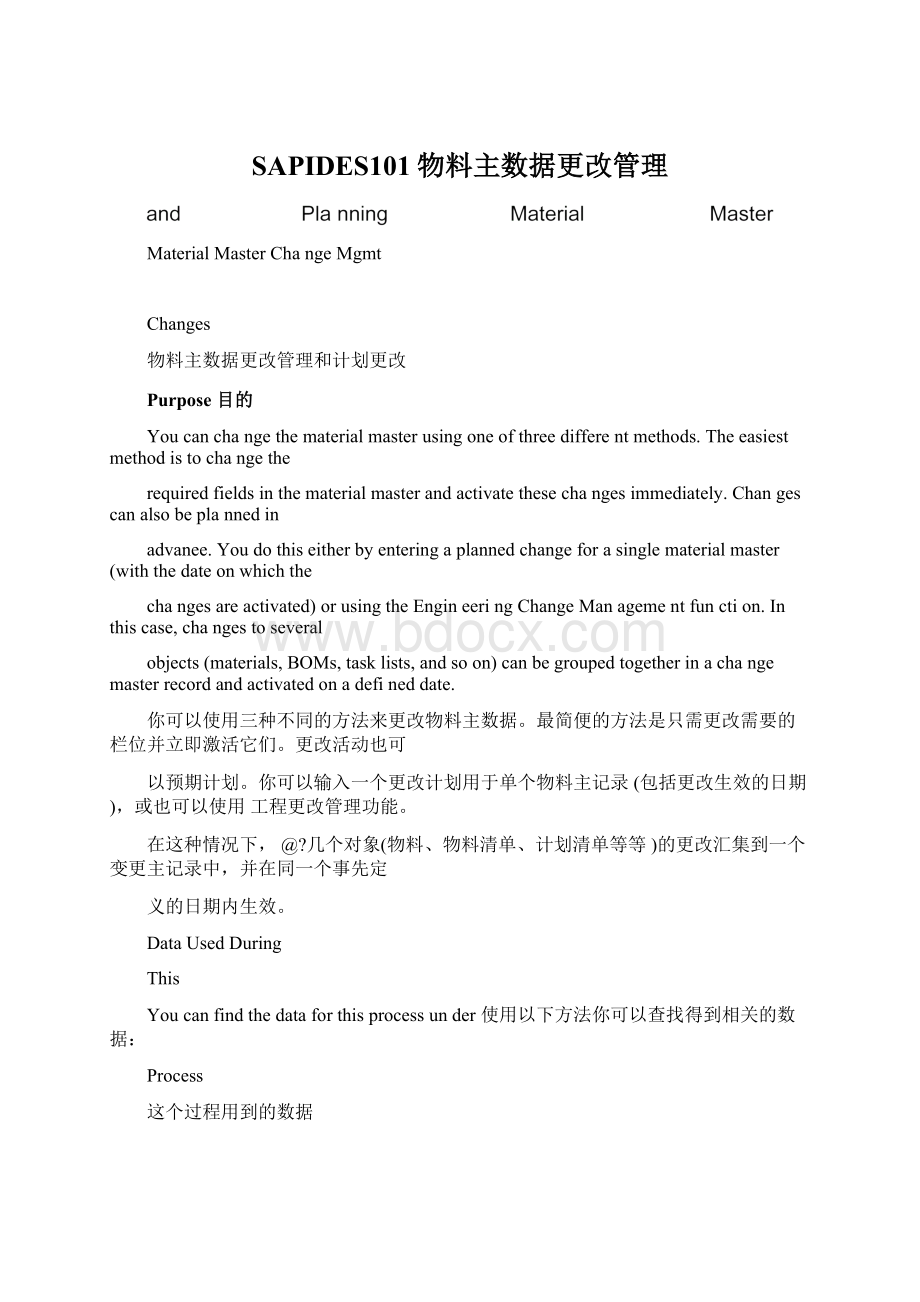
SAPIDES101物料主数据更改管理
MaterialMasterChangeMgmt
Changes
物料主数据更改管理和计划更改
Purpose目的
Youcanchangethematerialmasterusingoneofthreedifferentmethods.Theeasiestmethodistochangethe
requiredfieldsinthematerialmasterandactivatethesechangesimmediately.Changescanalsobeplannedin
advanee.Youdothiseitherbyenteringaplannedchangeforasinglematerialmaster(withthedateonwhichthe
changesareactivated)orusingtheEngineeringChangeManagementfunction.Inthiscase,changestoseveral
objects(materials,BOMs,tasklists,andsoon)canbegroupedtogetherinachangemasterrecordandactivatedonadefineddate.
你可以使用三种不同的方法来更改物料主数据。
最简便的方法是只需更改需要的栏位并立即激活它们。
更改活动也可
以预期计划。
你可以输入一个更改计划用于单个物料主记录(包括更改生效的日期),或也可以使用工程更改管理功能。
在这种情况下,@?
几个对象(物料、物料清单、计划清单等等)的更改汇集到一个变更主记录中,并在同一个事先定
义的日期内生效。
DataUsedDuring
This
Youcanfindthedataforthisprocessunder使用以下方法你可以查找得到相关的数据:
Process
这个过程用到的数据
Field栏位
Europe欧洲
NorthAmerica北美洲
Description扌苗述
Plant工厂
1000
3000
Plantnumber工厂代码
Material物料
1300-520
1300-520
Materialnumber物料编号
Changemasterrecord
更改主记录
MMCM-PUR
MMCM-PUR
Changemasterrecordnumber主
数据更改编号
ProcessFlow操作步骤
1.ChangingtheMaterialMasterImmediately立即更改物料主数据
2.PlanningChangestotheMaterialMaster计划更改物料主数据
3.DisplayingtheChangeMasterRecord显示更改主记录
4.DisplayingPlannedChanges
显示计划更改
5.ActivatingPlannedChanges
激活计划更改
Changing
theMaterial
Master
更改物料主数据
Procedure步骤
1.Callupthetransactionasfollows:
调用事务时请使用:
MenuPath菜单路径
LogisticsMaterialsManagementMaterialMasterMaterial
ChangeImmediately
后勤物料管理物料主数据物料更改立即
TransactionCode事务代码
MM02
▽〜menut>_JOffice03Logistics
▽QlMaterialManagenent
DDPurchasing
P_lInventoryManagerrent
4_lLogisticsInvoiceverification
D_lPhysical[nventory
B二JValuation
卜_lMaterialRequirementsPlanning(MRP)L-_lServiceEntryGhost”—IServiceMaster
»_lForeignTrade/Customs
▽一iMaterialMaster
▽QMaterial
A_lCreate(Special)
>—ICreate(General)
▽ChangeW02-bTirrediatdYj
◎MM12-Schedule
2.OntheChangeMaterial:
InitialScreen,enterthefollowingdata:
在更改物料:
初始屏幕,输入如下条目:
Field栏位
Europe欧洲
NorthAmerica北美洲
Material物料
1300-520
1300-520
Orange師W(InitialScreen)
Selectvlew(s)OrganizatianallevelsDatd
3.ChooseSelectview(s).选定[选择视图]
TheSelectViewsdialogboxappears.弹岀[选择视图]对话框
Change(InitiaiSct&M)
Selectviewfs)OrganizationallevelsData
E-Select
Materid
匚hdngenunib
BasicData1
BasicData2
Classification
Purchasing;
ForeignTrade:
ImportData
PurchaseOrderText
|MRP1
|MRP2
|MRP3
|rw4
Forecastinq
|GeneralPlantData/Stonge1
GeneraPlantDdta/Storage2
QualityMan-agennent
Accounting1
|Accounting2
Costing1
匸c?
sting2
Viewselectiononlyonrequest
Organizationallevels
Data
凰
□
ODefaultvalue;
4.ChoosePurchasing.选定[采购]
5.Choose
(或回车)
6.IntheOrganizationalLevelsdialogbox,enterthefollowingdata:
有[组织级别]对话框中,输入如下条目:
Field栏位
Europe欧洲
NorthAmerica北美洲
Plant工厂
1000
3000
ChangeMaterial(InrtiafScreen)
SelectOrganejoonJlevefc
8.OntheChangeMaterialXXX(RawMaterial)
screen,positionyourcursorinthe
Plant-sp.matl.statusfield,
7.Choose
(或回车)
thenchoosetheF4inputhelp.
在“更改物料XXX(原物料)”屏幕中,把光标定位到[特定工厂的物料状态]栏位中,然后按F4键或点击U1请求帮助
9.InthePlant-SpecificMaterialStatusdialogbox,selectstatus01(blockedforprocurement/warehouse),and
toconfirmyourentrieschoose.
在弹岀的[特定工厂的物料状态]对话框中,选择状态[01(冻结采购/仓库)],然后选择
确定
砂自ChangeMaterial1300-520(Rawmatefiaf)
Rj斗Addition^晶OrgariraUonaifevds昶Chedcsaeendata|A
Ctesifiizdtion冒PurctiasingjFdrsigntradeirnport[RjfchaseordHTtext(MRP1|Wl
Plant
1000
1
□
Suarkplugcable12It
-PtaritSpedfkMaterialStatus
(1)6Entriesfourvl-「d
listr
Geneialdata>
BaseLnitofmeasure
Purchislnggroup
Plant-np.rriatistatusT邹Mf.rn^orulMaterialfreigtitm
B^tchrndnaserTient
✓□口|閻|圖胡|
PC
M"
Drscrip|-»nn
001
□1
^todoKlIbrRoamt/Whse
01
02
E*oc52
Ideim^tenal
BP
曲宀:
扉&Puch^ng
□
KA
Eki匚kedfiorCoding
*
Pl
Freefo(PtotPhase
11w|
5Ef'trTnjrxl
10.Choose
Thesysteminformsyouthatthematerialhasbeenchanged.此时系统提示“物料XXX已经更改”信息
11.Choose
untiltheoverviewtreeappears.选定
返回主屏幕
PlanningMaterialMaster
Changes
计划更改物料主数据
Procedure步骤
1.Callupthetransactionasfollows:
调用事务时请使用:
MenuPath菜单路径
FromtheMaterialnode,chooseChangeSchedule
后勤物料管理物料主数据物料更改计划
TransactionCode事务代码
MM12
0Material
2Material
B口
A口
0
Create(Special)
Create(General)
Change
0MM02-ImmediatGly
&MM12-Schedi嗚
&MM13-Activate
2.OntheScheduleChangingofMaterial:
InitialScreen,enterthefollowingdata:
在物料更改计划(初始屏幕),输入如下条目:
Field栏位
Europe欧洲
NorthAmerica北美洲
Material物料
1300-520
1300-520
Chge.sched.For
计划更改日期
Oneweekfromtoday从今天起一周后
Oneweekfromtoday从今天起的一周后
SrheduieChangingofMaterrat(InitialScre&n)
Selectview(^)Org^rnjatian^llevel?
Data
Material
Chgesched.for
2007.02.10[?
)
Changenumber
Asanalternative,youcanuseachangemasterrecord(usetheChangenumberfield)todefinetheplanned
changedate.
正如一个备选方案一样,你可以使用更改物料主记录(使用更改物料栏位)来定义一个已计划的更改日期
3.ChooseSelectview(s).选定[选择视图]
TheSelectViewsdialogboxappears.弹岀[选择视图]对话框
4.ChoosePurchasing.选定[采购]
5.Choose
ScheduieChangingofMaterfaf(Initr&fScreen)
Selectview(s)OrganizationallevelsData
E-SelectView(s)
Ba^cData1
〔BasicData2
r
Purchasing]
ForeignTrade:
ImportData
MRP1
MRP2
6.
IntheOrganizationalLevelsdialogbox,enterthefollowingdata:
在[组织级别]对话框中,输入如下条目:
Plant工厂
1000
3000
ScheduleChBngfng(InftielScreen)
Setect*ie^(s)OrganizationallevelsData
EfOrganizationalLevels
Organizationallevels/'
Plant1000回
Org.levels/profilesonly口口request
Select¥lew(s)
HDefaultvalues
7.
screen,positionyourcursorinthePlant-sp.
Choose
8.OntheScheduleChangingofMaterial####-###(RawMaterial)matl.statusfield,thenchoosetheF4inputhelp.
在计划更改物料####-###(原物料)屏幕中,定位你的光标在特定工厂的物料状态栏位,然后按F4键或点击[战
请求帮助
9.InthePlant-SpecificMaterialStatus#)dialogbox,selectstatusBP(blockedforpurchasing),thenchoose
在弹岀的[特定工厂的物料状态]对话框中,选择状态[PB(冻结采购)],然后选择
确定
^terlJ
Pbnt
1300-520
1000
Bsstrictidis.
序£11SthedufeChanffinffofMateriaf1300S2D(Jtawmateria1}
刁Addlbor\al禹悟
眾aOfQan^atlori^曲刖
金Check-screendata
B^SiCdita2矽Pud^sng)ForeignVddeimcortjK¥1\WP2kWPS
Generaldatw:
r
Basem【ofEMSirePC
PurchasinQvoup001
Plant-sp.matlstatus
Taxind.f.nutarol
HdleriJfreight31p
Batchnrwnwemenit
bEntriesfound
Youhavenowblockedthepurchasingactivitiesforthismaterialbeginningonthespecifieddate.此时你已经冻结了这个物料在所指定的日期以后的采购活动
10.Choose
Thesysteminformsyouthatthedatawillbechangedonthespecifieddate.
此时系统提示“物料XXX已经更改”信息(PS.如果你回来用MM03看这个栏位,可以看到还是原来的状态
01,只有MM13激活更改而且到了前面输入的计划日期以后,这个栏位才会自动更改)
11.Choose
untiltheoverviewtreeappears.
DisplayingtheChangeMaster
Record
显示更改主记录
Procedure步骤
1.Callupthetransactionasfollows:
调用事务时请使用:
MenuPath菜单路径
FromtheLogisticsnode,chooseCentralFunctionsEngineering
ChangeManagementChangeNumberDisplay
后勤核心功能工程)工程更改管理更改号码显示
TransactionCode事务代码
CC03
2.OntheDisplayChangeMaster:
InitialScreen,enterthefollowingdata:
在显示更改物料主档:
初始屏幕屏幕中,输入如下条目:
Field栏位
Europe欧洲
NorthAmerica
北美洲
Changenumber更改号码
MMCM-PUR
MMCM-PUR
3.Choose
OntheDisplayChangeMaster:
ChangeHeaderscreen,youseethegeneraldataforthechangemaster.
在显示更改物料主档:
修改表头屏幕中,你可以看到更改主档的一般数据
谬日DisplayChangeMartcr:
Chanffeheader
”2Objecttypes£Objects佥^tema+ivedat&sIW囚I「匚茯
^KarnenumEeir!
IICM-PURMaterialChangeMgrrrf/Purdiasing[>ata
Changerra^erwittiouireteasekey
Descnpton
Vakdftom
1935.12-31
Auitioriza廿口口group
Roxonhorciinaa
E^chanoGofatvendor
吕Glusnmfmation
ClWTQegstaM1Active
□usage
nDeletionFlag
Managementc^ta
Gearedon
1995.05.31
ofHFimiKG
Onariijedon
199G.05L22
ofCARLSON
4.Choose
Objecttypes.选
对象类型
译&Dhpi^yChangeObjecttypet
S'ji-£Ob|e£t5J*Alternativedat^s
ChancerumoEf
TTnCI-FUX^trerialChangeMontfPmhasnjL^tJ
Changemasterwithoutlebasekey
心匕吕匚t
HilH
pw,|cennowIsarCial|udt
Biof
TJikfct
Document隔划迎O^rKterhlic
Cldsyft.dtiuri
objectde戶ndarcleM
DisplayChangeMaster;Object;0verview
£i盘ObjectTypes
r2Alt)ernati?
eDates
匚har»genunnber
MNCH-PURMaterialChangeMgnot/PurchasingData
Ddnjefousgooda
vairtt赵
ChangeMasterWithoutReleaseKey
ObjectsMaterial
團回®SB回
mobjectTypg
Object
Description
『aterial
1300-520]
Thesystemdisplaysalistofthedifferentobjecttypesforwhichthechangemasterisvalid.Thechangemastercanbeusedtoplanchangesforthematerialmaster.
系统显示更改主档中不同的对象类型哪一个是有效的,更改主档可以用到计划更改物料主数据中。
5.Choose
untiltheoverviewtreeappears.选定
返回主页面
Displaying
Planned
Changes
显示计划更改
Procedure步骤
1.Callupthetransactionasfollows:
调用事务时请使用:
MenuPath菜单路径
FromtheMaterialsManagementnode,chooseMaterialMaster
MaterialDisplayChangesPlannedChanges
后勤物料管理物料主数据物料显示更改计划更改
TransactionCode事务代码
MM14
2.OntheDisplayPlannedChanges:
InitialScreen,enterthefollowingdata:
在显示计划更改:
初始屏幕屏幕中,输入如下条目:
Field栏位
Europe欧洲
NorthAmerica北美洲
Material物料
1300-520
1300-520
Changenumber更改号码
Noentry
Noentry
Plant工厂
1000
3