票务易购系统之火车票板块 大学毕业设计.docx
《票务易购系统之火车票板块 大学毕业设计.docx》由会员分享,可在线阅读,更多相关《票务易购系统之火车票板块 大学毕业设计.docx(69页珍藏版)》请在冰豆网上搜索。
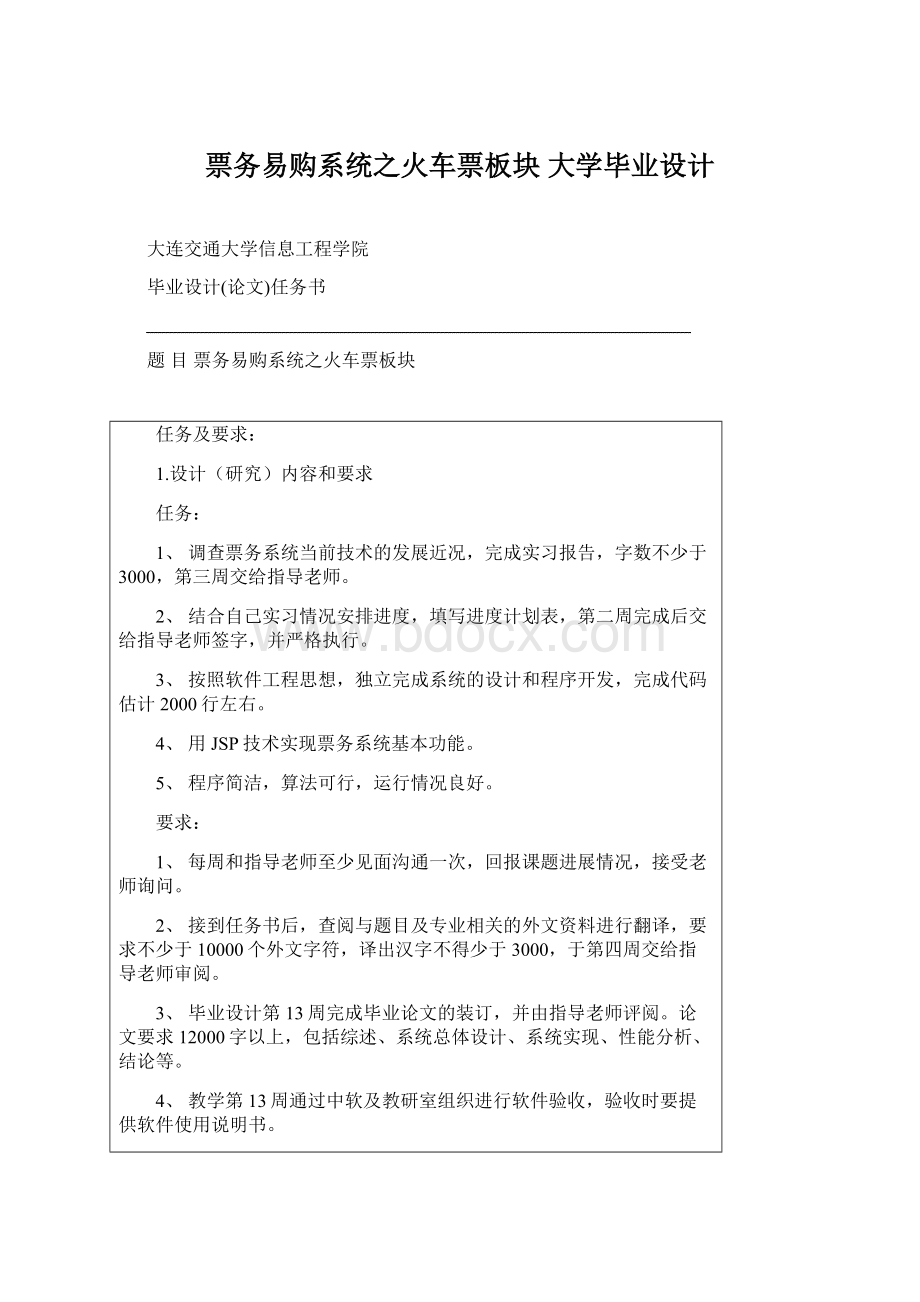
票务易购系统之火车票板块大学毕业设计
大连交通大学信息工程学院
毕业设计(论文)任务书
题目票务易购系统之火车票板块
任务及要求:
1.设计(研究)内容和要求
任务:
1、调查票务系统当前技术的发展近况,完成实习报告,字数不少于3000,第三周交给指导老师。
2、结合自己实习情况安排进度,填写进度计划表,第二周完成后交给指导老师签字,并严格执行。
3、按照软件工程思想,独立完成系统的设计和程序开发,完成代码估计2000行左右。
4、用JSP技术实现票务系统基本功能。
5、程序简洁,算法可行,运行情况良好。
要求:
1、每周和指导老师至少见面沟通一次,回报课题进展情况,接受老师询问。
2、接到任务书后,查阅与题目及专业相关的外文资料进行翻译,要求不少于10000个外文字符,译出汉字不得少于3000,于第四周交给指导老师审阅。
3、毕业设计第13周完成毕业论文的装订,并由指导老师评阅。
论文要求12000字以上,包括综述、系统总体设计、系统实现、性能分析、结论等。
4、教学第13周通过中软及教研室组织进行软件验收,验收时要提供软件使用说明书。
5、于第13周提出毕业答辩申请并签字。
6、第14周答辩,要求制作PPT
2.原始依据
通过大学几年的学习,已经学习了诸如软件工程、数据库原理及应用、数据结构、C++、VisualBasic、JAVA等多门程序设计语言和网络等基础知识和专业知识,学生有能力而且可以独立完成小中型项目的设计与开发。
学校现有设备和环境可以提供给学生实习和上机,而且具有专业老师可以指导学生。
3.参考文献
[1]孙鑫.Servlet/JSP深入详解-基于Tomcat的Web开发.电子工业出版社.2008-8-1
[2]Bergsten,H.O’ReillyJava.American:
SernniYey
[3]张孝祥,徐明华.JSP基础与案例开发详解.清华大学出版社.2009-8-1
[4]李丹丹.SQLServer2000数据库实训教程.清华大学出版社.2007-8-1
[5]王毅.SQL应用开发范例宝典:
软件工程师典藏.人民邮电出版社.2008-7-1
[6]杨林.软件工程实践教程(第2版).电子工业出版社.2011-4-1
[7]朱少民.软件测试方法和技术(第二版).清华大学出版社.2010-7-1
[8]伊乐斯.架构实战—软件架构设计的过程.机械工业出版社.2010-4-1
[9]Paaton,R.软件测试(英文版·第二版).机械工业出版社.2006-1-1
[10]多布斯.软件测试与持续质量改进.人民邮电出版社.2011-7-1
[11]张华祥,刘弘.Java语言基础教程[M].北京:
清华大学出版社,2007
[12]耿祥义,张跃平.Java课程设计[M].北京:
清华大学出版社,2008
[13]耿祥义,张跃平.JSP使用教程[M].北京:
清华大学出版社,2007
指导教师签字:
教研室主任签字:
年月日
大连交通大学信息工程学院
毕业设计(论文)进度计划与考核表
学生姓名
付婷婷
专业班级
软件工程
08-3班
指导教师
阎树昕刘瑞杰
本课题其他人员
无
题 目
票务易购系统之火车票板块
日 期
计划完成内容
完成情况
指导老师检查签字
第1周
实习调研,查阅课题相关外文资料
第2周
了解行业状况、查阅文献资料,阅读资料,撰写调研报告
第3周
完成后台数据库的设计并编码,完成部分论文
第4周
进行需求分析
第5周
进行概要设计
第6周
进行概要设计,基本框架完成,提交毕业论文提纲
第7周
完成后台数据库的设计并编码,完成部分论文
第8周
完成后台数据库的设计并编码,完成部分论文
第9周
继续编码并进行测试,继续编写毕业设计论文
第10周
继续进行程序测试,继续编写毕业设计论文
第11周
整理资料、文档、图表等,修改毕业设计论文
第12周
完成毕业设计论文,打印,按要求装订
第13周
软件验收和准备毕业设计答辩
第14周
毕业设计答辩及成绩评定
指导教师签字:
年 月 日
注:
“计划完成内容”由学生本人认真填写,其它由指导教师考核时填写。
大连交通大学信息工程学院
毕业设计(论文)外文翻译
学生姓名付婷婷专业班级软件工程08-3班
指导教师阎树昕 刘瑞杰职称高工 讲师
所在单位信息科学系软件工程教研室
教研室主任刘瑞杰
完成日期2012年4月13日
HowtotroubleshootconnectivityissuesinSQLServer2000
ThisarticlecanhelpyoutoresolveconnectivityproblemswithMicrosoftSQLServer2000.Thisarticlecontainsdescriptionsofcommonconnectivityproblemsandthestepsthatyoucantaketohelpresolveyourconnectivityproblems.
SQLServer2000supportsseveralmethodsofcommunicationbetweentheinstanceofSQLServerandtheclientapplications.IfyourclientapplicationandtheinstanceofSQLServerresideonthesamecomputer,MicrosoftWindowsinterprocesscommunication(IPC)components,suchaslocalnamedpipesortheSharedMemoryprotocol,areusedtocommunicate.However,whentheclientapplicationandtheinstanceofSQLServerresideondifferentcomputers,anetworkIPC,suchasTCP/IPornamedpipes,isusedtocommunicate.
SQLServer2000usesNet-Library,aDLL,tocommunicatewithaparticularnetworkprotocol.AmatchingpairofNet-Librariesmustbeactiveontheclientcomputerandtheservercomputertosupportthenetworkprotocolthatyouwanttouse.Forexample,ifyouwanttoenableaclientapplicationtocommunicatewithaspecificinstanceofSQLServeracrossTCP/IP,theclientTCP/IPSocketsNet-Library(Dbnetlib.dll)mustbeconfiguredtoconnecttotheserverontheclientcomputer.Likewise,theserverTCP/IPSocketsNet-Library(Ssnetlib.dll)mustlistenontheservercomputer.Inthisscenario,theTCP/IPprotocolstackmustbeinstalledonboththeclientcomputerandtheservercomputer.
AfteryouinstallSQLServer2000,youcanconfigurethepropertiesoftheclientNet-LibrariesbyusingClientNetworkUtility.YoucanconfigurethepropertiesoftheserverNet-LibrariesbyusingServerNetworkUtility(Svrnetcn.exe).TheserverNet-LibrariesareinstalledduringtheinstallationoftheservertoolsinSQLServerSetup.However,someoftheserverNet-Librariesmaynotbeactive.Bydefault,SQLServer2000enablesandlistensonTCP/IP,namedpipes,andSharedMemory.Therefore,foraclienttoconnecttoaservercomputer,theclientmustconnectbyusingaclientNet-LibrarythatmatchesoneoftheserverNet-LibrariesthatiscurrentlybeingusedbytheinstanceofSQLServer.
ForadditionalinformationaboutSQLServercommunicationcomponentsandNet-Libraries,seethefollowingtopicsinSQLServerBooksOnline:
•CommunicationComponents•ClientandServerNet-Libraries•ManagingClients
MostoftheconnectivityissuesthatyoumaynoticeinSQLServer2000occurbecauseofproblemswithTCP/IP,Windowsauthentication,oracombinationofTCP/IPandWindowsauthentication.
ImportantBeforeyoustarttotroubleshootconnectivityissuesinSQLServer2000,makesurethattheMSSQLServerserviceisstartedonthecomputerthatisrunningSQLServer.VerifyyourDNSsettings
ThenameresolutionprocessinDomainNameSystem(DNS)isusedtoresolvetheIPaddresstothenameoftheinstanceofSQLServer.Ifthenameresolutionprocessdoesnotworkcorrectly,theinstanceofSQLServerisnotreachable,andyoumayreceiveoneormoreofthefollowingerrormessages:
SQLServerdoesnotexistoraccessdeniedGeneralNetworkErrorCannotGenerateSSPIContext
Toverifythatthenameresolutionprocessisresolvingthecorrectserver,youcanpingtheserverbyusingtheservernameandtheIPaddressoftheserver.Todoso,followthesesteps:
1.ClickStart,andthenclickRun.2.IntheRundialogbox,typecmdintheOpenbox,andthenclickOK.3.Atthecommandprompt,runthefollowingcommand:
pingNotetheIPaddressthatisreturned.4.Atthecommandprompt,runthefollowingcommand(whereIPaddressistheIPaddressthatyounotedinstep3)ping–a
Verifythatthecommandresolvestothecorrectservername.Ifeitherofthespecifiedcommandsarenotsuccessful,timeout,ordonotreturnthecorrectvalues,theDNSlookupisnotworkingcorrectlyortheproblemoccursbecauseofothernetworkingorroutingissues.ToseeyourcurrentDNSsettings,runthefollowingcommandatacommandprompt:
To%systemroot%\system32\drivers\etc\hostsfileontheclientcomputer.YoucanalsoworkaroundtheproblembyconnectingtotheserverbyusingtheNamedPipesNet-library.Verifytheenabledprotocolsandaliases
Connectivityproblemsmayoccurifthealiasontheclientcomputerissetincorrectly.YoucanviewthealiasesbyusingClientNetworkUtility.Todoso,followthesesteps:
1.StartClientNetworkUtility.IftheSQLServerclienttoolsareinstalledonthecomputerthatisrunningtheclientapplication,followthesestepstostartClientNetworkUtility:
a.ClickStart,andthenpointtoPrograms.b.PointtoMicrosoftSQLServer,andthenclickClientNetworkUtility.IftheSQLServerclienttoolsarenotinstalledontheclientcomputer,followthesestepstostartClientNetworkUtility:
a.ClickStart,andthenclickRun.b.IntheRundialogbox,typecliconfgintheOpenbox,andthenclickOK.2.IntheSQLServerClientNetworkUtilitywindow,clicktheGeneraltab,andthenenablealltheprotocolsthatyouwanttouse.NoteYoumustatleastenabletheTCP/IPprotocolandthenamedpipesprotocol.3.ClicktheAliastab,andthenverifythealiasesthatareconfiguredfortheinstanceofSQLServer.4.VerifythepropertiesofthealiasestomakesurethattheservernameorIPaddressandtheprotocolareconfiguredcorrectly.Youcancreateanewaliastotesttheconnectivitybyusingtheservername,theIPaddress,orevenbyusingadifferentprotocol.
NoteEarlierversionsofMicrosoftDataAccessComponents(MDAC)haveadifferentuserinterfaceforClientNetworkUtility.Therefore,ifyoudonotseetheoptionsthatarelistedinthisarticle,installalaterversionofMDAConthecomputerthatisrunningtheclientapplication.VerifythattheinstanceofSQLServerislisteningcorrectlyToverifythattheinstanceofSQLServerislisteningonnamedpipes,TCP/IP,oranotherprotocolthatyouareusingattheclientapplication,openthecurrentSQLServererrorlogfile.TheSQLServererrorlogfilemaycontainentriesthataresimilartothefollowing:
2003-11-0609:
49:
36.17serverSQLserverlisteningonTCP,SharedMemory,NamedPipes.2003-11-0609:
49:
36.17serverSQLserverlisteningon192.168.1.5:
1433,127.0.0.1:
1433.
IfyouanalyzetheentriesintheSQLServererrorlogfile,youcanverifythattheinstanceofSQLServerislisteningonthecorrectIPaddressandonthecorrectport.Bydefault,adefaultinstanceofSQLServerlistensontheport1433.YoucanalsouseServerNetworkUtilitytoverifytheprotocolsettingsforSQLServerandtochangethepropertiesinSQLServer,includingtheprotocolsthatcanconnecttoSQLServerandtheportsthatcanbeused.FormoreinformationaboutusingServerNetworkUtility,seethe"SQLServerNetworkUtility"topicinSQLServerBooksOnline.
Sometimes,SQLServer2000maynotbindtoport1433oranyotherspecifiedport.ThisproblemmayoccuriftheportisbeingusedbyanotherapplicationorifyouaretryingtoconnectbyusinganIPaddressthatisnotcorrect.Therefore,theTCP/IPconnectionstoSQLServermaynotbesuccessfulandyoumayreceivethefollowingerrormessageintheSQLServererrorlogfile:
2001-11-1415:
49:
14.12serverSuperSocketInfo:
BindfailedonTCP
IfyoucannotconnecttotheinstanceofSQLServerbyusingaTCP/IPconnection,trytousethenamedpipesprotocolortheSharedMemoryprotocol.Runthefollowingcommandatacommandprompttoobtaininformationabouttheportsthatareinuse:
YoucanalsousethePortqrycommand-lineutilitytoobtainmoreinformationabouttheportsthatareinuse.NoteForn