使用Mechanical Toolbar分析的一个例子.docx
《使用Mechanical Toolbar分析的一个例子.docx》由会员分享,可在线阅读,更多相关《使用Mechanical Toolbar分析的一个例子.docx(62页珍藏版)》请在冰豆网上搜索。
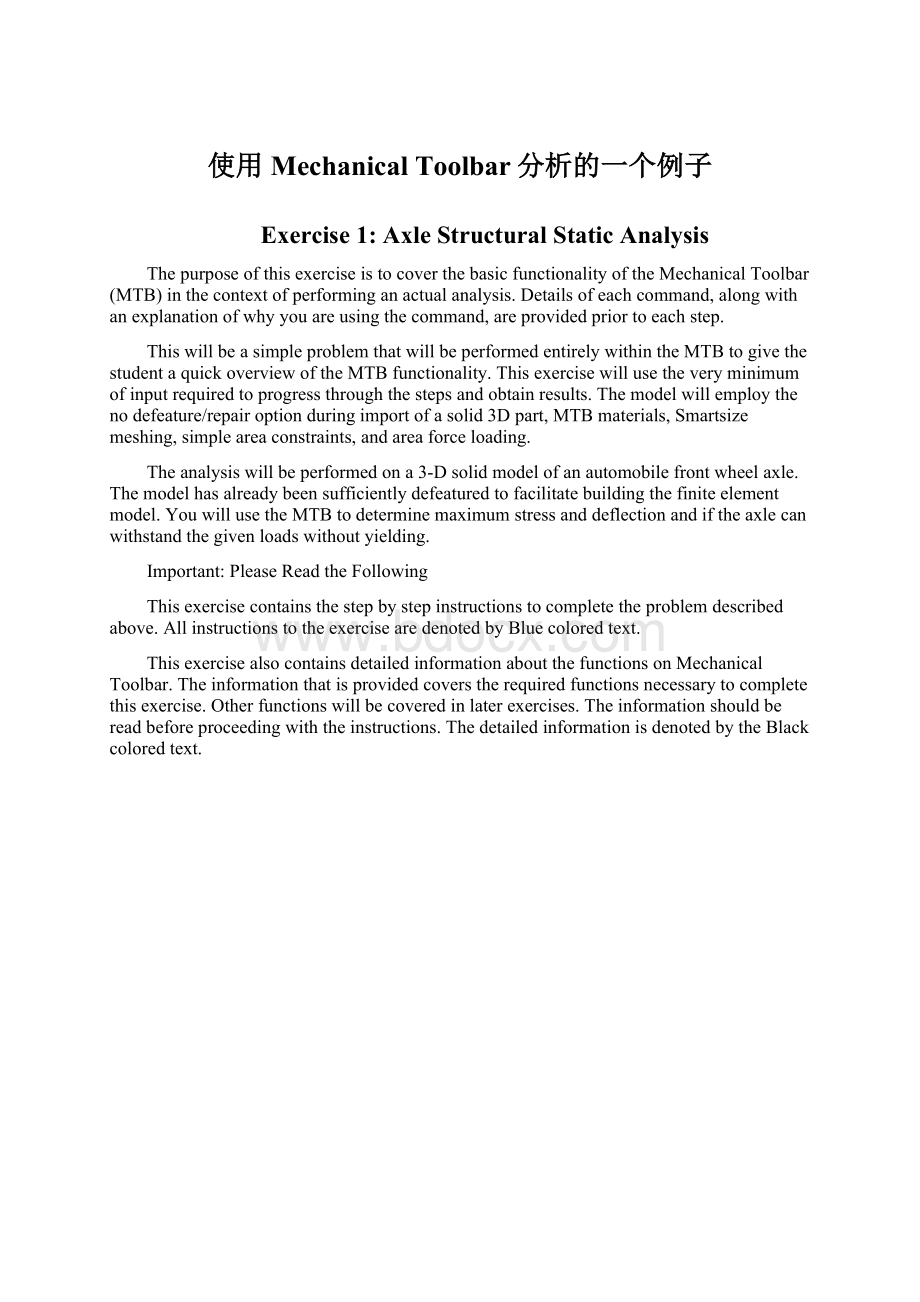
使用MechanicalToolbar分析的一个例子
Exercise1:
AxleStructuralStaticAnalysis
ThepurposeofthisexerciseistocoverthebasicfunctionalityoftheMechanicalToolbar(MTB)inthecontextofperforminganactualanalysis.Detailsofeachcommand,alongwithanexplanationofwhyyouareusingthecommand,areprovidedpriortoeachstep.
ThiswillbeasimpleproblemthatwillbeperformedentirelywithintheMTBtogivethestudentaquickoverviewoftheMTBfunctionality.Thisexercisewillusetheveryminimumofinputrequiredtoprogressthroughthestepsandobtainresults.Themodelwillemploythenodefeature/repairoptionduringimportofasolid3Dpart,MTBmaterials,Smartsizemeshing,simpleareaconstraints,andareaforceloading.
Theanalysiswillbeperformedona3-Dsolidmodelofanautomobilefrontwheelaxle.Themodelhasalreadybeensufficientlydefeaturedtofacilitatebuildingthefiniteelementmodel.YouwillusetheMTBtodeterminemaximumstressanddeflectionandiftheaxlecanwithstandthegivenloadswithoutyielding.
Important:
PleaseReadtheFollowing
Thisexercisecontainsthestepbystepinstructionstocompletetheproblemdescribedabove.AllinstructionstotheexercisearedenotedbyBluecoloredtext.
ThisexercisealsocontainsdetailedinformationaboutthefunctionsonMechanicalToolbar.Theinformationthatisprovidedcoverstherequiredfunctionsnecessarytocompletethisexercise.Otherfunctionswillbecoveredinlaterexercises.Theinformationshouldbereadbeforeproceedingwiththeinstructions.ThedetailedinformationisdenotedbytheBlackcoloredtext.
Outline:
1.LaunchANSYS/ProfessionalWithTheMTB:
2.LaunchANSYS.
3.ActivateMechanicalToolbar
4.Setup:
5.EngineeringDiscipline.
6.AnalysisType
7.UnitSystem
8.GraphicTitle
9.ToolbarProperties
10.Model:
11.ModelPreparation
12.ImportingModels
13.ViewingThemodel
14.MaterialProperties
15.MeshingtheModelwithSmartSizing
16.TheMeshTool
17.LoadsAndBoundaryConditions:
18.Environment
19.AddingorDeletingLoadsandB.C.’s
20.Solve:
21.SolveNow
22.SolveLater
23.LinearElasticSolutionResults
24.ResultsItem
25.ResultsDisplay
26.Reports
27.Conclusion
28.AdditionalFunctions
Step-by-stepInstructions:
Createafolderonyourcomputerforthisjobandcopytheparasolidfileaxle.xmt_txttothisfolderfromtheInputFilesfolderontheCD.
Ifyoudonothaveaparasolidtranslator,copythefileaxle.dbinstead.Whenyoureachsection3.2(ImportModel),selectANSYS(*db*)fortypeoffileandimporttheaxle.dbfile.
1.LaunchANSYS/ProfessionalandActivatetheMechanicalToolbar(MTB)
1.1.LaunchANSYSusingyourstartmenu.
A.Browsetoselecttheworkingdirectoryyoujustcreatedforthisjob.
B.ChangetheGraphicsdevicenameto3D
C.Enterajobname(axle).AllANSYSfilescreatedforthisproblemwillhaveafilenameofaxlefollowedbyauniqueextension.
D.ChangetheMemoryRequestedforTotalWorkspaceandforDatabasesizesforthisjobtobe256and64respectively.
E.ClickRUNtostarttheANSYSGUI.
1.1.D
ThefollowingstepisrequiredonlyifyouarenotrunningANSYSProfessional.
1.2.ActivatetheMechanicalToolbar(MTB).
A.ClickonMenuCtrls
B.
1.2.B
ClickonMechanicalToolbar.TheMechanicalToolbar(MTB)willnowappearandreplacetheMainMenu,InputWindow,andtheToolbar.
BydefaulttheMTBwillfirstdisplaytheSetuptab.Thisiswhereyouwillspecifytheanalysissettings.TheMTBoptionswillvarydependingonwhichTabiscurrentlyactive.
2.
Setup
OntheSetuptab,youarerequiredtospecifytheengineeringdiscipline,analysistype,unitsystem,andthegraphicstitlefortheanalysis.YoualsohaveoptionsforsettingyourMTBpreferencesandinputtinguserinformation.
2.1.SettheEngineeringDiscipline
2.1.A
Tosettheengineeringdiscipline,clickontheEngineeringDisciplinedropdownlistandselecteitherStructuralorThermal.TheselectedoptionwilldirectlyaffectwhichoptionsarepresentedtoyouintheAnalysisTypedropdownlist.
A.SettheEngineeringDisciplinetoStructural
2.2.AnalysisType
2.2.A
Tosettheanalysistype,clickontheAnalysisTypedropdownlistandselectthetype.IftheEngineeringDisciplineissettoStructural,youhavetheoptionsofeitherStaticorModal.IftheEngineeringDisciplineissettoThermal,thenyouonlyhavetheoptionofSteady-State.
A.SettheAnalysisTypetoStatic
2.3.
UnitSystem
2.3.A
Tosettheunitsystem,clickontheUnitSystemdropdownlistandselecttheunitsystemthatyouwanttoworkin.Youalsohavetheoptiontodefineanewunitsystem.Theunitsystemthatyouchoosehasnoeffectonexistingdataorcompletedanalyses.Itisonlyusedtodefinelabelsontheplotsforconvenience.Ifyouchangeunitsduringthemodelingproces