c# 用GoDEX打印机打印条码实例.docx
《c# 用GoDEX打印机打印条码实例.docx》由会员分享,可在线阅读,更多相关《c# 用GoDEX打印机打印条码实例.docx(20页珍藏版)》请在冰豆网上搜索。
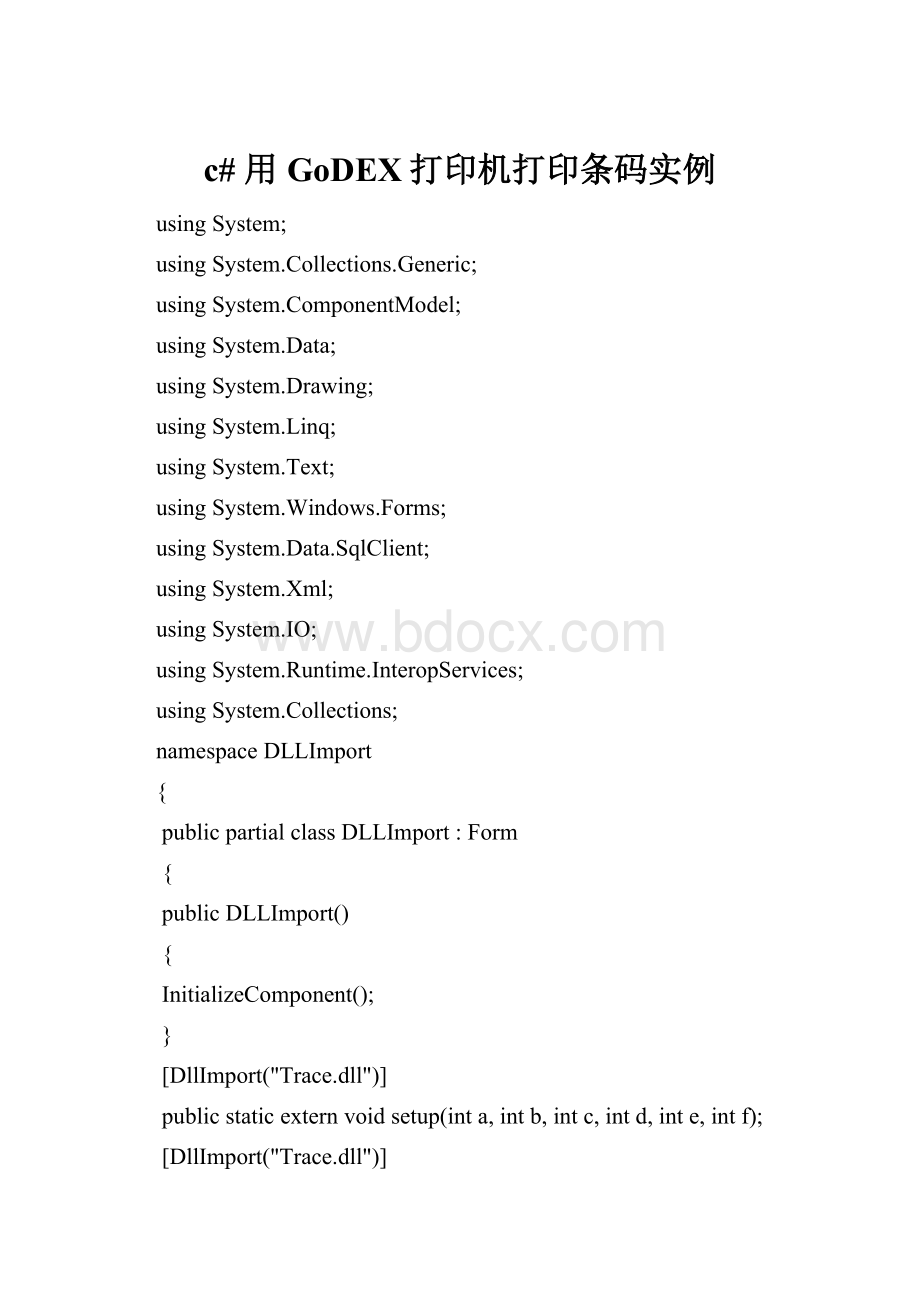
c#用GoDEX打印机打印条码实例
usingSystem;
usingSystem.Collections.Generic;
usingSystem.ComponentModel;
usingSystem.Data;
usingSystem.Drawing;
usingSystem.Linq;
usingSystem.Text;
usingSystem.Windows.Forms;
usingSystem.Data.SqlClient;
usingSystem.Xml;
usingSystem.IO;
usingSystem.Runtime.InteropServices;
usingSystem.Collections;
namespaceDLLImport
{
publicpartialclassDLLImport:
Form
{
publicDLLImport()
{
InitializeComponent();
}
[DllImport("Trace.dll")]
publicstaticexternvoidsetup(inta,intb,intc,intd,inte,intf);
[DllImport("Trace.dll")]
publicstaticexternvoidsetbaudrate(intn);
[DllImport("Trace.dll")]
publicstaticexternvoidSetTimeOutTicks(intms);
//n=0→LPT1
//n=1→COM1
//n=2→COM2
//n=3→COM3
//n=4→COM4
//n=5→LPT2
//n=6→USB
[DllImport("Trace.dll")]
publicstaticexternvoidopenport(
[MarshalAs(UnmanagedType.LPStr)]
stringn);
[DllImport("Trace.dll")]
publicstaticexternvoidcloseport();
[DllImport("Trace.dll")]
publicstaticexternvoidsendcommand(
[MarshalAs(UnmanagedType.LPArray)]
byte[]command);
[DllImport("Trace.dll")]
publicstaticexternvoidsendcommand(
[MarshalAs(UnmanagedType.LPStr)]
stringcommand);
//1->Success,0->Fail
[DllImport("Trace.dll")]
publicstaticexternintisready();
[DllImport("Trace.dll")]
publicstaticexternvoidintloadimage(
[MarshalAs(UnmanagedType.LPStr)]
stringfilename,
[MarshalAs(UnmanagedType.LPStr)]
stringimage_name,
[MarshalAs(UnmanagedType.LPStr)]
stringimage_type);
[DllImport("Trace.dll")]
publicstaticexternvoidextloadimage(
[MarshalAs(UnmanagedType.LPStr)]
stringfilename,
[MarshalAs(UnmanagedType.LPStr)]
stringimage_name,
[MarshalAs(UnmanagedType.LPStr)]
stringimage_type);
//1->Success,0->Fail
[DllImport("Trace.dll")]
publicstaticexternintecTextOut(intx,inty,intb,
[MarshalAs(UnmanagedType.LPStr)]
stringc,
[MarshalAs(UnmanagedType.LPStr)]
stringd);
//1->Success,0->Fail
[DllImport("Trace.dll")]
publicstaticexternintecTextOutR(intx,inty,intb,
[MarshalAs(UnmanagedType.LPStr)]
stringc,
[MarshalAs(UnmanagedType.LPStr)]
stringd,inte,intf,intg);
//1->Success,0->Fail
[DllImport("Trace.dll")]
publicstaticexternintecTextDownLoad(intb,stringc,stringd,inte,intf,intg,
[MarshalAs(UnmanagedType.LPStr)]
stringname);
//1->Success,0->Fail
[DllImport("Trace.dll")]
publicstaticexternintputimage(intx,inty,
[MarshalAs(UnmanagedType.LPStr)]
stringfilename,intdegree);
//1->Success,0->Fail
[DllImport("Trace.dll")]
publicstaticexternintdownloadimage(
[MarshalAs(UnmanagedType.LPStr)]
stringfilename,intdegree,
[MarshalAs(UnmanagedType.LPStr)]
stringname);
[DllImport("Trace.dll")]
publicstaticexternvoidSelectUsbPrinter(
[MarshalAs(UnmanagedType.LPStr)]
stringID);
[DllImport("Trace.dll")]
publicstaticexternvoidSelectUsbPortNumber(intportnumber);
[DllImport("Trace.dll")]
publicstaticexternvoidreadusb(
[MarshalAs(UnmanagedType.LPArray)]
byte[]buff,
refintlength);
privatevoidBtn_Send_Click(objectsender,EventArgse)//发送字符串到打印机
{
stringcmd=txtCmd.Text;
openport("6");//Ex:
USB
try
{
sendcommand(cmd);
closeport();
}
catch(Exceptionerror)
{
MessageBox.Show(error.Message);
return;
}
#region语法
/*
EZPL语言可运用三种命令模式:
控制命令
设定命令
标签格式命令
控制命令以符号(~)启首,旨在要求条码机立即执行动作,如清除记忆、释出标签等。
设定命令以符号(^)启首,种类包括条码机控制指令、组态指令、图像下载指令等。
标签格式命令,旨在界定各类资料如线条、矩形、条码、文字、图像等等。
^Cx(x=1~32767设定标签复制列印张数)
^Hx(x=00~19设定黑度(列印深浅)。
值愈大,印表头温度愈高)
^L正常列印;
^Px(x=1~32767设定一次要列印的张数。
)
^Qx,y(,z)(x=标签长度(mm)y=区间长度(mm)z=连续纸要释出之长度(mm))
^Rx(x=0~399dots设定标签左边界起印点)
^Sx(x=2~10列印速度设定)
^Wx(x=标签宽度(单位:
mm)
~Jx(字型下载x=字型代号;从a~z或A~Z;至多26种字型)
~Q±x-上边界起印点设定(x=-100~+100(单位:
dots))
~Rx反向列印(x=所使用标签宽度(单位:
mm),可设定范围依各型号之规格而定将整张标签反转180∘印出。
若要转回原方向,设定x大于规格所定的最大宽度即可)
*
*
At,x,y,x_mul,y_mul,gap,rotationInverse,data-文字命令
t=字型(A~H支援Codepage850;fontI为ASCII字型)
Zn,n=1~9亚洲字型;具有繁体中文、简体中文、韩文、日文4种
x=文字左上角水平位置(单位:
dots,1mm=8dots或12dots)
y=文字左上角垂直位置(单位:
dots,1mm=8dots或12dots)
x_mul=水平放大可1至8倍
y_mul=垂直放大可1至8倍
gap=文字间距(单位:
dots,1mm=8dots或12dots)
rotationInverse=ASCII文字可设定旋转的参数为0~3,亚洲文字可设定旋转的参数为0~7
data=打印的字符串
*
*
*
*
ATt,x,y,w,h,g,s,d,m,data-列印已下载的TrueTypeFont字型
t=TTF字型代号,从A~Z
x=文字左下角水平位置(单位:
dots,1mm=8dots或12dots)
y=文字左下角垂直位置(单位:
dots,1mm=8dots或12dots)
w=文字宽度(8~2000dot)
h=文字高度(8~2000dot)
g=文字间距(0~200dot)
s=文字旋转及字型样式设定,文字旋转的设定范围为0~3:
00°
190°
2180°
3270°
字型样式设定则为非必需选项,可分为粗体、斜体以及底线,可单一或互相搭配进行设定:
B粗体T斜体U底线EUTF8LUTF16LOHUTF16HI
m:
m=0比例模式m=1等宽模式(请参照补充说明)
data=资料字串
*
*
*
*
*
Bt,x,y,narrow,wide,height,rotation,readable,data-条码命令
t=条码类型(参考对应表)
x=条码左上角水平位置(单位:
dots,1mm=8dots或12dots)
y=条码左上角垂直位置(单位:
dots,1mm=8dots或12dots)
narrow(xdimension)=条码窄度1~10dots(0.125~1.25mm)
**DUN14码之窄度设限为5~8dots;UPC/EAN码之窄度设限为2~4dots**
wide=条码宽度设限2~30dots(0.25~0.5mm);限CODE39、93、CODABAR&I2of5
height=条码高度设限24~1200dots
rotation=条码旋转度(0~3)0)01)902)1803)270
readable=设定码文是否显示.
0–不显示1–在条码下方,置左2–在条码上方,置左3–在条码下方,置中4–在条码上方,置中5–在条码下方,置右6–在条码上方,置右
data=条码资料
E-终结字元及启印设定
*
*
*
Px,y,w,h,r,c,ec,len,rotation-PDF417命令
x=条码左上角水平位置(单位:
dots)
y=条码左上角垂直位置(单位:
dots)
w=条码或空白处,最窄部份之宽度
h=条码高度
r=条码行数3~90.若键入0,印表机会统计所有行数
c=条码列数1~30.若键入0,印表机会统计所有列数
ec=错误修正度0~8
len=转为PDF417条码之内容大小,包括Return及跳行(单位:
bytes)
rotation=条码旋转角度(0~3)0)01)902)1803)270
data=转为PDF417条码之资料(大小须与"len"参数设定的值相符)
*例子
^Q50,0,0
^W70
^H15
^P1
^S2
^AD
^C1
^R0
~Q+0
^Ô0
^D0
^Ê12
~R200
^L
Dy2-me-dd
Th:
m:
s
P9,40,3,3,3,1,3,22
0123456789
0123456789
E
*
*
*
*
*
*
Wx,y,mode,type,ec,mask,mul,len,roataedata-编排QR-code及MicroQRCode
x=条码左上角水平位置(单位:
dots)
y=条码左上角垂直位置(单位:
dots)
mode=条码模式(1~5)1Numericaldatamode2Alphanumericaldatamode38-bitdatamode*
4Kanjidatamode5Mixingmode(不适用于MicroQRCode)
type=设定类型(1~2)1Model1(original)2Model2(enhanced)3MicroQRCode
ec=错误修正等级(L、M、Q、H)Low,Medium,Mediumhigh,High(不适用于MicroQRCode)
mask=遮罩因子(0~7or8forauto);若为列印MicroQRCode时,此值必须设为"0"
mul=放大倍数(1~8)
len=条码内容长度(包括Return及跳行)
roatae=条码旋转角度0)01)902)1803)270
data=barcode资料内容
备注:
当条码模式设定为8-bitdata模式时,barcode资料内容的前四码必须用于指定资料长度。
例如,当前4码为0015时,即表示条码内容的资料长度必须为15bytes
Q50,0,0
^L
W10,10,2,1,L,8,10,36,0
0123456789ABCDEFGHIJKLMNOPQRSTUVWXYZ
E
*
*
*
*
*
*
*
*
*
*/
#endregion
#regioncode39范例
//^L
//Dy2-me-dd
//Th:
m:
s
//R8,13,631,384,8,8
//BA,30,57,2,6,80,0,1,22-.$/+%40
//AB,400,25,1,1,0,0,HumanReadable
//AD,36,300,1,1,0,0I,Code39
//E
#endregion
#regionEAN8范例
/*
^L
Dy2-me-dd
Th:
m:
s
R8,13,631,384,8,8
BB,30,57,2,5,80,0,1,22408785
BB,30,200,2,5,80,0,0,22408785
AB,400,25,1,1,0,0,HumanReadable
AB,400,170,1,1,0,0,NoHuman
Readable
AD,36,300,1,1,0,0I,EAN8
E
*/
#endregion
#region128范例
/*
^L
Dy2-me-dd
Th:
m:
s
R8,13,631,384,8,8
BQ,30,57,2,5,80,0,1,22408785Godex
BQ,30,200,2,5,80,0,0,22408785Godex
AB,400,25,1,1,0,0,HumanReadable
AB,400,170,1,1,0,0,NoHumanReadable
AD,36,300,1,1,0,0I,Code128auto
E
*/
#endregion
#regionPDF417范例
/*
^L
Dy2-me-dd
Th:
m:
s
R8,13,631,384,8,8
PC50,100,3,10,3,3,3,19
&*01234567
012&*
AD,36,300,1,1,0,0I,PDF417
E
*/
#endregion
#regionQRCODE范例
/*
^L
Dy2-me-dd
Th:
m:
s
R8,13,631,384,8,8
W100,60,1,1,M,8,7,10,0
0123456789
W400,60,1,2,M,8,7,10,0
0123456789
AB,130,230,1,1,0,0,mode1
AB,430,230,1,1,0,0,mode2
AD,36,300,1,1,0,0I,QRCode
E
*/
#endregion
#regionDataMatrix范例
/*
^L
Dy2-me-dd
Th:
m:
s
R8,13,631,384,8,8
XRB250,100,7,0,50
01234567890123456789012345678901234567890123456789
AD,36,300,1,1,0,0I,DataMatrixCodeSquare
E
*/
#endregion
}
privatevoidBtn_LoadCMD_Click(objectsender,EventArgse)//发送命令文件到打印机
{
OpenFileDialogofd=newOpenFileDialog();
ofd.Filter="CommandFiles(*.cmd)|*.cmd";
if(ofd.ShowDialog()==DialogResult.OK)
{
intlength;
byte[]sBuffer=newbyte[256];
byte[]ID=newbyte[256];
string[]stBuffer=newstring[50];
openport("6");//Ex:
USB
try
{
FileStreamfileStream=newFileStream(ofd.FileName,FileMode.Open,FileAccess.Read);
Array.Clear(sBuffer,0,sBuffer.GetUpperBound(0));
while((length=fileStream.Read(sBuffer,0,sBuffer.GetUpperBound(0)))>0)
{
sendcommand(sBuffer);
}
closeport();
}
catch(Exceptionerror)
{
MessageBox.Show(error.Message);
return;
}
}
}
privatevoidbutton1_Click(objectsender,EventArgse)
{
#region类型
/*
code128
code39
PDF417
QRCODE
DataMatrxCode(Square)
*/
#endregion
txtCmd.Text="";
strings=comboBox1.SelectedItem.ToString();
stringaa="";
switch(s)
{
case"code128":
aa="^L!
Dy2-me-dd!
Th:
m:
s!
R8,13,631,384,8,8!
BQ,30,200,2,5,80,0,0,22408785Godex!
AB,400,25,1,1,0,0,HumanReadable!
AD,36,300,1,1,0,0I,Code128auto!
E";
break;
case"code39":
aa="^L!
Dy2-me-dd!
Th:
m:
s!
R8,13,631,384,8,8!
BA,30,57,2,6,80,0,1,22-.$/+%40!
AB,400,25,1,1,0,0,HumanReadable!
AD,36,300,1,1,0,0I,Code39!
E";
break;
case"PDF417":
aa="^L!
Dy2-me-dd!
Th:
m:
s!
R8,13,631,384,8,8!
PC50,100,3,10,3,3,3,19!
&*01234567!
012&*!
AD,36,300,1,1,0,0I,PDF417!
E";
break;
case"QRCODE":
aa="^L!
Dy2-me-dd!
Th