weblogic完全手册.docx
《weblogic完全手册.docx》由会员分享,可在线阅读,更多相关《weblogic完全手册.docx(24页珍藏版)》请在冰豆网上搜索。
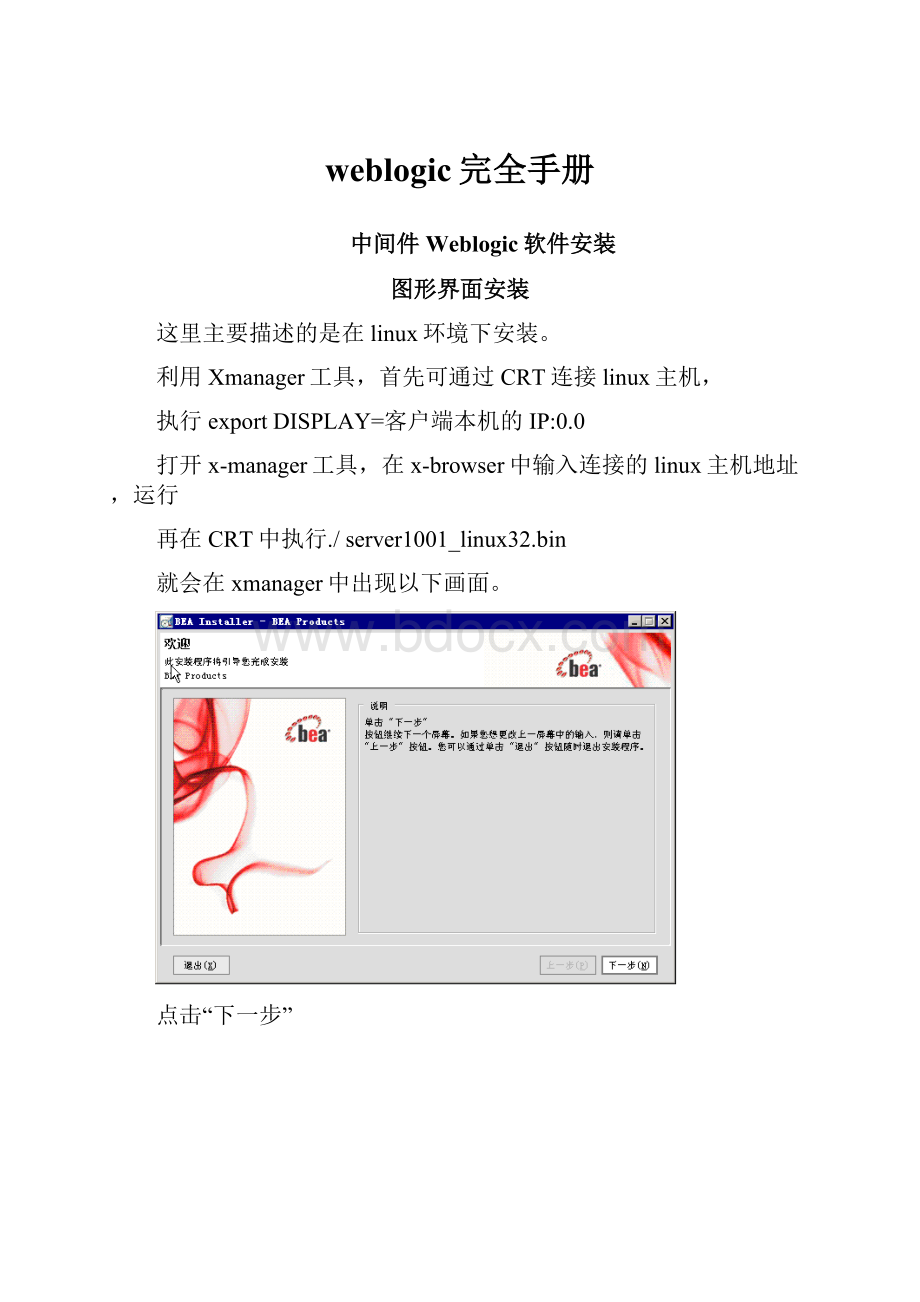
weblogic完全手册
中间件Weblogic软件安装
图形界面安装
这里主要描述的是在linux环境下安装。
利用Xmanager工具,首先可通过CRT连接linux主机,
执行exportDISPLAY=客户端本机的IP:
0.0
打开x-manager工具,在x-browser中输入连接的linux主机地址,运行
再在CRT中执行./server1001_linux32.bin
就会在xmanager中出现以下画面。
点击“下一步”
点击是,下一步
选择“新建BEA主目录”,选择BEA主目录的安装位置,点击“下一步”:
选择安装类型“完整”或“自定义”,“完整”是安装全部组件,“自定义”是可选择安装需要的组件,点击“下一步”:
选择Weblogic服务的安装目录(使用默认即可),点击“下一步”:
选择是否立即安装,点击“下一步”:
选择“所有用户”或“本地用户”,点击“下一步”:
开始安装
安装完成后点击“完成”
命令行安装
赋予安装文件有执行的权限
#chmod777server1001_linux32.bin
#./server1001_linux32.bin-mode=console
[root@localhostoradata]#./server1001_linux32.bin-mode=console
**Thedirectory"/tmp"doesnothaveenoughspaceforextraction.
Pleaseinputanotherdirectoryor[Exit]:
/u03/oradata/
Extracting0%....................................................................................................100%
<-------------------------------------------------------------------------BEAInstaller-BEAProducts------------------------------------------------------------------------->
Welcome:
--------
ThisinstallerwillguideyouthroughtheinstallationofBEAProducts.Type"Next"orentertoproceedtothenextprompt.Ifyouwanttochangedataenteredpreviously,type
"Previous".Youmayquittheinstalleratanytimebytyping"Exit".
Enter[Exit][Next]>
<-------------------------------------------------------------------------BEAInstaller-BEAProducts------------------------------------------------------------------------->
BEASystemsLicenseAgreement:
------------------------------
BEASYSTEMS,INC.SOFTWARELICENSEAGREEMENT
USEOFSOFTWAREORDEREDFROMBEASYSTEMS,INC.("BEA")ISPROVIDEDONLYUNDERLICENSEFROMBEA.PLEASEREADTHEFOLLOWINGLICENSECAREFULLYANDINDICATEYOURACCEPTANCEBY
CLICKINGTHEACCEPTANCEBOX.CERTAINCAPITALIZEDTERMSAREDEFINEDINSECTION11.
1.LICENSETERMS
a.WebLogicSDKUse.ThetermsofthisSection1(a)areapplicabletoyouifyouhaveregisteredasaWebLogicSDKcustomer.SubjecttothetermsofthisAgreement,BEAgrants
toyouanon-exclusive,non-transferable,royalty-freelicensetouseWebLogicSDKsolelyforDevelopmentUseandScale-LimitedPersonalUseforthenumberofusersand/or
developersandthenumberofCPU's,Serversand/orattheSites,asspecifiedatthetimeofregistration.ThirdpartysoftwareproductsormodulessuppliedbyBEA,ifany,may
beusedsolelywiththeSoftware.AllrightsnotspecificallygrantedtoyouhereinareretainedbyBEA.
b.WebLogicSDKProUse.ThetermsofthisSection1(b)areapplicabletoyouifyouhaveregisteredasaWebLogicSDKProcustomer.SubjecttothetermsofthisAgreement,BEA
grantstoyouanon-exclusive,non-transferable,fee-bearinglicensetouseWebLogicSDKProsolelyforDevelopmentUseandScale-LimitedCommercialUseforthenumberofusers
and/ordevelopersandthenumberofCPU's,Serversand/orattheSites,asspecifiedonBEA'sinvoice.ThirdpartysoftwareproductsormodulessuppliedbyBEA,ifany,maybe
usedsolelywiththeSoftware.AllrightsnotspecificallygrantedtoyouhereinareretainedbyBEA.
c.EvaluationUse.ThetermsofthisSection1(c)areapplicabletoyouifyouhaveregisteredasanEvaluationUsecustomer.SubjecttothetermsofthisAgreement,BEAgrants
toyouanon-exclusive,non-transferable,licensetousetheSoftwaresolelyforEvaluationUse.ThirdpartysoftwareproductsormodulessuppliedbyBEA,ifany,maybeused
solelywiththeSoftware,andmaybesubjecttoyouracceptanceoftermsandconditionsprovidedbysuchthirdparties.Thislicensebeginsupondownloadingandendsifandwhen
terminatedbyBEAinaccordancewiththisAgreement.WhenthelicenseterminatesyoumuststopusingtheSoftware.AllrightsnotspecificallygrantedtoyouhereinareretainedbyBEA.NotethatnotallSoftwareisavailableforEvaluationUse.YourEvaluationUselicenseshallterminateontheearlierof:
(i)thelicensekeyprovidedbyBEAexpiring
orceasingtofunction;(ii)atanytimeuponnoticefromBEA;or(iii)theexpirationdateindicatedinanyrelatedBEAquotationororderdocument.
d.DevelopmentUse.ThetermsofthisSection1(d)areapplicabletoyouifyouhaveregisteredasaDevelopmentUsecustomer.SubjecttothetermsofthisAgreement,BEAgrants
Useabovevalueorselectanotheroption:
1-Yes,Iagreewiththetermsofthelicense
2-No,Idonotagreewiththetermsofthelicense
EnteroptionnumbertoselectOR[Down][Exit][Previous]>1
<-------------------------------------------------------------------------BEAInstaller-BEAProducts------------------------------------------------------------------------->
ChooseBEAHomeDirectory:
--------------------------
"BEAHome"=[Enternewvalueorusedefault"/root/bea"]
EnternewBEAHomeOR[Exit][Previous][Next]>/u03/oradata/bea
<-------------------------------------------------------------------------BEAInstaller-BEAProducts------------------------------------------------------------------------->
ChooseBEAHomeDirectory:
--------------------------
"BEAHome"=[/u03/oradata/bea]
Useabovevalueorselectanotheroption:
1-EnternewBEAHome
2-Changetodefault[/root/bea]
EnteroptionnumbertoselectOR[Exit][Previous][Next]>1
<-------------------------------------------------------------------------BEAInstaller-BEAProducts------------------------------------------------------------------------->
ChooseBEAHomeDirectory:
--------------------------
"BEAHome"=[/u03/oradata/bea]
EnternewBEAHomeOR[Exit][Previous][Next]>
<-------------------------------------------------------------------------BEAInstaller-BEAProducts------------------------------------------------------------------------->
ChooseInstallType:
--------------------
Selectthetypeofinstallationyouwishtoperform.
->1|Complete
|Installthefollowingsoftwareproductsandexamples:
|-WebLogicServer
|-WorkshopforWebLogicPlatform
2|Custom
|Choosesoftwareproductsandcomponentstoinstallandperformoptionalconfiguration.
EnterindexnumbertoselectOR[Exit][Previous][Next]>1
<-------------------------------------------------------------------------BEAInstaller-BEAProducts------------------------------------------------------------------------->
ChooseProductInstallationDirectories:
----------------------------------------
BEAHomeDirectory:
[/u03/oradata/bea]
ProductInstallationDirectories:
1|DefaultProductHome:
[/u03/oradata/bea/wlserver_10.0]
2|WorkshopforWebLogicPlatform:
[/u03/oradata/bea/workshop_10.0]
EnterindexnumbertoselectOR[Exit][Previous][Next]>
<-------------------------------------------------------------------------BEAInstaller-BEAProducts------------------------------------------------------------------------->
Installingfiles..
0%25%50%75%100%
[------------|------------|------------|------------]
[***************************************************]
<-------------------------------------------------------------------------BEAInstaller-BEAProducts------------------------------------------------------------------------->
InstallingJDK....
0%25%50%75%100%
[------------|------------|------------|------------]
[***************************************************]
PerformingStringSubstitutions...
CreatingDomains...
<-------------------------------------------------------------------------BEAInstaller-BEAProducts------------------------------------------------------------------------->
[Exit]>
<-------------------------------------------------------------------------BEAInstaller-BEAProducts------------------------------------------------------------------------->
Cleanupprocessinprogress...
中间件Weblogic新建域
命令行新建域
Weblogic版本11g(10.3)
weblogic软件安装好之后,到以下目录运行config.sh通过命令行开始创建weblogic域。
weblogic@BL680-143:
~/Oracle/Middleware/wlserver_10.3/common/bin>./config.sh
无法实例化GUI,默认进入控制台模式。
<-------------------FusionMiddlewareConfigurationWizard------------------>
欢迎:
-------
在创建和扩展域之间选择。
根据您的选择,ConfigurationWizard将引导您完成生成新域或扩展现有域的步骤。
->1|新建WebLogic域
|在您的项目目录中创建WebLogic域。
2|扩展现有的WebLogic域
|使用此选项可以向现有域添加新组件以及修改配置设置。
输入要选择的索引号或[Exit][Next]>1
<-------------------FusionMiddlewareConfigurationWizard------------------>
选择域源:
-------------
选择要从中创建域的源。
可以通过在所需的组件中选择或在现有域模板列表中选择来创建域。
->1|选择WeblogicPlatform组件
|您可以选择希望在域中支持的Weblogic组件。
2|选择自定义模板
|如果要使用现有模板,请选择此选项。
此模板可以是使用TemplateBuilder
|创建的自定义模板。
输入要选择的索引号或[Exit][Previous][Next]>1
<-------------------FusionMiddlewareConfigurationWizard------------------>
应用程序模板选择:
-------------------------
可用模板
|_____BasicWebLogicServerDomain-10.3.1.0[wlserver_10.3]x
输入与括号中完全相同的号码以切换选择或[Exit][Previous][Next]>(直接回车)
<-------------------FusionMiddlewareConfigurationWizard------------------>
编辑域信息:
----------------
|Name|Value|
_|________|_____________|
1|*Name:
|base_domain|
输入以下内容的值"Name"或[Exit][Previous][Next]>casp设置新建域的目录名称
<-------------------FusionMiddlewareConfigurationWizard------------------>
编辑域信息:
----------------
|Name|Value|
_|________|___________|
1|*Name:
|amsportal|
使用以上值或选择另一选项:
1-修改"Name"
2-放弃更改
输入要选择的选项号或[Exit][Previous][Next]>(直接回车)
<-------------------FusionMiddlewareConfigurationWizard------------------>
为此域选择目标域目录:
-------------------------------
"目标位置"=[输入新值或使用值"/weblogic/Oracle/Middleware/user_projects/domains"]
输入新值目标位置或[Exit][Previous][Next]>(设置域安装的路径,默认路径就行,直接回车)
<-------------------FusionMiddlewareConfigurationWizard------------------>
配置管理员用户名和密码:
----------------------------------
创建一个要分配到管理员角色的用户。
此用户是用于启动开发模式服务器的默认管理员。
|Name|Value|
_|_________________________|_____________________