Checkpoint配置VRRP.docx
《Checkpoint配置VRRP.docx》由会员分享,可在线阅读,更多相关《Checkpoint配置VRRP.docx(9页珍藏版)》请在冰豆网上搜索。
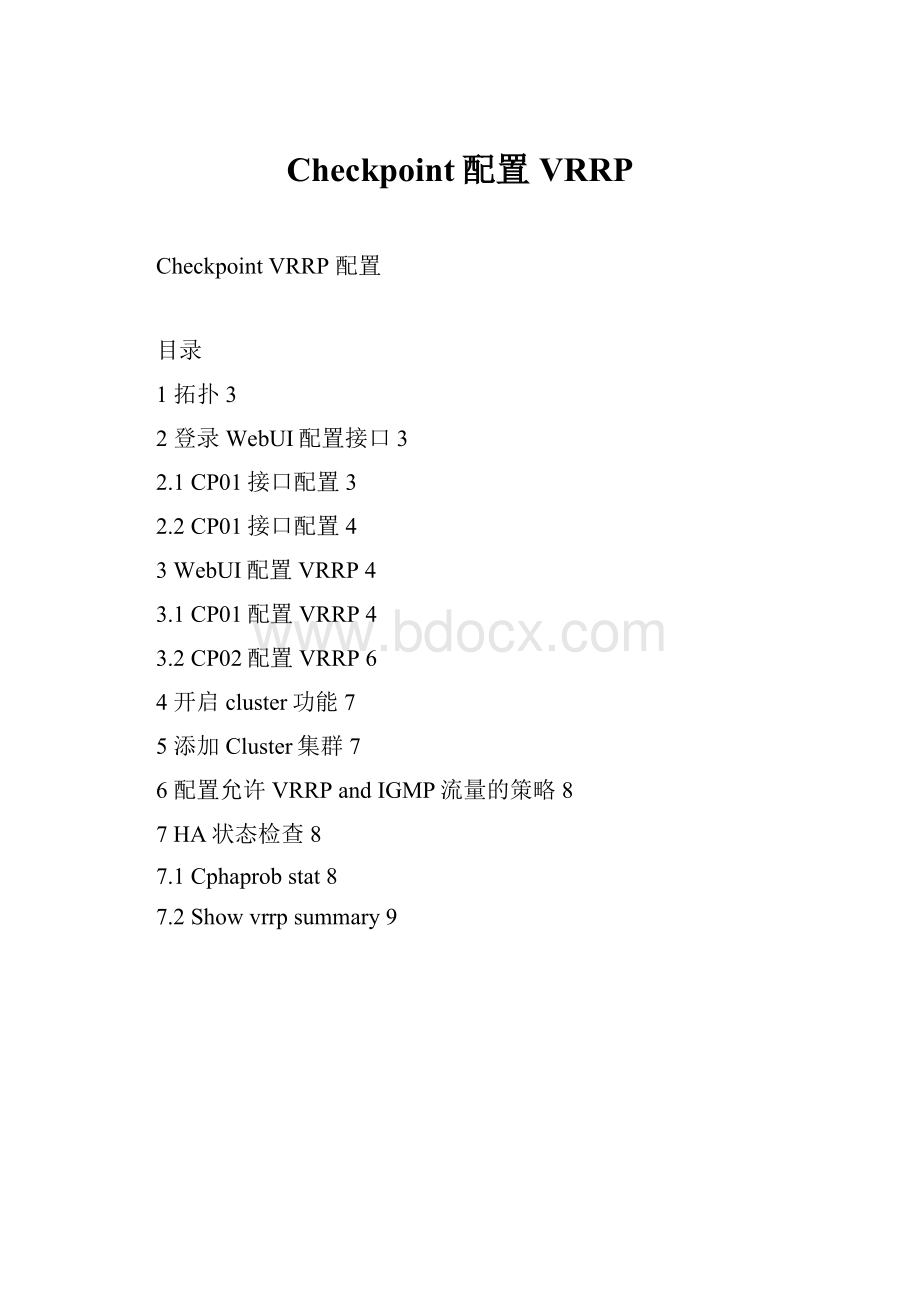
Checkpoint配置VRRP
CheckpointVRRP配置
目录
1拓扑3
2登录WebUI配置接口3
2.1CP01接口配置3
2.2CP01接口配置4
3WebUI配置VRRP4
3.1CP01配置VRRP4
3.2CP02配置VRRP6
4开启cluster功能7
5添加Cluster集群7
6配置允许VRRPandIGMP流量的策略8
7HA状态检查8
7.1Cphaprobstat8
7.2Showvrrpsummary9
1拓扑
2登录WebUI配置接口
2.1CP01接口配置
CP01:
2.2CP01接口配置
CP02:
其中eth2配置为同步口。
3WebUI配置VRRP
3.1CP01配置VRRP
点击VRRP,点击添加虚拟路由
在弹出来的框,输入虚拟路由ID(这里是100),CP01和CP02的虚拟路由ID是要一样,CP01优先级选择默认是100(CP02优先级选95),其他保持默认;
然后在BackupAddress中选择添加BackupAddress(其实就是虚IP)。
添加完成后如下图,会自动匹配接口。
关于优先级的解析:
Theprioritywillbeconfiguredasapartofthevirtualrouterconfiguration,andyouwillalsosettheprioritydelta.Thecalculationofthedeltaandthevaluesforthepriorityarebasedonthevalueofthepriority,decreasingbythedeltavalue,incaseofafailure.Withtheconfigurationabove,ifthegatewayfails,thevalueof100willsubtractthedeltavalueandthegatewaywillnowhaveapriorityof90.The'Backup'gatewaywillneedtohaveapriorityhigherthan90,butlessthan100,fortheconfigurationtoworkcorrectly.所以备份的CP02选95。
3.2CP02配置VRRP
如同配置CP01
4开启cluster功能
1.在命令行中输入命令cpconfig
选择Enableclustermembershiponthisgateway选项开启Cluster功能
2.然后保存设置
3.重启防火墙
5添加Cluster集群
过程和之前的《双机部署Cluster》类似,Cluster模式选择VRRP
6配置允许VRRPandIGMP流量的策略
Source:
VRRP集群对象
Destination:
主机对象224.0.0.18
Service:
VRRP+IGMP
Action:
Accept
Track:
none
策略:
7HA状态检查
7.1Cphaprobstat
7.2Showvrrpsummary
主的CP01的接口将会是Master状态:
备份的CP02接口是backuo状态: