testlink19用户手册52页.docx
《testlink19用户手册52页.docx》由会员分享,可在线阅读,更多相关《testlink19用户手册52页.docx(58页珍藏版)》请在冰豆网上搜索。
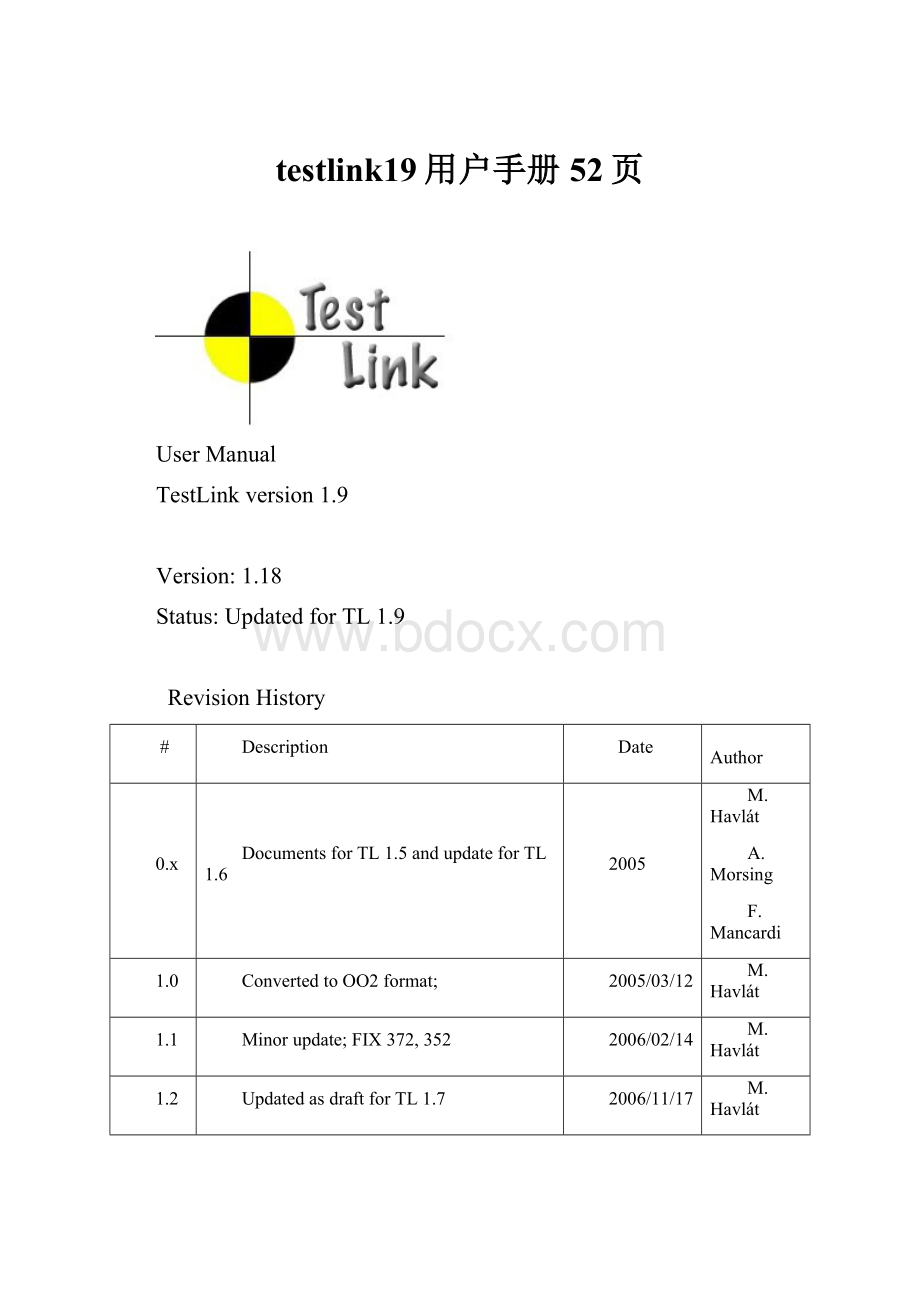
testlink19用户手册52页
UserManual
TestLinkversion1.9
Version:
1.18
Status:
UpdatedforTL1.9
RevisionHistory
#
Description
Date
Author
0.x
DocumentsforTL1.5andupdateforTL1.6
2005
M.Havlát
A.Morsing
F.Mancardi
1.0
ConvertedtoOO2format;
2005/03/12
M.Havlát
1.1
Minorupdate;FIX372,352
2006/02/14
M.Havlát
1.2
UpdatedasdraftforTL1.7
2006/11/17
M.Havlát
1.3
RemovedTL1.6terms
AddedinitialinformationaboutCustomFields
2007/03/01
F.Mancardi
1.4
AddedcontentandupdatedFrancisco's“jumpstart_manual”andtl_file_format.
Generalstyleclean-upandupdate.
2007/09/06
M.Havlát
1.5
Generalupdateandrestructuring;addedTestSuitechapter;requirementsreport
2007/12/17
M.Havlát
1.6
Overalllanguagereview
2008/01/24
W.Pollans
1.7
Minorupdate;AddedsectionImportTestCasesfromExcelviaXML(preparedbyPrem)
2008/02/02
M.Havlat
1.8
UpdatetoTL1.8draft
2008/04/16
M.Havlat
1.9
Updatesomenewfeatures
2008/07/21
2008/08/18
M.Havlát
1.10
Updatefor1.8RC3
01/15/09
M.Havlát
1.11
Updatefor1.8RC5
02/15/09
M.Havlát
1.12
Updatefor1.8.0;Import/Export
03/15/09
M.Havlát
1.13
Updateaccordingtoissues
04/01/09
M.Havlát
1.14
Updateaccordingtoissues(TL1.8.2)
04/30/09
M.Havlát
1.15
Updatedchapter“Customfields:
EstimatedandActualexecutiontime”byqvii
Addedpagenumbers
05/06/09
M.Havlát
1.16
MinorupdatesaccordingtoUserfeedback
23/06/09
09/12/09
M.Havlát
1.17
Updatefor1.9;Platforms;Inventory
08/01/10
M.Havlat
1.18
RemovedImport/Exportasthisinformationisduplicatedinexternaldocument
04/03/10
M.Havlat
TableofContents
1Generalinformation
TestLinkiswebbasedTestManagementsystem.Thismanualshouldserveassourceforuserstounderstandprocesses,termsandorganizationofworkwithTestLink.SeetheInstallationmanualformoreinformationaboutsystemrequirements,installationstepsandconfiguration.Thelatestdocumentationisavailableonwww.teamst.orgor.
Pleaseuseourforumifyouhavequestionsthatthemanualdoesn'tanswer.
TestLinkcodeisoftenfasterthandocumentationandsomecontributionmissedappropriatedescription.Someenhancementarenotdescribedforthisreasonhere.Thankyoufornotifyusviatracker.
1.1Overallstructure
Therearethreecornerstones:
TestProject,TestPlanandUser.Allotherdataarerelationsorattributesofthisbase.First,wewilldefinetermsthatareusedthroughoutthedocumentationandtestingworld.
Illustration1:
TestProjectisthebasiccomponentinTestLink
1.2BasicTerminology
TestCasedescribesatestingtaskviasteps(actions,scenario)andexpectedresults.TestCasesarethefundamentalpieceofTestLink.
TestSuite(TestCaseSuite)organizesTestCasestounits.ItstructuresTestSpecificationintologicalparts.
TestSuitereplacesthecomponentsandcategoriesinTL1.6andearlier.
TestPlaniscreatedwhenyou'dliketoexecuteTestCases.TestPlanscanbemadeupoftheTestCasesfromthecurrentTestProject.TestPlanincludesBuilds,Milestones,userassignmentandTestResults.
TestProjectissomethingthatwillexistforeverinTestLink.TestProjectwillundergomanydifferentversionsthroughoutitslifetime.TestProjectincludesTestSpecificationwithTestCases,RequirementsandKeywords.Userswithintheprojecthavedefinedroles.
TestProjectwascalledProductinTL1.6andearlier.
User:
eachTestLinkuserhasaRolethatdefinesavailableTestLinkfeatures.Seemoreinchapter“UserAdministration”.Illustration2showscommonactivitiesaccordingtouserroles.
1.3ExampleofTestLinksimplework-flow
1.AdministratorcreatesaTestProject“FastFood”andtwousers,Adamwithrights“Leader”andBelawithrights“SeniorTester”.
2.LeaderAdamimportsSoftwareRequirementsandforpartoftheserequirementsgeneratesemptyTestCases.HereorganizethemintotwoTestSuites:
“Fish”and“Chips”.
3.TesterBeladescribesatestscenario(createacontentofemptyTestCases)usingtheseTestSpecificationthatisorganizedintoTestSuites.
4.Adamcreateskeyword“Regressiontesting”andassignsthiskeywordtotenoftheseTestCases.
5.AdamcreatesaTestPlan“Fish&Chips1”,Build“Fish0.1”andlinksallTestCasesinTestSuite“Fish”tothisTestPlan.HeassignshimselfandBelaasresourcestothisTestPlantoo.
6.Nowdevelopersproduceafirstbuild.AdamandBelaexecuteandrecordthetestingwiththeresult:
5passed,1failedand4areblocked.
7.DevelopersmakeanewBuild“Fish0.2”andBelateststhefailedandblockedTestCasesonly.ThistimetheseallblockedandfailedTestCasespassed.TheyretestalsoallTestCaseswithkeywords“Regressiontesting”inaddition.
8.Amanagerofthisteamwouldliketoseetheresults.Administratorexplainstohimthathecancreateanaccounthimselfontheloginpage.Managerdoesit.Hehasdefault“Guest”rightsandcanseeTestResultsandTestCases.Hecanseethateverythingpassedintheoverallreport;-)andproblemsinBuild“Fish0.1”inareportforthatparticularBuild.1
9.Later,developersfinallyaddalso“Chips”functionality.AdamcreatesaTestPlan“Fish&Chips2”.HecanreusethefirstTestPlanastemplate.All“Fish”TestCasesandroleswillbeautomaticallyadded.HecreateanewBuild“Fish1.1”andlinksall“Chips”TestCasestothisTestPlantoo.
10.Nowtestingstartsasusual.
11.Later,AdmincreatesanewTestProjectforanotherproduct“HotDog”.Butthisisanothertestteamandadifferentstory.
1He,however,caneditnothing.;-)
Illustration2:
Functionalityoverview
1.4Short-cuts
TestLinkhasshort-cutstospeedupanavigation.UseALT(+shift)+key.2Listglobalavailableshort-cuts:
•[h]Home
•[s]TestSpecification
•[e]Testexecution
•[r]Reports
•[i]Personal
•[q]Logout/quit
•[u]Administration(adminonly)
CreateTestCaseshort-cut[t]isavailableinViewTestSuitepage.
Browsersupport:
Theusedaccesskeyattributeiscurrentlysupportedbythefollowing
2IEonlyselectsthelink.Enterkeymustfollow.
webbrowsers:
•Firefox
•InternetExplorer4+(Windows)5+(Mac)
•Mozilla(Windows+Linux)
•Netscape6.1+(Windows)
•Opera7+(Windows+Linux)
FCKeditorshortcuts
Thenextshort-cutsaresupportedinedittextmode:
ShortcutAction
Ctrl+ASelectAll
Ctrl+C,Ctrl+InsCopytoclipboard
Ctrl+V,Shift+InsPastefromclipboard
Ctrl+X,Shift+DelCut
Ctrl+ZUndo
Ctrl+YRedo
Ctrl+KInsertLink
Ctrl+WInsertLinkwitoutpopupofthedialog
Ctrl+BBold
Ctrl+IItalic
Ctrl+UUnderline
Ctrl+Shift+SSave
Ctrl+Alt+EnterFitWindow
Ctrl+LJustifyLeft
Ctrl+RJustifyRight
Ctrl+EJustifyCenter
Ctrl+JJustifyBlock
Ctrl+[1-5]Header1-5Format
Ctrl+0,Ctrl+NParagraphFormat
Ctrl+Shift+LTogglesbetweenBulletedList,NumberedListandParagraph
IncreasesandDecreases(withShift)Indent.Ifcursorisinsidethetextand
Tab,Shift+Tab
FCKConfig.DekiTabSpaces>0,insertsthespaces.Insidethetablescursorjumpstothenext/previouscellorinsertsthenewlineifthereisnonextcell.Ifcursorisintitleorheader,jumptothenextparagraph.
Shift+SpaceNon-breakspace( )
2TestProjects
TestProjectsarethebasicorganisationalunitofTestLink.TestProjectscouldbeproductsorsolutionsofyourcompanythatmaychangetheirfeaturesandfunctionalityovertimebutforthemostpartremainsthesame.TestProjectincludesrequirementsdocumentation,TestSpecification,TestPlansandspecificuserrights.
TestProjectsareindependentanddonotsharedata.ConsiderusingjustoneTestProjectforoneTestteamand/oroneproduct.
Forexample:
therearetwotestteamsforoneproduct:
systemtestingandintegrationtesting.Theseteamswillsharesometestcases.Youshouldcreateoneprojectfortheproduct.TheworkofbothteamswillbestructuredintwoormoretreesinTestSpecificationandtestingresultswillbecollectedtodifferentTestPlans.
2.1CreatingnewTestProjects
CreatinganewTestProjectrequires"admin"rights.Select“TestProjectManagement”linkonmainpageandpress“Create”button.
EachTestProjectmusthaveanuniquename.Thereistextareatocharacterizetheobjectofproject.Thereareseveralfeaturesthatareenabled/disabledonTestProjectlevel:
1.Admincanenablerequirementsrelatedfunctionality.
2.BackgroundcolourscanbeassignedtoTestProjecttemplatestovisuallydistinguishthem.
Note:
Thefeaturemustbeenabledinconfigatfirst.
3.Testprioritizationcouldbeenabledtoselectappropriatetestingsetinlimitedtime.
4.Testautomationsupportcouldbeenabledaswell.
ThingstonotewhencreatinganewTestProject:
•DeletingTestProjectsfromthesystemisnotrecommendedasthiseitherorphansalargenumberofTestCasesordeletestheTestCasesfromthesystem.
•TestPlansrepresentthetestingofaTestProjectatacertainpointintime.Consequently,TestPlansarecreatedfromTestProjectTestCases.WedonotrecommendtocreateseparateTestProjectsforversionsofoneProduct.
•TestLinksupportsimportingXMLorCSVdataintoaTestProject.ThisisexplainedfurtherintheImportsection,below.
2.2EditanddeleteTestProjects
EditingTestProjectsrequires"admin"rights.UsercanchangeTestProjectname,colourofbackgroundandavailabilityofrequirementsfunctionality,testprioritizationandtestautomation.
UsercaninactivatetheTestProjectifit'sobsolete.ThiswillmeanthattheTestProjectisnotvisibleinthelistwithinthetopnavigationbarforcommonusers.
AdminwillseethisTest