本科毕业设计论文vb net小区停车管理系统详细设计.docx
《本科毕业设计论文vb net小区停车管理系统详细设计.docx》由会员分享,可在线阅读,更多相关《本科毕业设计论文vb net小区停车管理系统详细设计.docx(35页珍藏版)》请在冰豆网上搜索。
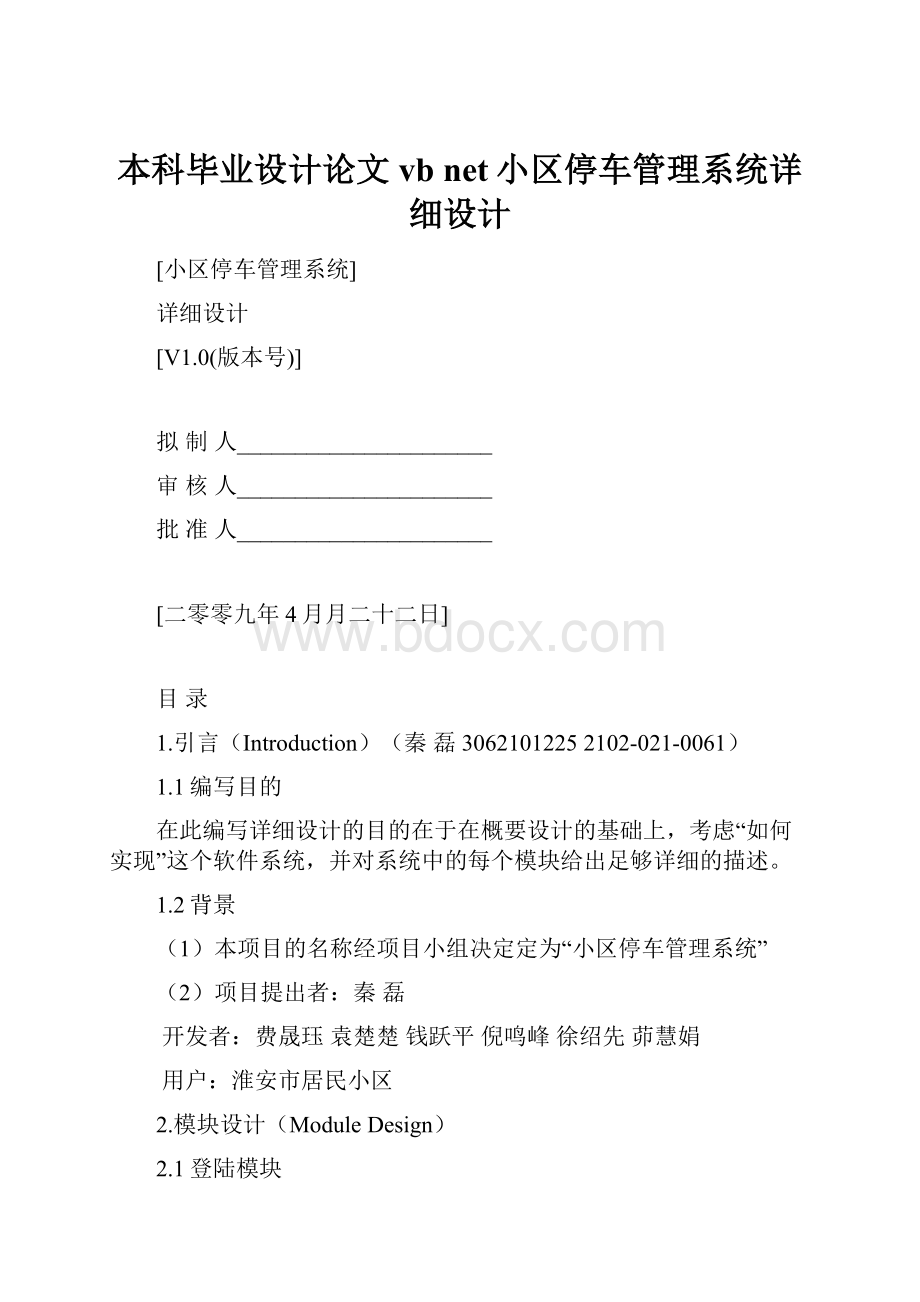
本科毕业设计论文vbnet小区停车管理系统详细设计
[小区停车管理系统]
详细设计
[V1.0(版本号)]
拟制人______________________
审核人______________________
批准人______________________
[二零零九年4月月二十二日]
目录
1.引言(Introduction)(秦磊30621012252102-021-0061)
1.1编写目的
在此编写详细设计的目的在于在概要设计的基础上,考虑“如何实现”这个软件系统,并对系统中的每个模块给出足够详细的描述。
1.2背景
(1)本项目的名称经项目小组决定定为“小区停车管理系统”
(2)项目提出者:
秦磊
开发者:
费晟珏袁楚楚钱跃平倪鸣峰徐绍先茆慧娟
用户:
淮安市居民小区
2.模块设计(ModuleDesign)
2.1登陆模块
2.2用户信息管理模块
(钱跃平30621012162102-021-0052)
UserInformationmanagementmodule
业主信息管理模块,标识符:
form1,form2,form3,form4.
Ownerinformationmanagementmodule,identifier:
form1,form2,form3,form4.
2.2.1模块概述
Modulesummarize
1、简要情况:
对业主信息的添加,删除,查询。
Simplyinstance:
Add,delete,queryforowner’sinformation
2、模块属性:
主控模块运行时才能进入分模块,模块常驻内存,非子程序,不可并发。
Moduleattribute:
Whenthemaincontrolmodulerunning,wecanaccesstothechildmodule,ModuleispermanentEMSmemory.Non-childsystem,itcan’tequallyissue.
2.2.2添加模块
Addmodule
(1)添加处理流程设计
Designofaddmanageflow
(2)模块界面设计
Designofinterface
(3)局部数据结构
Frameoflocaldata
ID:
string;//业主ID号,对业主区分
ID:
string,//Thenumberofowner’sID,Distinguishowners
姓名:
string;//业主姓名
Namer:
string;//Owner’sname
性别:
integer;//业主性别
Sex:
integer;//Owner’ssex
生日:
string;//业主生日
Birthday:
string;//owner’sbirthday
电话:
integer;//业主电话
Telephone:
integer;//Owner’stelephone
手机号码:
integer;//业主手机
Mobilephone:
integer;//Owner’sMobilephone
停车位号:
integer;//业主停车位号
Numberofparkingspace;//Owner’snumberofparkingspace
身份证号:
integer;//业主身份证号
NumberofIDcard:
integer;//Owner’snumberofIDcard
驾驶证号:
integer;//业主驾驶证号
Numberofdrivecard:
integer;//Owner’snumberofdrivecard
车牌号:
integer;//业主车牌号
Trademarkofcars:
integer;//Owner’strademarkofcars
(4)算法
Arithmetic
窗体激活事件:
form2.show
Formactivationaffair:
form2.show
退出添加模块事件:
form2.Exit
Quitaddmoduleaffair:
form2.Exit
添加确定按钮按下事件:
form2.Button1Click
Addbuttonclickaffair:
form2.Button1Click
否
返回
确定添加?
否
添加成功
重新输入
是
更新业主数据库
2.2.3删除模块
Deletemodule
(1)删除处理流程设计
Designofdeletemanageflow
(2)模块界面设计
Designofinterface
(3)局部数据结构
Frameoflocaldata
ID:
string;//业主ID号,对业主区分
ID:
string,//Thenumberofowner’sID,Distinguishowners
姓名:
string;//业主姓名
Namer:
string;//Owner’sname
性别:
integer;//业主性别
Sex:
integer;//Owner’ssex
生日:
string;//业主生日
Birthday:
string;//owner’sbirthday
电话:
integer;//业主电话
Telephone:
integer;//Owner’stelephone
手机号码:
integer;//业主手机
Mobilephone:
integer;//Owner’sMobilephone
停车位号:
integer;//业主停车位号
Numberofparkingspace;//Owner’snumberofparkingspace
身份证号:
integer;//业主身份证号
NumberofIDcard:
integer;//Owner’snumberofIDcard
驾驶证号:
integer;//业主驾驶证号
Numberofdrivecard:
integer;//Owner’snumberofdrivecard
车牌号:
integer;//业主车牌号
Trademarkofcars:
integer;//Owner’strademarkofcars
(3)算法
Arithmetic
窗体激活事件form3.show
Formactivationaffair:
form3.show
退出删除模块事件:
form3.Exit
Quitdeletemoduleaffair:
form3.Exit
删除确定按钮按下事件:
form3.BtDelClick
Deletebuttonclickaffair:
form3.BtDelClick
2.2.4查询模块
Querymodule
(1)查询处理流程设计
Designofquerymanageflow
(2)模块界面设计
Designofinterface
(3)局部数据结构
Frameoflocaldata
ID:
string;//业主ID号,对业主区分
ID:
string,//Thenumberofowner’sID,Distinguishowners
姓名:
string;//业主姓名
Namer:
string;//Owner’sname
(3)算法
Arithmetic
窗体激活事件form4.show
Formactivationaffair:
form4.show
退出查询模块事件:
form4.Exit
Quitquerymoduleaffair:
form4.Exit
删除确定按钮按下事件:
form4.Button1Click
Querybuttonclickaffair:
form4.Button1Click
2.3小区业主车辆管理模块
(秦磊30621012252102-021-0061)
2.3.1模块概述(ModuleSummary)
1、简要情况(Briefing):
小区业主车辆停放在本小区,需要登记业主信息,车辆信息。
2、模块属性(ModuleAttribute):
管理员进行业主信息,车辆信息的录入,可对其信息进行查询,删除,打印水晶报表。
2.3.2模块处理流程设计(ProcessingFlowDesign)
(1)信息录入
图2.1
(2)信息查询
图2.2
(3)信息删除
图2.3
(4)打印报表
图2.4
2.3.3模块界面设计
(1)信息录入模块界面
(2)信息查询模块界面
(3)信息删除模块界面
(4)打印模块界面
2.3.4局部数据结构
(1)信息录入模块
编号:
string;//业主编号,对业主区分
姓名:
string;//业主姓名
年龄:
string;//业主年龄
手机:
integer;//业主手机
身份证号:
integer;//业主身份证号
生日:
string;//业主生日
电话:
integer;//业主电话
车辆牌照:
integer;//业主车辆牌照
车辆类型:
integer;//业主车辆类型
车位号:
integer;//业主停车位号
驾驶证号:
integer;//业主驾驶证号
车牌号:
integer;//业主车牌号
办卡日期:
integer;//办卡日期
截至日期:
integer;//截至日期
缴费金额:
string;//缴费金额
(2)信息查询模块
编号:
string;//业主编号,对业主区分
身份证号:
integer;//业主身份证号
车位号:
integer;//业主停车位号
(3)信息删除模块
编号:
string;//业主编号,对业主区分
姓名:
string;//业主姓名
年龄:
string;//业主年龄
手机:
integer;//业主手机
身份证号:
integer;//业主身份证号
生日:
string;//业主生日
电话:
integer;//业主电话
车辆牌照:
integer;//业主车辆牌照
车辆类型:
integer;//业主车辆类型
车位号:
integer;//业主停车位号
驾驶证号:
integer;//业主驾驶证号
车牌号:
integer;//业主车牌号
办卡日期:
integer;//办卡日期
截至日期:
integer;//截至日期
缴费金额:
string;//缴费金额
(4)打印模块
编号:
string;//业主编号,对业主区分
姓名:
string;//业主姓名
年龄:
string;//业主年龄
手机:
integer;//业主手机
身份证号:
integer;//业主身份证号
生日:
string;//业主生日
电话:
integer;//业主电话
车辆牌照:
integer;//业主车辆牌照
车辆类型:
integer;//业主车辆类型
车位号:
integer;//业主停车位号
驾驶证号:
integer;//业主驾驶证号
车牌号:
integer;//业主车牌号
办卡日期:
integer;//办卡日期
截至日期:
integer;//截至日期
缴费金额:
string;//缴费金额
2.3.5算法
(1)窗体激活:
(2)信息录入事件:
(3)信息查询事件:
(4)信息删除事件:
(5)打印事件:
2.4外来车辆管理模块
2.5添加收费管理信息模块(Addthechargesinformationmodule)
2.5.1模块概述
[添加收费管理信息]模块用于添加小区车辆的收费信息,登记收费,如业主的的住址、应交费用、姓名等。
2.5.1Descriptionofmodule
[Addthechargesinformation]moduleusedforaddthechargesinformationofowners,Registrationservices,suchastheaddressesoftheowners,chargesofowners,owners’name.
2.5.1模块属性
只有操作用户登陆正确,才能进入该模块。
1.2Moduleattribute
Onlywhenthecorrectoperatorloginthesystem,getsinto[Addthechargesinformation]modulethencandisplaythechargesinformation.
2处理流程设计
2.Processflowdesign
3.模块界面设计
3.Moduleinterfacedesign
局部数据结构
Localdatastructures
d1,d2:
string;//存放开始日期和结束日期的字符串形式
m1:
integer;//存放金额
4.算法
4.Arithmetic
4.1窗体激活事件
5.2单击"添加按钮"事件
5.3退出事件
5.4置空事件
查询收费管理信息模块
1.模块概述
[查询收费管理信息]模块用于户主查询自己的交费状况和物管查询收费管理信息。
Locateowners’chargesinformationmodule
1.Descriptionofmodule
[locateowners’chargesinformation]moduleusedforhouseholdquerythestateofchargesinformationandmanagementquerypropertyofmanagementfeesandchargesinformation.
2.模块属性
只有操作用户登陆正确,才能进入该模块。
1.2Moduleattribute
Onlywhenthecorrectoperatorloginthesystem,getsinto[locateowners’chargesinformation]modulethencandisplayqueryofthechargesinformation.
2.处理流程设计
2.Processflowdesign
3.模块界面设计
4.算法
5.1窗体激活事件
5.2单击"查询按钮"事件
5.3退出事件
5.4置空事件
删除收费信息模块
Removehouseholdchargesinformationmodule
1.模块概述
[删除收费信息]模块用于删除户主的收费信息。
Removehouseholdchargesinformation
1.Descriptionofmodule
[Removehouseholdchargesinformation
]moduleforRemovehouseholdchargesinformation.
4.模块属性
只有操作用户登陆正确,才能进入该模块。
1.2Moduleattribute
Onlywhenthecorrectoperatorloginthesystem,getsinto[Removehouseholdchargesinformation]module.
3.处理流程设计
4.模块界面设计
5.算法
5.1窗体激活事件
5.2单击"删除按钮"事件
5.3退出"删除收费信息页面"事件
5.4置空事件
2.6投诉管理模块
2.7帮助模块(HelpModule)
(袁楚楚3062101203YUANChu-chu2102-011-0039)
2.7.1模块概述(ModuleSummary)
(1)简要情况(Briefing)
小区停车管理系统帮助模块中提供的文档可以组织成帮助集合。
此集合中包含所有的原始产品文档,以及用于和小区停车管理系统集成的其他所有帮助,如小区停车管理系统更新的帮助集合。
帮助内容包括四个方面:
帮助主题:
系统用户手册;
与我们联系:
可了解开发者的联系方式;
关于小区停车管理系统:
介绍系统版权信息;
检查更新:
可登录网站下载系统最新版本。
快捷键:
用户可用“Alt+H”快捷键打开帮助主题。
“Alt+C”快捷键打开“与我们联系”。
“Alt+A”快捷键打开“关于小区停车管理系统”。
“Alt+U”快捷键打开“检查更新”。
Filesinhelpmoduleoftheparkingmanagementforresidentialareathatcanbeorganizedhelpset.Thissetincludealloriginaldocumentsoftheproduction,andalltheotherhelpsthatusedinthesetofparkingmanagementforresidentialarea,forinstanceupgradeshelpsetforparkingmanagementforresidentialareahelpset.
Thehelpincludesfourrespects:
Helptheme:
“HelpTheme”islikeausermanual;
Contactwithus:
Youcangetthewaystocontactwiththedeveloper;
About:
Introducethecopyrightinformationaboutthesystem;
Update:
Youcanloginthesitetodownloadthecurrentversionofthesystem.
ShortcutKeys:
Userscouldusetheshortcutkeys“Alt+H”open“Helptheme”;
Shortcutkeys“Alt+C”open“Contactwithus”;
Shortcutkeys“Alt+A”open“About”;
Shortcutkeys“Alt+U”open“Update”.
(2)模块属性(ModuleAttribute)
管理员通过身份验证后登录系统才能进入本模块。
Thelog-insystemcouldenterthismoduleaftertheadministratorprovesthroughtheidentity.
2.7.2处理流程设计(ProcessingFlowDesign)
Chart1ProcessingFlowDesign
(1)模块界面设计(ModuleInterfaceDesign)
Picture1HelpModuleInterface
2.7.3算法(Algorithm)
进入帮助模块(EnterHelpModule)
Chart2InterHelpModule
点击菜单项事件(ClickMenuItemEvent):
ToolStripMenuItem_Click
搜索帮助主题(SearchHelpTheme)
Chart3ProcessingFlowDesign
调用关键字帮助(Callingkeywords):
HtmlHelpAny hwnd, "MyHelp.chm", HH_DISPLAY_INDEX, "totoal"
搜索数据并且返回结果(Searchdataandthenreturnresults):
PublicOverloadsFunctionFindData(ByValNameAsString)AsArrayList
(3)打印(Print)
单击打印按钮(ClickPrintButtont):
DimpdAsSystem.Drawing.Printing.PrintDocument
pd=NewSystem.Drawing.Printing.PrintDocument()
PrintDialog1.Document=pd
If(PrintDialog1.ShowDialog()=DialogResult.OK)Then
pd.Print()
(4)检查更新(CheckUpdate)
单击检查更新菜单项(ClickCheckUpdateMenuItem):
System.Diagnostics.Process.Start("")