数学12129web实验7应用AJAX设计限时在线考试系统石祖极.docx
《数学12129web实验7应用AJAX设计限时在线考试系统石祖极.docx》由会员分享,可在线阅读,更多相关《数学12129web实验7应用AJAX设计限时在线考试系统石祖极.docx(17页珍藏版)》请在冰豆网上搜索。
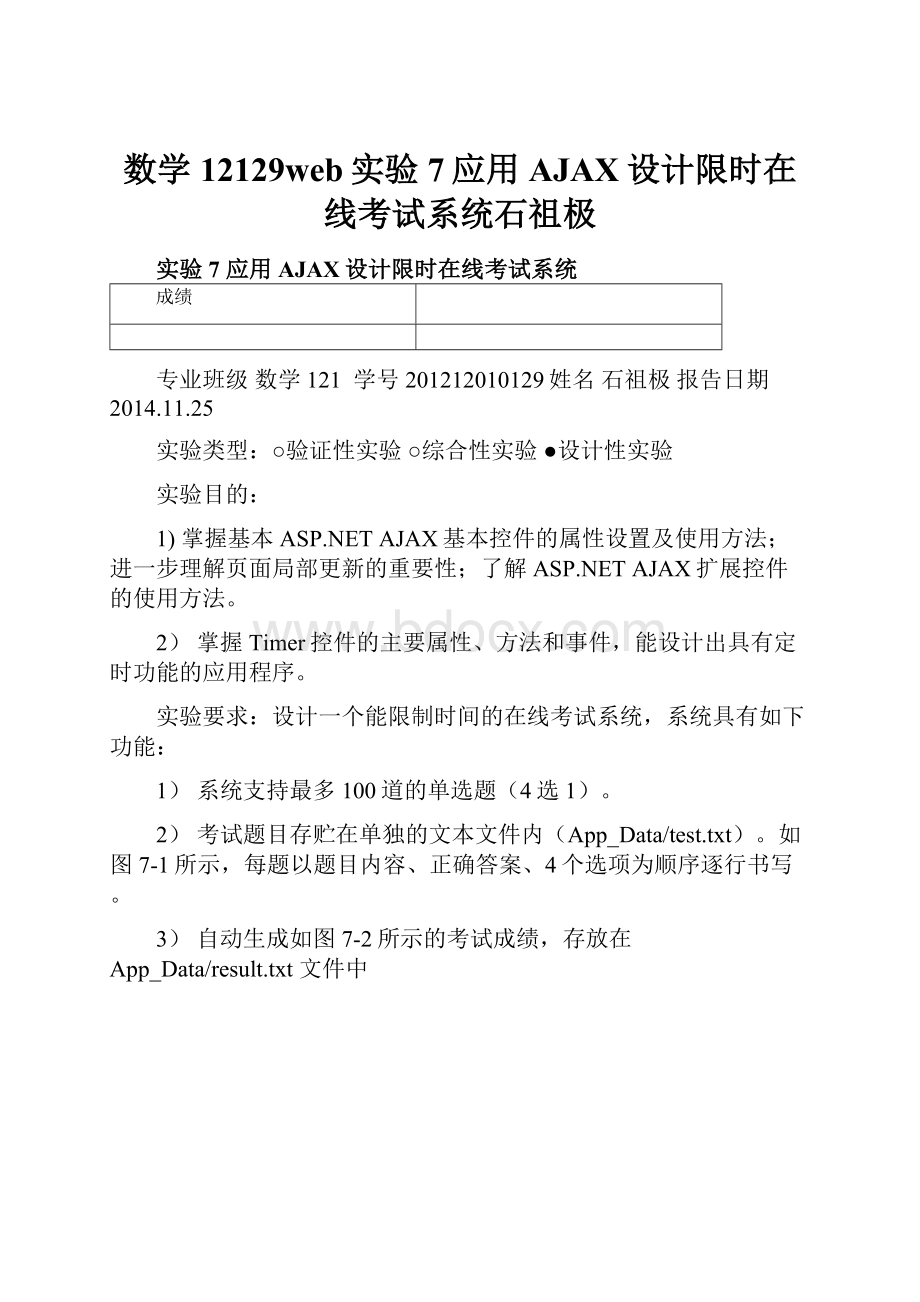
数学12129web实验7应用AJAX设计限时在线考试系统石祖极
实验7应用AJAX设计限时在线考试系统
成绩
专业班级数学121学号201212010129姓名石祖极报告日期2014.11.25
实验类型:
○验证性实验○综合性实验●设计性实验
实验目的:
1)掌握基本ASP.NETAJAX基本控件的属性设置及使用方法;进一步理解页面局部更新的重要性;了解ASP.NETAJAX扩展控件的使用方法。
2)掌握Timer控件的主要属性、方法和事件,能设计出具有定时功能的应用程序。
实验要求:
设计一个能限制时间的在线考试系统,系统具有如下功能:
1)系统支持最多100道的单选题(4选1)。
2)考试题目存贮在单独的文本文件内(App_Data/test.txt)。
如图7-1所示,每题以题目内容、正确答案、4个选项为顺序逐行书写。
3)自动生成如图7-2所示的考试成绩,存放在App_Data/result.txt文件中
图7-1试题内容
图7-2自动生成的考试成绩表
4)考生访问网站时,首先看到的是如图7-3所示的登录界面,在输入姓名、准考证号后单击开始考试按钮,系统对用户输入的姓名、准考证号的合法性进行检测,要求“姓名”、准考证号不得为空;准考证号必须由六位数字组成,且考生不是重复考试(成绩表中没有准考证号的记录)。
未通过检测将显示相应的出错提示信息。
通过检测后进入进入如图7-4的答题界面。
在答题界面的右上角始终显示一个倒计时的“剩余时间”指示。
5)考生答题结束后,单击答题页面下方的“提交试卷”,屏幕显示如图7-5所示的本次考试成绩,并将该成绩保存到App_Data/result.txt文件中
实验步骤提示
1.设计登陆页面(设计步骤见实验指导书第82页)
2.设计答题界面(设计步骤见实验指导书第83页)
3.设计显示成绩页面
图7-3登录系统界面
图7-5显示考试成绩
图7-4答题界面
实验报告:
根据实验情况和结果(网站页面运行调试情况、通过超链接实现页面跳转情况、最终各个页面运行效果情况)撰写并递交实验报告。
实验总结:
学会了...;掌握了...;训练了...;发现了...;实验中...有待提高。
电子报告word文件命名规则:
专业班级-学号后两位-实验X-姓名.doc,如信息123班学号为201212030315的郭海涛同学实验7报告word文件命名则应是:
信息123-15-实验7-郭海涛.doc,其中.doc是Word文件扩展名。
参考程序
程序代码:
Default.aspx
<%@PageLanguage="C#"AutoEventWireup="true"CodeFile="Default.aspx.cs"Inherits="_Default"%>
DOCTYPEhtml>
//www.w3.org/1999/xhtml">
.auto-style1{
width:
100%;
}
.auto-style2{
text-align:
center;
}
.auto-style3{
height:
24px;
}
.auto-style4{
width:
275px;
}
.auto-style5{
height:
24px;
width:
275px;
}
在线模拟考试系统
|
center">姓名:
TextBoxID="TextName"runat="server"Width="272px">
TextBox>
|
center">准考证号:
TextBoxID="TextNo"runat="server"Width="271px">
TextBox>
RegularExpressionValidatorID="RegularExpressionValidator1"runat="server"ControlToValidate="TextNo"ErrorMessage="必须是6位数字!
"ValidationExpression="\d{6}">
RegularExpressionValidator>
|
ButtonID="ButtonStart"runat="server"Text="开始考试"OnClick="ButtonStart_Click"/>
|