小游戏之小鸡快跑游戏设计.docx
《小游戏之小鸡快跑游戏设计.docx》由会员分享,可在线阅读,更多相关《小游戏之小鸡快跑游戏设计.docx(19页珍藏版)》请在冰豆网上搜索。
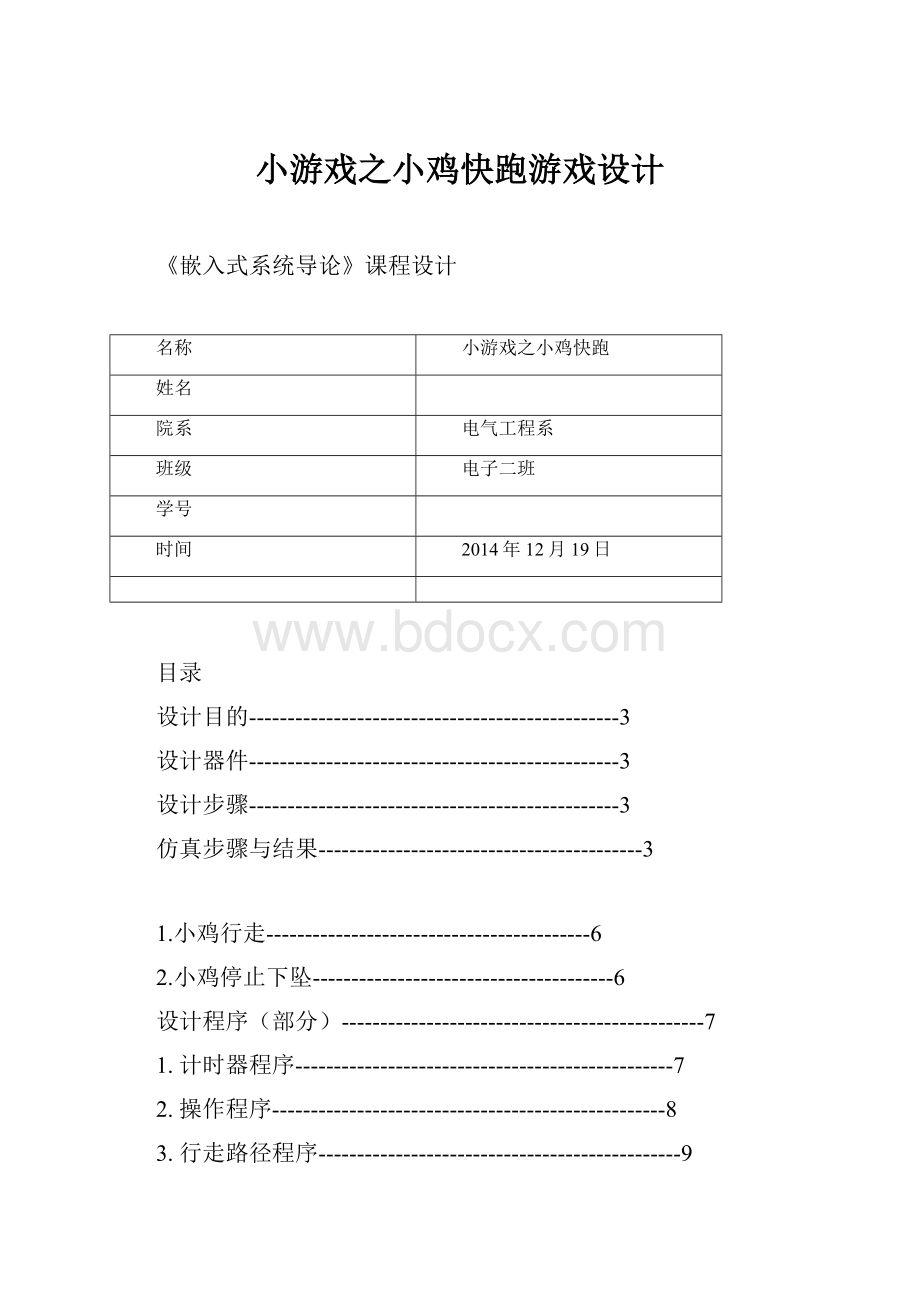
小游戏之小鸡快跑游戏设计
《嵌入式系统导论》课程设计
名称
小游戏之小鸡快跑
姓名
院系
电气工程系
班级
电子二班
学号
时间
2014年12月19日
目录
设计目的------------------------------------------------3
设计器件------------------------------------------------3
设计步骤------------------------------------------------3
仿真步骤与结果------------------------------------------3
1.小鸡行走------------------------------------------6
2.小鸡停止下坠---------------------------------------6
设计程序(部分)-----------------------------------------------7
1.计时器程序-------------------------------------------------7
2.操作程序---------------------------------------------------8
3.行走路径程序-----------------------------------------------9
4.主程序-----------------------------------------------------12
总结-----------------------------------------------------------15
设计目的:
通过过此次实验,让大家更熟visualstudio软件的使用。
同时通过小组讨论的方式,增强大家的沟通、合作能力。
学会在遇到问题时与他人协作的能力。
设计器件:
计算机一台visualstudio软件
设计步骤:
1.确立题目,选择方向
2.进行编写程序
3.打开visualstudio软件,加载程序
4.点击运行按钮,进行软件的仿真
5.根据仿真结果进行调试
仿真步骤与结果:
步骤一
步骤二
步骤三
步骤四
步骤五
小鸡行走:
小鸡停止下坠:
实验程序(部分)
计时器程序
namespaceChickRun
{
partialclassForm1
{
///
///
privateSystem.ComponentModel.IContainercomponents=null;
///
///
///protectedoverridevoidDispose(booldisposing)
{
if(disposing&&(components!
=null))
{
components.Dispose();
}
base.Dispose(disposing);
}
#regionWindows
privatevoidInitializeComponent()
{
ponents=newSystem.ComponentModel.Container();
this.pictureBox1=newSystem.Windows.Forms.PictureBox();
this.timer1=newSystem.Windows.Forms.Timer(ponents);
((System.ComponentModel.ISupportInitialize)(this.pictureBox1)).BeginInit();
this.SuspendLayout();
//
//pictureBox1
//
this.pictureBox1.Dock=System.Windows.Forms.DockStyle.Fill;
this.pictureBox1.Location=newSystem.Drawing.Point(0,0);
this.pictureBox1.Name="pictureBox1";
this.pictureBox1.Size=newSystem.Drawing.Size(530,346);
this.pictureBox1.TabIndex=0;
this.pictureBox1.TabStop=false;
this.pictureBox1.MouseClick+=newSystem.Windows.Forms.MouseEventHandler(this.pictureBox1_MouseClick);
this.pictureBox1.Paint+=newSystem.Windows.Forms.PaintEventHandler(this.pictureBox1_Paint);
//
//timer1
//
this.timer1.Tick+=newSystem.EventHandler(this.timer1_Tick);
//
//Form1
//
this.AutoScaleDimensions=newSystem.Drawing.SizeF(6F,12F);
this.AutoScaleMode=System.Windows.Forms.AutoScaleMode.Font;
this.ClientSize=newSystem.Drawing.Size(530,346);
this.Controls.Add(this.pictureBox1);
this.Name="Form1";
this.Text="Form1";
this.Load+=newSystem.EventHandler(this.Form1_Load);
this.KeyUp+=newSystem.Windows.Forms.KeyEventHandler(this.Form1_KeyUp);
this.KeyDown+=newSystem.Windows.Forms.KeyEventHandler(this.Form1_KeyDown);
((System.ComponentModel.ISupportInitialize)(this.pictureBox1)).EndInit();
this.ResumeLayout(false);
}
#endregion
privateSystem.Windows.Forms.PictureBoxpictureBox1;
privateSystem.Windows.Forms.Timertimer1;
}
}
操作程序:
usingSystem;
usingSystem.Collections.Generic;
usingSystem.Text;
usingSystem.Drawing;
namespaceChickRun
{
publicclassChick
{
publicfloatg=150.0f;
publicfloatspeedX;
publicfloatspeedY=100.0f;
publicfloatdt=0.1f;
publicboolIsRuning=false;
publicboolIsJumping=false;
publicboolIsSpeeding=false;
publicboolIsFalling=false;
publicBitmapbmp;
publicChick()
{
using(Bitmapbmpt=(Bitmap)Bitmap.FromFile("chick.png"))
{
bmp=bmpt.Clone()asBitmap;
}
}
publicvoidUpdate()
{
if(!
IsRuning)
return;
if(IsSpeeding)
this.point.X+=(int)((speedX*2)*dt+0.9);
else
this.point.X+=(int)(speedX*dt+0.9);
if(IsJumping||IsFalling)
{
this.point.Y+=(int)(-speedY*dt+0.9);
speedY-=(int)(g*dt);
}
}
publicPointpoint;
}
}
行走路径程序:
usingSystem;
usingSystem.Collections.Generic;
usingSystem.Text;
usingSystem.Drawing;
namespaceChickRun
{
publicclassRoad
{
staticRandomrand=newRandom();
publicintItemLen;
publicListlandbmp=newList();
publicRoad(intitemnum,intitemlen)
{
if(itemlen<2)
thrownewException();
this.ItemLen=itemlen;
RoadItemitem00=newRoadItem(0,this.ItemLen);
item00.imageIndex=0;
item00.type=1;
_roads.Add(item00);
for(inti=0;i{
inttemp=rand.Next(0,3);
intindex=0;
intang=0;
if(temp==0)
{
ang=-20;
index=2;
}
elseif(temp==1)
{
ang=0;
index=0;
}
else
{
ang=20;
index=1;
}
RoadItemitem=newRoadItem(ang,this.ItemLen);
if(rand.Next(0,4)==1)
item.type=0;
else
item.type=1;
item.imageIndex=index;
_roads.Add(item);
}
RoadItemitem11=newRoadItem(0,this.ItemLen);
item11.imageIndex=0;
item11.type=1;
_roads.Add(item11);
for(inti=0;i<_roads.Count;i++)
{
RoadItemitem=_roads[i];
if(i==0)
item.start=newPoint(0,100);
else
item.start=_roads[i-1].end;
item.end=newPoint(item.start.X+item.length,item.start.Y+(int)(Math.Tan(item.angle*Math.PI/180)*item.length+0.9));
}
using(Imagebmp1=Image.FromFile("land0.png"))
{
landbmp.Add(bmp1.Clone()asImage);
}
using(Imagebmp2=Image.FromFile("land20.png"))
{
landbmp.Add(bmp2.Clone()asImage);
}
using(Imagebmp3=Image.FromFile("land-20.png"))
{
landbmp.Add(bmp3.Clone()asImage);
}
}
//publicintGetY(intx)
//{
//inti=x/ItemLen;
//inty=0;
//if(i+1//{
//RoadItemitem=RoadItems[i];
//floatk=(x-item.start.X)/(float)(item.end.X-item.start.X);
//y=item.start.Y+(int)k*(item.end.Y-item.start.Y);
//}
//returny;
//}
RoadItems_roads=newRoadItems();
publicRoadItemsRoadItems
{
get
{
return_roads;
}
}
}
publicclassRoadItems:
List
{
}
publicclassRoadItem
{
publicintangle;
publicintlength;
publicinttype;//0为空,1为陆地
publicRoadItem(intangle,intlength)
{
this.angle=angle;
this.length=length;
}
publicPointstart;
publicPointend;
publicintGetY(intx)
{
RoadItemitem=this;//RoadItems[i];
floatk=(x-item.start.X)/(float)(item.end.X-item.start.X);
inty=item.start.Y+(int)(k*(item.end.Y-item.start.Y)+0.9);
returny;
}
publicintimageIndex=0;
}
}
主程序
usingSystem;
usingSystem.Collections.Generic;
usingSystem.ComponentModel;
usingSystem.Data;
usingSystem.Drawing;
usingSystem.Text;
usingSystem.Windows.Forms;
namespaceChickRun
{
publicpartialclassForm1:
Form
{
publicForm1()
{
InitializeComponent();
}
Scenesc;
privatevoidForm1_Load(objectsender,EventArgse)
{
sc=newScene(pictureBox1.Size);
sc.StateChange+=newStateChange(sc_StateChange);
sc.Refresh();
}
voidsc_StateChange(intv,floatp)
{
if(v==1)
this.Text="跳起";
elseif(v==2)
{
jumpNum=0;
this.Text="落到地面";
}
elseif(v==3)
this.Text="正在下落";
elseif(v==4)
this.Text="行走";
elseif(v==5)
this.Text="下坠";
elseif(v==6)
this.Text="停止下坠gameover";
elseif(v==7)
this.Text="停止,到达终点";
this.Text+="["+(int)(p*100)+"%]";
}
privatevoidpictureBox1_Paint(objectsender,PaintEventArgse)
{
if(sc==null)
return;
e.Graphics.DrawImage(sc.bitmap,newPoint(0,0));
}
privatevoidpictureBox1_MouseClick(objectsender,MouseEventArgse)
{
timer1.Enabled=!
timer1.Enabled;
if(timer1.Enabled)
sc.chick.IsRuning=true;
}
privatevoidtimer1_Tick(objectsender,EventArgse)
{
sc.Refresh();
pictureBox1.Refresh();
}
intjumpNum=0;
privatevoidForm1_KeyDown(objectsender,KeyEventArgse)
{
if(e.KeyData==Keys.Space)
{
if(sc.currentRoadsIndex+1==sc.road.RoadItems.Count)
return;
jumpNum++;
if(jumpNum>2)
return;
sc.chick.speedY=150;
sc.chick.IsJumping=true;
}
elseif(e.KeyData==Keys.S)
{
if(sc.chick.IsRuning)
sc.chick.IsSpeeding=true;
}
}
//+5+1+a+s+p+x
privatevoidForm1_KeyUp(objectsender,KeyEventArgse)
{
if(e.KeyData==Keys.S)
{
if(sc.chick.IsRuning)
sc.chick.IsSpeeding=false;
}
}
}
}
总结:
众所周知,ARM微处理器功能特别的强大,与MC51单片机相比,它更适合做中高端数字系统的微处理器,ARM已经成了现代主流微处理器内核,目前,绝大多数码产品,如,手机,MP3,MP4,数码相机,他们的系统都嵌入了ARM系列内核,ARM微处理器更新换代很快,现在的诺基亚N系列智能手机如N78,N79已经采用了ARM11了,使得运行于塞班操作系统S60第三版的应用程序流畅自如,基于ARM的强大功能,我们没有理由不学ARM,而我们现在学的仅仅是ARM7或LPC2000系列的一点皮毛,有大把知识需要自学才能掌握,兴趣是最好的老师,只要你爱ARM,ARM也会爱你的,通过这次实验的设计,我们对ARM有了以下的了解:
1,初步了解了LPC2138系列的硬件结构;
2,了解了LPC2138引脚的大致功能;
3,掌握GPIO口;
4,相关寄存器的名称和使用功能;
5,熟悉基于C语言的ARM初始化程序和功能模块编程;
6,掌握PWM的初始化及歌曲简谱节拍和音乐输出实验程序的编写。
但是在完成这次实验的时候,由于对ADS软件不熟悉和对C语言掌握不够牢固,我们遇到了很多的困难,有时一个小问题都会让我们抓狂郁闷很久。
但正是这种经历,让我们更好地掌握了自学能力,也学会了运用团队的力量,在今后的学习中,我们会扬长避短,争取做得更好